 Adobe Community
Adobe Community
- Home
- Using the Community
- Discussions
- Re: Why do quoted blocks sometimes have gibberish ...
- Re: Why do quoted blocks sometimes have gibberish ...
Copy link to clipboard
Copied
Virturally every time I quote someone I get gibberish at the top of the quote. I'll demonstrate by responding to myself...
I use Internet Explorer to access the forum. As far as I know, there are no problems with it, though I'm pretty stingy about letting any sites run active content. I'm not getting messages that an Add-on failed to run here, though.
-Noel
 1 Correct answer
1 Correct answer
Noel Carboni wrote on 11/03/25 05:53:
I use Internet Explorer to access the forum. As far as I know, there are no problems with it,
IE 8 & 9 are not supported. Switch on compatibility mode.
Copy link to clipboard
Copied
Noel Carboni wrote:
I'll demonstrate by responding to myself...
Note the "function" etc. at the top of the above.
At the moment I'm using IE9, though this same behavior existed in IE8 as well.
A lot of other people aren't getting this in their quoted blocks.
-Noel
Copy link to clipboard
Copied
Noel Carboni wrote on 11/03/25 05:53:
I use Internet Explorer to access the forum. As far as I know, there are no problems with it,
IE 8 & 9 are not supported. Switch on compatibility mode.
Copy link to clipboard
Copied
Jochem van Dieten wrote:
IE 8 & 9 are not supported. Switch on compatibility mode.
That floored me... One of the most prominent browsers on the planet is not supported? I can imagine it might take some time to support a brand new release, but IE8 has been around a while now...
I've enabled compatibility mode now. Let's see if the above quote is still prefixed with misplaced script...
Edit: Woohoo! It's nice that one little button press was all it took to get rid of that. Thank you!
-Noel
Copy link to clipboard
Copied
We're lucky that this forum software (it's not an Adobe product) works with anything.
Noel Carboni wrote:
That floored me... One of the most prominent browsers on the planet is not supported?
Copy link to clipboard
Copied
~graffiti wrote:
We're lucky that this forum software (it's not an Adobe product) works with anything.
Noel Carboni wrote:
That floored me... One of the most prominent browsers on the planet is not supported?
But does it really work? Or should it be "kinda work"?
Copy link to clipboard
Copied
Just some real stats from a real web site as a follow-up to an earlier comment I made...
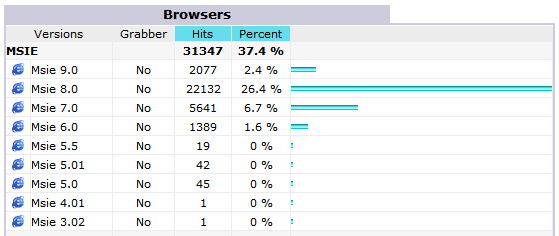
-Noel
Copy link to clipboard
Copied
Noel, Jochem,
I brought this IE issue to the attention of the users in the Illustrator forum, and now I can bring the following addition back here (I always use FF myself):
The option in IE 8 is Compatibility View, not Compatibility Mode, and it is in the Tools menu.
Copy link to clipboard
Copied
In IE9 is is the little broken page icon near the right end of the Address bar:
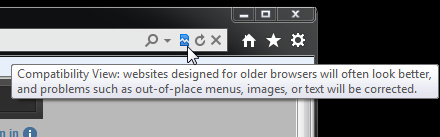
-Noel
Copy link to clipboard
Copied
Test...ahem...
Noel Carboni wrote:
Virturally every time I quote someone I get gibberish at the top of the quote. I'll demonstrate by responding to myself...
I use Internet Explorer to access the forum. As far as I know, there are no problems with it, though I'm pretty stingy about letting any sites run active content. I'm not getting messages that an Add-on failed to run here, though.
-Noel
I've been plagued with the "quote previous bug" also
edit - Fixed!
