AMD Radeon card for 4K 60fps HEVC video editing (from GOPRO HERO 6)
Copy link to clipboard
Copied
Hello!
I have bought NVIDIA 1080ti card, but in the Adobe support told be, that there is bug (can't suport GPU acceleration during decoding) in current Adobe Premiere Pro + current NVIDIA drivers. This bug will be fixed in the next NVIDIA drivers and next Adobe Premiere release, which will come near to the Christmas holidays.
Can anybody recommend me AMD Radeon card, which will be enough to work with 4K 60fps HEVC video editing (from GOPRO HERO 6)?
Copy link to clipboard
Copied
Unfortunately, all decoding in Premiere uses the CPU entirely. Premiere cannot use the discrete GPU at all during decoding no matter what the GPU is. The GPU-assisted decoding is only utilized when you're running certain Intel systems with integrated Intel HD/UHD graphics alone. Otherwise, when only the discrete GPU is used, the GPU-assisted decoding doesn't work.
In other words, if you were to replace the 1080 Ti with any Radeon, the playback performance will not be any better because with the Intel IGP disabled the GPU-assisted decoder won't work at all.
Copy link to clipboard
Copied
As Randall stated you do not need a GPU to decode HEVC H.265. I just downloaded a HEVC H.264 4k 60K clip and it plays fine on this laptop with software only.
Copy link to clipboard
Copied
Are you sure you have played 4K 60fps HEVC in Adobe Premiere in this laptop, or you just use Windows Media Player for testing?
Standard Windows 10 "TV dand Movies" app use HEVC h/w acceleration. From the Windows task manager CPU load is 10%, GPU load(video decoding) is around 40%. So, standard Windows player can use both Intel(integrated Intel 620) or Nvidia 1080ti decoding acceleration.
When I'm starting to play same file on the Adobe Premiere "source window" (just import to project and play) CPU load is 100%, GPU load is 1%, video freezes. So, Adobe Premiere did not use any GPU ![]()
Copy link to clipboard
Copied
Bill did use Premiere for playback when you tested. This just shows you that your CPU is not a true quad-core CPU, but is instead a cut-down dual-core CPU with a relatively low all-core turbo speed. In other words, you actually have a gimped low-power CPU instead of a true high-performance CPU. In fact, your laptop's CPU is so weak that mobile CPUs that are three generations older than yours outperform it.
And Adobe currently supports GPU acceleration for decoding only for those Intel systems which use only the CPU's integrated IGP. Adobe does not currently support GPU acceleration for decoding if any discrete GPU is used.
Copy link to clipboard
Copied
I know, that my laptop has just 2 physical cores and totaly 4 virtual. So, you want to say that basic Windows 10 "TV and Movies" player can use ANY of my GPU (Integrated Intel 620 or external NVIDIA 1080ti) but special video-editing software "Adobe Premiere" cannot use any of my GPU? Sound not very good.
Copy link to clipboard
Copied
Major Edit
Of course I played it in Premiere Pro 12, and here is the CPU in action.

So I do not believe this is gimped laptop processor.
I will add to this but tomorrow might be off limits for computer things as we have company coming 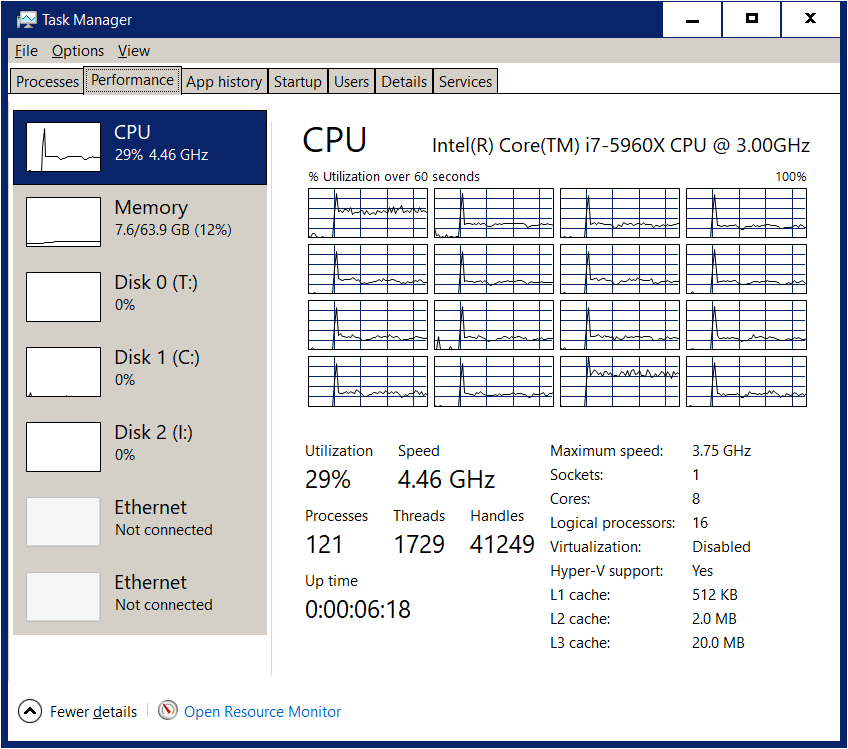
On my desktop system here are the cores/threads on playback but here the frame loss was terrible, I will perform another experiment and convert the desktop to a 4-core/8-thread machine to see what happens
My laptop is a Windows 8 machine and the desktop is Windows 10 Creator version.
Copy link to clipboard
Copied
Plain and simple, Adobe products suck at supporting GPU assisted hardware encoding. The only parts of a video file that benefit from the GPU is Lumetri Color and a handful of other effects. But the widely used effects such has scaling and warp stabilizer are all done solely on the CPU. The only solution that I know of that uses the GPU significant for rendering is DaVinci Resolve.
Copy link to clipboard
Copied
estarkey wrote
. But the widely used effects such has scaling and warp stabilizer are all done solely on the CPU. T
Absolutely not true. Scaling is one of the major GPU Accelerated effects with my Premiere Pro BenchMark (PPBM) here are one set of results for a GTX 1080 TI, "48","43","13","140", Premiere Version:, 12.0.0.224, GTX 1080 Ti, Threadripper 1950X, The last 140 second result is a CPU only export of a HD project to DVD and the 13 second number is exact same timeline but this time exported with the GTX 1080 Ti GPU.
Here is Warp Stabilizing with and without GPU acceleration, now the analyzing is done by the CPU and it is very time consuming

WITHOUT GPU

Copy link to clipboard
Copied
I stand corrected. Maybe I'll try your benchmark tomorrow when I get my new AMD RX Vega frontier edition!
Copy link to clipboard
Copied
Well here are the results of a 4.0 GHz Threadripper with two different GPU's. Hope you are happy with your choice
"34","79","27","156", Premiere Version:, 11.1.2.22 AMD Vega Frontier 16GB GPU
"34","52","13","158", Premiere Version:, 11.1.2.22, ASUS GTX 1080 Ti 11GB GPU
Copy link to clipboard
Copied
How does the Vega Frontier Edition rank against the competition?
Copy link to clipboard
Copied
Not very good, just compare the two center numbers above, my GTX 1060 6GB beats the Vega Frontier