- Home
- Video Hardware
- Discussions
- Re: AMD Threadripper 1950x Slow Adobe Boot and Ren...
- Re: AMD Threadripper 1950x Slow Adobe Boot and Ren...
AMD Threadripper 1950x Slow Adobe Boot and Render
Copy link to clipboard
Copied
I just bought a power-house PC specifically for Premiere Pro and After Effects, and was expecting extremely fast render times. However, not only does Premiere Pro and After Effects take over 30 seconds to boot (my old computer booted them in less than 10 seconds), but the rendering time seems the same, if not worse. Here are my specs:
Processor: AMD Ryzen Threadripper 1950X (16-Core) (Boost Up to 4.0 GHz)
Motherboard: ASUS ROG ZENITH EXTREME (AMD X399 Chipset) (Up to 4x PCI-E Devices) (ECC Support)
System Memory: 64GB DDR4 3000MHz
Storage Set 1: 1x SSD (480GB)
Storage Set 2: 1x Storage (3TB Seagate / Toshiba)
Graphics Card(s): 1x GeForce GTX 1080 Ti 11GB
Operating System: Microsoft Windows 10 Professional (64-Bit Edition)
Both Adobe and the Cache are located on the SSD. I have tried allocating more memory to Adobe. I have tried both Creator Mode and Game Mode on the 1950x.
It took me 15 minutes to render a 12 minute 1080p video which barely had any effects, and used a lot of still frame pictures with voice-over. With this powerful of a machine, it seems absurd.
Also in Adobe Animate, when I try to preview my animations in 1080p within the program, there is still a lot of lag. I would get this on my older PC too, but I expected that this machine could handle it.
Does anyone know what may be slowing down the applications? Is Adobe Programs simply not updated yet for high-core processors?
Copy link to clipboard
Copied
178 Processes seems high for just running your test.
How many do you have a couple of minutes after booting up?
Copy link to clipboard
Copied
Yes the PC is much more responsive now aldo I can hear the fans running much more than before. I have then tabs open on my browser and I am only surfing the net and replying to you here. I also have the ASUS Ai suite 3 running and my task master the themps on my motherboard are showing 29c ant the CPU is running from 2.60GHz to 3.01GHz Looking at these temperatures and the fact that I am not exceeding the rated speed under normal loads I don't think i have anything to worry about. All the numbers are there on my the screen grabs of my last post so you should save your settings you have now to your favorites and give mine a go. If you still aren't happy you can easily return to your previous settings. 4.22GHz for 4 hours 100% load =60c. 4.55GHz for 2.15 Hours 100% load =72c. So you can choose as to which setting you are comfortable with.
Mike
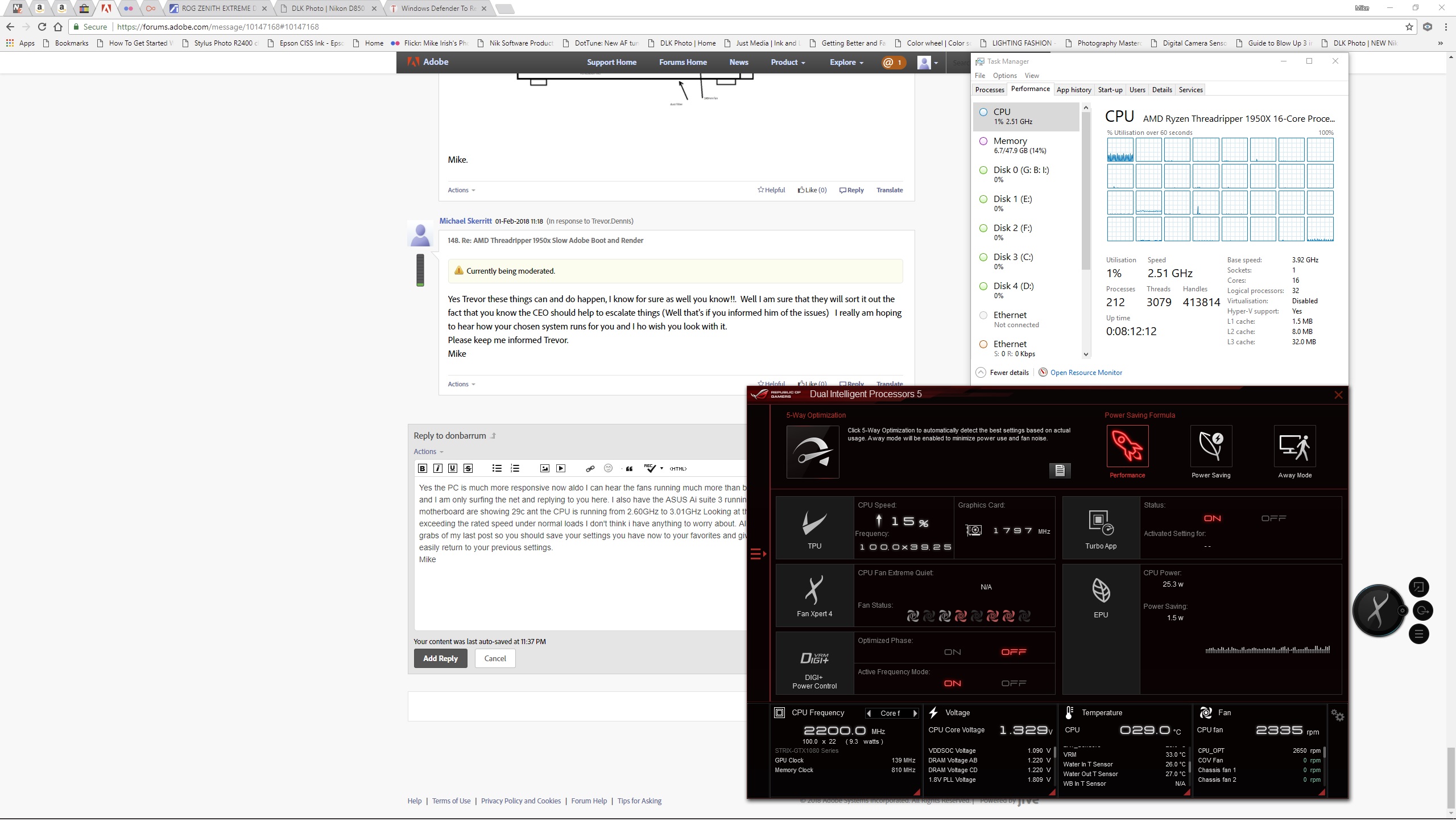
Copy link to clipboard
Copied
Hi. I am reasonable happy with the system now. I don’t use After effects I only use LR&PScc I am a stills photographer and haven’t at the moment dabbled in video. I do however have a Nikon D500 which is capable of 4k video so I just might start some video work. I also have the Nikon D850 on order which will do 4k video on it’s FF sensor. LR and I believe PScc has also released some important updates that has improved the performance of the AMD and other high core CPUs. I hope Adobe can finely get their act together and resolve the problems they have with high end CPUs .
Cheers.
Mike
Sent from Mail for Windows 10
Copy link to clipboard
Copied
I am reasonable happy myself. I found out one of the reason the the instability was a faulty ram piece. I have tried to overclock the CPU, but I ended on 3.7Ghz because anything above and the system became unstable. I managed to keep it steady on 75C with an overclock of 3.9Ghz, but it seems the threadripper CPU don't like to stay on 75C for too long, so a test render of about 20 mins and either 3ds Max crashed or a got a BSOD, so I downclocked it to 3.7 Ghz, and now the system seem very stable.
I'm still disappointed about After Effects, I mean I can work, but it renders the preview window frames slower than my previous system and the program is overall less responsive. But Photoshop, premiere, 3ds Max and everything else is fine. 3DS max is a dream to work in now, so I guess I'll just have to accept After Effects being a REALLY badly optimised program. When I render in 3ds Max all 32 threads runs on 100%, but when I render a preview in After effects this is the overall usage :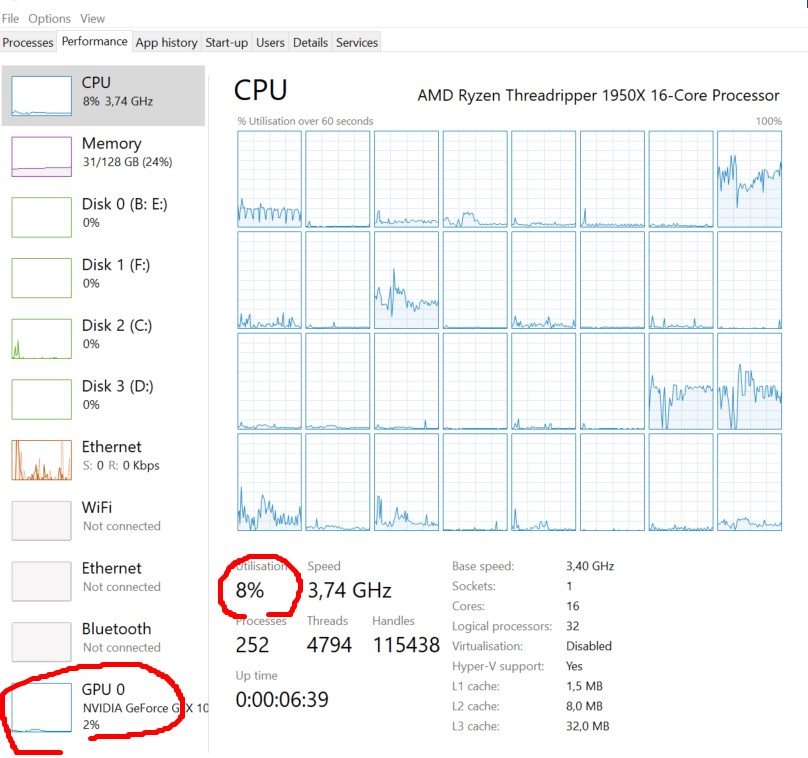
So 2% of the GPU and 8% of the CPU. I simply cant understand that Adobe believes this this is well optimised program for modern systems (which they have bragged about in various blogs and talks on the MAX convention). My machine is literally in idle mode while after effects is working. It's pathetic, really! Even a few of the effects I had on while rendering the preview were reprogrammed for the GPU and they still hardly use anything of my graphic card.
Copy link to clipboard
Copied
I know what you mean in that regard. Adobe is living in the past and seem that they won't spend real time and money to keep up with the new CPU teak. Good news AMD has released important updates for the Treadripper CPUs. I have downloaded it and it does seem to improve things now. You should try it.
PS. I forgot to mention that I also had problems with my memory two on my sight Gb sticks were not detect my my motherboard. I replaced the motherboard and all eight 8Bg sticks are working now. My g Skills Z 3200MHz memory will only run at 2866Gh. I had it running at 2933MHz and 3066MHz but it wasn't stable enough for long term running. Mu timings are 16/18/18/18/38 and AMD likes 14/14/14/35 I believe! At a cost of €1200 to replace them I think I can suffer on until things improve with AMDs ram compatibility.
Mike
Sent from Mail for Windows 10
Copy link to clipboard
Copied
What kind of updates do you mean? You mean the Ryzen Master? - I updated Ryzen Master yesterday, but it didn't make any noticeable change for me - though I'm overclocking through the BIOS, I used the Ryzen master for testing but the BIOS for final OC.
Copy link to clipboard
Copied
Hi I also overclock on the motherboard BIOS. I went on the AMDs website today and they had an update for the Tread Ripper I have. I downloaded it and removed the overclock from the motherboard and have it set to auto for the moment. I still have the memory overclocked to 2800MHz and the Asus software says it is running an overclock of 8% now. I will run the system with these settings and see how things pan out.
Mike
Copy link to clipboard
Copied
hey, I assume you mean this right ? the AMD chipset drivers.
AMD Chipset Drivers ...Updated them now, of course hoping for some improvements but I think there won't be much more juice to to squeeze out from the threadripper in AE unless Adobe improves the code. If they ever introduce Multithreading again it would be awesome, but they have made no indications and AE recently updated (so probably wont see anything new in AE for a another year again).
I'm still on the fence about sticking with my threadripper as my main computer or go back to the 6850K which I had overclocked to 4.4 ghz...After effects was really good with that one, but I feel really bad staying with old hardware only because of one program and because Adobe doesn't do a proper job. Ill do some more comparisons, I think the system is a bit less sluggish than it was, but if some of my AE projects manages to play realtime on one system and need to render for quite some time before I can preview on this one, it means a great deal to me. ![]()
Copy link to clipboard
Copied
I taught that I would make a quick drawing to show the computer case I have. But most employment to show the way I have the radiators and airflow setup. I feel that this is most important to help keep the motherboard M.2's and VRM's cool. I hope that this helps some in setting up their new computing monster.
Cheers.
Mike.
PS. I forgot to mention that the Motherboard I am using is the ASUS Zenith extreme.
Mike.
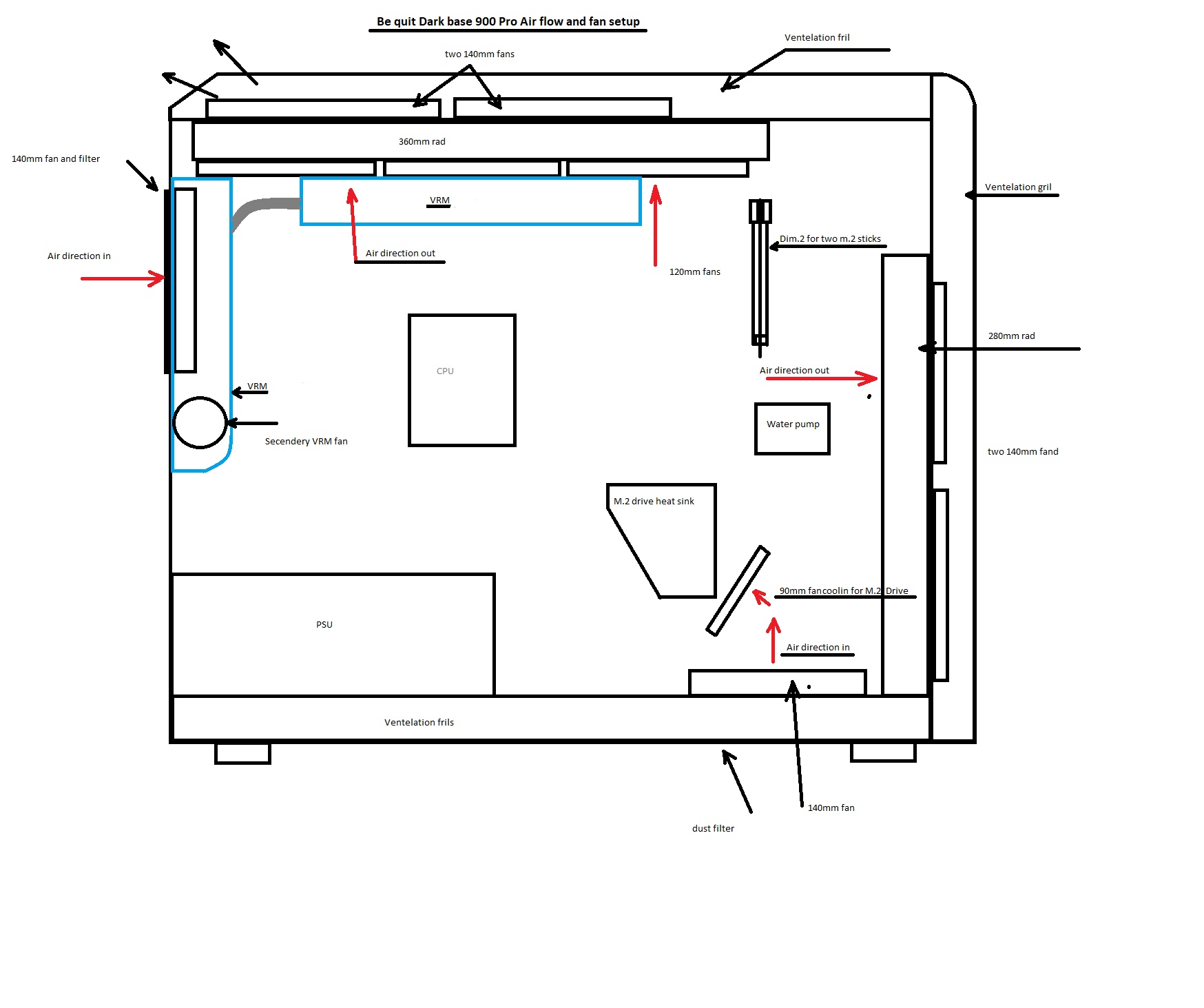
Copy link to clipboard
Copied
That was very helpful! Thank you!!
Copy link to clipboard
Copied
Hi Bill. Sorry for the late reply. Well I started up the PC and checked on the open processes as you asked. Their was 190 or so running. I use the ASUS Dual Intelligent Processor 5 Suite that comes with the motherboard, it controls my fan speeds/Turbo boost apps and power monitoring etc. I also use the Spyer 4 elite for colour calibration of my two monitors. I also use Windows 10 mail which is on all the time by default. I also have following connected. A wireless Logitech keyboard and MX Master mouse plus my Wacom tablet and a Epson photo scanner.
How would you suggest I should cull these programs to give better performance.
Regards.
Mike
Copy link to clipboard
Copied
Hello!
So far a small feedback of my experience with the i9 7940x delid @ stock 3.1 and some content creation software.
So compare to my old 6 core 5820k, i'm as well facing some slightly slow down in some action in Photoshop, like zooming or mooving, that take some lag befor been operating, well that still complicate to judge after time, cause it was also appening with the 6 core, but im still a bit feeling thoos lags.
Some other actions like merging, launching some files are better. So in the main base usage that not change a lot on Photoshop, even if i can feel like some slyghlty lags beor some action.
No change at all with Illustrator, all the 3D softs, as expected ,turn like a charm, super high perf evrything is super smouth on rendering in C4D and Keyshot, 708% on Zbrush multi-theadring, nice!
I didnt use stress test, only doing my rendering, and the proco dosnt been under 75°C @ full load over 10 min of rendering, witch i'm preaty fine with.
With the delid solution and an upgrad to the dark pro 3 version of the air cooler, i won 20°c compare to my last rig with a not delid same i9. Delid completly woth it as the t-junction is over 100°c.
But when i see the temps on the 1950x aven more OC, i feel i bit jalouse as i like quiet system ![]() Fortunatly my sytem is super quiet generaly.
Fortunatly my sytem is super quiet generaly.
After effect well is another storry i start to try to use it to make a first timelapse, and im fronting a lot of trouble, long time to launch, stock on the loading meidacore, modification of some script that alow only 0.4 memeoris on the system etc.. Hard first experience, i went to Premiere witch is performing as well like a charm, to do a basic edition, i would like to play with more effect but that not my main work so let see latter.
And to finsh the sotrage and the speed boot are generaly same for softwars, i didnt notice any difference, but to boot the system is another story, but i'm not sure is the proco as i did the last upgrade on the microcode and windows for spectre and meltdown protection. i know this is more inpact the perf on the M.2 drive, nothing realy bad, just a bit longer when doing a restart. ![]()
Cheers ![]()
Copy link to clipboard
Copied
Thanks for the info, that's very useful to know because I was considering biting the bullet and buy an i9 X. But what you say pretty much sums up my fears that there aren't any ultimate AE/3D build that does it all perfectly (which Pudget has claimed all ready). I wish it would have been possible to add 2 CPUs on a motherboard, for a 16 core render monster while having a quad core cpu of silly clockspeeds for After Effects all in one.
I guess I won't be able to buy anything today that beats my 6 Core greatly overclocked 6850K, except the 8700K. But the i7-8700K isn't a professional grade CPU, it has a limit of 64GB of ram, and I would still be stuck with 6 cores (so not worth the upgrade/downgrade)
So bottom line is, AE is way behind on utilising modern hardware and either one need to have a multiple machines or settle for less cores. For those that aren't doing any 3d rendering and mostly stay within Adobes walls of softwares really won't gain much at all from these new powerful CPUs. I wish I knew Adobes plans for the future, their roadmap...are they ever going to be able to improve their softwares (primarily AE) in these regards.
Copy link to clipboard
Copied
Well I think what I was saying allang was right. The big problem is Adobe and not the CPUs. I like your self and many others have went with (more cores is better) approach, but it seems that isn't the case now. If I were to have the choice again I would build a i7-8700 Because of Adobes inabilities to correct their software for MODERN MULTI CORE CPUs.
Mike
Copy link to clipboard
Copied
Hey all - I just wanted to weigh in with my experience related to these issues. I believe there are a few different issues being discussed in this thread and mine mirrors some of them. I am running a 1950x system, 32GB of ram, and a gtx 1080 card. I have been experiencing poor Premiere performance, stuttering playback, dropped frames like crazy even on just Premiere's generated color bars. It's not a codec issue. It's not a bottleneck issue. It's not an insufficient speed issue. It's not an issue with HPET, bios settings, Premiere settings, or ANYTHING ELSE. I have documented much of my troubleshooting here, including a sample video of the problem: https://www.reddit.com/r/premiere/comments/7wi3ap/help_im_3500_into_building_the_perfect_video/
What it finally comes down to, I believe, is that it is an issue with the NVIDIA drivers for the 1080 (and maybe the 10 series in general according to what I'm reading) in conjunction with the Threadripper 1950x platform.
To test this on your system: Open up Device Manager / Display Adapters. Right click your NVIDIA card and click Update Driver. Select "Browse my computer..." then "Let me pick..." Select the Microsoft Basic Display Adapter. Once the driver is loaded, open Premiere (your resolution will be borked but this is just a test) and play around. For me, all my problems went away.
I put an AMD Radeon RX 550 in my system and tried Premiere again. Same problem. It wasn't until I actually deactivated my gtx1080 in device manager that the problem completely disappeared. Having the device active, even with no displays attached, appears to have caused the problems I was having.
I believe if you are running a Threadripper 1950x with and gtx 10 series card you may have these issues as well and I recommend the above test. I'd love to hear any other experiences to the contrary or that confirm my theory.
If you find after doing the driver test I mentioned above that your problems go away, then please report the issue to NVIDIA here: NVIDIA Driver Feedback|NVIDIA . I also reported it to Adobe, but I believe NVIDIA will be the ones who have to fix it. Thanks.
Copy link to clipboard
Copied
Hi. I tried your suggestion of installing the Microsoft basic display but I lost my second monitor?
Mike
Copy link to clipboard
Copied
Yea, if you install the basic display driver you're going to have very basic display support. This isn't a solution, it's a troubleshooting step to see if Premiere has the same problems when you eliminate the gfx driver as a potential issue.
Copy link to clipboard
Copied
I'm in the process of building my 1950x that a got on sale a while ago.
.
Have you seen this?
It corroborates your experience and experiment that AMD TR + Nvidia drivers = Bad news
Golem.de has made a claim that AMD Ryzen Threadripper 2990WX benchmarks are held back by a faulty Nvidia driver. It seems that some games run at half speed on the 32 core beast compared to its 16 core 2950X sibling when running an Nvidia Geforce GTX 1080 Ti GPU. When the Nvidia GPU was switched out for an AMD Radeon RX Vega 64, the frame rate increased substantially and in some cases the frame rate doubled.
and what Peter commented on:
Update....I pulled out the gtx 1080 and replaced with an old ATI HD 5800 series gpu and now have no dropped frames. Might have to sell my gtx 1080 and go with a vega ?
also regarding power plan, the best is High Performance, as Windows' behavior takes too long to detect the load on AMD so it won't turbo the cpu in time.
https://www.reddit.com/r/Amd/comments/9764si/windows_is_having_issues_with_2990wx/e45xdzm/
AMD's balanced profile is now exactly the same as Windows' balanced as it was integrated into Microsoft's plan.
In general, outside of the stuttering responsive issue due to Nvidia drivers, for program performance as popularly measured by folks like Puget, it appears most mainstream programs and drivers on Windows appear to be biased towards Intel, as general testing and my experience have shown different results on Linux corroborated by these for comparisons:
https://www.techspot.com/review/1683-linux-vs-windows-threadripper-vs-core-i9/
https://www.phoronix.com/scan.php?page=article&item=2990wx-linwin-scale
https://www.phoronix.com/scan.php?page=article&item=windows-server-2990wx
I head Davinci Resolve better utilizes the AMD hardware, but I have no experience with them, although now I'm inclined to try.
Some people have tried to work around Windows' inability to properly handle the NUMA like memory as well as general scaling issues with core parking (thread affinity) manually or using some utilities as mentioned in the above reddit thread. Even with the 1950x having more equal access to memory (but not completely equal because of different CCX from which the core can reside in), from what I understand is that the scheduling is completely different for Intel hypethreading vs AMD threading on TR due to both core and CCX
Copy link to clipboard
Copied
wow you have certainly done your homework. I am impressed.Looking over this information you posted there is still hope for my treadripper 1950X. Who would have taught that windows could hobble these high end CPUs. It looks like we are finally making progress now that Windows 10 has been identified as causing a big bottleneck with these new CPUs.
Thank you for finding and sharing this information with us here.
regards.
Mike
Copy link to clipboard
Copied
THank you for all this info, very useful to know. But who knows when nvidia and adobe will come around to make a fix. I'm still leaning towards putting my 1950x on the shelf and go the intel route, it seems more reliable because all the softwares and drivers are usually optimized for it.
Copy link to clipboard
Copied
The same feeling is in the back of my mind. But why should this happen? Why doesn't AMD/Adobe and Intel sit down and work all these problems out. I thought it was eligible to restrict access in performance to one company (Adobe & Intel)!!!
Donbarrum. What CPU are you thinking of moving over to? The upcoming release of Intel CPUs are due to be released before the end of this year. The i9-9900K looks promising if it they don't limit the overclocking on it?
Mike
Copy link to clipboard
Copied
I will probably get the equivalent of the current i9-7940X. so around the same core count as the threadripper, only with a turbo boost that actually works in programs. it seems the entire x family of intel processors today are scoring about the same single clock performance, no matter how many cores you buy, because of the turbo boost. Because on the chart they all have a lot lower base clock than 1950x, but still they all score much better on single core performance and they are all on average abou 10% slower than the 8700K in After Effects and other adobe programs (according to Puget Systems) - which is a lot less than Threadripper. The threadripper has about 30% slowdown compared to 8700K which is really noticeable actually, and weirdly enough it even do worse in after effects cinema 4d renders as well which are suppose to be fully multi threaded (so something is seriously wrong with AMD and adobe softwares).
And since it seems Intel is really pushing those single threaded clock speeds these days, I'm expecting an even higher turbo boost on the next x serie. and best of all, then I can just swap out my current ram which didn't work with all sticks, with my old ram kit. Because I know my previous ram works with Intel, which are 128gb of 2666mhz quad channel. The current price of ram is so high, that buying this intel cpu and a new motherboard will cost me less than getting the 128 G.skill ram I considered for my threadripper....only drawback is that I need to take a day to reinstall my computer - and I will never buy AMD again, unless something groundbreaking happens with Adobes program optimizations. (as tragic as that sounds)
But if you don't need all those cores or 128gb of ram, i9-9900K seems like the king to come for single threaded programs.
Copy link to clipboard
Copied
Apparently a month ago in that uservoice thread, Peter stated:
Update : I just chatted with support and they told me that the engineers are working on this issue and they will be releasing a patch in the near future. We shall see if and when i guess?
but I don't know if this refers to better core utilization on the Threadrippers or the dropped frame/stuttering with Mercury playback engine with the nvidia driver compatibility issue, etc. Not sure if I would hold my breath though. In the meantime as you mention I think the upcoming i9-9990k would be the better all around choice for Adobe CC, if you don't need the memory. I'd probably use my 1950x for something else since it has ECC memory if I don't see any progress on MS/Adobe and get the i9-9990k to replace my 6800k (6-core)
Copy link to clipboard
Copied
Wow man this information has certainly speeded up PS & LR for me. I changed the my balanced settings to high performance 100% in advanced section. I also downloaded the Full throttle program and then chose the programs to be boosted in the Full throttle program.
Download: FullThrottle.exe
Yes it works.
Thank you again Jimveta.
Regards.
Mike
Copy link to clipboard
Copied
Isn't this program only useful if you have a laptop and power managment on?