Bad playback performance on new i7 setup. ¿Where's the problem?
Copy link to clipboard
Copied
Hi all. Just updated my workstation with i7 7600K 4GHz, 32GB ram DDR4, Nvidia 1050TI 4GB and Samsung SSD.
I was expecting to have a nicer Premier performance than before and that's not what I have found. I don't know where the problem is.
Note: I have tried to see performance-improvement threads from Adobe but most of the links refer to videos hosted in "video2brain.com" and they are missing (for example all links found here).
I usually work with 1080p H.264 straight from Canon DSLRs and the right sequence to match those specs. With a LUT and some other light effects applied, I start missing frames at 1/2 Playback resolution. That's more or less the same performance I was getting with my previous Intel Quad 3.6GHz and it's like 8 years old! So I think there may be a problem.
Maybe It's not related, but for example, I had to unable GPU acceleration in Photoshop because it was stupidly using the GPU to process RAW stills instead of the much faster CPU. So maybe something of that kind is happening to me in Premier. I've tried turning Mercury Transmit on and off and did not notice any variation.
As I said, a lot of links in Adobe refer to missing videos, so I don't know where to find a path.
I have useless processes disabled to improve the overall windows performance, so notrhing wrong in that area.
Thank you for your help!
Copy link to clipboard
Copied
Look at Task Manager on the Performance Tab and tell us how many processes are running. Here is my very well tuned laptop.
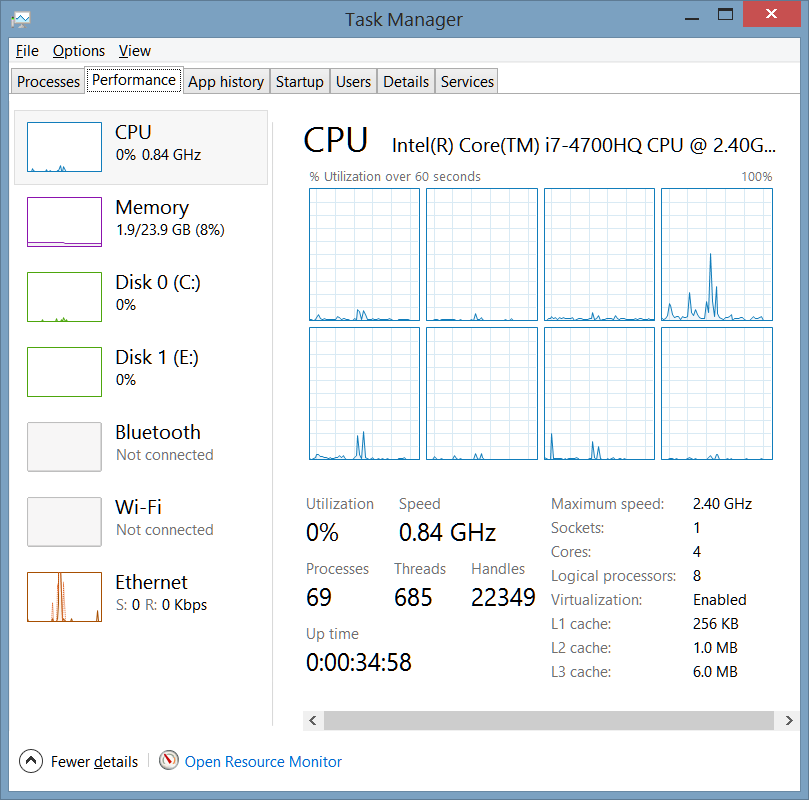
Copy link to clipboard
Copied
As I said, my windows relatively clean as It's only two months old. I have some more processes but they are light (Adobe, light-set antivirus, and some from my peripherals)..nothing big. And I have very good performance working with another apps, so it's something related to Premier.
Copy link to clipboard
Copied
Well if you are convinced that Premiere Pro has problems run my Premiere Pro BenchMark (PPBM) and see how you score after running it and then Submit the results.

Copy link to clipboard
Copied
I think you have a lower end system. An i5 4core system. You somehow downgraded. You are only faster in gaming
not editing
Copy link to clipboard
Copied
There has never been an i7-7600K. I think that you meant the i5-7600K.
And was your previous CPU an i7 (probably a Sandy Bridge i7-2600K)? Or was it really a Core 2 Quad? If it's the former, then yes, the i5-7600K's performance is about what you described - as one would have expected - in such an application. But if it's the latter, then it is highly likely that something else is wrong with your new system. And this is because a Core 2 Quad, even at 3.6 GHz, is no more powerful (performance-wise) than even a dual-core i3-7100 CPU, let alone an i5-7600K.
And the reason why you turned off GPU acceleration in Photoshop is that Photoshop does not natively support CUDA. It natively supports only OpenCL for GPU acceleration. And Nvidia GPUs have historically underperformed AMD GPUs in OpenCL.
Copy link to clipboard
Copied
Sorry! I writed it wrong. I meant 6700K, that's the 4.0GHz i7.
My previous one was a Core 2 Quad 3.6Ghz if I'm not wrong (some time before the i3/5/7 era). I mean, It was powerful in 2009 but today is completely outdated. That's why I was expecting a great performance improvement.
Thanks for the info about OpenCL, didn't know that.
I'm still thinking that something has to be wrong with my Premier.

Copy link to clipboard
Copied
The 6700k is still small for Premiere. Intel is fooling the market with numbers names. A friend had wanted to sell his 3930k and 3960x to move to the 7000series but when I offered to buy he changed his mind fast. The fastest are 7800 and 7900. 6700-7700 are noy worth moving too. Those machines are for light usage like web browsing, light games, school work and office duties. For peace of mind Adobe should recommend a multi-core processors for premiere.
Copy link to clipboard
Copied
On the other hand, the 7800 and 7900 are not as suitable for gaming as their lesser cousins: Their clock speed is too low. Most games still rely heavily on clock speed, and less on the number of cores and threads.
With that out of the way, the 6700K (and the 7700-series, as well) should still suffice for 1080p video editing work as long as the number of tracks and effects is not excessive, and can do a single track of 4k with few to no effects applied.
By the way, the X299 motherboards that the 7800 and 7900 use are turning out to be relatively unreliable (read: suffer from very early and premature failures), based on preliminary reports from several users in other forums. This is because the motherboard manufacturers have cheaped out on the power and voltage components on such boards, even at the $300 to $400 price point.

Copy link to clipboard
Copied
I guess we need not upgrade until we are sure of the increase in speeds. Maybe i9 will make the big difference
Copy link to clipboard
Copied
Actually, I did not interpret "too low" properly in my previous post. When I stated that the "clock speed is too low", I really meant that every time a CPU manufacturer adds more cores and threads to a given CPU, then naturally the clock speeds go lower although the mainstream CPUs are an exception. And sometimes, eight- and 10-core CPUs have significantly lower clock speeds than their quad-core siblings or cousins. And this is all due to the constraints of a CPU package's maximum permissible TDP (Thermal Design Power).