- Home
- Video Hardware
- Discussions
- BenQ SW2700PT and colour management of hardware ca...
- BenQ SW2700PT and colour management of hardware ca...
BenQ SW2700PT and colour management of hardware calibrated monitors
Copy link to clipboard
Copied
Last year I posted about problems I was having with profiles generated by Palette Master Element (PME) on the BenQ SW2700PT. I thought I'd post an update on my findings as it might help other owners of the SW2700PT and hardware calibrated monitors in general. My monitor is a couple of years old and was updated with firmware version V004 20161006, in case that's a factor. For calibrating I'm using the i1 Display Pro.
It's necessary to understand that colour management of a hardware calibrated monitor is not handled in quite the same way as a 'conventional' monitor. I think this could be one reason why people report having profile problems. It's probably obvious to some but it's clear from the discussions I had on the Color Management Forum that it can be a bit of an intellectual challenge if you're set in your thinking of how colour management 'should' work. I'll admit, I didn't get it at first. I think BenQ could do more to educate users, rather than assume we all understand.
There are also several calibration & profiling issues with this monitor and the Palette Master Element (PME) software.
What I've found is:-
1) The profile produced by PME is always produced to the same colour space, regardless of the colour space you're calibrating to. I'd assumed the profile was made to native space but in fact it's closer to AdobeRGB. As it doesn't relate exactly to any of the calibration colour spaces it means it's useless. It also means it's not possible to obtain a valid profile for the native mode using PME. If you want to use the native mode, you'll have to create a profile with some other software.
2) When calibrating to the RGB Primaries you are calibrating the monitor to standard colour spaces by programming the internal 3D LUTs. This means the profile you use for colour management is the profile for those standard spaces. e.g. when you've calibrated to Adobe RGB, the ICC profile you use is the standard Adobe RGB profile. If the monitor is properly calibrated to Adobe RGB, there should be no need to attempt to create a monitor specific profile.
3) The caveat is the gamma should be set to the correct value for the standard space. If you use a different gamma, I think you'll need to create a monitor specific profile with other software.
4) I've only checked Adobe RGB, sRGB and L*. With Adobe RGB it works well. I've verified it with i1Profiler and the profile created is very similar to Adobe RGB - the discrepancies are within the range of temperature drift. I think it works correctly with L* too (using the Lstar profile). Unfortunately, there's a problem with sRGB mode. PME doesn't support the correct sRGB tone reproduction curve (linear for about the first 4%, then a gamma of about 2.4). The closest you can set is a single gamma curve of 2.2, which is what's required for Adobe RGB. This means if you apply the standard sRGB profile the shadows will appear too dark and the mid range contrast will look wrong. Of course, you can create a profile for this mode (or just change the TRC values in the sRGB profile to a gamma of 2.2 to match the calibration). However, one of the main reasons for using sRGB is for viewing non colour managed applications. These blast data straight at the monitor and for that, the monitor should be calibrated with the correct sRGB TRC.
5) Even the factory sRGB mode hasn't been calibrated correctly. It uses a single gamma of 2.2, the same as used for the factory Adobe RGB mode.
Provided you can live with these issues I think it's actually a pretty decent monitor for the money. I know some people won't be happy with the uniformity but at my level it hasn't really bothered me.
Copy link to clipboard
Copied
An update to my first point. The profile produced does in fact appear to be the native gamut, as I thought last year. I don't know why I thought otherwise. It may have to do with installing the new version of PME and loading settings from settings files created with the old version, before the RGB Primaries option was added.
So the only remaining issue for me is adding an option to calibrate to the sRGB TRCs. I'll put in a request for this.
Copy link to clipboard
Copied
Hey Richard! I've been having issues with calibrating my new monitor. I'm a complete newb to this level of calibration so I had no idea what I was looking for. I finally came across your thread and it sounds like what I may be experiencing. When I run a sRGB calibration, the end result is has more saturation and contrast than my Macbook Pro display or iPhones. The Macbook and iPhone images look much more similar than what the Ben Q shows. I'm a video editor so I want to edit in sRGB since most people's devices use it.
Copy link to clipboard
Copied
oro.photos wrote
When I run a sRGB calibration, the end result is has more saturation and contrast than my Macbook Pro display or iPhones.
It very much sounds like the monitor is somehow calibrated/set to a mode with a wider gamut than sRGB, such as AdobeRGB or the native gamut. Applications that aren't colour managed will look too saturated in wide gamut modes.
Try setting the Color Mode to sRGB. This will be the factory sRGB calibration. My guess is this will look right. If it doesn't there's little point in attempting a calibration to sRGB!
When you say you run an sRGB calibration, are you performing a hardware calibration with the Palette Master Element Software using a device like the i1 Display Pro? If so, you will need to select Advanced mode and select 'sRGB' in the RGB Primaries box on the Display Settings page. The page should look something like this:-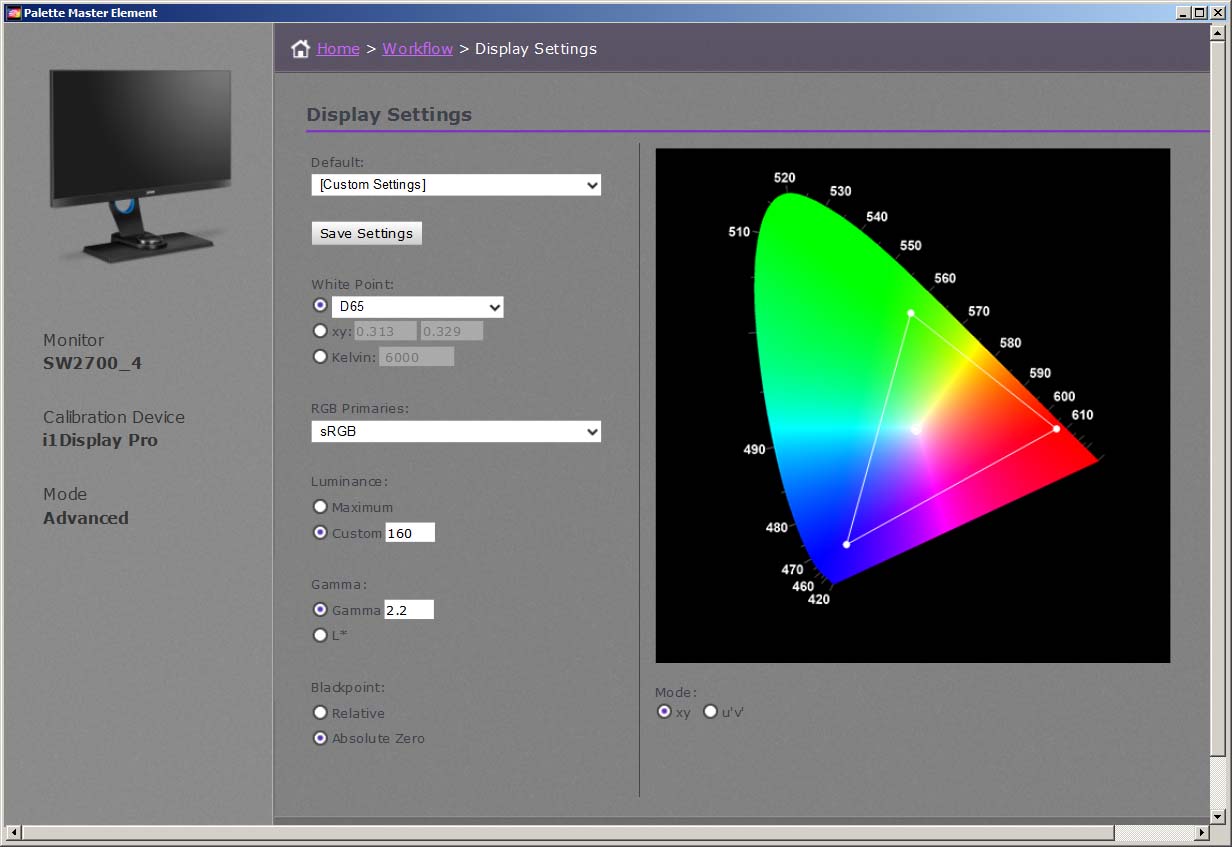
Copy link to clipboard
Copied
I'm using the Spyder5Pro. I've tried many times to calibrate it but the end result has either been way to warm/saturated/contrasted or on the complete opposite side of the spectrum- desaturated/no contrast and with a strange greenish color shift. I tried assigning the RGB primaries as sRGB but no luck. I'm close to giving up and just selling the monitor for something cheaper since it seems proper calibration is above my head ![]()
Copy link to clipboard
Copied
oro.photos wrote
I'm using the Spyder5Pro. I've tried many times to calibrate it but the end result has either been way to warm/saturated/contrasted or on the complete opposite side of the spectrum- desaturated/no contrast and with a strange greenish color shift. I tried assigning the RGB primaries as sRGB but no luck. I'm close to giving up and just selling the monitor for something cheaper since it seems proper calibration is above my head
What about if you simply set the factory sRGB display mode? Do the colours seem about right then?
Sorry if this is obvious but bear in mind when you use the monitor in sRGB mode you will need to set the sRGB IEC61966-2.1 display profile for colour management in your PC. Not that this will affect applications that are not colour managed (e.g. your videos?). For applications that are colour managed the shadows will appear a bit dark, for the reason I mentioned earlier (the monitor is calibrated to a gamma of 2.2, not the correct sRGB tone curve).
It may well be you're doing nothing wrong and it could be a problem with the Palette Master Element Software and/or the Spyder5Pro. I feel your frustration!
Copy link to clipboard
Copied
Hi Richard,
sorry to introduce a so basic issue, but after having contacted BenQ, Apple and PME developer without a solution, I am a bit frustrate.
I have: mac pro, spider 4 and Benq sw240
Calibration fails with an error “conflict” with other software. (Spyder software was deleted from the Mac)
Any clue on what may be wrong?
thanks
Copy link to clipboard
Copied
antonior23254972 wrote
.
I have: mac pro, spider 4 and Benq sw240
Calibration fails with an error “conflict” with other software. (Spyder software was deleted from the Mac)
Any clue on what may be wrong?
Sorry, I'm rather out of my depth when it comes to the Mac Pro and the Spider 4. However, it sounds like Palette Master Element has detected that the Spyder software is running and this may might upset the calibration procedure. Do you use the Spyder software for calibrating other monitors? If not, perhaps you could uninstall the Spyder software, or at least disable it?
As I said, my knowledge is limited and I wouldn't want to suggest doing something which might mess your system!
Copy link to clipboard
Copied
Thanks for your prompt answer. As I said I deleted the Spyder software from Mac. Maybe there is something residual...
Enviado do meu iPad
No dia 09/01/2019, às 09:36, richardj21724418 <forums_noreply@adobe.com> escreveu:
BenQ SW2700PT and colour management of hardware calibrated monitors
created by richardj21724418 in Hardware Forum - View the full discussion
antonior23254972 wrote
.
I have: mac pro, spider 4 and Benq sw240
Calibration fails with an error “conflict” with other software. (Spyder software was deleted from the Mac)
Any clue on what may be wrong?
Sorry, I'm rather out of my depth when it comes to the Mac Pro and the Spider 4. However, it sounds like Palette Master Element has detected that the Spyder software is running and this may might upset the calibration procedure. Do you use the Spyder software for calibrating other monitors? If not, perhaps you could uninstall the Spyder software, or at least disable it?
As I said, my knowledge is limited and I wouldn't want to suggest doing something which might mess your system!
If the reply above answers your question, please take a moment to mark this answer as correct by visiting: https://forums.adobe.com/message/10857381#10857381 and clicking ‘Correct’ below the answer
Replies to this message go to everyone subscribed to this thread, not directly to the person who posted the message. To post a reply, either reply to this email or visit the message page:
Please note that the Adobe Forums do not accept email attachments. If you want to embed an image in your message please visit the thread in the forum and click the camera icon: https://forums.adobe.com/message/10857381#10857381
To unsubscribe from this thread, please visit the message page at , click "Following" at the top right, & "Stop Following"
Start a new discussion in Hardware Forum by email or at Adobe Community
For more information about maintaining your forum email notifications please go to https://forums.adobe.com/thread/1516624.
This email was sent by Adobe Community because you are a registered user.
You may unsubscribe instantly from Adobe Community, or adjust email frequency in your email preferences
Copy link to clipboard
Copied
I have recently purchased BenQ SW240 to plug with macbook pro13" (non-retina, mid-2012 model).
Downloaded the palette master element and tried calibrating the hardware with Spyder 5.
the problem starts here, when the calibration is nearing 98% ~ 100%, the screen turns either cyan/magenta. the validation of the software shows that it has failed with "Delta E" values hovering in the range of around 30~40 !!
I tried with a windows laptop and it worked as a charm. The only thing i set before calibration using Windows OS was the "HDMI PC Range" at 0-255. But with macbook there aint any option to do so, even though i have plugged from thunderbolt to HDMI.
Can someone help me out to resolve this issue at its driving me nuts !