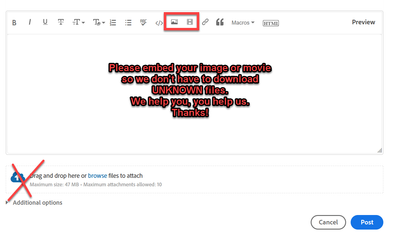- Home
- Video Hardware
- Discussions
- Re: can't use Hardware acceleration in h.264 VBR 2...
- Re: can't use Hardware acceleration in h.264 VBR 2...
can't use Hardware acceleration in h.264 VBR 2 pass on macbook pro 16 inch
Copy link to clipboard
Copied
Just bought a new macbook pro 16 inch - top end with 2,3 GHz 8-Core Intel Core i9,
32 GB 2667 MHz DDR4, AMD Radeon Pro 5500M 8 GB
Why is it that i can’t render my projects (h.264 VBR 2 pass) with Hardware Acceleration? I mean, it follows all adobes hardware specifications?
Copy link to clipboard
Copied
VBR2 is not supported. Only VBR1 and CBR.
Copy link to clipboard
Copied
Thanks for your response. I already read so much about it isn’t supported! The question is why isn’t it supported, who isn’t supporting it? is it adobe? is it AMD? or is it Apple?
Copy link to clipboard
Copied
And do anyone know when it will be fixed?
Copy link to clipboard
Copied
None of the "mainstream" (as opposed to "specialist") hardware manufacturers - Intel, AMD or Nvidia - support VBR 2-pass for hardware encoding at all. Apple and Adobe have absolutely nothing to do with this restriction. The hardware manufacturers dictate things.
Copy link to clipboard
Copied
Maybe i dont understand?
Before the macbook i had a AMD cpu 3700 and a Invidia RTX 2070 and i could use VBR 2 pass all fine?
My friend that showed me the VBR 2 pass works on a macbook from 2013 or something around that year, and that works to?
how come that it works on those machines but not on the macbook 16 inch 2019?
Sorry if it sounds dumb? but im just trying to figure out where the restrictions really come from?
Copy link to clipboard
Copied
Perhaps Premiere defaulted to software encoding without any indication whatsoever?
Copy link to clipboard
Copied
I also just tried rendering my project to a apple prores proxy file and put it into davinci resolve and export it? Here I found that nothing stop me from used what is called multipass with H.264? In reality I don't 100 % know if they are the same thing? But must be close? Why can I render with hardware accelation in resolve but not premiere on the same settings?
Copy link to clipboard
Copied
Please post screenshot.
Copy link to clipboard
Copied
Copy link to clipboard
Copied