- Home
- Video Hardware
- Discussions
- Re: Generic Guideline for Disk Setup
- Re: Generic Guideline for Disk Setup
Generic Guideline for Disk Setup
Copy link to clipboard
Copied
There have been many questions about how to set up your disks.
Where do I put my media cache files, where the page file, and what about my preview files?
All these allocations can be set in PR, so I made this overview to help you find some settings that may be beneficial. It is not a law to do it like this, it is a generic approach that would suit many users, but depending on source material, workflow and backup possibilities, it is not unthinkable you need to deviate from this approach in your individual case.
The reasoning behind this overview is that you want to distibute disk access across as many disks as possible and get the best performance.
Look for yourself:
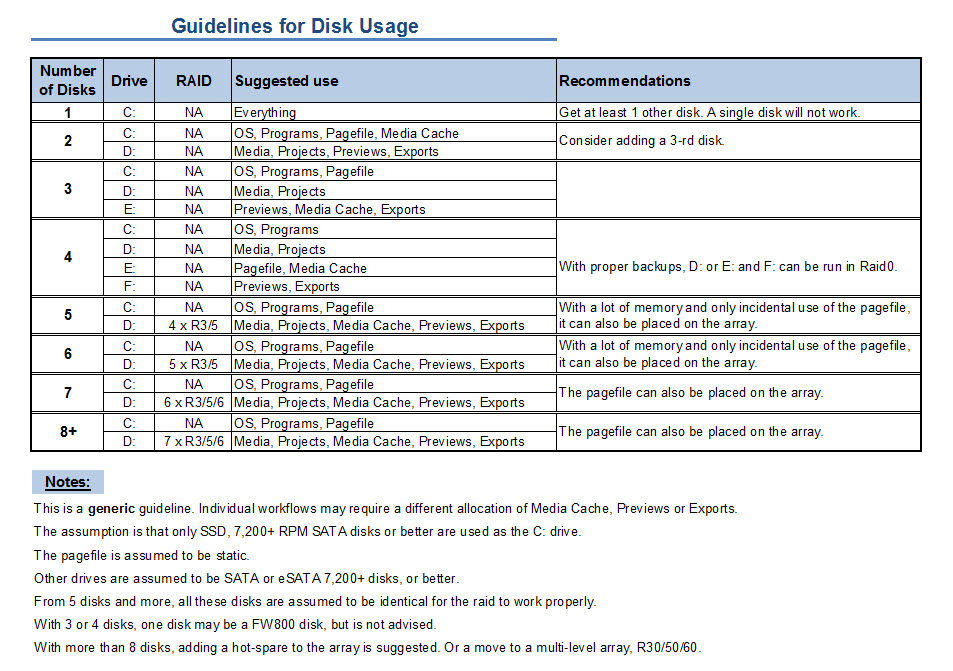
I hope this helps to remove doubts you may have had about your setup or to find a setup that improves performance.
Copy link to clipboard
Copied
Hahaha, no, I actually mean photos. Why would you download porn as long as there is an internetconnection? ![]()
Okay, so a small drive is easy to do, but I don't really have the disk space anymore,... my 4 bays are full (and my optical drives as well, one has an actual optical drive, the other has the SSD).
But a scratch disk is nessecary? Even with the RAM? Must the disk contain nothing else?
Copy link to clipboard
Copied
I had a similar problem and have been through several variations. Your setup is similar to mine in that I have an Z800 machine that also only has 4 Sata/SAS drive bays and three optical bays. In HP's case, you can get an adapter and put two more SSD drives in the optical bay. Even though you have a lot of memory it will still use the cache/scratch disk quite a bit. I learned a few big lessons that are scattered about several other threads as well, so I will try and summarize them here.
1. SSD's are great for your boot disk and where you store apps, they don't do anything as an effective scratch disk. SSD's also seem to fail more than traditional disks in my experience (I have had two SSD failures, no HD failures). One "optical" bay down
2. What IS effective however is a SAS drive, but you have to ensure it is in a RAID configuration. I originally bought a 15K SAS drive in hopes it would be a great scratch disk, but what I learned is that when it is configured as an individual drive, it didn't do any better than a regular 7200RPM sata drive. However, hooking it up as a RAID0 with another SAS drive, and now we are talking, it blows away a SATA RAID0 configurat. For example 260MB(SAS) reads vs. 180(Sata)! As a single drive it's write performance...well sucked, and reads were just about the same as a SATA. In RAID0 thought it rocks, for both writes and reads and makes a great caching disk...two bays down.
3. For your project files (video and photo's), I also went with the Black Caviar's and put them in a RAID 0 configuration (if you have multiple HD streams in a project it will make a difference). Yes, I know this makes you live on the edge a little bit, but if you do frequent backups the risk is manageable, I have ran RAID 0 drives for 7+ years and have never had a failure...plus you are limited on bays. Two more bays down.
4. For exported files, since I was out of bays and didn't want to write to either of the drives above, I have found that USB 3.0 (or your drobo in this case), work really quite well.
5. My last word of advice that doesn't pertain to you as much since you are on a Mac, is to benchmark your machine with a fresh installation (Windows 7 in this case) with a utility like passmark, and then monitor your performance once you get your applciations installed. I actually was able to speed up my system by about 15% after reinstalling everything from scratch after having a machine with multiple CS installations over a 2 year time frame...much snappier. Not sure if the same applies to a Mac.
Good luck!
Copy link to clipboard
Copied
Hi Harm,
Here's a curly one for you.
We have Premier Pro installed at a school that specialises in media and arts.
The students have their user areas stored on a centralised SAN.
There are many classrooms with Macs in them and the students use different machines depending on which classroom thay are in (obviously)
How should the scratch areas be configured in this scenario?
Currently the students have been told to create a new project and save it locally in a folder on the Mac desktop.
Then when they have finished their class, copy it up to their network home drive.
When they go to their next class they can then download it to the desktop folder again and start working on it, then save it and copy it back to the network location again at the end of class.
This is causing issues however since the scratch area and the project area are not the same.
When the student logs onto the second machine they download their project but the scratch files still remain on the first machine.
What is the best way to resolve this?
Copy link to clipboard
Copied
Have you considered an external eSATA disk for scratch, that the students can carry along to the next class?
Copy link to clipboard
Copied
That was considered but sadly there is not much chance that the school will ever have the funds necessary to fork out for 1400 eSATA disks, and the onsite support team would not be willing to support removable storage.
Is it possible to use the "Consolidate Project" (or whatever it is called these days) menu option to save everything up to the network at the end of a class?
If so this would resolve the issue as they could then be sure that they were downloading all of the required files on the second machine.?
Copy link to clipboard
Copied
I save my media files on a two disk Raid 0. You suggest always keeping your project file in the same location as the media files. I'm wondering what your reason for this is? I'm concerned that if my Raid 0 fails, I will also lose my project file, plus all my Auto Save files. If I dedicate a separate physical drive to just my PPro project files, would that be ok?
Copy link to clipboard
Copied
Actually, I would not save anything at all on any (R)aid0 (although the use of a (R)aid0 array is OK for those files that are to be kept for only a short period of time, such as media cache and pagefile as well as those media files that are to be transferred to something else immediately following your editing and/or encoding session). They have a risk of having everything on all of the drives in the array permanently lost if even one drive fails. Back up everything on a separate disk or a parity RAID (3/5/6) array if you must use (R)aid0.
Copy link to clipboard
Copied
Hi,
I have a question I'd like to ask to clear up some conflicting info. I am using basically the three drive setup. One for the OS and programs, one drive for media, and a drive for previews/renders/media cache.
I'm using just a standard WD Caviar Black for my C:, but my question is, between the media drive and the previews/renders/media cache drive, if one of those drives was a little bit faster than the other, which should it be?
I ask because I'll be reconfiguring my drives soon with and I'll be using a 10,000rpm Velociraptor for each of those two drives, (I already have the drives, they're just not installed yet) one of them is a 3gb/s, the other is a 6gb/s. Which do I put where?
One source told me that the render drive should be the fastest, the other source told me that the media drive should be fastest. I could use your expertise.
Copy link to clipboard
Copied
The Velociraptor has lower access times and thus is more suitable for the render/media cache files. In addition its capacity is lower, so small files are better stored on this one.
Copy link to clipboard
Copied
Yes, I've got two Velociraptors. One is 3gb/s, one is 6gb/s. Sounds like you're saying the 6gb/s drive would go best as the render drive, and put the 3gb/s as the media drive?
Copy link to clipboard
Copied
SATA 3G or SATA 6G makes no difference at all with single disks.
Copy link to clipboard
Copied
Sorry, they're RAID 0 if that makes a difference (not with eachother, I have two 3gb/s and two 6gb/s) I didn't mention the raid because I didn't think it would make a difference as far as that goes and I didn't want to have the subject changed to everyone's opinion of RAID 0 as always seems to happen. Does 3g/6g still not matter?
Copy link to clipboard
Copied
3 Gbps is around 375 MBps, more than a two disk raid0 can sustain, So, again no difference in performance, based on the connection speed. There may be a difference in the controller chip however.
Copy link to clipboard
Copied
Why don't you test both setups. Then you can see what you really are getting instead of the rather useless specifications. The best test is HDtune Pro to test both read and write speeds full disk tests, The complication is that to do the write test it has to be empty and unformatted. Next best test that does both read and write testing is the ATTO disk benchmark
Copy link to clipboard
Copied
Good call, I'll try that.
Should RAID volumes be basic or dynamic disks?
Copy link to clipboard
Copied
Basic is good enough and carry less overhead than dynamic volumes.
Copy link to clipboard
Copied
Only an infrequent Premiere user and although I will do some film work I will be using it mainly to make AV shows from my still photographs. I am still a bit confused with terminology and set up questions. Thanks to earlier advice in another post about external network drives and USB2 drives not being fast enough I have now bought a new 3TB internal SATA drive and am about to physically put it into the machine.
I understand the bit about what goes onto C: (Windows, the Adobe Suite, Pagefile and Media cache) with the source images on a 2nd drive but I am still not sure if I should partition the new drive or not. Although that creates a 3 drive system as far as the software is concerned it is still physically one piece of hardware so might have read/write conflicts.
So for real newbies could the issue of what is what in the names, the scratch disk locations etc., be spelt out as getting this programme set up seems to be harder to do than making the creative input into the finished shows.
Note - I do know from earler research that archiving my stills and finished shows on external drives is OK but for a new project the media will need copying onto the inernal SATA drives first so that Premeire works with those copies to get the necessary speed.
Copy link to clipboard
Copied
You want three physical drives. Partitioning a single drive defeats the purpose, and you are correct about the fact that a partitioned drive will be fighting itself on reads and writes. It sounds like you'll have two physical drives. Don't bother partitioning the second one. Just follow the guide on page one. Windows, Adobe, pagefile and media cache on main boot disk, and Media, Previews, Projects and Exports on second disk.
A third physical disk would help, but you know that already.
Copy link to clipboard
Copied
Thanks wonderspark. In a two disk set-up the scratch disk setting therefore also needs pointing to the 2nd disk (non-OS) too?
Copy link to clipboard
Copied
Media cache should be pointed to OS, and Previews pointed to 2nd (other) disk. There should be a check box to uncheck in order to allow media cache files to be located elsewhere, and there are two pulldowns to select. Then there are the Previews, and they have four pulldowns to select... audio x2 and video x2. One is under Preferences, the other is under Project Settings. I'm on a Mac, and I seem to recall the setup being slightly different on a PC, but you should be able to find both "scratch" setting sections and set them up accordingly.
Copy link to clipboard
Copied
I was wondering if some might guide me a bit I have alot of questions:
For my situation I will list my build, I wont be spending and more on the hardware.. for a while so..
This is at the house about to be put together:
Intel I7 core 3930k c2 SR0KY
ASUS p9x79 Deluxe Mother Board, BIOS 0906, x79 Socket 2011
32 GB DDR3 1600mHz Corsair Vengeance
EVGA Geforce GTX 580 3GB
Cooler Master Storm Trooper Case
Corsair H 80 Liquid CPU cooler
MS wireless touch mouse
MS 2000 Wireless
MS Windows 7 Pro 64bit Service pack 1
Adobe Production Premium CS 5.5
Lite-On iHBS212 12x Internal Blu-ray Disc Drive with Cyberlink Software - Retail
Cooler Master Silent Pro M850 Series Modular 850W 80 PLUS Bronze Certified Active PFC Power Supply RS850-AMBAJ3-US
Corsair Force GT 180 GB SATA III/6G SATA 6.0 Gb-s 2.5-Inch Solid State Drive - CSSD-F180GBGT-BK
drives:
2 of Corsair Flash Voyager GT USB 3.0 16 GB USB Drive (CMFVYGT3-16GB) (for raid drivers??, maybe windows 7 install?? )
2 of Barracuda 7200RPM 1 TB SATA 6 GB/s NCQ 64 MB Cache 3.5-Inch Internal Bare Drive -ST1000DM003
2 of Barracuda 7200RPM 2 TB SATA 6 GB/s NCQ 64 MB Cache 3.5-Inch Internal Bare Drive -ST2000DM001
to be purchased: (Not now Cause I'm da** BROKE) Audio Interface( for my music- currently on MAC with Pro Tools Mix Cube), and External Storage Solution, new dual 27inch monitors.. because I want them!!
ok.. I am not a techie nor do I have any formal computer science degree so go easy!
I will not be buying a raid card in the forseeable (don't know how to spell that) future.
I want to Put my OS/ APPs on the force gt ssd...
I want 2 of the hdd to be a raid 0 ... don't worry about be backing it up because I will.I will make copies of things on different drives until I can get an external back up, I will also be backing up source to bluray and archiving in a fireproof safe so future generations of space invaders can study and learn from one of the true great masters ![]()
I want the last two hdd's to be seperate.
I have been reading for weeks so please no more links ![]() I just wanna to play guitar really.
I just wanna to play guitar really.
Here's my shizzle:
AVCHD from EL Cheapo Canon Vixia HF M 31, Stop Motion From Nikon D300, Smart Phone Footage, and in very soon but at least a few months for DSLR footage... I was thinking Nikon D7000 because I have Nikon Lenses (not that many but a few and a friend with about 15)
I seen Dave H. from adobe talking about the container nikon uses.. but I am betting CS6 will be solving that and by the time I have the money there will be a new camera I will be after..) I will be doing smaller projects and a very low budget feature later...
Here are my questions:
Which controller for which drives?
NCQ on or off for which drives?
Sector setting for raid??
Drivers and firmware updates to drives before windows install?
Should I leave off all drives except the ssd and the odd till windows is installed?
Setting in BIOS before WIndows install?
Install from a ODD or make usb drive windows install?
All my disks are sata 3 , 6gbps, since I have only 4 sata 3 ports should I make one of these drives an esata external on the external powered esata 6 gbps port?
WHat about my bluray burner, what port/controller does it go on.. sata 2 or 3.. is it only bootable on the intel chipset?
Should I use the 2TB or the 1TB for the raid 0, I have several thousands of pics I'll be Migrating from the mac, plus many more I'll be taking, plus at about 500gb of personal files...many audio???
If I use the 2x1TB it I can have the two other for a long term build up of personal junk..and later I can add more to the raid and maybe turn it redundant so I am not always copying files here and there.. I always save projects and source in a few different places before/ and during projects??
Does the raid have to be on intel chips? Or can I use them on the marvell? and or does the ssd have to be on one or the other? I have heard that not having the raid on one and the boot on the other chipset can cause problems?
Its a UEFI BIOS can I set up after windows as long as before I install I select RAID in BIOS for that ??
I have read posts about drives 2TB or larger needing to be gti instead of mbr (master boot record) for raid ..is this done after or before install of win 7. or was this something win 7 has solved... never owned windows 7, and i've never set up raid. barely know dos but I can follow a recipe, so can we keep to any command prompt stuff to a minimum, (making bootable )
If later I need a bigger apps /os drive... whats the best way to plan this... just a clone of my apps/os drive then swap and copy?
Will the raid 0 under perform if the 6gbps drives are on 3 gps port?
I have read that disabling ncq greatly improves raid performance and seen a bench mark suggesting??
I was thinking
2 storage/junk/ on the MARVEL controller which would keep them sata 3 and zippy
ssd on intel sata 3 with the chipset on raid not ahci??
ODD on sata 3 intel
2 raid 0 drives on intel sata2 (even though I paid for sata 3 drives??
which leaves 2 x sata2 ports open for raid change /additional raid drives or additional internal odd
will the raid and ssd on the same controller cause problems??
when I finally get external backup what should I do something ethernet or esata backup .... raid???
and would any techie just come over and do it all for me because they want to put together a x79 system!!.... haha??
and should put together the system, with raid on intel (but not install the raid drives till I get another identical one or 2 drives on my next payday)
to make to drives have some sort of redundancy) I really like the raid 0 with proper back ups.....I am not gonna be doin too much right off the bat...
if I add one more drive of either 1 or 2 tb 7200 seagate identical to whichever one I use for the raid... and then make it have some redundancy and there for no need to back up as rigorously like 3 x 2TB(or 1TB) raid 5
6 drives
that would be :
ssd intel sata 3 ..set to raid but ssd will never be raid
ODD intel sata 2
2 storage sata3 marvell controller (it there special setting on marvell for that ahci or raid or ide)
install windows start messing around
then next payday buy 1 more (that all!!!) identical sata 3 ,7200 seagate barracuda 64mb cache (1 or 2TB)drive even though it will go on intel sata2 just to keep all the raid drives the same.
and install on the 3 remaining intel sata2 ... and setup a raid 5???
for now I have only 5 drives..
the last scenario would be 6 drives me adding one for a 3 disk raid 5 instead of a 2 disk raid 0.
there would still be 1 sata 3 intel left for a future 2nd internal blueray or big ssd when prices drop, or another storage .. or I could throw the odd to the sata 3 and add another to the raid on sata 2
another scenario:
ssd (ssd is sata3) on marvel sata3 if I can boot and setup windows with that ...possible??
1 sata 3 hdd storage on sata 3 marvell
odd on sata 2 intel
2 raid0 2TB's or the 1TB's (remeber they are sata3) on intel sata3
and my last storage sata 3 on the intel sata 2 ![]() more sata3!!... I know... I heard you guys say why it doesnt matter.. but I bought sata3 and they should be on a sata ! ..J/K
more sata3!!... I know... I heard you guys say why it doesnt matter.. but I bought sata3 and they should be on a sata ! ..J/K
anyway, I need the best answer. This computer will not be just video!.. I have other stuff to fill the void.. besides hard drives!!.. I need a martin 28 as well! a dslr hd cam... I heli cam with gyros!!..need to start learning how to fly those little cheapos first!
dont forget the ncq on or off.. and sector size...what ever happen to "plug and play"!
Copy link to clipboard
Copied
Do Premiere CS6 and the new Intel chipsets change any of the general recommendations?
Copy link to clipboard
Copied
I currently have 3 HDDs (7200rpm) set up as suggested at the beginning of this thread.
I would like to add a 128GB SSD. Should I add it as (1) boot drive, (2) Previews/Exports or (3) Media Cache/Page File?
Thanks!
Copy link to clipboard
Copied
Choice 1, add it as a boot drive.
Copy link to clipboard
Copied
JEShort01, would adding the SSD have any effect on Premiere Pro performance or only application startup time?
Find more inspiration, events, and resources on the new Adobe Community
Explore Now