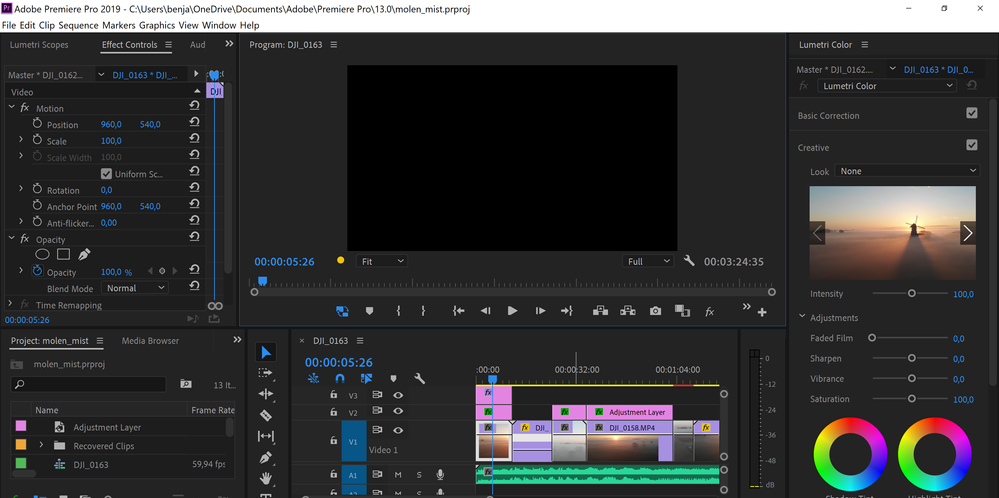Adobe Community
Adobe Community
- Home
- Video Hardware
- Discussions
- Re: GPU not being used in Adobe Premiere 2018
- Re: GPU not being used in Adobe Premiere 2018
GPU not being used in Adobe Premiere 2018
Copy link to clipboard
Copied
I am on a brand new laptop with Adobe Premiere 2018 and an NVIDIA GeFore GTX 1050. When I render I see the CPU go to 100% while the GPU sits idle.
In the settings for Premiere I see the "Renderer" set to "Mercury Playback Engine GPU Acceleration (CUDA)" and I made a text file in the directory for Premiere called: "cuda_supported_cards.txt" with "NVIDIA GeForce GTX 1050" in it.
I installed the latest drivers as well.
What is missing/ wrong with this setup?
thanks
Copy link to clipboard
Copied
Hi rajivs13818131,
Glad my suggestion helped you. I would personally recommend to keep it disabled for two reasons: (1) After every app update you would need to repeat the same process. (2) While rendering heavy effects, transitions or 4K clips, Adobe tries to optimize the process by using every possible hardware (including your RAM, Virtual RAM / Pagefile, All GPUs, Processor and even HDD) because of which even if you sniff only GTX 1050 it would try to detect other GPUs (if available in enable state) in such scenarios which definitely not hinder the render process but might lead to reduction in quality of rendering and can take more time to render. Hope I could resolve your query. ![]()
Thanks,
Aviral
Copy link to clipboard
Copied
Hello Aviral,
I have same problem and your approach does not help me. But my GPU is GTX 770. I tried GPUSniffer and nothing happend. I still can choose CUDA in premiere pro but only CPU works during rendering video (CPU - 100 %, GPU 15 %). Integrated GPU is off in bios.
Do you have any other idea?
Thank you.
Jakub
Copy link to clipboard
Copied
Hello jakub,
did you sniffed GPU as administrator? And also for both the apps i.e premiere pro and encoder?
Thanks,
Aviral
Copy link to clipboard
Copied
Also after sniffing on premiere pro and encoder, try running premiere pro as an administrator.
Copy link to clipboard
Copied
jakub_mi wrote
Hello Aviral,
I have same problem and your approach does not help me. But my GPU is GTX 770. I tried GPUSniffer and nothing happend. I still can choose CUDA in premiere pro but only CPU works during rendering video (CPU - 100 %, GPU 15 %). Integrated GPU is off in bios.
Do you have any other idea?
Thank you.
Jakub
Jakub,
Here is what you have to do to see if your GTX 770 is usable; You cannot just run it. You have to open a cmd window with Admin privileges. it will look like this and then you have to change directories to get to the specific version of Premiere Pro. Then you will see something like this:
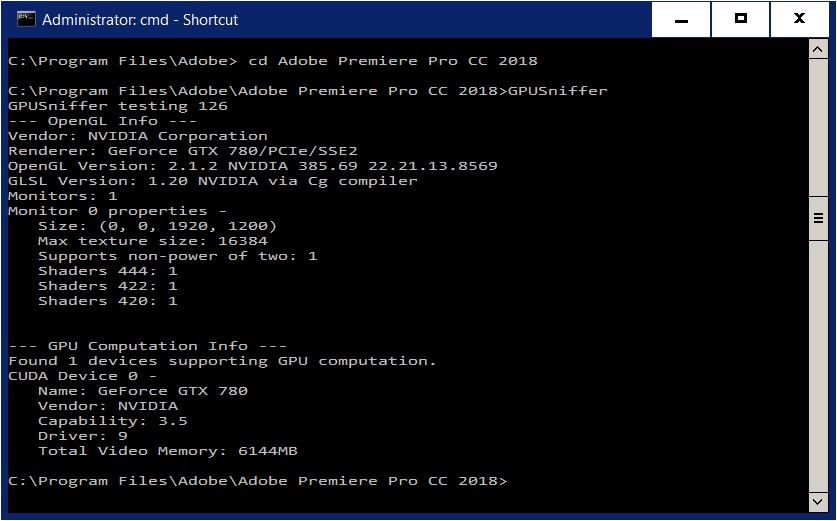
I did not have a GTX 770 but here is a GTX 780 output. If your CPU has a built in GPU that could interfere with the GPU usage
Secondly, as many people have said the GPU is only used if you are using a few effects and features. IF you want to see 99% usage of your GTX 770 and if your CPU is powerful enough try download my hardware testing benchmark while running Premiere Pro. It is Premiere Pro BenchMark (PPBM) and with two of the four tests you will see GPU usage.
Copy link to clipboard
Copied
Wow, Thanks, aviralmediratt. Running that sniffer did the fix for me, as administrator (need to go into the Windows Explorer and right click on that sniffer file.
. The sniffer only runs for a split second -- but it did the job -- and now Mercury Playback is once again enabled for my 1060 Nvidia card.
Rowby
Copy link to clipboard
Copied
HEy Rowby,
Glad it worked for you as well.
Cheers!!!
Avi
Copy link to clipboard
Copied
You said change the renderer in the first step. do you mean to software or Cuda? and just to make sure im coming here for the right problem, I have a Good PC build and My adobe premiere i'snt really utilizing my GPU much at all even when on CUDA
thanks
-Jae
Copy link to clipboard
Copied
What GPU accelerated effects and features are you using?
Copy link to clipboard
Copied
i7-5930k 3.50ghz
32gb ram
Gtx 1080 gpu
no overclocking or anything like that if that's what you're asking
Copy link to clipboard
Copied
Hi Avi,
I'm running the 1060 as well.... tried your method, but doesn't seem to work.
Once I do everything, the video render and playback goes completely blank. (originally I had Mercury Playback Engine Software Only and Mercury Playback Engine GPU Acceleration (OpenCL))
I might be missing the point here:
(1) First of all change the Renderer on Premiere Pro, Media Encoder and After Effects and then close all the Adobe apps(creative cloud would be fine if running but close Premiere, Photoshop and such other apps).
What do you mean in "change the Renderer" ? Change to what?
let me know, cheers
Copy link to clipboard
Copied
Ok, after a restart, I've managed to get the sniffing right. It works now! Thank you!
I got a question. Can I re activate the internal gpu after this process or it has to be disabled all the way?
Copy link to clipboard
Copied
Hi bakershaker,
Sorry for the delay in response. Glad to know you could solve it. I would recommend you to keep is disabled unless you need the on board GPU for other purpose.
Thanks,
Avi
Copy link to clipboard
Copied
Thanks! It worked for me too - Laptop Samsung Odyssey i5.
The only thing is that a I can't turn the Intel Card enable again, once it will take way my Cudas from premeire.
Copy link to clipboard
Copied
tried the same, I have 8700k 1080 ti evga, asus prime z370-A. Latest Premiere CC 2018, Encoder 2018.
I have been installoing and uninstalling the program many times and I do not know what I did but I made 1080 ti work for 100%, it shoed 5 times better performance when just rengering a 4k file without any effects. Now I can't make it work, I don't know what is the reason.
Can this be because I am using trial version?
Can this be because I installed Premiere on Mac also (hackintosh)?
Those questions may sound silly, But I do not know what to do...
I have build a rocket for rendering but can't launch it. Please help...
Copy link to clipboard
Copied
GPU sniffer worked for me, thanks.
Copy link to clipboard
Copied
When I disable the integrated intel gpu, my whole interface get's bigger in scale, some things look weird. But most importantly, the playback is just black now. Any ideas?
Copy link to clipboard
Copied
Some important points for everyone landing on this discussion:
If you render a video on Premiere Pro or Media Encoder its the effects, transitions, and layered compilation that uses GPU as primary renderer. For rest it would still use your CPU as primary renderer but GPU would make the rendering process flawless and smooth along with providing secondary support to rendering to provide perfect color depth which indirectly helps in faster rendering.
Thanks,
Aviral
Copy link to clipboard
Copied
Hi.
Ive bought a new notebook - GTX 1070 with core i7 7700.
I have a desktop with the same specs.
I followed this guide, sorta, cuz i guess i cant really disable the onboard gpu on a notebook as it wont work without it as i read on another forum.
I used the sniffer to select the gpu.
But im getting 60h on a video rendering made on after effects, rendering on media encoder.
On the desktop with the same specs i render it in 3h.
As you can see in the pic, its using the correct, gpu but still....
Any hints guys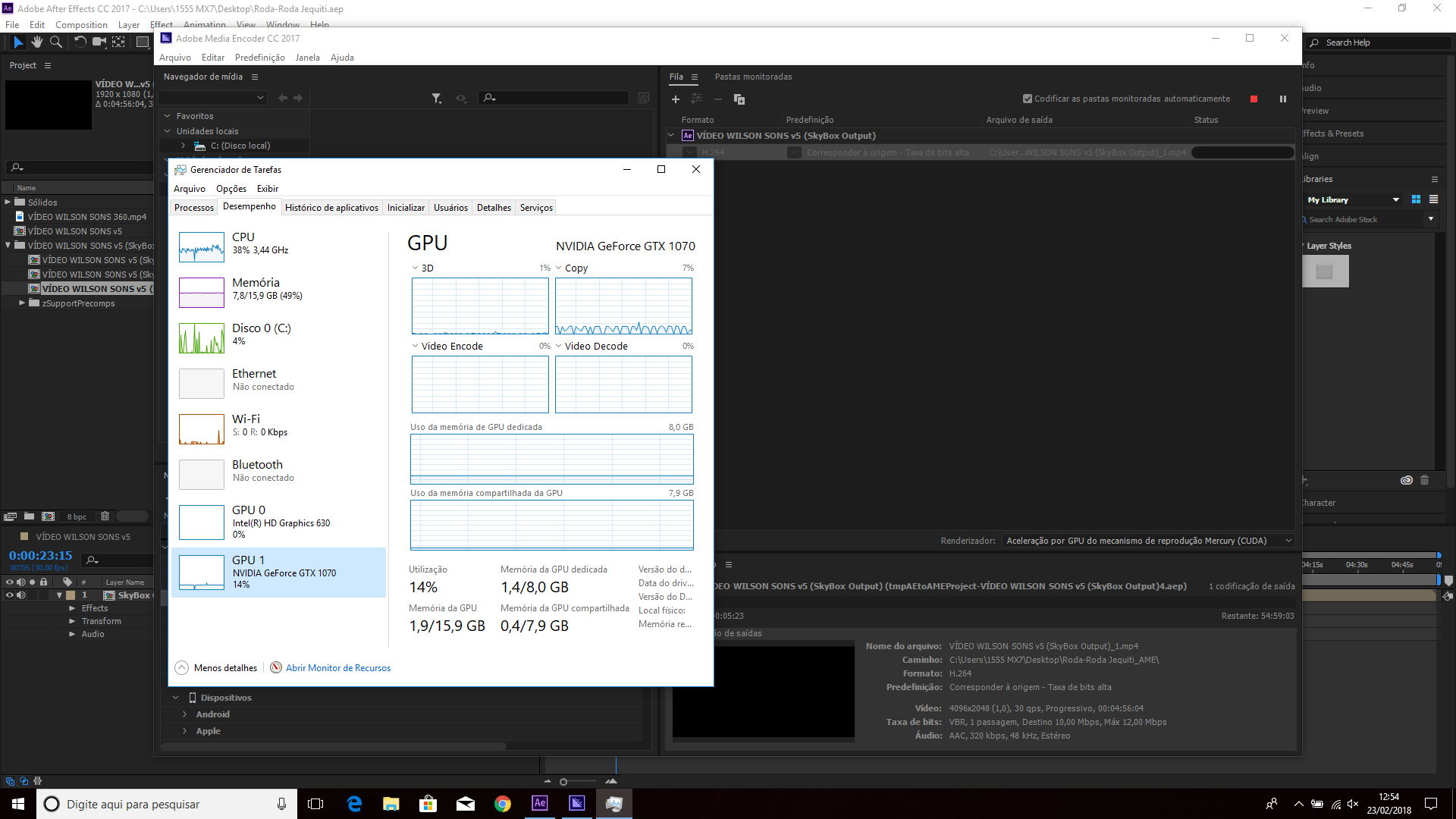
Copy link to clipboard
Copied
Hi brunno159,
First f all sorry for the delay in response. Can you try taking a screenshot of the sniffing result and share? I would need to read that. Make sure to be quick to take the screenshot as you would have a second or two to do it as it auto closes once process completes irrespective of success or failure.
Thanks,
Avi
Copy link to clipboard
Copied
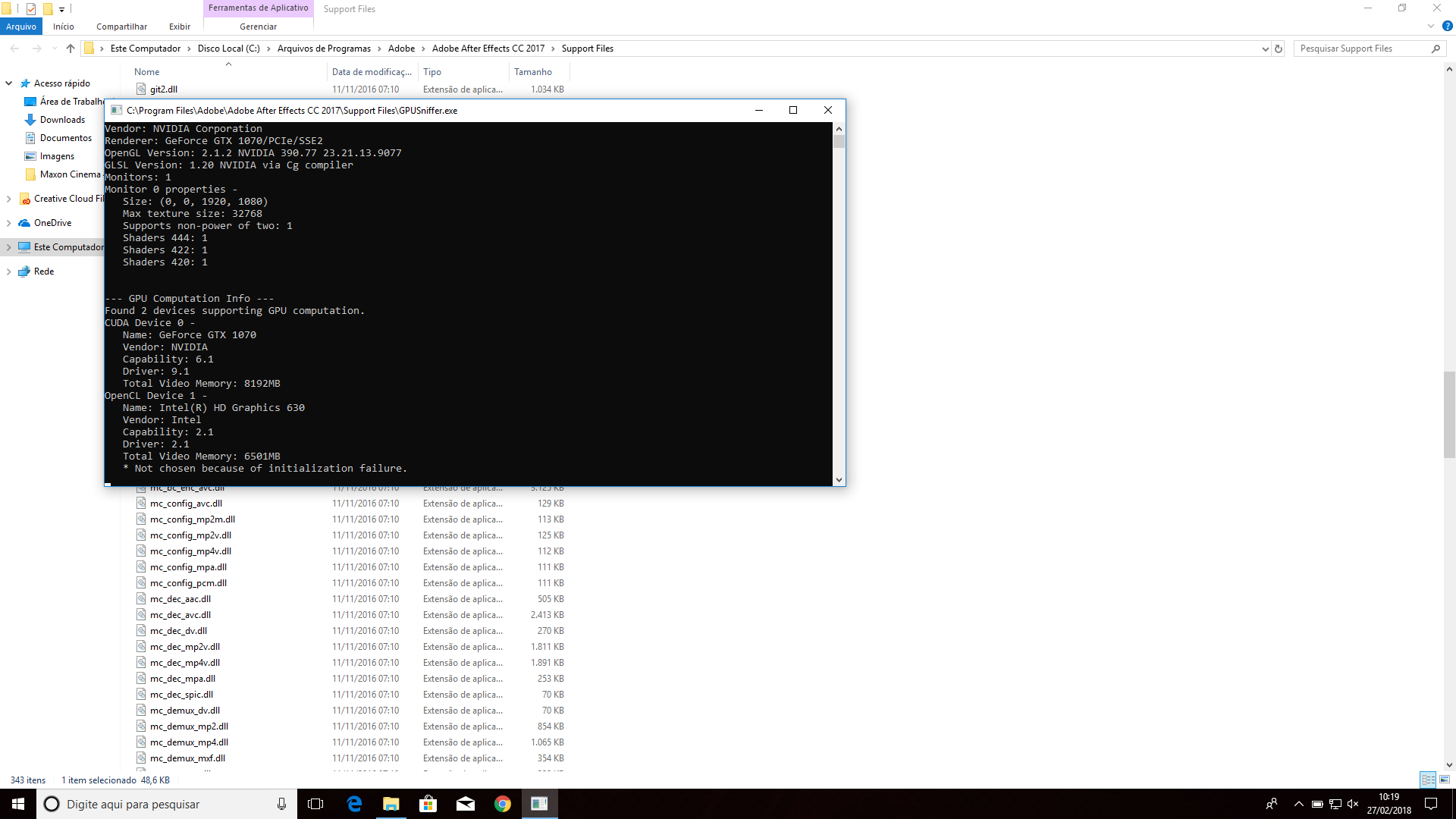
Whoa, didnt know it was giving this error...Anyway to fix? Tks
Copy link to clipboard
Copied
Thanks brunno159 for sharing the screenshot. This means you haven't disabled your onboard GPU (Intel) before sniffing. To be able to sniff the GPU correctly you need to disable your onboard GPU in 'Device Manager'. Please do that and try once.
Thanks,
Avi
Copy link to clipboard
Copied
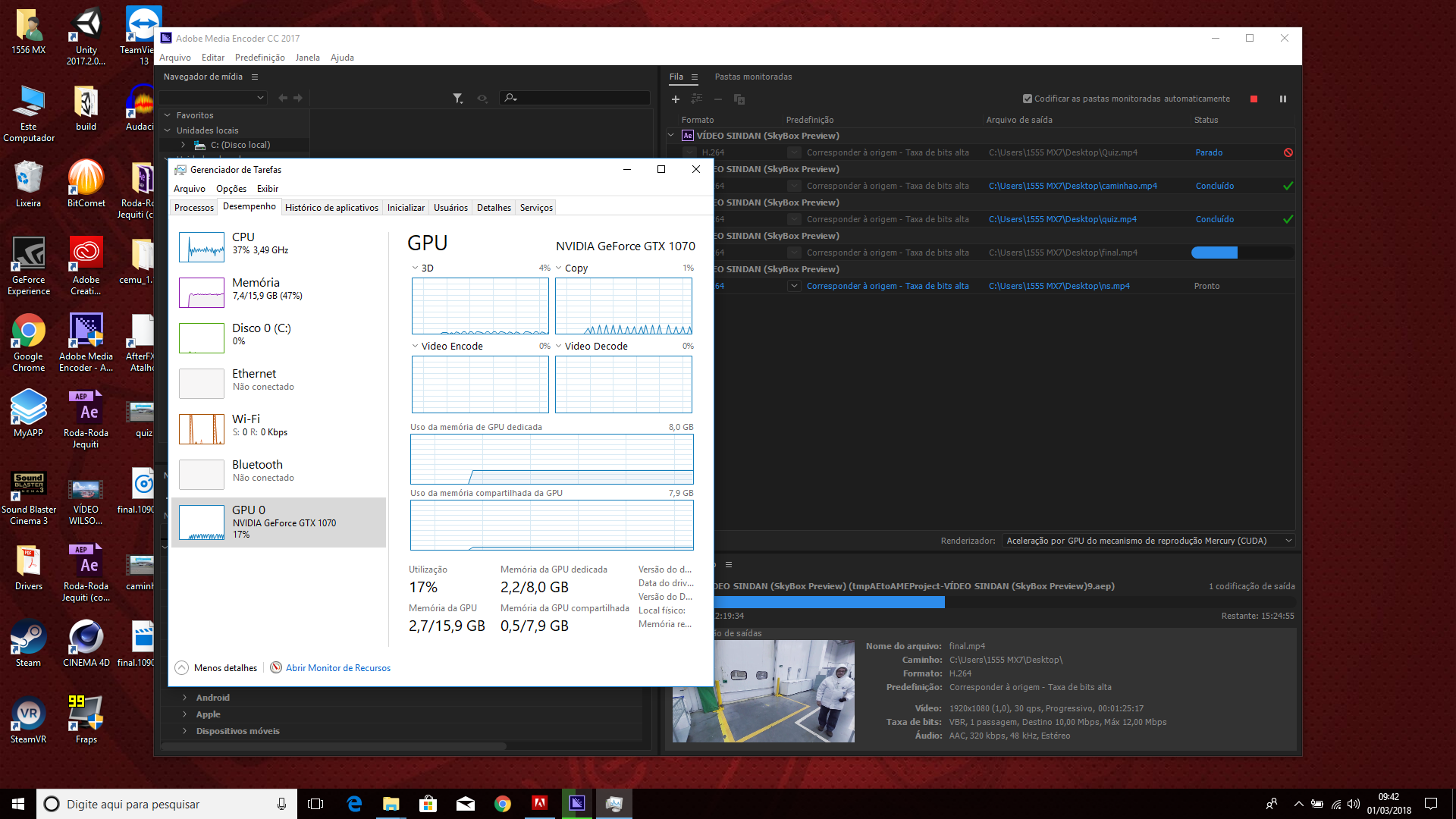
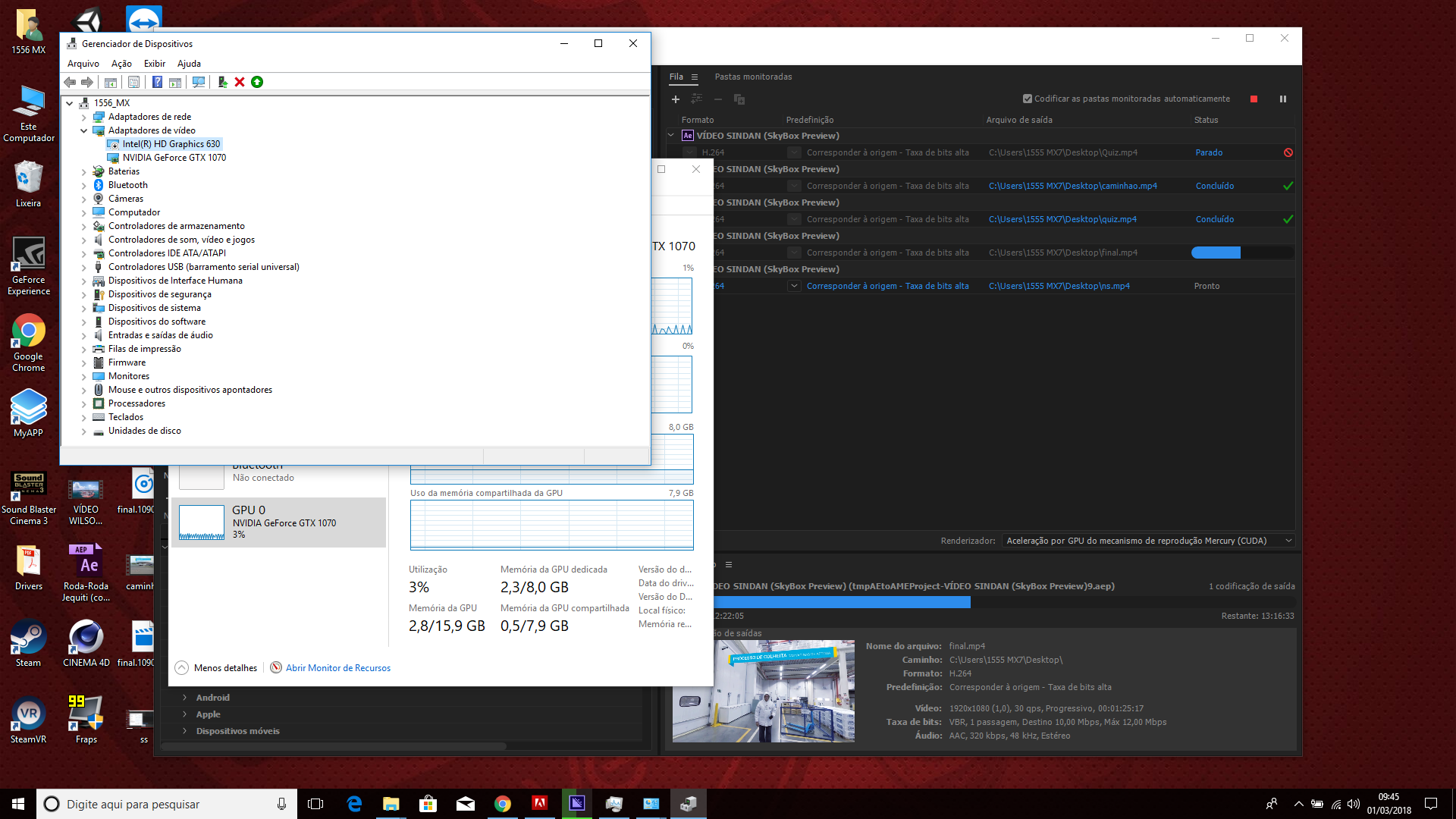
Hello, again.
As you can see by the screenshots, i disabled the onboard gpu but the render time is absurd..... Any help?
Copy link to clipboard
Copied
And what Can you try reinstalling the GPU drivers. Try fresh installation and not updating it. Also check for the settings in nvidia control panel.
Thanks,
Avi
Copy link to clipboard
Copied
I am having the same basic problem but I only have one Graphics card, no onboard intel. My card is Nvidia Quadro FX5800. I am Running Premier Pro 2018. I have tried GPUSniffer, it sees the card and identifies it. I tried the txt file insertion - no luck. What am I missing here? Shouldn't the Quadro FX 5800 work? It used to.
Help if you can.