 Adobe Community
Adobe Community
- Home
- Video Hardware
- Discussions
- Re: Graphics Card for editing 4k videos in Premier...
- Re: Graphics Card for editing 4k videos in Premier...
Graphics Card for editing 4k videos in Premiere Pro CS6
Copy link to clipboard
Copied
Hello, I'm new to editing 4k video footage. I use Premiere Pro CS6 and eventually will switch over to the CC version. Based on my setup do I just need to upgrade my graphics card to something like the GTX-1060 with 6Gig? Or a different card? Or will I need to overhaul my complete system?
FYI: Even on 1/16 quality after rendering footage with no effects I still have difficulty playing back 4k footage.
Footage: 4k MOV (from Canon 5D mkiv)
My setup:
Microsoft Windows 10 Pro
Processor Intel(R) Core(TM) i7-3770K CPU @ 3.50GHz, 3901 Mhz, 4 Core(s), 8 Logical Processor(s)
32 Gig physical RAM
32 Gig virtual RAM
Name AMD Radeon HD 7800 Series
2 Gig adapter RAM
110Gig SSD
1TB Hard drive
Model ST1000DM 003-9YN162 SCSI Disk Device
12TB External Hard drive for storage/backup, no editing from this drive
Copy link to clipboard
Copied
In my opinion, now is a bad time to upgrade any individual components: Due to the current cryptocurrency mining craze, the PSU, RAM and especially the GPU now cost far more money than what they cost less than a year ago. At current US pricing, the GTX 1060 6GB now costs at least $400. That's over 50% higher than what it cost just 12 months ago!
In addition, although that GTX 1060 would have been "balanced" with your current CPU, it just isn't worth spending anywhere near that much money just to balance your system's performance, especially if your CPU is too weak to handle long-GOP 4k material from any DSLR.
You're way better off saving up your money towards a completely new rig with a strong multi-core (8 or more cores and 16 or more threads) CPU and a higher-end GPU (performance-wise) than that GTX 1060.
To summarize: The GTX 1060 is a nice improvement over that HD 78xx series - but with a CPU platform that's equipped with a CPU that has only four cores and eight threads that's nearly six years old at this point, it simply is not worth the expense at all.
Copy link to clipboard
Copied
If even after rendering you cannot play back footage I am guessing that your media and the rendered files are probably on the single 1TB hard disk drive. How full is that drive? IS it on a SATA II or a SATA III port?
Copy link to clipboard
Copied
After rebooting, the computer was performing very slowly, I am able to play footage that is rendered without any lag or glitches. I can only see 1080p because of the graphics card resolution but I'm able to edit fine now.
Copy link to clipboard
Copied
Test your computer with my Adobe Premiere Pro BenchMark (PPBM) and submit the results
Copy link to clipboard
Copied
Thanks. The CSV contained:
| 270 | 1214 | 777 | 798 | Premiere Version: | 6.0.2.0 |
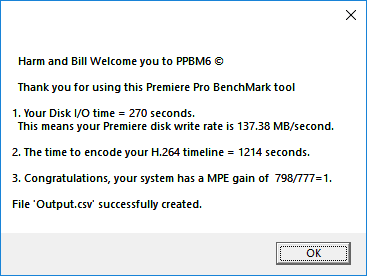
Copy link to clipboard
Copied
Ouch! It sounds like your current GPU isn't supported at all for GPU acceleration in Premiere Pro CS6. This lack of GPU acceleration whatsoever is not only causing the MPEG-2 DVD result to be somewhat slower than it should have been (with MPE disabled, of course), but is also skewing the H.264 Blu-ray result.
The disk I/O result, on the other hand, was quite typical of a single later-generation (2013 or later) HDD that's around half full.
And as I stated earlier in this discussion, short of a completely new build the only cost-effective upgrade right now would simply be an update of your Premiere Pro to the new CC 2018.0.1 version. This will enable OpenCL GPU acceleration for Windows versions of Premiere Pro as the CS6 version for Windows has had OpenCL support disabled at executable level. I cannot recommend replacing your current GPU with any nVidia GPU at this time because at current cryptocurrency mining-inflated prices you would have been spending more money than what you originally paid for that Radeon just to achieve a sideways-grade in performance.
Copy link to clipboard
Copied
Thanks, looks like a transition to the Cloud followed by a new pc eventually. I might have to work with proxies for now if it doesn't cut it for 4k work.