Copy link to clipboard
Copied
Sure,it says Unsupported,but i have a doubt because i'm scared as *BEEEP!* now that i've seen this topic i've been looking for
I own a GTX 660 Ti OC 2GB and it works perfectly with my Premiere Pro CC 2014. However,i was about to buy a GIGABYTE Nvidia GTX 970 until i tought: "Will it work with my Premiere Pro CC 2014?..Better ask".. Been asking and nobody replied to me.
Because i don't want to buy a card that'll NOT WORK AT ALL with my CC 2014!
In other works: If i buy a GTX 970, will it work with Adobe Premiere Pro CC 2014 COMPLETELY/FULL POWER, supported or not??
Please reply ASAP!!!
Thanks in advance
DV
 1 Correct answer
1 Correct answer
Right now the 900 series cards are testing fine with the MPE engine and acceleration. I have not seen any limitation including effects. So I am not sure where people are running into problems. AE acceleration is ray tracer and on the way outs. Dont expect Nvidia to maintain the version AE left at in the drivers and I would be surprised if any new cards work with it since Adobe is done updating it. Very few use it at this point and C4D with Octane is far better especially for the GPU acceleratio
...Copy link to clipboard
Copied
I'm a hobbyist too, but remember that we are using professional software. In order to obtain good results with smooth editing, we have to expect to do things the proper way.
Copy link to clipboard
Copied
Except, you know, when speaking of processing load, this supposed "weight" of games and such only applies if someone is stupid enough to be running both the game and editing software at the same time... Your analogy is flawed because it equates car baggage to drive storage when it SHOULD equate car baggage to # of processor tasks.
Or is there something I'm missing? Please enlighten me as to how having a game installed would tax an editing system when the game is not running.
Copy link to clipboard
Copied
"That is a major mistake. Keep games OFF your editing rig. Use one machine for editing ONLY. Use another for games and whatever else you do."
"One with only editing software is lean and mean, the other loaded with all kinds of stuff, among them games, that is slower."
Oh my goodness, what rubbish. The only way software makes a computer slow is if you fill 90% of your hard disk with it (making your hard disk much less efficient for temp files, etc), or it runs in the background like bloated antivirus software, or by you downloading dubious applications that come with spam/spyware.
Installing commercial games is not going to magically make your editing slower when the games aren't even running, sheesh.
Copy link to clipboard
Copied
Prizm4 wrote:
Oh my goodness, what rubbish. The only way software makes a computer slow is if you fill 90% of your hard disk with it (making your hard disk much less efficient for temp files, etc), or it runs in the background like bloated antivirus software, or by you downloading dubious applications that come with spam/spyware.
Installing commercial games is not going to magically make your editing slower when the games aren't even running, sheesh.
Technically true. But the installation programs of some (but not all) games also install certain resource-hogging background programs that cannot be easily disabled or uninstalled.
And yes, some current games eat up tens (if not hundreds) of gigabytes of disk space that could have been used for something more productive.
The phrase "Keep games OFF your editing rig" should be changed to "We do not recommend installing games in your editing rig".
Copy link to clipboard
Copied
All of the above is entirely untrue, unless your drive is small making 10% free space an issue.
Defrag, and even better, stroke your drive into a partition for video editing to keep it separate. I have SSD RAIDs amd eenough RAM to have almost every (annoying) digital download manager (origin, steam, etc) installed along with Apples iTunes/iPod/QT offerings, motherboard driver/firmware managers, community codec packs, etc etc up to of course Adobe CC, updater, Acrobat/Flash yada all loaded up. I merely use Windows anti-malware, firewall and use common sense.
I use obvious techniques for video editing ease. Defrag, stroke on single drive rigs or much better just get multiple drives. Huge lossless source files on the fastest drive, cache/previews on another or a RAM drive and destination on another defragged drive/partition.
Boot time, including password and into desktop to Chrome fully loading this page, from POWER on 32 seconds. Power on to inside After Effects or Premiere in ~42-45 seconds, with full suites of plugins.
Somewhere a long time ago people tend to have forgotten that running a decent rig takes experience. This was once required but since we hit dual core (AMD x2 era) and velociraptors people started turning a cheek to learning how to actually use their OS or set up hardware. Take some time, learn it and save yourself somewhere between days or years of life of "waiting" for unoptimized systems.
Copy link to clipboard
Copied
Anybody updated Premiere Pro CC and AME to 2015 CC edition and these latest fixes and stuff KEEPS WORKING FOR THEM?
Thanks in advance!
Copy link to clipboard
Copied
I updated and am using the modified plugin here - all is well, no error. NVidia GPU-accelerated H264-encoder plugin, ready for public testing
Copy link to clipboard
Copied
I've updated to CC 2015. Lost all traces of CC 2014 and had to do the entire Nvenc_Export thing again. Working like a charm (WITH THE UPDATED PRM file thingy,OFCOURSE!!). Still, whenever you use any official Premiere Pro CC 2015 profile it goes...Slower to export,like the origin of my post.
Now let's export!
Copy link to clipboard
Copied
Just ran PPBM9 on Premiere 9 and found no problems at all, scores were very similar to Premiere 8.
Copy link to clipboard
Copied
No problems here either. LOVING the CUDA!
Copy link to clipboard
Copied
sinious wrote:
All of the above is entirely untrue, unless your drive is small making 10% free space an issue.
Maybe. But sloppy installation techniques used by some installation programs can significantly impact post-install performance. Granted, such bum programs are rare, but stuff happens.
I did obtain an eVGA GTX 970 SC card, and attained test performance results that are very competitive with many others that ran GTX 970s (outside of the differences in the CPU and RAM used in the various configurations with the same GPU). This is with both CC 2014 and CC 2015.
Copy link to clipboard
Copied
that is such nonsense and totally misleading. It makes zero difference if he has games on his pc or pron with editing suites. Non Whatsoever. A pc is not a car.
The only issue I can see if higher read writes with gaming thus less lifespan for an SSD. Otherwise it doesn't make a lick of difference.
I've edited for 10yrs plus and built systems for 20 yrs.
I know you'll argue, but its just wrong information.
Copy link to clipboard
Copied
Hell, I've been editing for just 3 years, building systems for less than that, and even I have enough common sense to know what he said is utter nonsense. See my responses on page 2 under the name "RebelEffects" (not sure when my ID changed). The misinformation isn't even the disturbing part. What's really unsettling is he's so completely convinced in his correctness. Perhaps it IS rocket science...
Read here folks: used up space on a disk =/= car baggage
The correct analogy is CPU usage = car baggage. In other words, ANY PROCESS, not just games, will make editing slower to a degree equal to its complexity. And if said programs are not open, then said program has zero effect on CPU resources to be allocated to editing.
Copy link to clipboard
Copied
yeap the only possible negative side effect would be on the r/w and perhaps more defragmentation of the 7200rpm drive.
Sometimes people just have a notion and through no fault of their own, just run with it until its so ingrained its for them to disbelieve it.
Copy link to clipboard
Copied
I am just running into this issue, I own a 780TI that i got just for CUDA and Adobe. I am upgrading everything to 4K now. I purchased a hell of a deal LG 40UB8000 which has HDMI 2.0. Right now im driving it at 30 hz. I want to drive that monitor at 60 HZ and I will add another 4K monitor as well on DP.
I SEE NO REASON to purchase a 980 card that is about the same as the 780TI just for HDMI 2.0. Nvida has dropped a major ball here.
Question:
If i add a GTX 960 4GB memory card into my system with the 780TI and attach my HDMI 2.0 4k 40" to it.. Will Adobe still use the cuda cores of the 780? This would represent a 200 dollar fix to this stupid format issue.
Thanks
Copy link to clipboard
Copied
Well apparently according to Sorenson Media, Nvidia is no longer keeping up with cuda encoding.
You'll notice very clearly when you encode your GPU load will not increase more than say 1-2%. So quite frankly other than making your scrubbing easier, you'd be better served buying the faster processor you can than buying an expensive video card that does not employ its cuda cores any longer.
If you dont believe me, run an mp4 h.264 test, with cuda enabled and without, look at cpu load, gpu load and encode times, you'll notice that cuda will be fractionally faster, but you'll also notice in both tests the cpu at or nor 100% and the gpu load at or near 1-2%.
Copy link to clipboard
Copied
Well sorry that you are not fairly testing CUDA, here are 3 GPU-Z simultaneous plots of total GPU usage of my PPBM8 test of the MPEG2-DVD portion of that benchmark with simultaneous usage of three nVidia cards. They are a GTX 780 in slot 1, a GTX 770 SC in slot 3 and a GTX 970 in slot v5 of my X99-E WS motherboard. While only the GTX 970 shows 99% for most of the encoding, using only two of the three both will run at 99%. To be able to successfully record this event I had to put four copies of our normal timeline clip. With these three boards and a single clip the export of this very loaded with MPE accelerated effects and features it only takes 9 seconds to export. With the single GTX 970 it takes 25 seconds and adding a GTX 780 to the GTX970 drops the encoding time to 15 seconds. CPU only in the 4.5 GHz overclocked system requires 278 Seconds. Just look at the GPU Load on the three boards!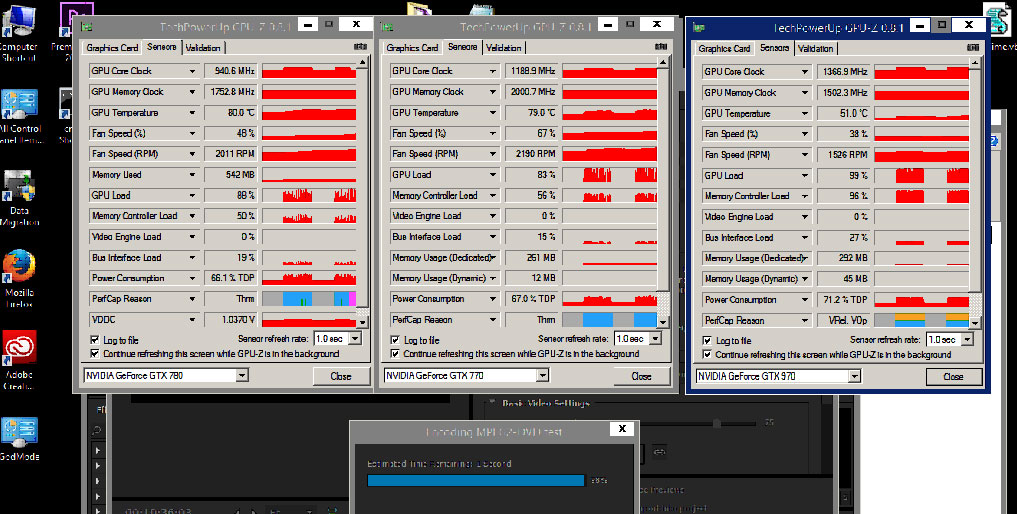
Copy link to clipboard
Copied
I don't know what your source videos are in those screenshots but they're probably compressed or you have one heck of a SSD RAID setup. The GPU is so useful in any scenerio it contains dedicated hardware to handle. H.264 decoding is hardware-level. It's likely a bunch of that GPU usage is reading and encoding a H.264 source, both being GPU accelerated. If that's the case you'll probably see your CPU at pretty low utilization (unless you're using non-accelerated plugins as mentioned) and your hard disk pretty busy (unless each source is on a different drive, including encoding targets.. mine always are). If this is the case then any video card will show this level of GPU acceleration, as depicted.
Copy link to clipboard
Copied
As stated above, the source video is our Premiere Pro BenchMark (PPBM) and it is the GPU MPE accelerated MPEG2-DVD timeline that is AVCHD 1080i media that has a lot of MPE GPU accelerated effects and features. It was being exported from and to my Samsung SM951 m.2 SSD which has a Premiere Pro tested write rate of 1483 MB/second but that is only a secondary factor in the GPU testing.. No RAID involved! When you run the PPBM benchmark you run the MPEG2-DVD timeline with GPU assistance and with MPE software only. During the software only run there is no GPU usage at all. Much of the GPU usage was in scaling the 1080 video to DVD format plus I added many MPE assisted effect to measure the maximum potential MPE gain for a good benchmark tool . When I put my Sony AVCHD 1080 media without effects added, into a timeline and select software only there is no usage of the the GPU during playback so none of the usage above is from reading my AVCHD
Copy link to clipboard
Copied
I am in serious trouble!.
It's been a time i haven't updated NVENC_Export and now i've wanted to try out it's latest February 2nd version (or 1.09). Now i can't export A-NY-THING!!!!.
It gives me the following error:
Back then, i don't know now wich version i had, I was only able to export to 1280x720 and at 29,97NTSC FPS (If i tried 1920x1080 an error would come up and well,NOPE!,nothing,just close down the app). The Mp4box and Nero Audio thing were correctly set, i even saved the Format/Setting into a setting to never forget and it's still there. Everything worked fine until this version came up and just updated the contents of the Nvenc_export.prm files like the instructions said (Dunno if mp4box and Nero were updated too though). Wanted to install this 1.09 version to see if i could finally be able to export to 1920x1080 60FPS for gameplay recordings)
I NEED HELP!!!!. Using Adobe Premiere Pro CC 2014.2 . Please help me out!!. Any kind of instructions will be helpful (I'm TOTAL NOOB,sorry X_X;;; )
Thanks in advance
Copy link to clipboard
Copied
......let this be a LESSON to those who want to "monkey" with something that should be LEFT ALONE !!!
Copy link to clipboard
Copied
Instead of being rude like that you could atleast lend out a hand and help out.
Copy link to clipboard
Copied
honestly if this was me, i'd uninstall and re-install adobe premiere cc and the plugin, like 10-20 mins, would have been fixed already, usually quicker than trying to figure out another way.
thats uninstall both apps, delete their folders, restart the machine, reinstall both, restart... it'll be fixed.
Copy link to clipboard
Copied
Did what you said, even deleting the programs' folders after uninstall to make sure there was no trace of it. Did the whole instructions but using the latest nvenc_export 1.09 version instead (It's there for a reason).
The preset i created was still there once i've chosen again the NVENC_Export format option from the droplist. Tried exporting with typical 720p 29,97FPS. The error still happens. However,if i click on "Skip" or "Ignore" it exports correctly and stuff... however, i dislike the rror. Maybe if i format the PC whenever Windows 10 comes out it might be gone...Else, curses!
Works ,but still...A Fix would be highly appreciated. Also to be able to export to 1080p@60FPS for Youtube.
Thanks,and thanks in advance.
Copy link to clipboard
Copied
same person as firetrak different account.
you might have to reinstall c++
Get ready! An upgraded Adobe Community experience is coming in January.
Learn more
