 Adobe Community
Adobe Community
- Home
- Video Hardware
- Discussions
- Re: Lags and freezes during 4K editing Adobe Premi...
- Re: Lags and freezes during 4K editing Adobe Premi...
Lags and freezes during 4K editing Adobe Premiere Pro CC
Copy link to clipboard
Copied
Hello!
I am having trouble editing 4K-material. I experience constant freezes and lags during editing in Adobe Premiere Pro CC.
My PC setup:
Windows 8.1 Pro 64-bit
Intel i7 4770k 3,5ghz
16gb ram
NVIDIA Geforce GTX 660
Samsung SSD 840
I am filming with the GH4. Neither the CPU, GPU, Ram or hard drive seem to indicate any extraordinary high usage during editing. For short moments the editing works sometimes. 4K-playback with MPC works flawlessly. 1080p-editing is just fine. Editing in lower resolution (1/4, 1/8..) seem to make no difference. Same problem when using CS6. I tried both GPU and software-settings. All files and Adobe-cache are on the SSD-file. Should I have a second SSD-disc? Is my GPU not up to snuff? Any help or clues would be appreciated.
Copy link to clipboard
Copied
Mark
MarkWeiss wrote:
I've done some tuning. Strangely, I found that if I disable 3/4 of my CPU cores in BIOS, playback performance in Premiere improves drastically.
..........
My core count is only 16 and 32 threads.
It is evident that you are exceeding the number of threads (20) where the Quicktime problem surfaces
Copy link to clipboard
Copied
I tried to run your benchmark, but at the h.264 export step I got an "unknown error". I tried a second time and it repeated.
I have narrowed down the video formats that cause a delayed start of play:
XAVC
Prores 422
AVCHD
The one format that comes from a camera that does not suffer any perceived delay at start of play is:
XDCam HD
I can play a four camera shoot of a concert with 17 audio tracks and it will start from the very first opening of the project. I don't have to stop and start three times to get responsiveness of the play button. So Adobe's handling of the other three formats is the issue.
Just for kicks, I played your h.264 timeline out to my 4K monitor. Here's the video I shot with my tablet camera:
Copy link to clipboard
Copied
System configuration:
Supermicro X10DRi server motherboard
EVGA 1000W Gold Power Supply
EVGA Titan X (12GB DDR5)
Dual Intel E5-2630 v3 CPUs
128GB ECC Samsung memory (recommended part number by Supermicro)
Crucial 240GB SSD (boot/OS drive)
Samsung 2TB SSD (projects, temp area)
Mushkin Reaktor 1TB SSD (Video drive one)
Mushkin Reaktor 1TB SSD (Video drive two)
HT Omega sound card
Main monitor: HP LP3065
4K Video monitor: LG 31MU97
Input device: Wacom Intuos tablet
Copy link to clipboard
Copied
Thanks much for the update. I can understand your delayed start on Prores 4:2:2 and XAVC which are very complex codecs, but I am editing 1080 AVCHD with three cameras on this laptop and not seeing that problem. Also I can think of no reason why you are getting that error when running the H.264 timeline except that Quicktime bug.
Why don't you remove Quicktime sometime and then try the H.264 export. I just went to Task Manager and killed the Adobe Quicktime 32 process and the timeline exports fine. I do not know where Adobe's new handling of 64-bit Quicktime is hidden so unless it is completely removed this would probably not be a conclusive test. . This was CC 2015.1 or 9.0.1 (36)
Copy link to clipboard
Copied
I think I've pretty much narrowed the problem down to all files in the MXF wrapper. Doesn't matter if HD or 4K, if it's MXF, it stutters badly at startup. HD files continue to drop frames throughout playback, whereas the 4K stuff seems not to drop additional frames after the initial startup lag is cleared.
I've tried upping the priority all the way to Realtime, but no improvement. Tried limiting Premiere to 4 physical cores (processor affinity) and it seemed to do slightly better on frames dropped. Below 4 cores, it starts to have difficulty maintaining frame rate.
I've played with the sound card ASIO settings, increasing and decreasing the buffer. Right now it's at 6mS.
I had a real double eye-opener in the past two days though; one was VLC Media player, when set up to use more than 1 thread, runs circles around Premiere in terms of ability to effortlessly play the MXF wrapped 4K footage. Even the 59.94FPS long-GOP FS7 footage I tested with, smooth and only 6% CPU usage. With 24FPS, CPU use is 2%. In Premiere, it's 16% and dropping frames now and then. 36 frames dropped over 18 minutes play of 4K material.
The other eye-opener was DaVinci Resolve 12 beta. Holy smokes! It plays 4K footage like it's DV, and even four camera angles in multicamera plays at nearly full frame rate and at full resolution. The only thing that Resolve does poorly is render. It renders at about 2FPS. It's always something! Premiere renders at about 80FPS on this system. Scrubbing the timeline is smooth, too. It's just the play that's screwed up. It's as if the timebase that Premiere is using for steady play rate is losing communication with the API. But again, this only happens with MXF wrapped files.
I need to try that benchmark again, after killing the Quicktime service. I'll report results when I can. Thanks for the advise on solving that unknown error with the benchmark.
Copy link to clipboard
Copied
I have to admit I though it was a hardware issue....
The new Premiere CC 2015.3 fixed this, even without proxys I can now play my DJI Phantom 4K footage a 1/2 quality smoothly, I have a Dell Precision 7548 i7 2.4Ghz 16GB Ram 240GB Crucial SSD with a 4K Monitor.
Copy link to clipboard
Copied
The laptop screen is 4K, I forgot to specify.... with a Amd R7 270m 4GB wich is not that great for gaming but more than enough for 4k footage editing and scrubbing now.
Copy link to clipboard
Copied
I found something out today that seems to add weight to a hunch I had about CC 2015's playback problems being related to the SATA controller/driver.
Since discovering the Lumetri scopes disabling, I was testing it on my old quadcore and found that I could get almost fluid playback of XAVC 4K on the Core2Quad with 8GB RAM. Another thing I noticed is that opening Task Manager did not cause it to drop frames. In fact, multitasking didn't bother it at all. Moving files around had no effect on it.
But over on the dual Xeon machine today, I was copying some files to a newly installed SSD drive. Premiere was reading source material from H:. The drive I was copying over materials to was M:, on a separate controller channel. It was going to take an hour, so I decided to do some work in Premiere CC 2015. I was rather surprised that the app could not play anything at all while files were being copied. It just acted like it does for the first 3 seconds of normal playback, but indefinitely. None of Premiere's drives were involved in the file copy operation, but the fact that the south bridge was active was enough to stop it from staring playback.
So this points to some sort of crummy SATA driver that cannot support simultaneous operation by two or more threads. I note that when first starting play on CC 2015, there is a heap of disc activity before playback begins, like the player module being loaded into RAM. That disc activity seems to lock out reading the video file until the player module is copied to RAM. Because when I stop and restart playback, there is no big disc activity the second time.
In short, if ANYTHING accesses ANY disc on the system, even for a millisecond, Premiere CC drops frames. Normal system background activity causes disc access every few minutes, which corresponds with the frames dropped every few minutes. The thing to solve is why Premiere CC can't function during disc I/O on the new Intel chipset, whereas it can on the old chipset.
This is a conflict between CC and the SATA driver. CS6 does not exhibit any delayed start of playback on the dual Xeon. Unfortunately, I am running the most recent drivers that Supermicro has on their web site. I've reported the issue to them and maybe they'll look into it.
Copy link to clipboard
Copied
That's a very interesting topic.
Last week I changed all my drives to SSDs and changed my old quadro 2000 card to a more modern one gtx 900 series geforce. And noticed a slight improvement of premiere bit still lots of frame drops. I'm using 8 core Xeon and 32gb RAM.
CPU runs at only 20%... Instead of 100%
SSD runs at only 30mb/s... instead of 500mb/s
Why can't CC2015 use all available resources properly? They're is no visible bottlenecks on people's system but we still have crazy frame drops... That is weird.
Copy link to clipboard
Copied
CC2015 (Premiere 9.2) can use 100% of CPU and all the speed available on the SSD. It must just be dependent on the media and the applied effects or some other unusual setup on your system. Here is my PPBM9 CPU intensive benchmark on my laptop.
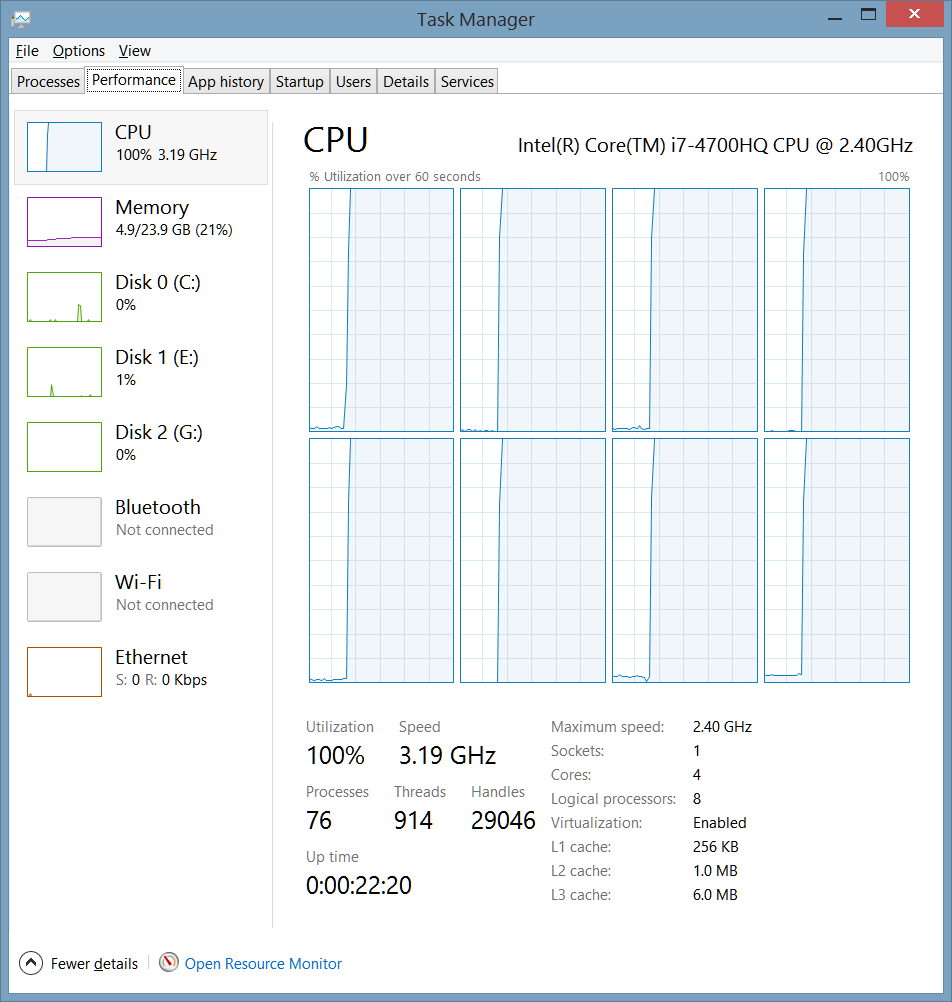
As far as the SSD performance goes here is the disk intensive benchmark showing 96% utilization of a Samsung 840 Pro and a SSD write rate of 501 MB/s

Copy link to clipboard
Copied
I'm using 4K panasonic GH4 footages.
My CPU runs at 20%, the GPU at 30% with some effect, and SSD read speed at less than 30mb/s (The SSD is external, it has media files on it, via USB3.0)
That is weird indeed. If it was running at 100% each I would have no freme drops.
I have Xeon E5-1620 quad core, 8 threads.
Copy link to clipboard
Copied
The new Premiere CC 2015.3 fixed this, even without proxys I can now play my DJI Phantom 4K footage a 1/2 quality smoothly, I have a Dell Precision 7548 i7 2.4Ghz 16GB Ram 240GB Crucial SSD with a 4K Monitor.
-
- 1
- 2
