 Adobe Community
Adobe Community
- Home
- Video Hardware
- Discussions
- Laptop for editing with Adobe Premiere & After Eff...
- Laptop for editing with Adobe Premiere & After Eff...
Laptop for editing with Adobe Premiere & After Effects CS6
Copy link to clipboard
Copied
Hi, I'm just started a company working with young people, and I need a laptop for editing some videos (short films/music videos).
I was looking at a cheap laptop to be able to run Adobe Premiere and After Effects smoothly. I was told that this laptop would run smoothly:
http://www.pcworld.co.uk/gbuk/hp-envy-m6-1178sa-15-6-laptop-17419990-pdt.html
Can anyone confirm this? The graphics card is not listed on the Adobe's website but I was told it's compatible?
Im new to this stuff so please help, thank you.
Copy link to clipboard
Copied
JEShort01 wrote:
Your statements often defy simple logic
Speaking of defying simple logic... Jim, weren't you the one who called my post misleading based on what seems a reading comprehension lapse, yet never to apologize? If that's the "simple logic" you subscribe to, could you please refrain from commenting on my posts? I'm just concerned how misreading can so quickly turn into calling someone "misleading", and would rather we avoid that on a public forum.
- You state that, "The vast majority of editing is simple transitions and effects with 10 minutes of YouTube encoding twice a week", and your web site's Entry Level System is over $4k. - Hmmmmmmm...
We gotta watch for reading comprehension lapses, Jim - looks like it's another one. The type of solutions my company sells has little to do with the "vast majority of editing", and scouring that web site for clues to my logic - is rather strange, given that I didn't bring the Z820 up - that was Harm.
Copy link to clipboard
Copied
>don't mind using CS5 instead of CS6 if it means getting a cheaper laptop
Go back and re-read what I said in #6 - CS5 still requires the same hardware to run as CS6
>Canon 600D
DSLR video requires a computer that is toward the "high end" of requirements to edit effectively
By effectively, I mean with what I would consider to be with reasonable speed
For a laptop, that would be an i7 processor, absolute minimum 8gig ram, nVidia graphics adapter for MPE in hardware, and either 2 hard drives or an SSD boot device and one hard drive for projects and video files
Yes, you can buy less (as long as the screen resolution meets the minimum pixel size so you may see the entire program) and yes, that will mean you will have a very slow editing process
If you are willing to accept slow editing then by all means buy a laptop that is a better fit for your budget (but do NOT go below the required screen resolution)
Copy link to clipboard
Copied
>Would that laptop be okay for CS5?
No... CS6 added direct support for new(er) file types, but did not change the basic requirements
The link in Harm's reply #1 mentions the EFFECTIVE minimum requirements
Do not buy something that is not designed for video editing
Copy link to clipboard
Copied
- Does not meet minimum screen resolution.
- Does not have a nVidia graphics card to give you GPU acceleration
- It has only a single disk drive and that is a 5400 rpm drive and you need two drives to meet Adobes minimum requirements.
- Weak CPU
Look at our Premiere Pro BenchMark (PPBM5) and on the top tabs select "Computer type" and then "Laptops" and see what it takes to get a mediocre performance out of the 1107 tested configurations. Highest scoring Laptop is #368 and the next 20 or so will give you mediocre performance.
Copy link to clipboard
Copied
If you're still in the market for a new laptop then you can do far worse than the one I've just got: Toshiba Satellite L855 - 10W (£635 inc VAT)
Quad Core i7-3630QM 2.4Ghz with Turbo Boost up to 3.2Ghz (Hyper Threading gives it 8 logical cores)
6Gb of 1600Mhz RAM which I've upgraded to 16Gb of RAM
750Gb Hard Drive
ATI HD7670M 2Gb Graphics Card
USB 3.0 (I use an external 3.0 drive with it)
15.4" 1366x768 screen (will output at up to 2k through the HDMI port though)
I did plenty of research and it was the best set up I could find for After Effects that was under £1000. I would have preferred an NVIDIA card for the 'cuda action' but the card works well with things like Element 3D. A Full HD screen would have been nice as well, but I can live without it. Never knew about the 900 pixels minimum but this is the 5th laptop I've used with AE, (all of which had less than 900) and I've never had any problems. That's on 7.0, CS4, CS5, CS5.5 and CS6.
I agree that like for like you're going to get loads more for your money when it comes to a desktop, but I've always preferred laptops and I travel around lot so it's good to be able to work on the road. And as I've always worked on latops I've got a kind of "don't know what you're missing as you've never had it" kind of outlook when it comes to desktop performance vs laptop performance.
I'm not saying that anybody here is wrong... I'm sure most here know a lot more than me when it comes to After Effects, but I've never had a 900+ screen or dual 7,400 drives and I've not really come across any problems. And it's not like I'm just 'dabbling' for fun or anything, I'm no ILM, but I've done work for TV, the web, and some big companies.
Anyway, good luck!
Scott
Copy link to clipboard
Copied
I got the ASUS N56VZ! It's really fast, so far so good. Thanks for the advice anyway.
Copy link to clipboard
Copied
Glad you managed to get it sorted. I've taken a look at the specs and it's looking like a pretty impressive peice of kit. If I had an extra couple of hundred lying around then that would probably be the one I'd have gone for... you'll be glad of the Nvidia card if you're doing a lot of editing in Premiere. I'd upgrade the RAM to 16Gb when you get chance though, you should notice much better performance.
Just wanted to cover a couple of the other points raised in this thread... I'm working on a laptop and I thought I'd test my performace based on some of the comments made. So I've added a three hour, single layer DV clip to my timeline in Premiere Pro, and set it to render. Well, I took a five minute clip and duplicated it a bunch of times to get to three hours. I have two external USB3.0 drives, but for the purposes of the test: my footage, OS, AE and output location are all on my internal 5,400 drive. I disconnected all other drives. You can see my full specs a bit higher up in the thead, but it's a quad core i7 with 16Gb of RAM.
Total time remaining: 33 minutes and I think it said around 40 minutes when I started it running.
Sure, some might consider that fast, some might consider it mediocre, but I don't think it could be classed as 'mind-numbingly slow' if a three hour clip is rendering at less than an hour. If a desktop is going to render that at 1000 times faster then surely that would take less than five seconds?!
I'm not disagreeing with what people are saying here (maybe apart from that AE/Pr won't run if you don't have a 900+ pixel screen!), the fact that faster external drives and a dektop over a laptop will give better perfromance are all very valid. However, suggesting that rendering a three hour film will take weeks on a modern latop is far from accurate.
EDIT: Yep, took 39 minutes in total. Someone mentioned rendering out 12 minutes worth of footage as well, so I thought I'd give that a try. That took just over 2 minutes.
Copy link to clipboard
Copied
This is not a reasonable comparison, but exporting a three hour DV timeline on my machine (similar with replicated clips to create that length) takes around 21 seconds on my system in contrast to your 39 minutes. That means 21 seconds versus 2340 seconds. Over 110 times slower on your machine. If that does not bother you, great. The factor 1,000 came in when using a Pentium 4 with minimal memory as specced by Adobe.
For a better comparison, try your exercise on a Pentium 4 with 4 GB memory and a single 5400 disk and see how long it takes.
Copy link to clipboard
Copied
21 seconds?! That's pretty impressive, I'll give you that!
As for the "when using a Pentium 4" thing, that's not really a fair comparison either... it's not like the OP would even be able to buy a new Pentium 4 Latop if he wanted to. All of the commercially available laptops today are going to be a load faster, with mulit-core processing and more room for faster RAM.
I completely agree 100% that a desktop is going to be better than a latop in pretty much every way (apart from size and portability) but I just feel the comparison was a bit weighted in favour of your argument. So I don't understand why comparing a really low specced laptop with what is probably a very high specced desktop would be a better comparison. Surely comparing my results (on a laptop closer in spec to the one the OP has just bought) would be a better comparison? Ah well, he's bought it now anyway and it looks pretty decent as far as latops go.
I did run the test again using my external 3.0 drive and that took it down to 29 minutes which is a bit better. I don't really see it being a problem though. Yes, faster is always better (especially if you have a client breathing down your neck!), but if I've just finished working on a three hour video; then a cup of tea, a cigarette and a bit of a chill out is in order... the 29 minutes would be a welcome enforced break!
Copy link to clipboard
Copied
StencilMedia wrote:
I did run the test again using my external 3.0 drive and that took it down to 29 minutes which is a bit better. I don't really see it being a problem though. Yes, faster is always better (especially if you have a client breathing down your neck!), but if I've just finished working on a three hour video; then a cup of tea, a cigarette and a bit of a chill out is in order... the 29 minutes would be a welcome enforced break!
Is that USB 3.0 hard drive a large enclosure with a desktop-sized (3.5") disk inside of it? Or is it a portable model with a laptop-sized (2.5") disk inside?
If it's the latter, then the 29 minutes is about right given that such drives are most likely the same 2.5" 5400rpm disks inside those enclosures. (And that's not to mention that many laptops still run their USB 3.0 ports off of crappy third-party controllers rather than the native USB 3.0 controller inside some newer Intel chipsets.) That makes the 39 minutes that you got from only the laptop's internal disk caused by the limitations of that disk's internal transfer rate, made even worse by the fact that it had to read and write at the same time.
On the other hand, if the 29 minutes were achieved with a desktop-sized large-capacity drive that spins at 7200 rpm, then it is fairly likely that the laptop's (or external drive enclosure's) USB 3.0 controller is the limiting factor.
Copy link to clipboard
Copied
exporting a three hour DV timeline on my machine (similar with replicated clips to create that length) takes around 21 seconds on my system in contrast to your 39 minutes
That translates to over 1.6GB/s combined r/w transfer rates - more if his timeline has more than one video layer.
(How I calculated that: 25Mbit/s * 60 * 60 / 8 translates to DV material taking about 11.25GB per hour. It's actually more but let's simplify. Three hours - 33.75GB. Reading that in 21 seconds - 1.6GB/s. That does not include writing the output file (which usually has 1/10th of the source bandwidth or so) or the possibility of a multi-layer sequence.)
You can't get that transfer rate without dropping serious cash on a very good RAID controller plus either SSDs (rather unusual choice for media storage) or 12+ fast HDDs. Twelve 2TB enterprise class HDDs alone are $3K.
So Harm's idea that using a few 7200rpm hard disks could magically cut export times by a factor of 110 - is rather unusual given what he is not telling us. ![]()
Copy link to clipboard
Copied
exporting a three hour DV timeline on my machine (similar with replicated clips to create that length) takes around 21 seconds on my system in contrast to your 39 minutes
This system is fully documented and available to see, for those interested. See http://ppbm7.com/index.php/final-results?showall=&start=2
That does not include writing the output file (which usually has 1/10th of the source bandwidth or so) or the possibility of a multi-layer sequence.)
Wrong assumption. It does include writing. And the bandwidth is a bit higher than you assume too.
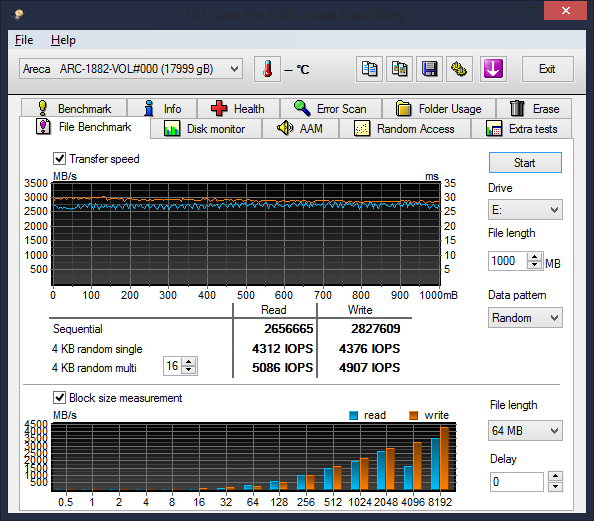
So Harm's idea that using a few 7200rpm hard disks could magically cut export times by a factor of 110 - is rather unusual given what he is not telling us.
Those are your words, not mine. I only compared to My system. But it appears you have overlooked or not read my messages. What am I not telling?
Copy link to clipboard
Copied
Wrong assumption. It does include writing.
Et tu, Brutus, with reading comprehension lapses? I was referring to my calculations, not your actual bandwidth. "Wrong assumptions" - always your opponent's, never yours? ![]()
Those are your words, not mine. What am I not telling?
What it actually takes to achieve the dramatic difference in export times.
Copy link to clipboard
Copied
English not being my native tongue, only an acquired taste, forgive me for misinterpreting your post.
What it actually takes to achieve the dramatic difference in export times.
Good transfer rates. Keep in mind that SATA is a half duplex connection, so effective R/W rates on a single disk can easily be halved from what the marketeers claim.
Copy link to clipboard
Copied
Good transfer rates.
If that's the bottleneck in that particular system, sure. Far from a universal recipe though - i.e. I certainly wouldn't go around touting transfer rates without checking the workflow specifics and the rest of the system.
Keep in mind that SATA is a half duplex connection, so effective R/W rates on a single disk can easily be halved from what the marketeers claim.
Would you be willing to provide a benchmark proving that a single SAS drive would have a significantly higher performance vs. a single SATA drive, in certain scenarios, all other things being equal? If not, why even bring it up? With average spinning disks' media transfer rates being a quarter of SATA III line speeds, do you really think half-duplex can be of any significance here?
Copy link to clipboard
Copied
Harm Millaard wrote:
Good transfer rates. Keep in mind that SATA is a half duplex connection, so effective R/W rates on a single disk can easily be halved from what the marketeers claim.
You also have to take the combined simultaneous internal throughput of a specific drive into consideration. Different model drives with otherwise identical physical transfer rates may deliver wildly differing internal transfer rates (as reflected in the file-copy tests from one folder to another folder on the exact same physical drive). Two drives may have similar maximum and minimum sequential transfer rates (185 MB/s maximum and 80 MB/s minimum), but one can transfer internally at up to 90 MB/s while the other might struggle at only 30 MB/s internal throughput.
In addition, you are correct in assuming that the maximum physical transfer rate also effectively gets halved with a half-duplex connection. But then, as stated in the above paragraph, there is the maximum internal transfer rate of a specific disk (which is almost always lower than the maximum sequential transfer rate of that same disk) to deal with. This slows down the performance of PCs that use a single disk for absolutely everything including the OS even further than is implied by the mere theoretical half-duplex performance drop.
As for SAS, sure, the interface may allow simultaneous reads and writes. But then, you'd still run into the single disk's internal throughput limitations.
Now I can see how a single 5400rpm laptop hard drive can be woefully inadequate for video editing, especially when used as the sole disk for absolutely everything and for HD content: While many such drives can deliver 90 MB/s to or from the disk to the disk's buffer memory, their internal transfer rate (when copying large files from folder to folder within the exact same disk) can be significantly lower than 10 MB/s.
Copy link to clipboard
Copied
In addition, you are correct in assuming that the maximum physical transfer rate also effectively gets halved with a half-duplex connection.
I think we're starting to bend light rays here rather than offer a relevant advice to the OP.
Why is physical (and not actual) transfer rate - or SATA's half-duplex operation - of any significance here? Do they affect actual transfer rates, as Harm has suggested? Didn't think so. Why bring it up then?
Now I can see how a single 5400rpm laptop hard drive can be woefully inadequate for video editing
That's technically accurate. "Can be inadequate" is much better than "absolutely inadequate".
The unfortunate part is that the forum is flooded with absolutist statements such as "two 7200rpm hard disk is an absolute minimum requirement for video editing" which are false for light duty editing. More accurately, it's "they'll be faster but not a requirement".
Different model drives with otherwise identical physical transfer rates may deliver wildly differing internal transfer rates (as reflected in the file-copy tests from one folder to another folder on the exact same physical drive).
Exactly, except the same drive can exhibit "wildly differing" "internal transfer rates" on different systems because that "internal transfer rate" depends a lot on the controller's (and OS's) ability to buffer and reorder I/Os. Poor buffering and I/O optimization - the system crawls to a stop as the drive is spending all its time seeking. Good buffering and I/O optimization - the drive (including a 5400rpm one) approaches its max speeds.
Bottom line, there is no such thing, spec or characteristic of a single disk, as an "internal maximum transfer rate - it's a system-wide (and even application-specific) characteristic.
Copy link to clipboard
Copied
You are correct that the caching varies even within the same system. But if a particular disk is so sluggish when copying within the same disk even under the most ideal of conditions, it is indicative of a problem with its buffer memory.
-
- 1
- 2