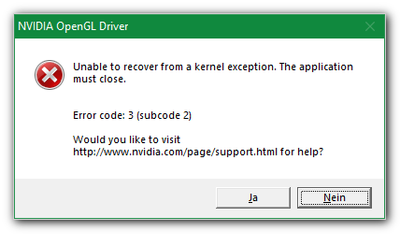- Home
- Video Hardware
- Discussions
- latest CC version: Nvidia Quadro K2200 vs. P4000
- latest CC version: Nvidia Quadro K2200 vs. P4000
latest CC version: Nvidia Quadro K2200 vs. P4000
Copy link to clipboard
Copied
Hi,
after using Premiere Pro CS6 for years, now we have access to CC (Win10). I have the choice between the Nvidia Quadro K2200 mit 4 GB GDDR5 (2 DisplayPorts und 1 DVI) and the Quadro P4000 mit 8 GB GDDR5, 4 DisplayPorts (within Fujitsu workstation). At the moment using two 27'' monitors with WQHD (2560 x 1440). But in a short while two 4K UHD monitors (3840 x 2160), same size (esp. for working in InDesign, showing/editing large format documents).
Question: does it make a difference esp. in Premiere Pro (or Photoshop) using the P4000 instead of K2200?
Disadvantage of the P4000: it's louder, not as quiet or even silent as the K2200.
Thanks a lot!
mycc
PS: in the past I have "well known" issues with the Nvidia processor of the K2200, sometimes Premiere freezes or the CUDA acceleration is disabled. Thats one reason for this "choice" ;), for trying another card.
[Moderator note: moved to best forum]

Copy link to clipboard
Copied
The K2200 is Maxwell based which doesn't support CUDA 9.2, which Premiere requires.
The P4000 is much more powerful anyway.
I would also consider the newer RTX 4000, and the consumer level RTX 2060 which perfoms similarly for a much lower price.
Copy link to clipboard
Copied
Thanks for your hint in the first line 🙂
> The P4000 is much more powerful anyway.
But another question would be if I need more power – not for gaming, only for working 😉 e.g. Videos renderings with Adobe CC 2020.
Maybe the drivers for the K2200 – even certified by Fujitsu – make trouble and cause crashes sometimes of Premiere and Bridge (with CS6 – at the moment I still use some CS6 versions, step by step I am switching to CC). Thats the reason why I am trying out the P4000. This card is considered for another PC and I am able to use it only for some days. But as I said: the K2200 was noiseless, the P4000 makes a low, but hearable noise (in German you would say "leicht ratternd"...). That would be an important reason to switch back to the K2200 – unless there would be a better one. Also under the aspect of switching from WQHD (2560 x 1440) to K4.
Therefore, hmm, do you have another tip or hint for me and my setting...? Thanks a lot und einen schönen Abend! 🙂

Copy link to clipboard
Copied
Sorry for the delay in my response, forum notifications don't work properly all the time.
I would highly recommend you look at the RTX 2060, and since you're concerned about acoustics, an overpowered card that has the fans running at 20% should be quieter than a card that is being stressed by the workload and has the fans running at 80%
Copy link to clipboard
Copied
Thanks again! But generally asked (maybe again):
After trying out the borrowed Quadro P4000 I am using the K2200 again (now together with the two 4k 27inch-monitors) – one reason: the K2200 is a little bit less noisier.
But does it make a difference for the handling in general under Win10 which of these two cards I am using? eg duration of a screen setup, the many panels of InDesign, Photoshop (screen video of ID CS6: showing/hiding the panels on the second screen: https://www.youtube.com/watch?v=p42j8qN9Ti0#indesign-CS6 ); the performance of the windows of Windows ...).
At the moment (!) after working only few hours with CC and the 4k monitors, I do not feel a difference between the two cards. And "my" test project in Premiere CC, which I created years ago (for comparing the rendering time within CS6 on different PCs), needs the same time for rendering by the two cards.
Thanks a lot! But now it's lunch time ...