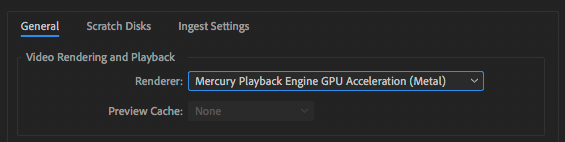- Home
- Video Hardware
- Discussions
- New MacBook Air good for video editing?
- New MacBook Air good for video editing?
Copy link to clipboard
Copied
I need to replace my current laptop for a variety of reasons, the biggest being i can no longer edit videos on it. It’s slow, lags horribly, crashes, glitches, etc. I was looking to either the newest Surface Pro 6 or the new MacBook Air (what I’m leaning towards more) that just came out about a week ago. Those two devices seem very portable (which is what i need, portability.)
Does anyone have any recommendations on which of these Adobe premier pro will run best on? Pros and cons? I edit a lot of 4K/HD footage.
 1 Correct answer
1 Correct answer
I haven't seen any reviews of the new macbook air, but it's only an i5 dual core, that alone is not good at all for video editing. I bet you're gonna have a slow experience even with HD, and you can forget about 4k. Not even the top of the line macbook pro is good enough for smooth 4k editing since they don't have cuda gpu.
I'm not sure about the surface, but I don't think it has good enough hardware for video editing. You need one of the 8th gen i7 and at least 16 or better 32gb of ram for 4k, u
...Copy link to clipboard
Copied
I haven't seen any reviews of the new macbook air, but it's only an i5 dual core, that alone is not good at all for video editing. I bet you're gonna have a slow experience even with HD, and you can forget about 4k. Not even the top of the line macbook pro is good enough for smooth 4k editing since they don't have cuda gpu.
I'm not sure about the surface, but I don't think it has good enough hardware for video editing. You need one of the 8th gen i7 and at least 16 or better 32gb of ram for 4k, unless you use proxies of course but you didn't mention that.
Copy link to clipboard
Copied
I rarely use proxies, so all of the footage I use retains it’s origional quality. I’ll look at the Surface then if its that much better. I’m sure they have versions with higher specs. Thanks man.
Copy link to clipboard
Copied
DomMichael wrote
I rarely use proxies, so all of the footage I use retains it’s origional quality.
Proxies do not reduce the quality of the output file if you export properly.
Copy link to clipboard
Copied
With a proper proxy workflow Premiere can work and edit with those proxy files and then use the original files for final export, so you don't loose any quality. And for this reason you can create smaller resolution proxy to also save space.
Copy link to clipboard
Copied
I use the the 2015 11-inch MacBook Air frequently. It's not speed demon, but it handles 1920 x 1080 Apple ProRes 422 (HQ) just fine.
The main drawback of the i5 is processing speed. What it takes my 2015 11-inch MacBook Air to do in 22 minutes, my MacPro does in 6 minutes.
I also use a 2013 15-inch MacBook Pro as well which also handles 1920 x1080 Apple ProRes 422 (HQ) just fine. For 3840 x 2160, I rely on the Proxy workflow, doing the cut with Proxies enabled on my laptops and finishing on my Mac Pro with Proxies disabled.
As far as Video Rendering and Playback goes, you'll be using Metal for Mercury Playback Engine GPU Acceleration instead of CUDA. Not having CUDA would only be an issue if Adobe did not support Metal.
For what it's worth, the compromises you make on an Apple laptops to save on cost are the same as the ones you make on a Windows laptop when it comes to the components RAM, processor speed, internal storage, graphics options.
If you can afford 2.3GHz 8-core Intel i9 processors with turbo boost up to 4.8GHz, 32GB of RAM, 1TB SSD storage, 4GB of display RAM or better, and Thunderbolt/USB-C (Mac or PC), get it.
-Warren
Copy link to clipboard
Copied
Nice
Copy link to clipboard
Copied
That is an old thread that you responded to. A practice called "necroing," which is just plain poor forum etiquette.
None of the Intel-powered MacBooks are in production any longer. Every single one of the MacBooks are now using Apple silicon in the M1 series. The base Air now has an M1 CPU with 4 P-cores and 4 E-cores, plus a 7-core GPU, 8 GB of unified RAM and a 256 GB internal SSD in the base version of that model. It way outperforms every single Intel-powered MacBook Air ever made, while coming close to the performance of even the higher-end Intel-powered 16-inch MacBook Pros of previous years (the remaining high-end MacBook Pros were completely replaced by the new M1 Pro- and M1 Max-powered MacBook Pros this past November).
Find more inspiration, events, and resources on the new Adobe Community
Explore Now