Premiere Pro . . . gives up?
Copy link to clipboard
Copied
Currently attempting to test the differences in performance between my main rendering rig, and a new rig I've built as a test bench to see how much better PP works on an Intel platform. I work in a retail computer shop, so I have access to additional components, and all items were tested for stability before the test bench was put together.
Main rig:
AMD 1800X
MSI x370 Gaming Pro Carbon
32GB Corsair LPX 3200Mhz
MSI GTX 1070 Gaming X
Samsung 960 Evo 500GB M.2 (primary)
Samsung 950 Evo 250GB Sata SSD x 2
This rig has consistently given weird performance problems, and refuses to play back anything 4K smoothly unless my playback is run at 1/8. I've done the proxy thing, would really rather not have to do it ever, but I understand why it's there. Just seems weird that this machine *cannot* play back even 1/4 res without dropping chunks of video during playback. Easily 10-20 frames dropped at a time while viewing 4K .MOV files from a Panasonic GH4.
Anyway, typical project files are around 2.5-3.5 mins long, and export times (when the software doesn't crash on me every time I click a new tab - dang you color tab!) usually sit around the 7 minute mark (project settings in attached picture are what I always use), up to around 14 mins depending on layers and effects added on.
I built a new test bench running the following:
i7 8700K
Gigabyte Aorus Z370 Gaming 7
32GB Corsair LPX 3200Mhz
ASUS GTX 1080Ti Strix (tested in the AMD system first, this made 0 appreciable difference to playback quality or render times, so used it because I'd already opened)
Same SSD setup
The problem I'm running in to now, is that every single time I try to render out using Hardware Acceleration (these are work computers, have successfully used HA many times at home since the update on my 7700K, which exports the same file size in 3 mins vs 7 on the 1800x) the export "freezes" at either 1 minute 4 Seconds remaining, or 1 minute remaining. I say freezes in quotes because the system is completely responsive, the software is still mostly responsive as well. It just gives up. Usage across the board drops to zero, and never continues. I then have to close premiere before I can even resume playback on the timeline, however any other features are completely accessible. This is my third OS re-load as well.
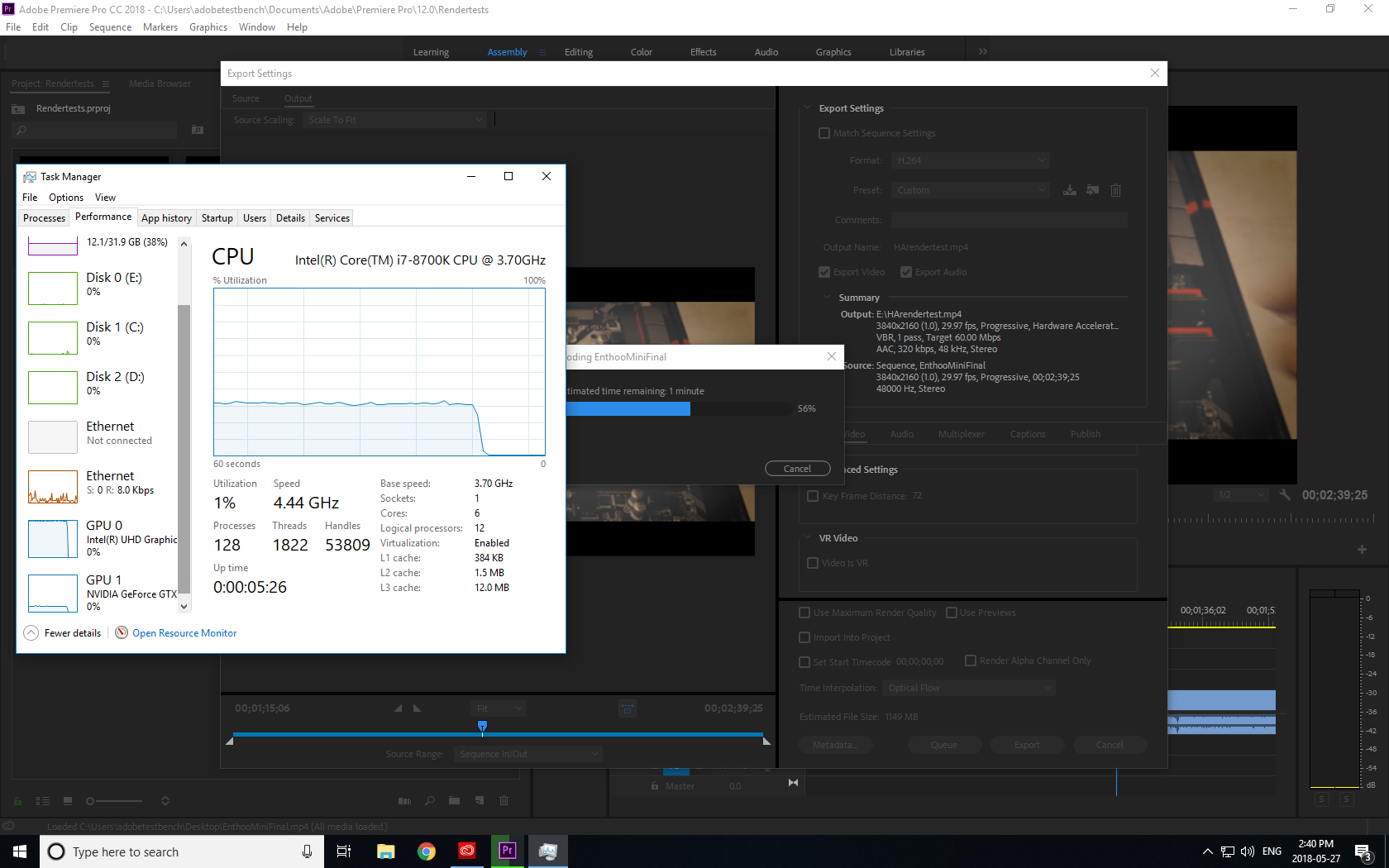
My thought process was to speed up my workflow by utilizing the HA for renders - but this is something I can't make work at all. Hard to justify upgrade costs to the higher ups if it can't export anything.
[Moderator note: moved to best forum.]
Copy link to clipboard
Copied
The media you're using NEEDS cores/threads/RAM and high-speed cores at that. DSLR/drone 4k media is the nastiest stuff for playback in an NLE made. I know colorists who run 6k/8k RED & Arri stuff without blinking, but have any H.264 long-GOP media t-coded prior to use in Resolve for grading. On their rather hunky rigs.
For most general playback & rendering, if you're not doing significant resizing, Lumetri/color correction, Warp Stabilizer, other effects on the GPU Accelerated list, the GPU isn't used much at all. Encoding/de-encoding & compression work is CPU stuff in PrPro.
Bill Gehrke's amazing database on his ppbm page of performance with a standardized carefully crafted sequence on a ton of different hardware is something you should look at. What many people assume they need and what PrPro really likes aren't often the same.
Such as your use of the m.2 drive for OS. Bill's testing shows that you should use a 'standard' modern SSD (like your other two) for the OS, as the m.2 drive gains you nothing for OS/program in real-world tests. Putting your projects/media on the m.2 after putting the OS on an EVO SSD would work better.
If Bill or Jeff (safeharbor11), ECBowen (ADK) pop on here, or several others, they can give you some excellent advice.
Neil
Tweaker's Page ... http://ppbm8.com/index.html
Copy link to clipboard
Copied
https://forums.adobe.com/people/R+Neil+Haugen wrote
The media you're using NEEDS cores/threads/RAM and high-speed cores at that. DSLR/drone 4k media is the nastiest stuff for playback in an NLE made.
Should be specified, only in Adobe premiere pro you need those hardware requirements, almost any other NLE can work with a quad core and a good GPU.
I have a similar AMD system and have no problem with 4k until i add heavy lumetri effects, at that point the gpu maxes at 100% and cpu power can't do much to help.
I seriously doubt you even have/had the AMD system, you just made up some story, post proof of testing or we can call this fanboy bull....
Copy link to clipboard
Copied
Really, that's your response?
When you're asking about a specific app, what other apps do is mostly interesting but irrelevant.
And "mostly similar" can be useful or can also be irrelevant depending on the other aps, even the order apps were added to the machine. As in it's been posted by quite a few here that wiping their machine, reinstalling the OS and then installing the Adobe video apps first gets far better performance even when it's still the exact same apps total installed.
Why? No clue.
Bill & the other really knowledgeable folks on here have suggestions for tuning, removing as many apps from "startup status" as possible, and killing background processes. The hard data of sequence exports on even the same machine pre/post tuning are wildly different.
So again, "similar" may be very relevant or useless.
And if you've no clue about long-GOP media, the specific way PrPro uses a GPU,and why you can mostly handle the 4k on yours until you throw on Lumetri, well ...it means you've plenty to learn yet. Like most any other human.
If you're going to throw pejorative terms at people you might at least use the fancy forms ... "fan-boi" has more of a cool look, you know.
Also, you might actually do some checking first. I've plenty of posts here here and on the SpeedGrade forum highly critical of decisions by the (especially past) PrPro management and on releases with some of the more infamous bugs.
I naturally have Resolve installed and have some experience with that app, and for some users here with certain camera media and project needs, have suggested PrPro ain't their best option.
Neil
Copy link to clipboard
Copied
As I'm not sure this thread ever actually stayed on topic, hopefully we can swing back full-circle.
While I do appreciate the insight in terms of performance, please keep in mind that nothing I'm using is short of state-of-the-art, save for running some crazy i9 rigs, or a Threadripper, to try and improve playback performance. While playback is an annoyance (and I don't believe that *any* software solution on the market should require a $5000 machine to play back a 3 min clip with a simple LUT, and a crop effect), it is not the focus of this post.
My issue is the mention of the i7 machine simply *not* being able to render out any video without getting stuck at that 1 min 4 sec/1 min mark, where the system just stops being utilized by PPro at all. If you look at the screenshot, you can clearly see the moment where the CPU/iGPU were maxed out, and then drop to nothing.
These were all tested after brand new OS installs.
Copy link to clipboard
Copied
When you have a sequence that stops exporting at a specific spot, the far most common issue is a problem in the cache files for that spot ... a bit of corruption. So the troubleshooting is to go to that spot & see what's happening. Sometimes dumping the media cache/cache database files, rebooting & relaunching PrPro will take care of it. Sometimes removing the effects on the clip at that point, re-applying them, with take care of the issue.
Sometimes it takes deleting the cilp from PrPro, dumping caches, rebooting, re-importing that clip, putting it on the timeline & adding the effects. So I learned to handle this in the order suggested.
And if that doesn't work, I've once had to transcode a clip, and the t-code then imported and used worked fine. Was a pain, but it worked. No clue why PrPro freaked at the original clip, of course.
As to hardware ... didn't say anything about needing a $5,000 machine ... to play a single clip with a single LUT applied. Mine's well less than half of that. And plays pretty good with H.264 media though at times I certainly run entire projects through the proxy setup.
As ... if you're going to run a large project with 4k H.264 media from drone/DSLR/phone media and use Lumetri, video de-noise and/or Warp plus other things ... you either have fast cores and a bunch of RAM per or go proxies. Tuning and setup of the gear can also make a huge difference, it's all stuff to be aware of.
Neil
Copy link to clipboard
Copied
Sorry, I suppose I should have been more specific in this regard.
In order to streamline the test and make it as accurate between the hardware as possible and remove any software-to-hardware bias, I'm not even trying to render out a full project. I'm simply taking a finished 4K clip, in this case about 2 mins and 50 secs long, placing it on the timeline as is, nothing else done to it. I then go to export, using the settings shown in the screenshot, and test how long each system takes to render out that video. It's basically just taking an mp4, creating a new mp4 at the same settings, and re-rendering the content out no other effects applied.
It simply cannot be a "clip" within the timeline that needs to be re-added or adjusted, as it's a single, solitary file. On multiple fresh Windows installs.
But the Intel system never gets past that point, and I've used different video clips with the same issue. By all accounts, the Intel system would clearly be faster due to the HA, but the software never completes the export - so saving 10 mins on an export that doesn't work isn't saving 10 mins at all.
*Edit*
As some further insight, the testing I've successfully finished has been as follows:
*the same video clip has been used throughout all tests. Hardware as specified in OP.
1800X: 3 mins 19.29 seconds
2700X: 3 mins 06.14 seconds
i7 8700K: (no HA) 3 mins 44.21 seconds
i7 8700K: (HA enabled) N/A failed attempts.
Copy link to clipboard
Copied
Hey, thanks for posting this complete look at what you're testing. This is great.
So, the others can take the hardware acceleration, but the 8700 can't?
It would be interesting if you ran Bill Gehrke's PPBM8 test on these machines ... as that sequence-export has been run on so many machines there's a nice data-set of different export times with different hardware.
His test is a short sequence that is purpose designed to rag all parts of a computer during export, combined with logger apps to monitor activity of all subsystems. After reporting all that monitored data & analyzing, it gives a very good comparative picture of hardware. And as this is across hundreds of rigs, it's a very large data-set.
Neil
Tweaker's Page ... http://ppbm8.com/index.html