 Adobe Community
Adobe Community
- Home
- Video Hardware
- Discussions
- Recommendations for Optimum Hard drive setup
- Recommendations for Optimum Hard drive setup
Copy link to clipboard
Copied
Hi Guys,
I'm using a VERY old editing system ( 6 years old! )
Time for update and i figured if i but as well as the last time i will get another long time out of it.
Below is my spec, if you see something that is a waste of money ( in terms of performance v something else when using premiere pro ) tell me.
I want to future proof for 4K+ video editing .
But my main question is about the hard drive setup.
Does PCI-E offer any advantage over the other M.2 drives ?
Is it still best practice to keep the media cache and export drives separate from the OS and Media drive or could i cut down on the necessary drives?
I'm not sure if that was only for the older HDD drives?
See my notes is Red
Thanks in advance.
Ronan
Overclocked AMD Threadripper 1950X 16 Core (3.4GHz @ up to 4.0GHz)
Motherboard
ASUS® ROG ZENITH EXTREME (DDR4, 6Gb/s, CrossFireX/SLI) - RGB Ready!
Memory (RAM)
64GB Corsair VENGEANCE DDR4 3000MHz (4 x 16GB)
Graphics Card
11GB ASUS ROG STRIX GEFORCE GTX 1080 Ti - DVI, HDMI, DP
1st Hard Disk
4TB SEAGATE BARRACUDA PRO 3.5", 7200 RPM 128MB CACHE ( Media Storage - Also backed up x 3 external drives )
M.2 SSD Drive
512GB SAMSUNG 960 PRO M.2, PCIe NVMe (up to 3500MB/R, 2100MB/W) ( Export Files to this drive )
2nd M.2 SSD Drive
1TB SAMSUNG PM961 M.2, PCIe NVMe (up to 3000MB/R, 1700MB/W) ( Work in progress: Footage to be edited off this drive )
3rd M.2 SSD Drive
512GB SAMSUNG 960 PRO M.2, PCIe NVMe (up to 3500MB/R, 2100MB/W) ( System Drive )
1st PCI-E SSD Drive
280GB INTEL® OPTANE 900P PCIe SSD (up to 2400MB/sR | 2000MB/sW) ( Media Cache on this drive )
DVD/BLU-RAY Drive
24x DUAL LAYER DVD WRITER ±R/±RW/RAM
Power Supply
CORSAIR 850W RMx SERIES™ MODULAR 80 PLUS® GOLD, ULTRA QUIET
Power Cable
1 x 1 Metre UK Power Cable (Kettle Lead)
Processor Cooling
Corsair H80i V2 Hydro Cooler w/ PCS Liquid Series Ultra Quiet Fans
Thermal Paste
EK-TIM ECTOTHERM THERMAL COMPOUND
Sound Card
ASUS STRIX Soar 7.1 PCIe sound card
System Summary
Case
CORSAIR GRAPHITE SERIES™ 780T FULL TOWER CASE
Overclocked CPU
Overclocked AMD Threadripper 1950X 16 Core (3.4GHz @ up to 4.0GHz)
Motherboard
ASUS® ROG ZENITH EXTREME (DDR4, 6Gb/s, CrossFireX/SLI) - RGB Ready!
Memory (RAM)
64GB Corsair VENGEANCE DDR4 3000MHz (4 x 16GB)
Graphics Card
11GB ASUS ROG STRIX GEFORCE GTX 1080 Ti - DVI, HDMI, DP
1st Hard Disk
4TB SEAGATE BARRACUDA PRO 3.5", 7200 RPM 128MB CACHE
M.2 SSD Drive
512GB SAMSUNG 960 PRO M.2, PCIe NVMe (up to 3500MB/R, 2100MB/W)
2nd M.2 SSD Drive
1TB SAMSUNG PM961 M.2, PCIe NVMe (up to 3000MB/R, 1700MB/W)
3rd M.2 SSD Drive
512GB SAMSUNG 960 PRO M.2, PCIe NVMe (up to 3500MB/R, 2100MB/W)
1st PCI-E SSD Drive
280GB INTEL® OPTANE 900P PCIe SSD (up to 2400MB/sR | 2000MB/sW)
DVD/BLU-RAY Drive
24x DUAL LAYER DVD WRITER ±R/±RW/RAM
Power Supply
CORSAIR 850W RMx SERIES™ MODULAR 80 PLUS® GOLD, ULTRA QUIET
Power Cable
1 x 1 Metre UK Power Cable (Kettle Lead)
Processor Cooling
Corsair H80i V2 Hydro Cooler w/ PCS Liquid Series Ultra Quiet Fans
Thermal Paste
EK-TIM ECTOTHERM THERMAL COMPOUND
Sound Card
ASUS STRIX Soar 7.1 PCIe sound card
Wireless/Wired Networking
10/100/1000 GIGABIT LAN PORT (Wi-Fi NOT INCLUDED)
USB Options
2 PORT (2 x TYPE A) USB 3.1 PCI-E CARD + STANDARD USB PORTS
Operating System
Genuine Windows 10 Professional 64 Bit - inc DVD & Single Licence
Operating System Language
United Kingdom - English Language
Office Software
NO OFFICE SOFTWARE
Anti-Virus
NO ANTI-VIRUS SOFTWARE
Browser
Google Chrome™
Webcam
Logitech® HD Webcam C930e - 1080p recording, supports H.264
Warranty
3 Year Silver Warranty (1 Year Collect & Return, 1 Year Parts, 3 Year Labour)
Delivery
2 - 3 DAY DELIVERY TO REPUBLIC OF IRELAND
Build Time
Standard Build - Approximately 7 to 9 working days
QTY
1
€4,813.01
ex VAT
€5,920.00
inc VAT and Delivery
Current estimated lead times: 6 to 8 working days
 1 Correct answer
1 Correct answer
Thanks Bill,
My only thinking with the 280GB Intel Optane was that it could be well suited to a cache drive with such good speeds.
Plus it was allowing me 1 extra super fast drive .
( Thanks for pointing out the fact i can actually only fit 2 M2 drives, that was an error on my part, I'm not sure why the system wasn't flagged for error with that in mind. I just checked on https://pcpartpicker.com/list/gMbjjc too, so they must allow for the adapter automatically )
I like the idea of using the ada
...Copy link to clipboard
Copied
You show 3 each M.2 drives, my literature shows only two motherboard M.2 connectors.
You ask the difference between m.2 and PCie basically none, but when you expand that to an Intel Optane there isa difference. The Intel SSD is design for high I/O operation like databases. Samsung has competition now days to compete a new SZ 985 Why did you want the 280 GB Intel Optane? It is not cost effective for that price you can get a Samsung 960 Pro 512 GB m.2 with its much better sequential performance all you have to do is buy a $30 adapter to plug it into directly into the PCIe bus.See my X99 motherboard running 4 of those superspeed M.2 SSD's.

You can easiy cut the SSD drives. While I ran the 4 M.2 system for testing it is not really necessary and as a matter of fact using a M.2 PCIE for OS/Applications is wasting it value. For that I have found a SATA III SSD a good choice.
Copy link to clipboard
Copied
Thanks Bill,
My only thinking with the 280GB Intel Optane was that it could be well suited to a cache drive with such good speeds.
Plus it was allowing me 1 extra super fast drive .
( Thanks for pointing out the fact i can actually only fit 2 M2 drives, that was an error on my part, I'm not sure why the system wasn't flagged for error with that in mind. I just checked on https://pcpartpicker.com/list/gMbjjc too, so they must allow for the adapter automatically )
I like the idea of using the adapter to make use of the PCI-E slot.
So would this be a better approach for the drives , or what would drives would you cut down / set up differently?
1st Hard Disk
250GB Samsung 850 2.5" EVO SSD, SATA 6Gb/s (upto 540MB/sR | 520MB/sW) ( System Drive )
2nd Hard Disk
4TB SEAGATE BARRACUDA PRO 3.5", 7200 RPM 128MB CACHE ( Media Storage - Also backed up x 3 external drives )
- A. M.2 SSD Drive
512GB SAMSUNG 960 PRO M.2, PCIe NVMe (up to 3500MB/R, 2100MB/W) ( Export Files to this drive )
2nd M.2 SSD Drive
1TB SAMSUNG PM961 M.2, PCIe NVMe (up to 3000MB/R, 1700MB/W) ( Work in progress: Footage to be edited off this drive )
3rd M.2 SSD Drive
512GB SAMSUNG 960 PRO M.2, PCIe NVMe (up to 3500MB/R, 2100MB/W) ( Media Cache on this drive ) * { 3rd M2 drive to use an adapter so it can plug into the PCI-E slot )
Thanks for your input, I want to make sure i measure twice and only cut once with this investment .
Ronan
Copy link to clipboard
Copied
A lot depends on the size of your projects unless you have hundred+ assets
As far as having a separate drive just for exports might be convent organizationally but looking at Puget's study it does not improve performance.
| Export to H.264 |
|
| Export to DnXHD HQ & DnXHR HQ |
|
Here is Puget Systems very well tested summary of Storage for Premiere Pro, see the link above for the details.
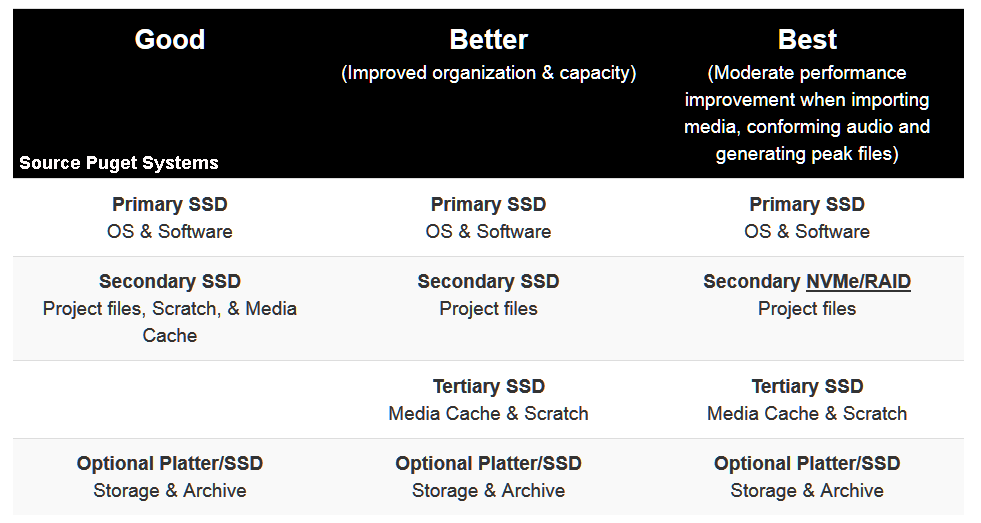
Copy link to clipboard
Copied
Thanks very much Bill.
Ronan