- Home
- Video Hardware
- Discussions
- Re: Total nightmare. Best computer for editing?
- Re: Total nightmare. Best computer for editing?
Total nightmare. Best computer for editing?
Copy link to clipboard
Copied
I am going crazy. I’m a professional filmmaker, producing content for YouTube and broadcast TV. I had continual problems with the most specced out MacBook Pro money can buy taking hours to render or export or simply crashing altogether. I have tried editing from external hard drives and also from projects just saved on the Desktop.
It had AMD Radeon R9 M370X 2048 MB graphics card 16GB ram 1TB flash storage 2.8 GHz Intel Core i7 processor. A month ago it died altogether- this is the third MacBook Pro in three years that just died completel.
I have tried proxy editing but this doesn’t work when dealing with slow motion footage shot in 96fps - which a lot of my work is. I have some 4K drone footage but even projects without this footage gave me massive render delays or crashing.
I decided to switch to HP, having been advised that Adobe just isn’t compatible with Macs. I asked HP for the most powerful portable workstation available and they recommended the Zbook G4 with NVIDIA M2200 (4GB) graphics card, 16GB RAM, Core i7 processor. It came with 1TB on the E drive but only 238GB on the C Drive. Microsoft tech support looked at my setup remotely twice (as well as reset the operating system to be sure it wasn’t a Microsoft issue) and both times said there’s no way I could run Adobe with that limited space and even if I transferred things to the E Drive the computer will always default to communicating with the C Drive so it’s not ideal to run any Adobe applications from an E Drive or from a C Drive that is in the red and almost at full capacity. I have no other content or applications on the computer other than PremierePro, Audition and Media Encoder. Aside from crashing every few minutes, I also had the joy another problem, which I’ve seen mentioned in these forums, where footage that is fine in the camera, when playing back in Premiere or when exported has a glitch, like a jump or stutter, every 2-6 seconds. I am using the same footage and project settings I had always used on my Mac but I see this problems appears to be a bug within Adobe that has no solution other than checking the audio hardware settings or checking that the latency is at 200 and the device class is MME, which they were.
Now when I asked HP to help me understand why this is happening with a brand new computer that they advised I get for specifically editing, they said it’s impossible that Adobe is crashing because of their product - it must be an Adobe problem - even though their own tech support AND Microsoft tech support told me it‘s due to the C Drive being overloaded.
I will pay anything just to be able to use Adobe without all these problems. I am two months behind in delivering a TV series and also have a weekly YouTube channel that I can’t even commit to with 3-minute videos. I edited this week’s video my making changes by Working quickly between crashes every 30 seconds then reopening over and over for 16 hours and taking only 3 seconds of each clip at a time to cut out the glitch or jump or stutter. When I had the MacBook problems I would export each clip individually just to check the colour grading Because I lost all ability to playback or check any effects so I was essentially editing blind. Can someone please advise me on what kind of setup I need? I travel for work so unfortunately need a portable solution.
Thank you so much!
Copy link to clipboard
Copied
You need to buy from a company that knows video editing
Such as http://www.adkvideoediting.com/ or http://www.sharbor.com/ or https://www.pugetsystems.com/
Copy link to clipboard
Copied
John is correct, get people to custom design your computer that know video editing. It is perfectly adequate to have a great video editing computer with a 250 GB SSD boot drive for your OS and Applications
What you might want to do is get one or more Samsung T5 portable SSD USB 3.1 drives. These SSD's allow you to be very flexible in what media and projects you carry with you. I use them regularly by have all the project files and media on one of these devices I can go from editing on the laptop (in my easy chair) to my desktop in seconds, and vice-versa. They are available up to 2 TB. Here look at the Sequential Read/Write transfer rates for video editing:
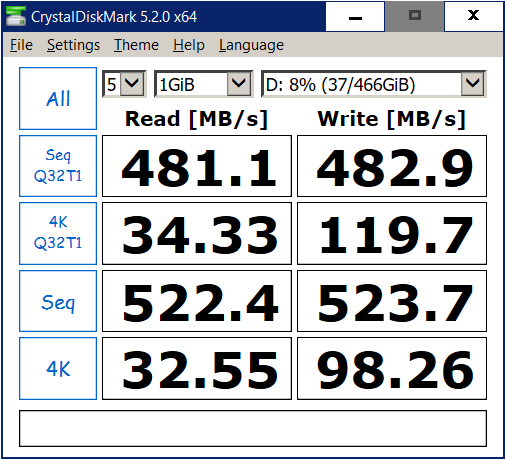
These sequential read/write rates as good as the SATA III SSD rates.
If you tune that HP you might get a lot better performance, get rid of all unnecessary processes and programs that steal CPU cycles and use memory. Turn off indexing on you drives. If you want to test that computer with an Adobe Premiere Pro BenchMark to see how well it is tuned. When you finish Submit according to the web page instructions and I will try to give you feedback
Copy link to clipboard
Copied
Thanks so much for this. I called them and unfortunately none of them ship outside the US. I said I could organise an American address but they still wouldn’t be able to include the support if the machine leaves the country. They certainly seem to know what they’re talking about but they quoted me $6000 for a portable solution. Is it that hard for HP’s most powerful laptop the Zbook G4 to run just one Adobe application? Surely this isn’t asking too much without having to pay for a custom build or a custom modification from HP.
Copy link to clipboard
Copied
I suggest that you run the 4 Premiere Pro BenchMark (PPBM) tests and we can guide you into a usable system
Copy link to clipboard
Copied
I also place part of the blame on the fact that HP and some other big name brands install a ton of bloatware (trialware) on their PCs - and they make it difficult or even impossible to completely uninstall or remove such bloatware without the use of third-party (not included with the system) software.
Copy link to clipboard
Copied
Randall,
Thanks for that info as I have not been aware of that hidden junk.

Copy link to clipboard
Copied
Do you need PC or Mac? I get my systems from Canada Computers as I get the parts and have it partially assembled there. But my last one (5960X) is from Cybertron bought on Amazon. I made a few upgrades and it is flying since. Move to PC and will save and get the best parts too.
Find more inspiration, events, and resources on the new Adobe Community
Explore Now