What PC to build? An update...
Copy link to clipboard
Copied
What PC to build, updated January 2012
A question often asked is what system to build for NLE.
The previous article about this topic dates back to March 2010, so it was due an update because there were so many new developments in the past two years, including CS5.5
Basically you can think along three roads, a budget PC, an economical PC and the warrior PC. Notice that MAC is not mentioned here. There are three reasons for that, one is I'm not qualified to really advise on MAC's, two is that they are way overpriced and three they are severely limited in component choices. So this is all about PC.
Whether you want to have a budget, economical or warrior PC, there are a number of common components that you will always need, a case, a PSU, CPU cooler, monitor, keyboard, mouse, DVD/BR burner and stuff like that so I'm not going into those components, with the exception of case, PSU and CPU cooler.
CASE:
While the case of your choice is often determined by looks and what appeals to you (or your CFO, the wife), I want to stress that for all categories, budget, economical or warrior, it is better to use a BIG tower, instead of a mid tower.
Why, you may wonder. Actually there are a lot of reasons. Mid towers can limit your choices in CPU coolers, because the case is not wide enough to install certain CPU coolers. The height of the cooler does not fit in the case. They can limit your choice of video card, because these have grown in length significantly and mid towers often do not allow the installation of certain video cards due to the limited depth or prevent you from installing hard disks in certain slots. Mid towers will limit your expansion capabilities (less drive cages), make installation of components more difficult, have limited cable management features, have limited airflow and tend to become hotter than big towers and thus more noisy (the fans need to run at higher speed) and limit overclockabilty.
A BIG tower is the (only) way to go.
PSU:
The PSU is one of the most crucial components in any system but also the one component most often overlooked. A good PSU will give you years of reliable work on your PC, a suboptimal or mediocre PSU will give you tremendous headaches and unexplainable crashes, hangs or errors, causing you to miss deadlines.
Go to eXtreme Power Supply Calculator Pro v2.5 and get the Pro version. Enter all your components, including planned expansions, set the Motherboard to High End - Desktop, set the CPU Utilization (TDP) to 100%, set System Load to 100% and Capacitor Aging to 30% and press the Calculate button. Add 10 - 15% to this Wattage for safety and note the required amperage on the various rails (+3.3V, +5V and +12V). Based on these figures, select a good GOLD label PSU, that meets the total wattage and the amperage on each rail. It is your best guarantee for long and reliable, troublefree editing.
Budget, economical or warrior system
Before going into these three systems, you can consider them to be a rough 'Best-buying Guide', let me remind you of the basic practical system requirements for CS5.5 and consider your own workflow to interpret these charts.
It starts with the codec:
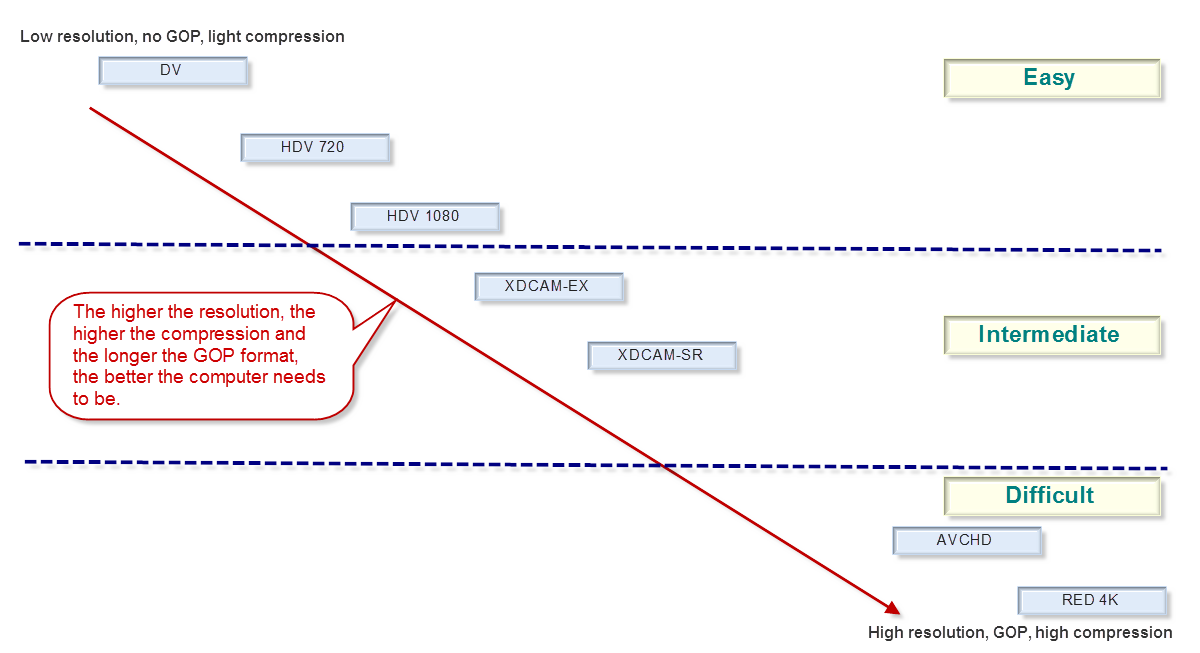
Since DSLR is getting so popular, let me remind you that this is ranked under the 'Difficult' codecs and P2 is an 'Easy' codec. The more difficult the codec you use, the higher the system requirements. See:
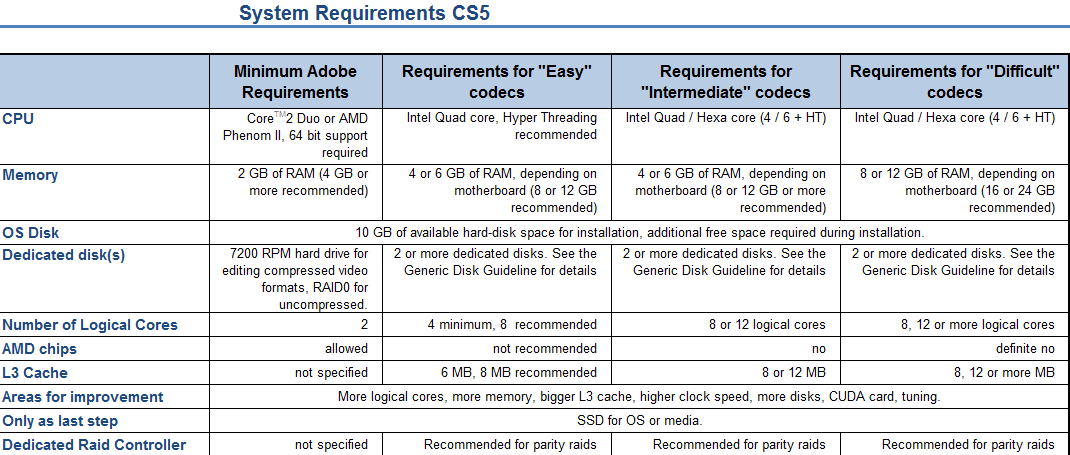
For the full article, see Adobe Forums: System requirements for CS5
As a rough translation from 'Easy', 'Intermediate' and 'Difficult' to the kind of system you want to build, you could say that 'Easy' can be handled quite well with a 'Budget' system, 'Intermediate' is best handled by an 'Economical' or better system and 'Difficult' requires an 'Economical' or better system. A 'Budget' system may struggle with the load of such 'Difficult' codecs.
Note that in the following table, I have mentioned components in each category. These are just examples of what could fit in each category, they are not necessarily a combination of components that I would build per se.
Also note that I have not chosen the fastest CPU in each category, but only unlocked CPU's. Each can be overclocked for optimal results and then will deliver a better Bang-For-The-Buck (BFTB) than the highest clocked CPU in that range. Finally, note that the budget system can benefit from increasing memory to 4 x 4 GB for only € 38 extra. That is the weakest link in the budget system.
Prices mentioned are current day prices in the Netherlands (01-11-2012) including 19% VAT.
Here are my suggestions:
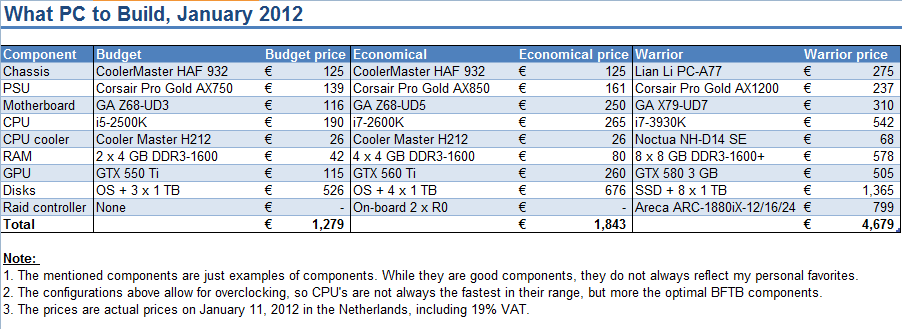
The main difference in comparison to the previous guide, is that the i7-3930K appears to be faster and better affordable than a dual Xeon X5680 system.
Anyway, I hope this helps people comtemplating a new system to get the right components in an affordable system.
Copy link to clipboard
Copied
Thanks for the suggestion, I'm gonna follow it... If you confirm that 120GB is enough to run smoothly W7+ CS5.5 + plugins?
Copy link to clipboard
Copied
Zovic,
A 120GB SSD boot drive is plenty for OS, programs, and you can put the "Media Cache DB" on it too. If your system is not running "smoothly" enough then you don't need a bigger or better boot drive, you need more RAID arrays and/or single HDs for projects, media, render, etc.!
Jim
Copy link to clipboard
Copied
I just spotted your comment about OCZ. I recently bought one ($30 rebate) for OS drive but not installed yet. AGT3-25SAT3 120gb with Sand 2281 controller.
Are the Crucial really a safer choice, why?
Thanks.
Copy link to clipboard
Copied
Shortend,
I believe that you question is referring to my comment made on February 21st, "I think that both Crucial SSD drives are a safer choice vs. any SSDs that use the Sandforce controller (OCZ, etc.)".
My comment is based largely on reviews and feedback from Newegg, and confirmed by some other sources on the www; OCZ SSD user's with Sandforce controllers simply have not had the reliability experience.
For over 1000 reviews in, Crucial's ratings are largely 5 "Eggs" for ratings (the best):
For over 1000 reviews in, OCZ with Sandforce (not a single 5-Egg rating):
OCZ is less expensive and faster, but for my OS/program drive I personally demand both speed and reliability.
Also, while 6 weeks is not a lot of time, there is a relatively new player on the SSD field that would be my pick if I were doing a build this week - Corsair's "Performance Pro Series". This relatively new model uses the Marvell 88SS9174 controller (most Corsair SATA3 SSDs use Sandforce) and has been getting rave reviews. It also has write speeds that are much better than Crucial's M4 (and C300) series SSD models (I think due to fast memory chips and a largish 512MB buffer).
Regards,
Jim
PS - On a least 2 occasions over the past 6 months I have seen "deals" on OCZ Sandforce SSDs that really caught my attention, but then after reading about user's RMA stories I've always decided NOT to save money in that way
Copy link to clipboard
Copied
at this time:
most but not all of the issues with sanforce have been fixed.
IF i were to use a sanforce
Intel 520 or Top Power these are by far the fastest and better warrantied.
Cruscial/samsung would be my next choice
OCZ in particular i would not touch (anything made by them in fact) but many others are equally as bad.
Scott
ADK
Copy link to clipboard
Copied
Great information here. Thank you for posting. i've been conferring with my IT dept. and think we've come up with specs that will fit our budget. I wonder if you folks would take a look and tell me if there are any glaring problems with our decision. i will be editing with AVCHD (new to me with this purchase). while i'm currently using AVID Liquid Pro, we are upgrading to Premiere Pro CS5 and this is what we're looking to put together in a system......
HP Z800 (FM104UT)
Xeon E5620 2.4 GHz processor
16 GB RAM
1 TB Internal HD
NVIDIA Quadro 4000 Graphics
DVD writer
Blue Ray writer
USB 3.0 card
2 external / portable USB 3.0 HD
multicard reader
Copy link to clipboard
Copied
It is a shame that you cannot convince your IT department to get a system designed for video editing, like ADK does. You only have 8 GB per processor which is awful weak. You would be much better off with a single, faster, newer, overclockable processor tuned for NLE work. You are buying CPU's (LGA 1366) that are now several generations old.
Copy link to clipboard
Copied
Sorry, but it seems like a waste of money.
Select as manufacturer "HP" and as Model CPU "Xeon Series" and then select #RAM ">=16 GB" and you will see that the Z800 does not give you the best BFTB.
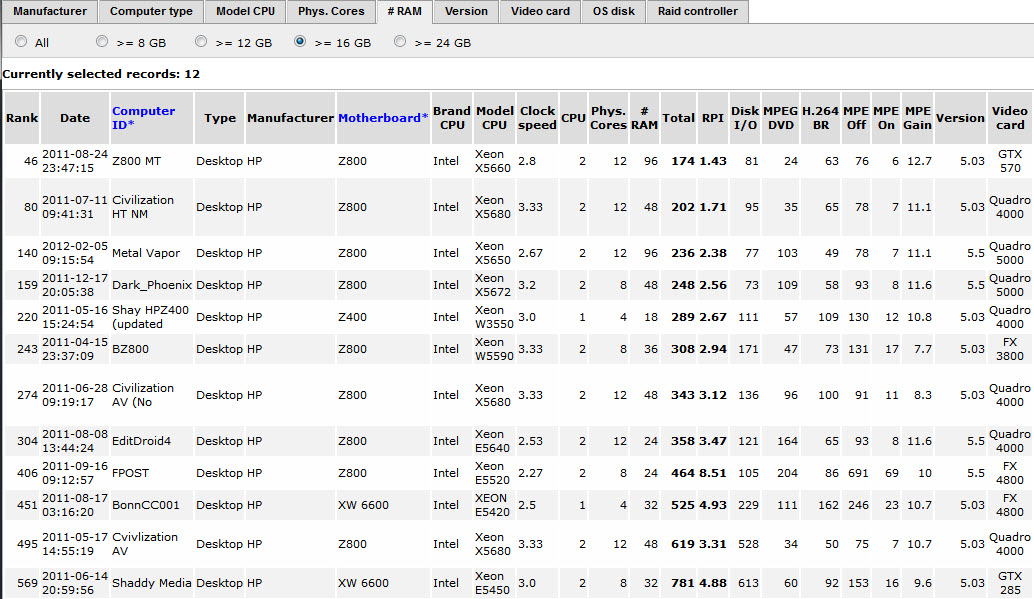
Copy link to clipboard
Copied
That particular system costs way too much money for too little actual performance. Here's why:
1) A single Xeon E5620 is slower than a first-generation i7-920 or even a currently available i5-2400 to begin with. The only reason to get a Z800 is in its dual-CPU configuration - and it needs dual hex-core Xeons to even come anywhere close to worthwhile. Unfortunately, the E5620 is only quad-core, not hex-core.
2) For that platform, get 24GB or 48GB of RAM. 16GB isn't enough in a dual-CPU-capable platform and does not divide evenly into three memory controller channels (these particular Xeons are triple-channel - but 16GB of RAM using four sticks would have forced the memory controller to operate in a hybrid triple- and single-channel mode where the first 12GB would operate in triple-channel and the remaining 4GB would operate in single-channel).
3) The Quadro 4000 is actually recommended by AVID for its higher-end programs. However, Adobe Premiere Pro CS5.5 does not make much if any use of the Quadro's added capabilities; in fact, as far as performance is concerned Premiere Pro will think the Quadro 4000 is slower than a GeForce GTX 460.
4) Why two burners? All Blu-ray burners also burn DVDs and CDs. In fact, the only purpose of dual optical burners is to copy one DVD directly to another without having to rip the original DVD's contents onto the hard drive first. Or is it that you thought that Blu-ray burners accept only Blu-ray media and don't accept DVD or CD media at all?
5) As configured, that Z800 lacks any internal RAID drives. Premiere Pro benefits from fast internal RAID drives (but you should avoid RAIDing the OS drive). And two external USB 3.0 drive kits are usually too slow in physical transfer speed to be of much use for any purpose besides backups since many of them spin at only 5400 RPM or even slower. Very few commercially-assembled USB 3.0 external hard drive kits spin at 7200 RPM (the minimum rotational speed for a hard drive that we recommend in an editing system).
Copy link to clipboard
Copied
I recently upgraded my editing computer, actually I built a new (my first) after following comments on the board since the original specs were presented by our friend in Holland. I would agree that you should skip the Quadro 4000 card and go with something else too. I had a Quadro 2000 card in my previous system.
Here are the parts that I purchased locally at http://www.microcenter.com/ which makes it really handy if you have something to return (which I did multiple times as I live near Denver). I have yet to try to overclock the memory as the motherboard comes with that kind of gamer support option, but it is something I will try when I don't have deadlines looming.
Asus Maximus IV Extreme-Z LGA 1155 Z68 eATX Intel Motherboard
XMS3 8GB DDR3-1600 (PC3-12800) CL9 Desktop Memory Kit (4 x 4GB Memory Modules)
Intel Core i7 2600 LGA 1155 Boxed Processor
GeForce GTX 580 1536MB GDDR5 PCIe 2.0 x16 Video Card
Performances Series P3-64 CSSD-P364GB2-BR 64GB SATA 6Gb/s 2.5" Solid State Drive (SSD) with Marvell Controller
Enthusiast Series TX750M 750 Watt High Performance Modular ATX Power Supply
HAF932 High Air Flow Full Tower Computer Case
Optical Drive
RAID drives
Etc.
Having had a new system only three years ago, the power is clearly more evident in comparison with rendering which is cut more than in half. I also find that the SSD card really speeds up the OS when starting up among other things.
In terms of overclocking, I am open to suggestions on how to properly proceed with benchmarking my results.
Copy link to clipboard
Copied
Michael,
You don't really need to worrry much about OC'ing memory, that doesn't help PPro performance in any noticable way.
However, if you could possibly trade your 2600 cpu in for the "unlocked" 2600k model, you would gain significant noticable performance by OC'ing your CPU. The 2600 cannot overclock nearly as easy or as high as the 2600k.
Jim
Copy link to clipboard
Copied
To all,
I just read I neat article about two mysterious switches on my Asus mobo, the TPU and EPU. This may be of interest to people who don't know how to overclock their systems like myself, but are building the system to do it. Seems like you can get most of the gains with an ounce of the effort thanks to some clever engineering on Asus' part. Possibly something to consider when shopping for mobo's. Though, perhaps this is also sacrilige to the resident gurus.
http://www.overclock3d.net/reviews/cpu_mainboard/asus_dual_intelligent_processors_review/1
I haven't tried it out yet personally, but I should be up and running within a week or so, then I can see how it goes.
Copy link to clipboard
Copied
Hey All,
I wanted to report back on ASUS's mobo EPU and TPU, as well as SSD Caching on my new system. First off, EPU and TPU are truly effortless utilities with awesome results. I can't actually measure my power consumption, but presumably if it's decreased, I haven't noticed an impact on my performance. The TPU requires a click of the button on either "Fast" or "Extreme", then after an automated reboot or two, my i7 went from a 3.4 Ghz to 4.4 Ghz on the "Fast" setting. I had no experience with overclocking, but with results like that, it's one less thing for me to worry about screwing up. I definitely recommend the ASUS mobos with these features to anyone looking to get the most out of their system with limited or no knowledge on overclocking or power managment.
As far SSD caching goes, it can be problematic, but even in my limited time with it, it was well worth it. My windows bootup is easily a half to a third of what it was. I assume as I load more on my system, I'll come to appreciate it more. Not sure how it's going to impact my Premiere usage yet, but I'm optimistic. I'll report back on that. My advice if you're looking into SSD Caching is as follows: 1. Create a system image (or backup if you'd like a fresh install) 2. RAID has to be enabled in the BIOS, meaning you'll need to reinstall windows if you're using AHCI or IDE. and 3. DON'T connect the SSD until after windows is installed and SP1 (I'm know one of these is the culprit of my first attempts system failure, not sure which). Get it all right and all it takes is a couple clicks in Intel's RST tool and you're on your way to performance where you need it.
For more information on either I recommend these articles on TPU and EPU and SSD Caching.
Andrew
Copy link to clipboard
Copied
First I must give appropriate props to Harm......thanks for taking the time to lay down all this info in one place..........its much appreciated.
I would like some input on the type of system I need for my client...my knowledge is advanced in hardware but I have really none in the adobe suite, particularly AFTER EFFECTS 5.5 and video rendering. Any advice on the grade of system ( BUDGET,ECONOMICAL,WARRIOR) …and specifics on RAID, CPU, RAM…..would be greatly appreciated.
The client will be working mostly in AFTER EFFECTS…..here is the info I was given:
We use a DSLR Camera that only shoots in 1080p with an h264 codec usually Also we need a Mac computer so we can edit videos in After Effects and render big projects like ten greenscreen videos over night. We also have to backup 6TBs and I thought getting externals would be the way to go but is it cheaper or possible to put that into the Mac computer plus like an extra TB into the computer for programs?
It didn’t take much to get him off of the ‘Mac’….all I did was stated the facts…haha. Again…any and all feedback is GREATLY APPRECIATED. Thanks and God Bless.
Copy link to clipboard
Copied
Feb 2012 update with 3 recommended builds! You can mix & match components between the two P9X79 builds or go with a budget system based on the P8Z68 and i7 2600K processor. We tried to get as close to $2K as possible for our system, but we went over.
- We are leaning towards the base Asus P9X79 motherboard over the Pro. We'll save some bucks and we feel we'll still need FireWire for capturing our older legacy DV & HDV footage.
- We're going to go with an SSD boot drive even though it adds almost $200 to the cost of the build.
- I'm still thinking we may go for the full 32GB of RAM. I think we may be penny wise and pound foolish going with just 16GB.
- We're also going with a GTX570 to save costs, although for Avid you really want to go with a Quadro2000 or 4000.
Unfortunately we still have not had the chance to build our DIY9 machine. Some internal IT issues have taken the bulk of our tech teams time over the past few weeks. We are also finding the i7 3930K processor in very tight supply.
Gary
Copy link to clipboard
Copied
Great thread, Harm.
I wanted to share my experiences with my new build, which was inspired by the Videoguys DIY9 original specs.
www.shawnlam.ca/2012/premiere-pro-cs6-video-editing-computer-build/
I chose the Asus P9X79 Pro over the base model because it supports a 2 disk RAID via the Marvell controller using the ASUS Disk Xpert. You can read about my experiences trying to get the base model to work with the Intel RAID - basically I couldn't get it to work (and didn't really want a software only RAID solution) so RMA'd the board and upgraded to the Pro.
I shared my results with Videoguys and they have updated their recommendation to the Pro board over the base ASUS P9X79 board.
I posted a quick benchmark there as well comparing my 2600K build to my 3930K build with GPU enabled and software only.
Copy link to clipboard
Copied
Shawn,
Thanks for that link. However, it redirected to a "Page Not Found" portion of the site until I removed the extra "/http://" at the end of the address. Then, I realized that the MPE software-only mode really needed a strong hexa-core CPU just for that mode to perform nearly as well (relatively speaking) as the MPE GPU accelerated mode. The 4-core, 8-thread i7s do not perform nearly as well in MPE software-only mode, especially with Maximum Render Quality (MRQ) enabled - and I would expect the cheapest LGA 2011 CPU, the i7-3820, to perform significantly slower than the i7-3930K in MPE software-only mode (again, due to the 3820's four-core, eight-thread configuration versus six cores and 12 threads in the 3930K).
On the other hand, with GPU acceleration enabled in Premiere's MPE, the Sandy Bridge quad-core CPUs perform nearly as well as the i7-3930K (again, relatively speaking).
Copy link to clipboard
Copied
Hi Shawn
Thanks for the link.
I have almost the same config, just another case and the 1050 PSU, and corsair RAM instead of G.Skill, but I love it a lot too.
/Ulf
Copy link to clipboard
Copied
Oops - sorry for the bad link. Here is the link to my blog post:
http://www.shawnlam.ca/2012/premiere-pro-cs6-video-editing-computer-build/
Copy link to clipboard
Copied
Just when you think it's safe to recommend an i7-3930K, bad news hits the DRAM market: One of the DRAM IC manufacturers, Elpida, filed for bankruptcy. This is partly due to the continued weak overall demand for DRAM despite falling prices. As a result of the Elpida bankruptcy, expect RAM prices to increase by the end of this year - and very significantly throughout next year. What that does is that the 8GB DIMMs will increase slightly in price from the current $70 per DIMM (in the case of the Corsair XMS3 CMX16GX3M2A1600C11 kit I recently purchased) to roughly $90 per DIMM by the end of this year, but the prices for smaller-sized (capacity) 4GB DIMMs will skyrocket from the current $18 per DIMM to about $40 to $50 per DIMM. This will have a direct impact on the total cost of building your own PC.
By the way, I did notice in my i7-2600K system that whenever I set Maximum Render Quality (MRQ) to On, my system's MPEG-2 DVD time in the PPBM5 benchmark test increased exponentially, from 115 seconds with MRQ Off to nearly 800 seconds with MRQ On. There is a bottleneck somewhere within the LGA 1155 platform (as Shawn discovered in his testing) - mainly not enough threads available for MRQ to do its work efficiently. Also, I expect that even an i7-3820 will suffer from the exact same problem as the i7-2600K in terms of not allowing anywhere close to 100% CPU utilization in software-only MPE mode with MRQ turned on sinply because MRQ in software-only mode is severely taxing to the CPU: MRQ in software-only MPE mode really needs at least 12 to 16 threads in order to perform acceptably fast.
Copy link to clipboard
Copied
Harm,
Regarding the "Budget" versus "Economical" system:
Unless one is going to use part of the RAM as cache, Premiere Pro CS5.5 works best with about 2GB of RAM per logical core. This means that the i5 system doesn't take much if any advantage of more than 8GB of total installed RAM. I discovered this today when I ran the PPBM5 benchmark on "Randall's Flying Pig" (my i5-2400 auxiliary editing rig) with both 8GB and 16GB of RAM. However, for an i7-2600K or 2700K system, one would need 16GB of RAM in order for CS5.5 to perform its best. And for an i7-3930K, 32GB is recommended.
Copy link to clipboard
Copied
This is greate stuff, but it seems like you always state that this may not be what you would use. I would like to know what you would use, since it seems that you are on top of this ever changing platform. This way I would have the BEST chance to create the BEST system according to the BEST advice I can find, thanks.
Copy link to clipboard
Copied
In your own thread I gave you the link to my own planned build, http://ppbm6.com/Planning.html
Copy link to clipboard
Copied
That is a dream system Harm. I love it.
Copy link to clipboard
Copied
Thanks for a awesome guide Harm Millaard!
I'm building a workstation used mostly with RED or equal material.
This is what I was thinking about:
OCZ Z Series Gold Modular 850W
Gigabyte GA-X79-UD5
Intel Core i7 3930K
Noctua NH-D14
Corsair XMS3 Vengeance DDR3 PC12800/1600MHz CL10 4x8GB 10-10-10-27 latency (CMZ32GX3M4X1600C10) 1,5V
Crucial m4 2.5" 128GB
4x Western Digital VelociRaptor WD5000HHTZ 64MB 500GB @ 10000rpm
Going to do 2x raid0 with the VelociRaptor disks for different source and output disks.
Do you guys think that will be okay?
I'm also wondering if I should use GTX580 with 3GB VRAM or if I should go for a GTX680 with 2GB?
And what do you think about the memory, will I have any problems using them with the 3930k?
Thanks in advance!
Find more inspiration, events, and resources on the new Adobe Community
Explore Now
