 Adobe Community
Adobe Community
- Home
- Video Hardware
- Discussions
- Will New 8 core Ryzen CPU perform well with PPro ?
- Will New 8 core Ryzen CPU perform well with PPro ?
Will New 8 core Ryzen CPU perform well with PPro ?
Copy link to clipboard
Copied
Yibada website is rumoring that the new AMD flagship Ryzen CPU will feature a fully unlocked 8core/16 thread CPU which will maybe equal,or, even surpass the Intel 6900K CPU at a price of between $400 and $499. This price would be HALF of intels current $1,000 for the 6900K !! Considering that tests by Puget systems and others show that an 8 core / 16 thread CPU is a "sweet spot" for most performance tasks with PPro, if true, this news would be welcome to budget system builders. The great question is if the Ryzen CPU will actually perform well with PPro. In the past, the lack of certain " instructions" on AMD CPUs caused them not to be able to compete with the performance of intel CPUs with PPro. Will the same happen this time ?
I believe the "cache" sizes on the new Ryzen CPU may be smaller along with less Gen.3 PCI lanes. However, at this low price, the PPro performance may be only a little affected....someone will have to test it !!
Its too bad that the accompanying new AMD GPU " Vega" will not be a considered item because of the exclusivity between NVidia and PPro regarding " CUDA acceleration ". If GPU acceleration were ever to be equal using a Vega vs an NVidia GPU, system builders could REALLY save some money !!
I guess we will have to wait and see what happens. It will be interesting !
Copy link to clipboard
Copied
Hello,
I have a Ryzen 1800x overclocked at 4.0 GHZ with a Asrock x370 Taichi, DDR4 Corsair Vengance 64GB 2400 Mhz, 2 NVMe Samsung EVO 960, 1 Crucial SSD, and a GTX 970 4GB DDR5. All softwares works fine (Photoshop, Adobe Media Encoder, Lightroom, etvc.) but Premiere and After Effects doesn't, these both do not uses the CPU at all, just 20-40%. I already tried all configurations and recomendations but nothing works, I hope somebody have some help here.
I tried exporting in differents formats, rendering the timeline, stabilizing, etc.
Sorry for my english.
Thanks,
Janko.
Copy link to clipboard
Copied
Janko.
You might want to down load my Premiere Pro BenchMark (PPBM) and run it. There are four hardware tests.using Premiere Pro. One each for disk transfer rate and another for CPU utilization (which should show 100% utilization) also two which tests GPU utilization. The Export of the MPEG2-DVD timeline with GPU acceleration should also show 100% GPU use with that GTX 970 if you run GPU-Z on the sensors tab.
Your media/test may not show 100% but if you run these specially designed Premiere Pro test you may see otherwise. I really would like to have you submit your results from that computer as I do not have much yet for these new Ryzens.
If I see any weaknesses in your system we may be able to help you.
Copy link to clipboard
Copied
Hi Bill,
Thanks for your response. First then all my Premiere version is 11.1.2.22, so I couldn't export to output results file (I tried). Anyway I made the 3 tests in the Project File, and I inspected with GPU-Z and Task Manager; Disk Test was fine and GPU Test also, but in the case of CPU Test the results are the same, or maybe a little better because in some seconds shows peaks of the 80 percent, although the average was 40-45%.
Again, thanks for your help. Let me know If there more that I can do.
Regards,
Janko.
Copy link to clipboard
Copied
In Task Manager How many processes are running? Here is my export of the CPU only MPEG2-DVD timeline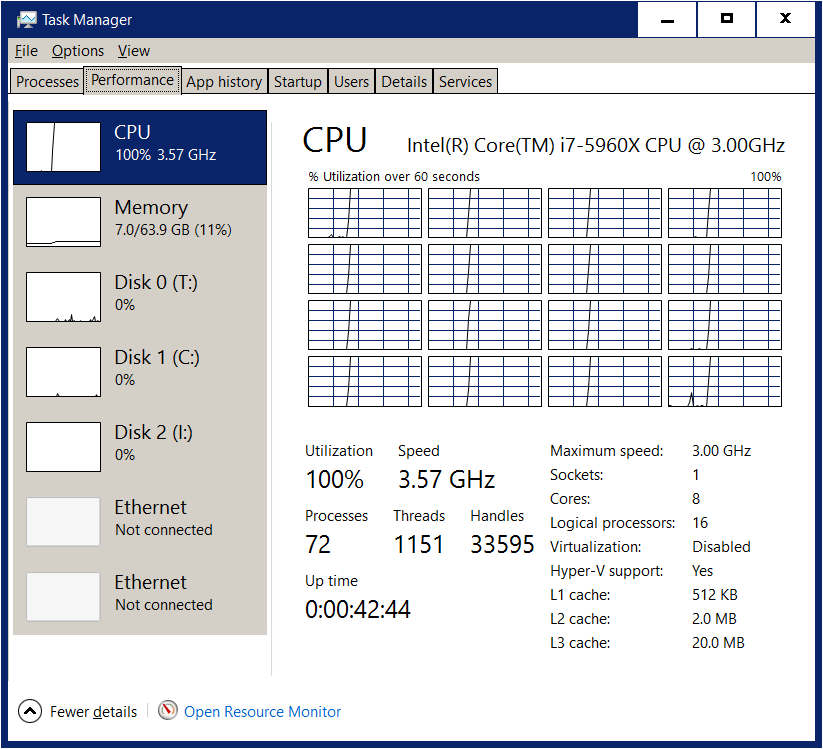
I am sorry but I do not understand this: "First then all my Premiere version is 11.1.2.22, so I couldn't export to output results file (I tried)."
I also am using 11.1.2.22. Did you have problems with running the "Statistics.vbs" file?
Copy link to clipboard
Copied
Here's a capture of Task Manager when I export MPEG2-DVD Timeline.
About the .vbs, yes I have a error when I run it. Here's a capture.
Error: File not found.
Copy link to clipboard
Copied
That just says that your exports are not found. Either move the Statistics file to the location of the exports or CUT (do not copy) and paste the exports to the Project location where the Statistics file is located and you will get a window that looks like this:
: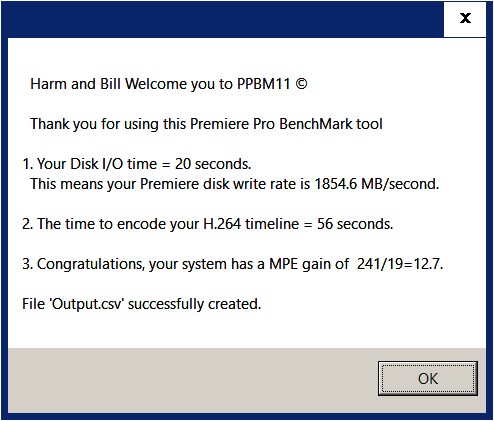
Ant it produces a file called Output.csv with contents like this:
"20","56","19","241", Premiere Version:, 11.1.2.22
Copy link to clipboard
Copied
I moved the exports to the folder where are the Statistics file, but the same error appears. Here's a screenshot of my folder.
Thanks.
Copy link to clipboard
Copied
You are missing the MPEG2-DVD test_1.m2v file which is the second export without GPU acceleration. I can understand how you might have trouble with the English directions. You have to turn off GPU acceleration and export that Timeline the second time.
Copy link to clipboard
Copied
I exported the missing file, but the same error appears. I exported all the files again and deleted the firsts and nothing. I do not know how to fix this.
Thanks a lot for your help.
Copy link to clipboard
Copied
Give us a copy of your error message, it should be something like this
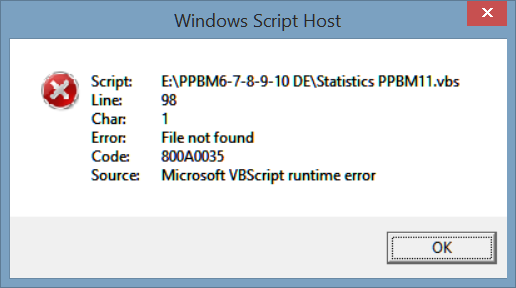
Copy link to clipboard
Copied
Copy link to clipboard
Copied
Start from scratch.
Make sure none of the exported files are in the folder (where they are to be saved) before you begin. Otherwise PP will offer the file name with an increment number. Just delete them all or start with a new export folder. Go thru the 4 exports and then copy in the .vbs (Statistics PPBM11.vbs) file and run it.
Copy link to clipboard
Copied
Ok, now everything was fine.
Thanks.
Copy link to clipboard
Copied
I already submitted all the Info into the ppbm8 Website.
Thanks again.
