- Home
- Video Hardware
- Discussions
- Quick question about graphics card for Premiere Pr...
- Quick question about graphics card for Premiere Pr...
Quick question about graphics card for Premiere Pro
Copy link to clipboard
Copied
I'm about to return my laptop I have now for a stronger machine because this one is dealing with errors with premiere and has a dedicated graphics card but looks like it's not compatible with Premiere pro. Looks like it's actually a very new graphics card so I don't think alot of things will be compatible with it. My graphics card is the AMD Ryzen Vega I believe.
My question is, do I need to have a laptop that has a graphics card from this list and only this list?
Adobe Premiere Pro System Requirements
I don't want to buy another laptop that has a graphics card that isn't compatible again.
Copy link to clipboard
Copied
That list is always a bit outdated, as the development of graphic cards is a continual process.
As minimal requirement Premiere Pro needs any recent AMD, nVidia or Intel GPU with at least 1GB of vRAM and OpenCL or CUDA support. Your processor, CPU, should be an i5 quad-core or faster if you want minimal performance with h.264 footage.
But if you want basic performance on HD footage, 2GB or vRAM is recommended. And if you are using 4K footage don't expect steller performance with less then 4GB vRAM. Note that your CPU should also be much faster than the minimal requirement to work with 4K footage.
I hope this helps.
Copy link to clipboard
Copied
I don't want to buy another laptop
Smart. You're better off building a desktop PC for editing.
Stick with Intel/nVidia hardware.
Copy link to clipboard
Copied
Run GPUSniffer.exe in a CMD window and give us a screen grab. Here is my Intel-nVidia laptop.
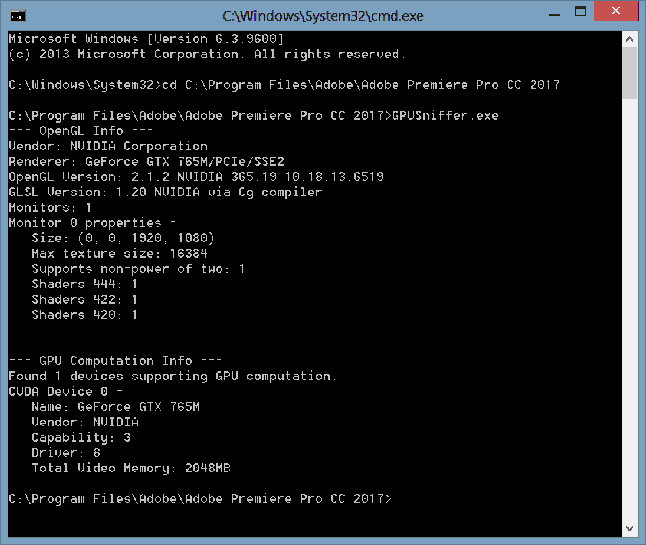
Find more inspiration, events, and resources on the new Adobe Community
Explore Now