 Adobe Community
Adobe Community
- Home
- Video Hardware
- Discussions
- Rendering - slow - i9 14CPU, SSD disk, etc - is th...
- Rendering - slow - i9 14CPU, SSD disk, etc - is th...
Rendering - slow - i9 14CPU, SSD disk, etc - is there a way to utilize full capacity
Copy link to clipboard
Copied
Good evening everyone,
I am rendering a project with multiple dynamic link to AE.
it is taking 3 hours although the project was entirely rendered minutes ago.
I invested in a very fast computer (14CPU i9, SSDs, Sufficient RAM, latest graphic card)
is there something I missed in the settings.
Here is the stats summary:
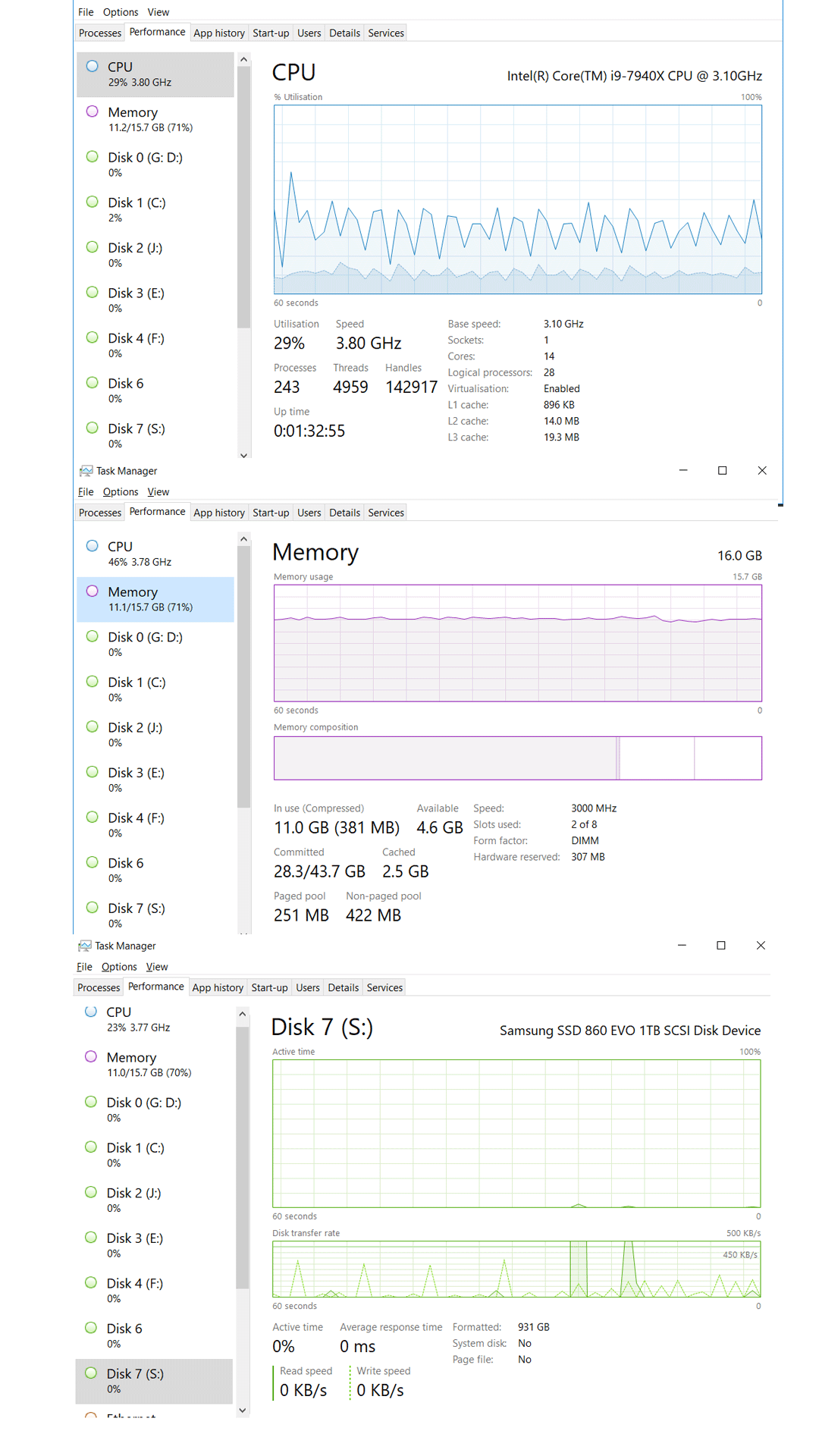
Copy link to clipboard
Copied
Moved to the Hardware forum.
Copy link to clipboard
Copied
JBrouwers wrote
(14CPU i9, SSDs, Sufficient RAM, latest graphic card)
16 GB RAM is not enough to fully take advantage of that processor.
What graphics card and driver?
What exact version numbers of PP and AE?
How long a timeline?
How many tracks?
What effects and transitions are used?
Any third party effects?
Is GPU acceleration enabled?
What type of media?
Are you using proxies?
What sequence and export settings?
Copy link to clipboard
Copied
Hello Peru Rob,
1 - Ram - I will upgrade (I just read that 8 was sufficient for premiere but I need more)
2 - graphic card = Nvidia GeForce GTX 1080
3 - Version PP and AE - adobe cc - always update as new version comes is (currently 2019 version
4 - TimeLine length = 2min
5 - about 6 tracks
6 - GPU accelerated - yes
7 - media come from Sony A7 (Mp4)
9 - no proxies on this one
10 - exporting in 1080p 30 bit rate.
Thanks again,
J
Copy link to clipboard
Copied
100% CPUs used: (as a test)
exporting clips paste together without any modification, effect etc...
that is using 100% of my CPU - hence going considerably faster than my MacBookPro 4CPU.
Maybe the lag in the original project posted above lays in the use of dynlink through AE.
J
Copy link to clipboard
Copied
How much VRAM in the GTX 1080?
Copy link to clipboard
Copied
8 Go NVIDIA GEFORCE GTX 1080 is the full name.
I imagine 8 is the answer but I could not find it in the description.

Thanks for taking the time to help me!!
J
PS I exported another project, it was also using all 14 CPUs quite fast, it seems that only AE is causing an issue.
I noticed that between my macbook pro 4 CPU and my PC 14 CPU, AE is about the same.
