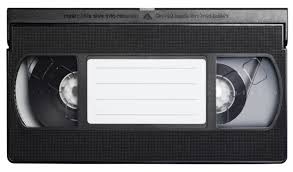Adobe Community
Adobe Community
Analoge Videos digitalisieren
Copy link to clipboard
Copied
Hallo,
ich möchte gern meine alten Videos mit Familienfilmen digitalisieren.
Nach mehreren Versuchen mußte ich feststellen, daß das Videosignal beim digitalisieren verschoben wird und horizontale Zeilenverschiebungen auftreten.
Hat jemand einen Tipp, wie ich die Zeilenverschiebung korrigieren kann?
Kann man mit Adobe auch analoge Videos digitalisieren?
Gibt es dazu ein Konverter oder Kabel mit Video S Eingang und USB Ausgang?
Vielen Dank.
Copy link to clipboard
Copied
What type of tape is your movies on?
What camera were the movies filmed with? Do you still have the camera?
Copy link to clipboard
Copied
Hello,
my english is bad, can we talk in german?
I Have analog video, they are 20 years old, and I have the original
Videorecorder from the capture.
I want to digitalise these.
Mit freundlichen Grüßen
R.Dürschmied
Copy link to clipboard
Copied
No version of Premiere will work directly with a USB device of any kind, you would need to use the software that came with the USB device... and hope the files you create on your computer will edit in Premiere
I use a (no longer sold ?) Grass Valley ADVC 110 external digital converter that connects to my computer via Firewire
I'm not sure what is sold today, but to use Premiere you must connect to your computer using Firewire
Copy link to clipboard
Copied
What make and model of camera?
Sorry, but I don't speak German.
Copy link to clipboard
Copied
Hello,
We had a camcorder of "Blaupunkt" in 1990.
We have edited the recordings with a video editing device and recorded on a
normal video tape.
This video I would now digitize.
Best regards
R.Dürschmied
Copy link to clipboard
Copied
Copy link to clipboard
Copied
Hello,
Yes, I mean VHS and SVHS Tape.
Best regards
R.Dürschmied
Copy link to clipboard
Copied
I use this:
Amazon.com: Grass Valley/Canopus 77010150100 ADVC110 Converter: Computers & Accessories
which captures files that work well for Premiere Pro or Premiere Elements if you have Firewire .
Although it is no longer being manufactured, you may find a good used one on eBay.
Copy link to clipboard
Copied
Hello,
Thanks for the tip.
But unfortunately, I have no Firewire more and with new laptops are not
installed any more, even if the device itself can be composed.
I brew something good with USB3, can also be type C.
Type C currently has the highest transfer speed, similar or better than the
firewall interface.
best regards
R.Dürschmied
Copy link to clipboard
Copied
Since no version of Premiere (Pro or Elements) works with a USB device, make sure you find out if the software that comes with the USB device will create files that are compatible for Premiere editing