 Adobe Community
Adobe Community
Copy link to clipboard
Copied
Well, I was a nervous wreck today ( this morning up to now ....cause now its BEER THIRTY YIPEE ! TIME to relax )
Reason for nervous wrecklessness is I went to micro center in MN. area to pick out new computer components and see if they could build it for me, and be within my tight budget.
It took about 3 hours . But luckily the sales guy I met up with was fantastic and very cool.. and knew a LOT of stuff about high end machines and monitors etc.. through his own computer use ( serious gamer but aware of video editing and photoshop on pro level ). He did a lot to lessen my anxiety... and between us we think we got a good system for starting out. I can add stuff ( drives and better monitor(s) later as needed ).
This is what I got...and I will pick it up in 3-4 days from now...and it will weigh about 40 pounds ! Yikes ! It's HUGE !
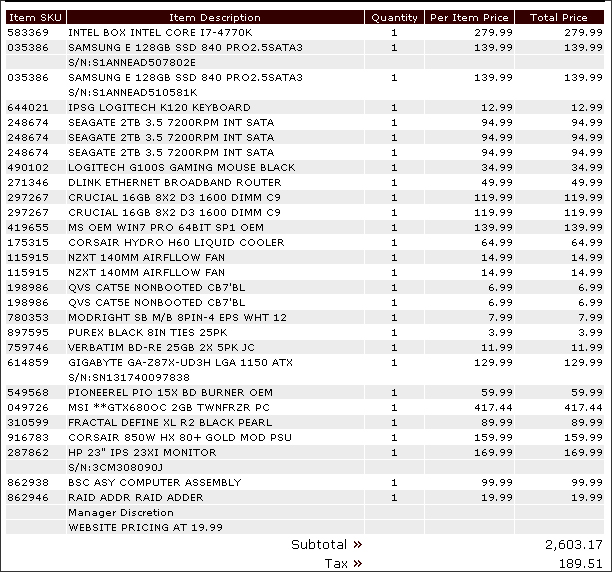
After I pick it up and bring home I'm gonna install cs6 hard copy creative suite... update both windows and CS6 to newest versions and patches and fixes and whatever... and then unplug the ( disable ) new computer from internet.
We figured on 1 SSD for OS
1 SSD for scratch disk ( cs6 ) and probably those temp rendered files etc that PR likes...
2 Hard drives in raid 1 for source material
1 Hard drive for exports.
Then I can use my ext hd graid for backup of exports or for transit.
I'm probably gonna need help getting this set up right and adobe loaded properly.. and hope this thread can do that even though we are in lounge and typically dont deal with tech issues... I'll see how that goes down the road.
I really don't wanna spread myself all over the map and share posts with people who are frankly a bit less than interested in trying to eek out the best 'pro' system I can get going with this startup system...with an eye for adding to it later ( like when I get a client for example.. which would be nice at some point.. duh )
Anyway, regardless, it's BEER THIRTY ! YIPPEEE !
AND I GOT A NEW COMPUTER ( almost )
![]()
![]()
 1 Correct answer
1 Correct answer
notice the scarf and French motif....scarf and wine if I may so bold...and remember strauss kahn...who tied up the maid...

in THIS scientific " study" the woman is going out the " in " door...and has claws for hands... but wears a beautiful scarf ...probably to tie up her lovers...

whereas... in this pic the current IMF genius is wearing a scarf to tie up her 'enemies'
She knows that being close to her enemies is important and talks to bloomberg via secret twitter stuff ( bloomberg is trying to get
...Copy link to clipboard
Copied
Open: My Computer > Right-Click a drive > Properties
"Customize" tab.
...except remember windows location
That requires installing:
ShellFolderFix (free)
http://www.howtogeek.com/howto/11687/shell-folder-fix-remembers-window-locations-in-windows-7/
...got god mode happening...
It might be a good idea to go all the way through the list in God Mode.
It helps to get familiar, and figure out what options you want.
Also:
Don't forget 'Synergy'
"Synergy lets you easily share your mouse and keyboard
between multiple computers on your desk."
Copy link to clipboard
Copied
yeah, god mode is pretty cool... especially with your instructions..
I turned off firewall junk. I only have router password protected and it is default settings for anything else ( I just intalled yesterday.. )
so that should be okay right ?? the mouse will be on router most of the time..
I'm gonna disable the network connection on pig after I finish install of cs6 and update...and I dont plan on using internet expl etc on pig at all...at this point..
I'm gonna go back and do the drive thing....BRB.. everything else is done except
indexing of drives and the drive properties thing...
Copy link to clipboard
Copied
You will need a local network connect with Mouse to run Synergy.
http://synergy-foss.org/download/?alt
I am using Version "1.3.1 Stable".
Fear not the interwebs.
Copy link to clipboard
Copied
okay.. getting there...how do i turn off window auto update junk ???
I got everything else done..without dl anything ( shell thing and classic thing... I can revisit that later...)
Copy link to clipboard
Copied
ps...
I now have 2 stupid desktop ini files on screen...I dont care really.. but thought I'd mention it...
Copy link to clipboard
Copied
God Mode > Windows Update > Check for updates
Never
(I do it manually if needed)
Also:
God Mode > System > Allow remote access to your computer
Remote tab
Uncheck 'Allow..."
Remote Desktop > Don't allow...
Copy link to clipboard
Copied
I now have 2 stupid desktop ini files on screen...I dont care really.. but thought I'd mention it...
Delete 'em.
You can see them now since you told Win
to show hidden or system files.
Copy link to clipboard
Copied
rofl... that was easy ! hehe....
okay, if you have the patience...and time...one more list of stuff...probably as important as this intitial win7 stuff..
I really really dont wanna be hooked into adobe junk...updates and all that junk...
I DO want to install a fresh cs6 creative suite now...and update to the latest wonderful fixes that have come down the pike...
After THAT I wanna have nothing to do with the adobe trying to talk to my pig...
know what I mean ??? I don't want notices about how there might be a new flash update or some new thing happening cause it's been X amount of days since adobe talked to the pig..
I want to do all that stuff manually...so I can edit without any junk interruptions etc...
Can you help me with a list of stuff to choose while I do this first time install for creative suite to get as close as I can to that end result ?
I know its whacky and they do stuff they dont give you choices about.. and I'll have to get back into the system to turn off some junk they jam down my throat... but anything you can tell me beforehand would help...
Thanks a TON !!!!!
So far the pig is acting really good !
![]()
Copy link to clipboard
Copied
Also (if you want):
God Mode > Power Options > Change power saving settings
I run 'High Performance'
Copy link to clipboard
Copied
I run Firefox.
After installation, I go to a page that requires Flash,
and then install via the browser.
I wanna have nothing to do with the adobe trying to talk to my pig...
CS6 (as I recall) doesn't have any intrusive installation junk.
Just remember to update with 'Adobe Application Manager'
after you finish the installation.
Installation places 'Adobe Updater Startup Utility' in your Startups.
(Start > Run > msconfig / Startup tab)
I haven't found it to be either a memory hog or intrusive.
It just lets you know when updates are available.
You can view what they are without installing, and wait if you want.
Then defrag.
Also:
If you haven't already, you should download these
trial files for CS6... they're identical to an installation from disk.
Putr'em away for safe-keeping (you can authorize with your serial).
Copy link to clipboard
Copied
I have hard copy.. from B&H... box O Cs6... I haven't opened the box yet...will do now..
thanks a ton for your help ! I think I'm in good shape to start the install process...have to remember to get into the start menu thing afterward and clean up any weird stuff, but you helped me a real lot with this win7 stuff
thanks !
I got mouse going okay so I'll be on mouse while the pig installs...and will see what happens...
I haven't ever opened the front cover of pig yet ( blue ray , dvd etc drive )... and I'm into beer thirty a bit....so hopefully this doesn't turn into some nightmare...so far all is very good....
![]()
Copy link to clipboard
Copied
have to remember to get into the start menu thing afterward and clean up any weird stuff
You should take the time to go all the way through the list in God Mode.
It helps to get familiar with what options are available.
Cheers!
![]()
Copy link to clipboard
Copied
![]()
installing cs6 now
![]()
Copy link to clipboard
Copied
Welcome to the 21st Century.
Copy link to clipboard
Copied
thanks... its about time..
this pig is HUGE..
I wanted to put it on my folding table " computer stuff ".. which has a 200lb rating...and it just wasn't happening...way too piggy...so I put it on floor with cardboard under it so the rug doesnt restrict air flow to bottom fan...
it's a very big pig, and heavy as heck. I bet it's about 50 pounds.
I now have about a gazillion little "boxes" and things micro center gave me with the build..all the empty boxes from components .. to throw out. I am really happy. I met with mayor at 1pm right after getting pig at 10am and getting it into house with a walgreens basket ( cart ) they have here in the apt complex for seniors... took 3 trips.
mayor thing went well.. he's into the documentary thing and is really cool. Does some video stuff too...so will be a big help locally.
all in all I am really happy now.. finally got this last stage of buying equipment to shoot some cool stuff and edit to deliver something decent. That's my plan anyway. ... thanks a lot for helping !
![]()
Copy link to clipboard
Copied
I have a piece of unfinished mahogany shelving on the carpet
as a platform for my Lian Li case so it doesnt block bottom fans...
looks better than cardboard.
You might toss the boxes in the closet for a bit
(in case you need to do an RMA that requires original packaging).
Copy link to clipboard
Copied
i dont see adobe application manager ???
Copy link to clipboard
Copied
Rod,
You might want to stop by a hardware, or interior furnishing/bath shop, and pick up one of those wooden, teak "mats," like you would find in a sauna, or shower. The ones that I have seen are maybe teak 1x2's, in a grid, that will lift the Pig, but allow full airflow below it. Should not cost much.
Think that FrontGate Catalog has some of those too, in various sizes.
Good luck,
Hunt
Here's one: http://www.amazon.com/Seville-Classics-27-95-Inch-21-95-Inch-Bamboo/dp/B0040GQXQK/ref=pd_sim_sbs_hg_...
Copy link to clipboard
Copied
The shortcut:
C:\ProgramData\Microsoft\Windows\Start Menu\Programs\Adobe Production Premium CS6\Adobe Application Manager
I thought it put an icon on the desktop by default.
Copy link to clipboard
Copied
negative.. no application manager in sight...
![]()
Copy link to clipboard
Copied
Un-F***ing-believeable!
I just ran Adobe Application Manager...
It said "Updating Adobe Application Manager".
Suddenly, an icon pops on my desktop that sez:
"Adobe Creative Cloud"!
It installed "Creative Cloud.exe"
in:
C:\Program Files (x86)\Adobe\Adobe Creative Cloud\ACC
Then, a handy (unwanted) window pops up:
"Sign in to Creative Cloud"
____________________________________________
____________________________________________
Rebooted.
I now have two processes running at startup:
"Creative Cloud.exe"
and
Adobe CEF Helper.exe"
PISSED!
Copy link to clipboard
Copied
opened up one of the apps and clicked help and 'check for updates' and am now getting some stuff , including application manager I think... ...hopefully can update the whole suite after this is done...
![]()
Copy link to clipboard
Copied
========
It said "Updating Adobe Application Manager".
===
thats what I got too.. but all the other apps were also listed below it...not just the app manager.. but all the programs..so now it is downloading a bunch of stuff..
???
Copy link to clipboard
Copied
Bill, I put my head on rug and looked under box and it has plenty of air flow down there just being cardboard.. for now its cool.. at least an inch of space...I would gain about 1/4 " if I put wood down there...
There's so many fans in this pig it's almost like an air conditioner...blowing out cold air !!!!
It's eating its fodder and trying to figure out what is wrong with cs6 install.. it is really " slow" DL right now..from adobe... but is 35% complete...lets see what happens ...
I'm scared !
![]()
Copy link to clipboard
Copied
joe bloe premiere wrote:
Un-F***ing-believeable!
I just ran Adobe Application Manager...
It said "Updating Adobe Application Manager".
Suddenly, an icon pops on my desktop that sez:
"Adobe Creative Cloud"!
It installed "Creative Cloud.exe"
in:
C:\Program Files (x86)\Adobe\Adobe Creative Cloud\ACC
Then, a handy (unwanted) window pops up:
"Sign in to Creative Cloud"
____________________________________________
____________________________________________
Rebooted.
I now have two processes running at startup:
"Creative Cloud.exe"
and
Adobe CEF Helper.exe"
PISSED!
Now running:
Control Panel\All Control Panel Items\Programs and Features
>Adobe Creative Cloud > Uninstall
THAT WAS NOT VERY NICE!
Uninstaall completed, rebooting again.
![]()