 Adobe Community
Adobe Community
- Home
- Video Lounge
- Discussions
- What happened to the Legacy Title Tool?
- What happened to the Legacy Title Tool?
Copy link to clipboard
Copied
I just want to take a moment out of my busy day to thank all the bright light bulbs in Adobe Command Center who figured out that the most productive use of THEIR time was to totally crap up OUR TIME!
Thank you for taking away an easy, simple way to create titles in Premiere and replace it with TITLE HELL!
Seriously, whoever the superstar that came up with this idea should immediately apply for a Government position. I'm sure he (and it HAD to be a HE) will soon be Secretary of State or, perhaps, Secretary of Defense. I want this person in charge of all our nuclear weapons!
With everything ELSE that needs fixing in Adobe products, you choose titles? You're making Premiere almost as bad as Final Cut Pro. Hmmm...maybe that's Apple's new strategy? Infiltrate Adobe with programmers who will sabotage Premiere users and drive us to Final Cut?
Pretty cagey as I think about it!
Mod note: Title changed for search purposes
 1 Correct answer
1 Correct answer
Relax, for now, the old titler is still there: FAQ: Where is the Legacy Titler in Premiere Pro CC 2017 (11.1) located?
The replacement has been introduced as version 1. The legacy titler will not likely fully go away for a few more updates.
Copy link to clipboard
Copied
Relax, for now, the old titler is still there: FAQ: Where is the Legacy Titler in Premiere Pro CC 2017 (11.1) located?
The replacement has been introduced as version 1. The legacy titler will not likely fully go away for a few more updates.
Copy link to clipboard
Copied
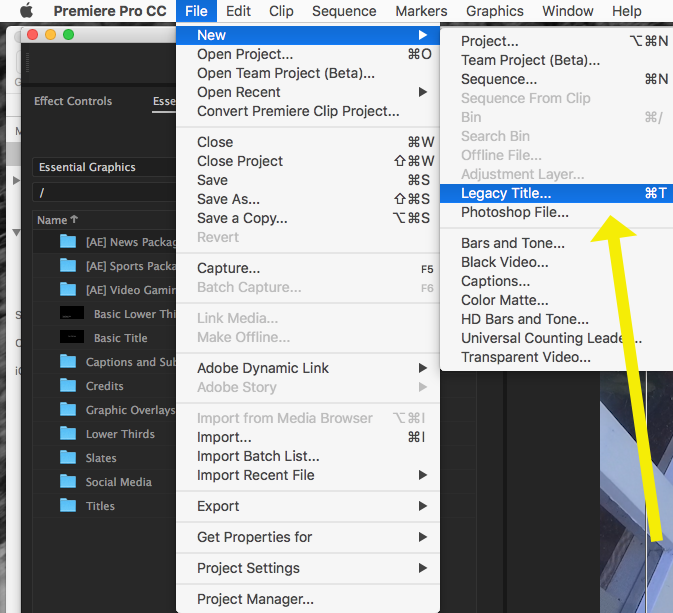
MtD
Copy link to clipboard
Copied
I actually prefer the new titles. Made my job much easier on a recent project with many titles.
Copy link to clipboard
Copied
What a strange issue to introduce sexism into.
Copy link to clipboard
Copied
One of the lead engineers working on the EGP is rather definitely female. In all the Adobe products, there's rather more females involved than at most 'tech' companies ... including you apparently may be ignorant of the person who is head of AfterEffects right now ... you might check that out.
I definitely agree with Jeff.
Understand, I had some issues with the rollout method for the EGP (among many other things over the years!) ... and was quite vocal about that and the other issues, including here and in the feature/bug reports & such. And among others I know.
Are some of the decisions, or expressly, the decision chains rather ... engineer-oriented? Oh, yes ... but that's still a wide swath of human behavior ... and I've not noted among the ones I've known that gender plays that much of a role. I've been to NAB now four years running, where I got to talk with a number of engineers & managers of the various video/audio apps. I TA'd at Adobe MAX last year (and will in Vegas in a few weeks), where I've met and worked with quite a number of Adobe staffers in all sorts of rolls in all sorts of their programs.
Delightedly, sexism ain't something I've seen. One of my main joys in working at MAX was the amazing international staff there ... many of the programs have the head based in various cities around the world, and that program's staff members are also from all over the world. And clearly, not just to "be culturally cool" ... but in working with them, they are amazingly sharp and talented people.
As I noted above, I've had some major arguments with the engineers and staffers over directions & choices ... that's fair game. But a useless, senseless assumption that's highly critical of people who excel in that area ... is way out of bounds to my mind.
But then, everyone's mileage always varies. Although clearly you kind of stepped onto one of my buttons there ... ![]()
Neil
Copy link to clipboard
Copied
Now using the legacy titler makes the program lag 3 seconds every time you try to change anything, it is indeed a massive step backwards to ruin a simple easy tool.
Copy link to clipboard
Copied
Why is adobe constantly making changes to this program that ruin the experience of using it? Photoshop never does this.
Copy link to clipboard
Copied
ml46074010 wrote
Why is adobe constantly making changes to this program that ruin the experience of using it? Photoshop never does this.
Photoshop has made a number of changes in the past few years as they modernized the program. Some Photoshop users were quite upset at the UI changes to the Crop tool, replacing Refine Edge with Select and Mask (that’s still a big sore point for some), changing traditional keyboard shortcuts (to match up better with current operating system shortcuts), and so on.
Adobe, Apple, Microsoft, and countless smaller developers can't leave software stuck in an earlier age. They actually do want to improve the experience, but the best experience for 2018 might not be the same one they wrote back in 2002 or whatever.
Personally, I did not think the old titler was a good experience. I thought it was buggy too. I do hope the new titler matures a little faster, because it isn't quite there yet.
Copy link to clipboard
Copied
I have to agree with Conrad. Photoshop has made changes that I was not too fond of.
Copy link to clipboard
Copied
But they don't replace tools but leave a broken version of the old one.
I've now figured out how to use the new text function and it works fine, but they should have removed the legacy titler instead of keeping a broken version of what I'm used to, because in the middle of an edit I don't want to be googling how to do text.
Copy link to clipboard
Copied
ml46074010 wrote
because in the middle of an edit I don't want to be googling how to do text.
When an effect or feature becomes "obsolete" in a new version, but is still available, I stop using it for new projects because I know that it will soon be eliminated. I learn how to use its replacement so that my project won't be out of date before I finish it.
Copy link to clipboard
Copied
they should have removed the legacy titler
That would break old projects.
Copy link to clipboard
Copied
Then leave it without breaking it.
Copy link to clipboard
Copied
The only change I'm aware of is you can't make templates in the Titler in 2018. The workaround is to install an older version, create a project file, make the templates for the Titler in that, then import those into newer projects in 2018.
Neil
Copy link to clipboard
Copied
Neil,
I have noticed another unwelcome change with 12.1.2 and Legacy Titles (which I and my team still use all the time).
When I create a new title, the title now opens in the Program window. Many previous style and format controls seem to be missing, like center horizontally/vertically buttons, but most crucially the selection tool is nowhere to be found, the one that allows you to position the title. See attached screenshot. Have I turned this off without realizing, are other people experiencing this bug?
Shandor

Copy link to clipboard
Copied
This is how mine comes up ... Win10, 12.1.2 ...
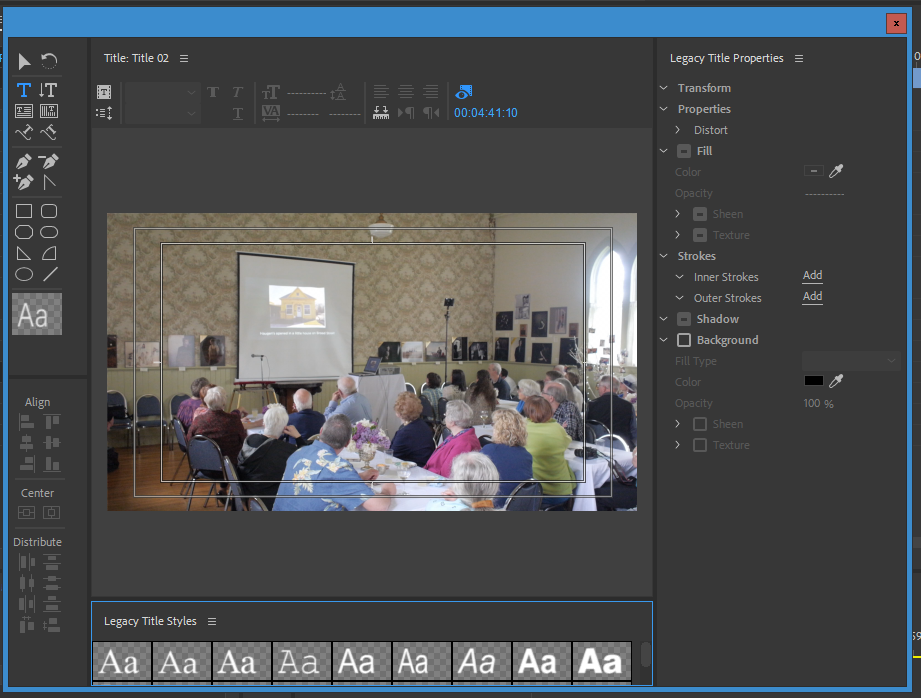
In a floating panel when I go to File/New/Legacy Title. So something is screwy with yours.
I'm still bummed there's a long list of shortcuts available for doing things in the old Titler, and rather a very small list of keyboard shorts that work with the new one.
Neil
Copy link to clipboard
Copied
Thanks Neil. Hmm. Yes the floating panel is what I'm used to from previous versions.
I'm on a Mac. Anyone else having this issue?
Copy link to clipboard
Copied
That would be a total pain. Have you tried uninstalling/ reinstalling?
Something seems odd or missing here.
Neil
Copy link to clipboard
Copied
Make the window float, then open all panels and dock the rest of the legacy panel to this floating panel.
Copy link to clipboard
Copied
Thank you Ann. That helped. I undocked it and then found the Tools Styles Action Properties on the pull down tab.
There has been some redesign of it since 12.1.2 so that those don't default open, but now I know. Thanks.
Copy link to clipboard
Copied
Yes it is a bit concealed.
I wonder how long we still can enjoy the old titler...
Copy link to clipboard
Copied
Then leave it without breaking it.
I believe they did. All of my old project open up just fine, no issues with those legacy titles.
Copy link to clipboard
Copied
This circular conversation is old and stale. I'll retire it now.
Kevin


