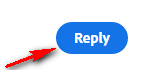Adobe Community
Adobe Community
Where'd my Questions Go?
Copy link to clipboard
Copied
I used to be able to go to my image in the upper right corner of the forum window and, if I was logged in, I could pull down a page that showed all the threads I've participated in. This is helpful if I've forgotten an answer I've gotten before. It seems to have gone away. How do I access my past threads?
Thanks,
Martin
Copy link to clipboard
Copied
Click the bell to the left of your image
Copy link to clipboard
Copied
Copy link to clipboard
Copied
Copy link to clipboard
Copied
This new forum structure is a work in process. There's a lot of functionality we don't yet have, but they are working on. Yea, it's kind of frustrating. Hopefully soon it will improve.
Neil
Copy link to clipboard
Copied
Copy link to clipboard
Copied
When I click the Notifications bell I get a long list of my posts
Copy link to clipboard
Copied
Copy link to clipboard
Copied
Copy link to clipboard
Copied
I get threads I participated in, but only since the new forum (actually during the period before it was active - badges). But I don't get all of them.
Copy link to clipboard
Copied
Yes, megthedog, a better method for seeing actual posts we've made.
Copy link to clipboard
Copied
I'd like to show you screen shots, but the forum is showing a different interface for replying today and all I can do is enter text. MtD
Don't use the nested reply button. Use the big blue reply button:
Copy link to clipboard
Copied
Thanks Peru Bob (I'm using your full signature because there does not seem to be a means currently to insert a quote and I have no way of knowing if this is going to post appropriately in sequence—won't know for sure till I hit Post—so I wanted to make it clear who I was talking with), that's helpful.
I'm eager to follow the community guidelines regarding respect and consideration, but this site really didn't see ready to go live. I'm seeing no improvements over the previous and this is, well, really glitchy. I am, amongst other issues, getting emails that, when I click to reply, take me to the thread, but do not display the conversation that just showed up in my inbox. This is only one issue.
Martin
Copy link to clipboard
Copied
Martin,
Of the MANY confusing things about this new forum, one is ... to reply in-line, you need to scroll back to the top and click the blue Reply button for the original post.
Yea, that's NOT so obvious, is it?
If you click "Reply" to someone else's additional post, your reply is "nested" under theirs. If you're the second one to do so, one has to click the "View all replies" button for that specific nested set of posts to see the replies.
As a moderator this is EXTREMELY frustrating. I know (as I've tested it) that one can search for and reply to a post from say two months back ... and it does not appear in the forum listing under any search means available. (Unless something behind the curtain has changed from last Friday.)
That has always been a very common way for users to post additional queries on a topic. Neither I nor anyone else may ever see that post again. It has to be frustrating users, who have their comment disappear. It also frustrates those of us volunteering to help around here.
Neil