Copy link to clipboard
Copied
Hello All,
I'm currently running into an issue with Acrobat DC's Fill and Sign feature for signing a document where any time I use fill and sign and type in ACC it crashes the entire program. I've tried running repairs on the program and uninstalling and reinstalling and it continues to do this. I'm trying to type in ACC because it is part of my job title but can't because it crashes after the second c is typed. It does not do this with any other AC combination, only ACC. It also doesn't matter if the letters are uppercase or lower case. It seems the letter combination itself is causing the crash. Has anyone come across an issue like this or know of a solution?
Copy link to clipboard
Copied
not sure if this will solve your issue but maybe you can give it a try?
Copy link to clipboard
Copied
I have the same problem on MacOS: when opening a PDF and then trying to Fill&Sign (sign) Acrobat DC crashes immediately when the signature is placed on the page.
I have used Document Cloud online, and can use Fill&Sign there without problem.
Seems to be a problem with the local installation on my Mac.
MacOS is current, Acrobat is up to date.
Copy link to clipboard
Copied
I am not very knowledgeable with this feature but looking at it from a digital signature security standpoint, did you check the signing order ?
When the "Sign & Fill" tool wizard was used to create this signature field who was assigned to sign first?

Copy link to clipboard
Copied
I only ever use "me" as first assigned.
Copy link to clipboard
Copied
Also was this signature field copied and pasted from another form into the new one ?
are there any java scripts running as an action with this field?
is it anything executing in the digital signature properties dialogue box?
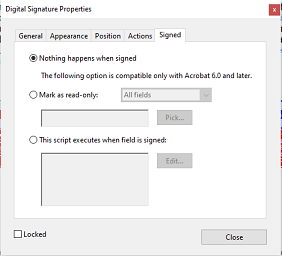
Copy link to clipboard
Copied
The signature field was not c&p from somewhere else.
No java scripts
I can't find the window you are referencing (I'm on MacOS Mojave)
Not sure if this helps, but this is part of the crash report:
Process: AdobeAcrobat [17539]
Path: /Applications/Adobe Acrobat DC/Adobe Acrobat.app/Contents/MacOS/AdobeAcrobat
Identifier: com.adobe.Acrobat.Pro
Version: 19.012.20034 (19.012.20034)
Code Type: X86-64 (Native)
Parent Process: ??? [1]
Responsible: AdobeAcrobat [17539]
User ID: 501
Date/Time: 2019-06-24 15:40:24.475 +0200
OS Version: Mac OS X 10.14.5 (18F132)
Report Version: 12
Bridge OS Version: 3.0 (14Y901)
Anonymous UUID: BDD27BD2-9315-1092-2261-9F55456252CD
Sleep/Wake UUID: 58AEC501-CAAC-456C-AFC6-F2FC43FD061A
Time Awake Since Boot: 70000 seconds
Time Since Wake: 1700 seconds
System Integrity Protection: enabled
Crashed Thread: 22
Exception Type: EXC_BAD_ACCESS (SIGSEGV)
Exception Codes: EXC_I386_GPFLT
Exception Note: EXC_CORPSE_NOTIFY
Termination Signal: Segmentation fault: 11
Termination Reason: Namespace SIGNAL, Code 0xb
Terminating Process: exc handler [17539]
Copy link to clipboard
Copied
For the Digital Signature Properties dialogue box , withyour document with Adobe, right-click on the signature field, click on "Tools" ---->"Prepare Form".
Once you get into the edit mode, right-click on the signature field that is crashing and select "Properties"-----> then click on the tab that is labeled as "Signed". See if anything is marked as read-only, locked or anything that appears marked as read-only.
This is just to make sure if any prior user settings or if when the original form when it was created by somebody else was not sanitized and is blocking or restricting access in any way, or set as read-only access, and that it may be still be retaining those configurations.
-------------------BREAK-------------------------------
From a compter repair POV : You have in your log a segmentation fault problem. It could be 2 things; that Adobe program is trying to write (or store) the file in a read-only directory in your Mac. If this is the case check if accessing a shared folder or with read/write access avoids the application from crashing when it tries to save it.
OR, you might want to check if one of the memory sticks in your Mac is bad and the program is having a hard time placing temporary instructions in some areas of the RAM due to the file that you are using is corrupt. In this case try creating just a new blank document and create a new signature field and see if that works. If it does recreate the document from scratch do not use the old file.
The same troubleshooting approach should be considered for the software: if there were any corrupt hardware drivers and chipset drivers that were installed during a prior update or upgrade for your OS; try and check for an new update to your OS, install it, and try again.
If you already did an update and it went well, check also if there are hotfixes or patches available from the Mac vendor support website; install them too and try again.
A similar issue was answered here:
https://forums.adobe.com/thread/2349624
I am curious though, that you were very specific when you mentioned about typing the letter C and experiencing a crash.
Does this happen with other programs that require you to type in the same letter?
Have you checked what happens if you type any other alphanumerical characters rather than just that letter and see if it crash ?
Copy link to clipboard
Copied
Thanks for your suggestions!
Maybe I have not given enough information: The documents I am trying to sign are all either scans or Word docs converted to PDF. These docs have in 99% of the time not been run through "Prepare Form" or have had signature fields defined. -> Consider the workflow to be: docs are scanned or saved-as by users into PDF format, then the PDF is sent to another user that has to "Fill & Sign" the doc + save and resend to the initial user (sending is simply done in Outlook).
This has been working great for the past 2 years, the crashes only started happening last week.
I have uninstalled and re-installed Adobe DC, and it seems to have solved the problem.
Copy link to clipboard
Copied
disregard the last line you already answered that.
Copy link to clipboard
Copied
That is good to know.
Copy link to clipboard
Copied
With the latest version of Acrobat Pro DC
Only when the user clicks the Sign does it crash.
What can re-install the ucrtbase.dll for example ?
Faulting application name: Acrobat.exe, version: 19.12.20034.1161, time stamp: 0x5ccb9be1
Faulting module name: ucrtbase.dll, version: 10.0.15063.1182, time stamp: 0x73290ff4
Exception code: 0xc0000409
Fault offset: 0x000a550b
Faulting process id: 0x3188
Faulting application start time: 0x01d53337e4575778
Faulting application path: C:\Program Files (x86)\Adobe\Acrobat DC\Acrobat\Acrobat.exe
Faulting module path: C:\Windows\System32\ucrtbase.dll
Report Id: 3242e099-0746-44b9-93dc-d8080a4a822a
Faulting package full name:
Faulting package-relative application ID:
Copy link to clipboard
Copied
My issue is on MacOS - no .DLL there...
In any case as I mentioned up thread, I resolved the issue by re-installing.
Copy link to clipboard
Copied
Everyone out there facing this issue,
Just rename your user profile.
Deleted the old profile from registery.
Watch YouTube videos for profile renaming.
Then try acrobat with new profile.
Issue Fixed instantly😌.
If possible, Get me a good high, paying IT support job 😁.
Copy link to clipboard
Copied
I suddenly have this issue now in the latest version of Adobe Acrobat in 2024. I have requested signatures in the past and without issue. This suddenly started happening. Is there a permanent fix to this issue as from the thread it seems to be a long time persistent bug.
Copy link to clipboard
Copied
Hi @jasonmase
Hope you are doing well and thanks for reaching out.
Is this an issue with a particular PDF file or with all the PDFs? Please try with a different PDF file and check. If the file is stored on a shared network/drive please download it to your computer locally and then try again.
What is the version of the Acrobat DC you are using? To check the version go to Help > About Acrobat and make sure you have the recent version 23.08.20458 installed. Go to Help > Check for updates and reboot the computer once.
Also try to repair the installation from the help menu (Win Only) and see if that works.
Please try to reset the Acrobat preferences as described here https://adobe.ly/3TV5K0y and see if that works.
~Amal
Amal
Copy link to clipboard
Copied
I just wanted to add that this is still an issue as of 2024/01/24.
Copy link to clipboard
Copied
Thank you for updating the thread.
My Acrobat Pro doesn't have an issue with the Fill & Sign, but it crashes when trying to use the Combine Files tool.
Copy link to clipboard
Copied
Also seeing this issue in the latest update of Acrobat.
Copy link to clipboard
Copied
Hope you are doing well and thanks for reaching out.
Please make sure you have the application updated to the recent version, 23.08.20470 from the help menu > check for updates and reboot the computer.
Also collect the Crash/freeze logs https://helpx.adobe.com/acrobat/kb/collect-logs-crash-freeze.html share them via any cloud storage. Just upload the log file to the cloud and generate the link and share that link with us for further investigation.
Regards
Amal
Amal
Copy link to clipboard
Copied
not sure if this will solve your issue but maybe you can give it a try?
Copy link to clipboard
Copied
You are an absolute legend, thank you. I have been trying for a week to solve this, and your solution worked perfectly.
Copy link to clipboard
Copied
Thanks mate realy appriciated it 🙂
Copy link to clipboard
Copied
This worked like a charm thanks
Copy link to clipboard
Copied
Worked for me as well! TY!
Copy link to clipboard
Copied
Would it be possible for you to forward this to your backend support to look into this? These 3 files seems to be causing the issue with the digital signature option. Out of the solutions that I've tried (even doing a clean uninstall and install of Acrobat), removing the 3 files was the one that solved the issue.
Copy link to clipboard
Copied
Hi Pebble.X,
Thank you for reaching out and sharing the information.
The team is aware of the issue and is working on a fix as a priority. The fix will be available in the coming update.
We will update you once the fixed patch is available.
We appreciate our patience.
Thanks,
Meenakshi

