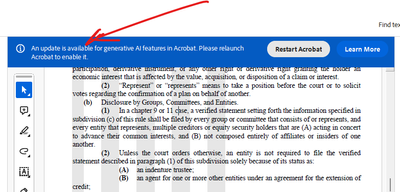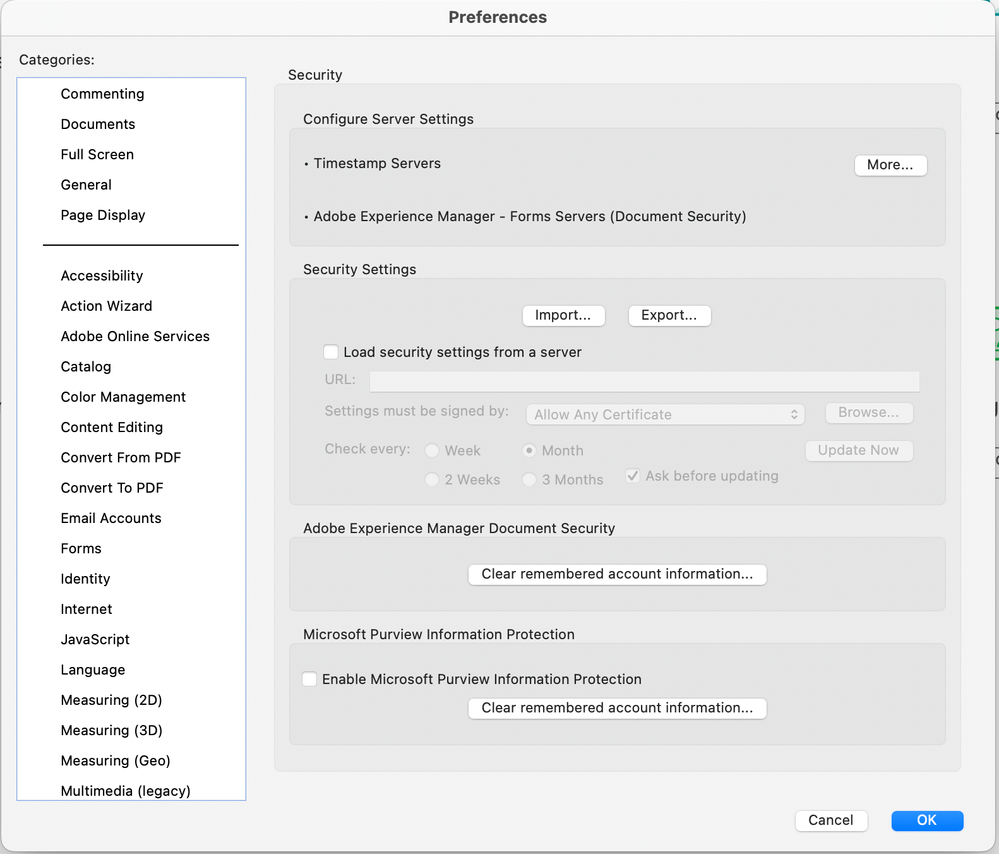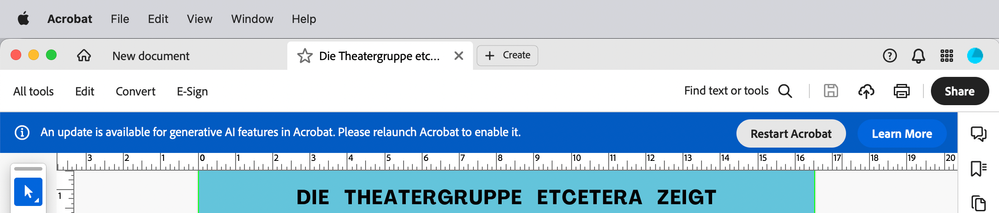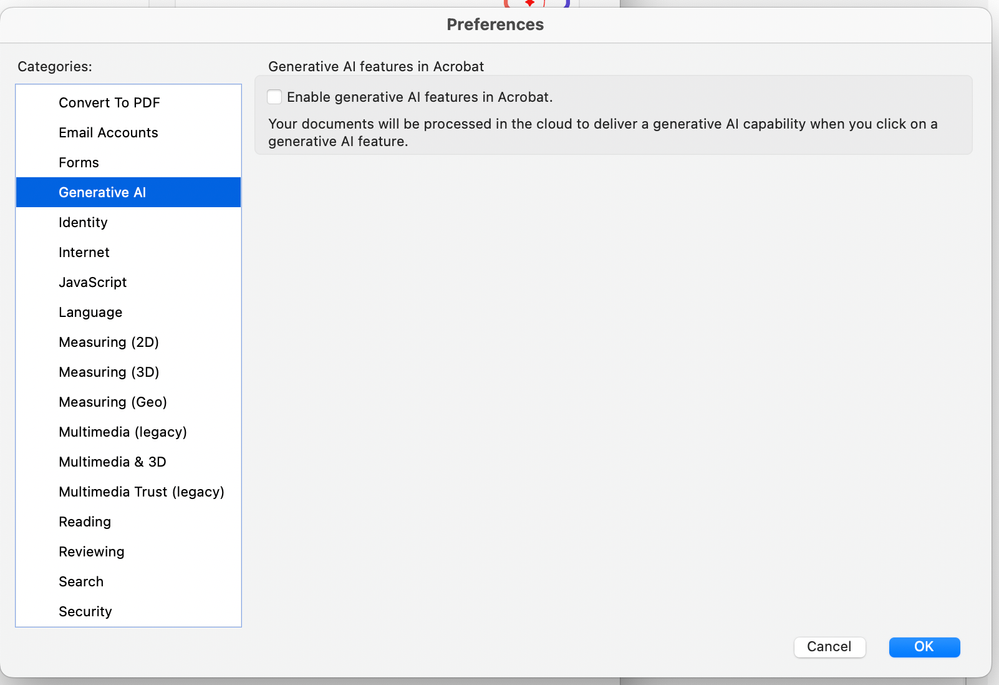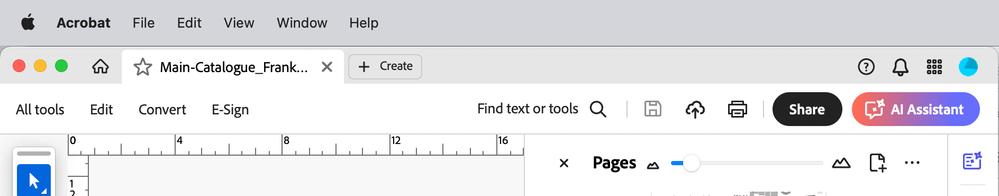Adobe Community
Adobe Community
- Home
- Acrobat
- Discussions
- Re: Acrobat won't update with ai features
- Re: Acrobat won't update with ai features
Copy link to clipboard
Copied
When I relaunch Acrobat I should be able to have "AI features". I have this prompt in the top of Acrobat, but relaunching makes no difference. I still get the prompt. I have checke for Updates, but Acrobat is up-to-date. What to do? ....
Bjørn Smalbro - FrameMaker.dk
 1 Correct answer
1 Correct answer
Hi @Tariq Dar ,
thanks for the hints.
Currently I cannot see "Generative AI" in Acrobat Pro's Preferences:
Found a hint by Steve Werner, that this feature is only available (visible) under the following circumstances:
"The Generative AI features require you to turn on the “New Acrobat” feature set under the View Menu."
Well, now that I enabled the "New Acrobat" feature set under the View Menu and restarted Acrobat Pro, I still cannot see the new preference entry "Generative AI". Instead I se
...Copy link to clipboard
Copied
Try uninstalling, AcroCleaner, redownload and installing.
Copy link to clipboard
Copied
Good suggestion! Thank you!
Bjørn Smalbro - FrameMaker.dk
Copy link to clipboard
Copied
You're welcome.
BTW: I have no issue on my Windows 10 computer.
Copy link to clipboard
Copied
Copy link to clipboard
Copied
Hi together,
I wonder where exactly I can enable "AI features".
My Acrobat Pro comes with a Creative Cloud subscription:
24.002.20687
In Acrobat's Preferences I changed Language from German to English (US) and under main menu View I disabled new Acrobat. Perhaps that's the issue?
Regards,
Uwe Laubender
( Adobe Community Expert )
Copy link to clipboard
Copied
Hi @Laubender,
Currently, AI Assistant in Acrobat supports PDFs in English, and there are plans to add additional languages in future releases. 'AI Assistant' may inadvertently provide non-English responses, but these go beyond the intended purpose of the AI Assistant capability and should not be relied upon at this time.
Once you have changed the locale, have you tried re-launching Acrobat? Is your machine IT managed?
Also, check the "AI Assistant" preference if that is enabled or not to check:
- For Windows: Acrobat>Edit>Preferences>'Generative AI'
- Mac> Acrobat>Preferences>'Generative AI'
Let us know how it is working at your end.
Thanks,
Tariq
Copy link to clipboard
Copied
Hi @Tariq Dar ,
thanks for the hints.
Currently I cannot see "Generative AI" in Acrobat Pro's Preferences:
Found a hint by Steve Werner, that this feature is only available (visible) under the following circumstances:
"The Generative AI features require you to turn on the “New Acrobat” feature set under the View Menu."
Well, now that I enabled the "New Acrobat" feature set under the View Menu and restarted Acrobat Pro, I still cannot see the new preference entry "Generative AI". Instead I see a new message, but only after I opened a PDF, that after a restart "AI Generation" should be available:
So well, I hit the button "Restart Acrobat", and suddenly the new preference "Gereative AI" is available:
Enabled the feature Generative AI and now I have access to AI Assistant when a PDF is open:
Thanks,
Uwe Laubender
( Adobe Community Expert )
Copy link to clipboard
Copied
FWIW: I asked the AI Assistant to list all words not in English of a project that is currently translated from German to English. And indeed AI Assistant found a couple of words in German that were missing in translation.
However, I did not find a way to use the commenting feature of Acrobat Pro to mark the words as annotations. I'd like to use the PDF Comments feature to load the annotated PDF to InDesign where the original layout resides to easily find the words still in German and not to use InDesign's Find/Change function for searching the words of the created list one after another…
Well, that would be a topic for another thread here in the forum.
Regards,
Uwe Laubender
( Adobe Community Expert )
Copy link to clipboard
Copied
Also: adding the page number to every word in the result list was not possible.
Regards,
Uwe Laubender
( Adobe Community Expert )