Copy link to clipboard
Copied
How can I batch OCR multiple files in a folder in Adobe Acrobat DC as used to be available in previous versions of Adobe Acrobat P RO?
Copy link to clipboard
Copied
HI sjcornelius,
In addition to the idea that Bernd suggested you can also go to Tools -> Enhance Scans -> and go to the Recognize Text and from the DropDown if you select "Multiple Files..." you can select multiple files, multiple folders, or any open files.
Please let us know if either of these provides what you're looking for.
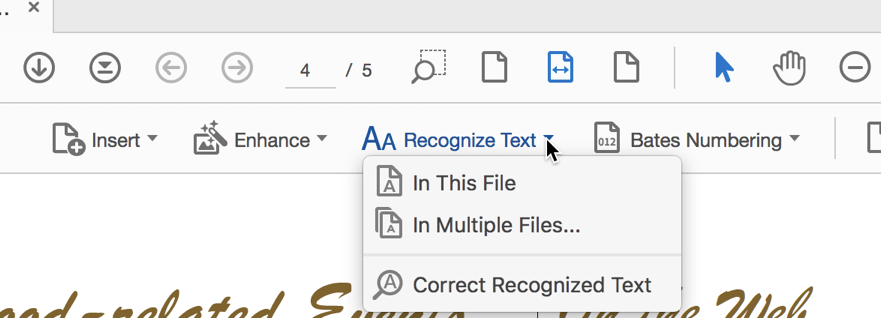
Copy link to clipboard
Copied
You can use the Action Wizard for this.
Copy link to clipboard
Copied
HI sjcornelius,
In addition to the idea that Bernd suggested you can also go to Tools -> Enhance Scans -> and go to the Recognize Text and from the DropDown if you select "Multiple Files..." you can select multiple files, multiple folders, or any open files.
Please let us know if either of these provides what you're looking for.
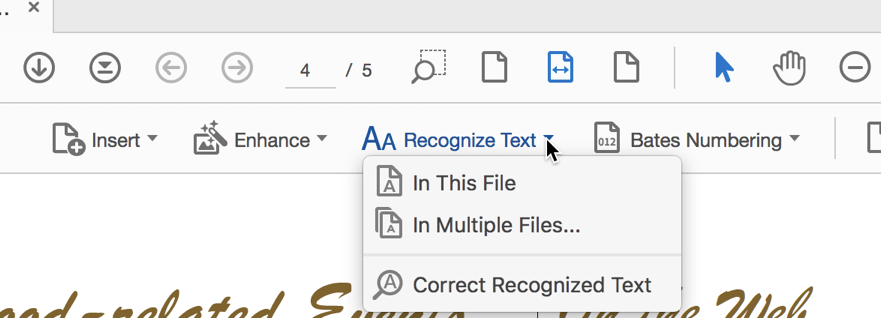
Copy link to clipboard
Copied
This works well for a limited number of files in a directory, but:
1. Acrobat sometimes 'chokes' on a document without any way to autocancel or manual cancel
2. Documents that already have been OCR'd are being re-OCR'd with a second pass with takes a hell of a lot of time and causes Acrobat to choke on the same document again
3. No way to flag finished documents
4. no way to make a general index for the complete directory
Copy link to clipboard
Copied
If you have a partially failed batch, simply sort the files by modified and moved the successly completed ones to another directory, then re-run the batch on the remaining files. This will at least reduce the time for re-running the batch.
Copy link to clipboard
Copied
Hi Gary_sc,
I am also looking for a batched solution and what you sugest will not work for my Company.
- We need to retain each individual filename
- To put those images in a single file will not retain the individual file names.
- Is it possible to have a watched directory where the OCR would pick each file up?
Copy link to clipboard
Copied
I wish to Batch via a wizard multiple files to stop ADOBE auto recognize text ie if user wants to 'replace' and that not wanted by client.
Copy link to clipboard
Copied
Our company is switching to DC this month. Is this feature available in both DC and DC Pro? Or only DC Pro?