Compare Acrobat Standard 2017 vs Pro, *not* DC
Copy link to clipboard
Copied
Hi,
I have searched for 1 hour to find the comparison of the feature of Acrobat Standard 2017 vs Acrobat Professional 2017, without success.
I'm not interested in Acrobat DC, only standalone product.
Can someone let me know the differences between Standard and Pro version (not DC)?
Many thanks
Andrea Treggia
Italia
Copy link to clipboard
Copied
What you are looking for is a comparison between Adobe Acrobat DC Pro and Standard - the 2017 is just a version associated with Acrobat DC. "DC" does not mean software as a service, or a cloud service or something else. Acrobat DC is desktop software.
This page shows the most important differences (but you have to switch back and forth between the Pro and Standard view:
Copy link to clipboard
Copied
I have a similar question - I'm trying to determine the difference between Adobe Acrobat DC Pro 2017 vs Adobe Acrobat 2017. I realize one is subscription and one is perpetual, but do we need to change the installer or will any of our integration change? We are currently using Adobe Acrobat DC Pro 2017. I notice they are listed separately in the catalog, but when I try to compare versions, it is not listed.
Copy link to clipboard
Copied
Janermartin wrote:
I have a similar question – I'm trying to determine the difference between Adobe Acrobat DC Pro vs Adobe Acrobat 2017. I realize one is subscription and one is perpetual... I notice they are listed separately in the catalog, but when I try to compare versions, it is not listed.
Hi Jane,
It is somewhat challenging to find this information clearly and all in one place, plus a number of Adobe Forums posters have had similar questions, so I put together this guide which hopefully helps explain and compare most of the major differences between the various Acrobat options:
What’s the Difference Between Acrobat DC 2019 vs. Acrobat 2017 and XI?
Copy link to clipboard
Copied
Sorry Karl,
your reply is wrong.
Acrobat Standard/Pro DC is a subscription based software.
I'm searching the specs of Acrobat Standard/Pro 2017, that is software in a box, perpetual.
I agree with the question of janermartin: Adobe (to sell only subscription?) has not listed the box versions of Acrobat 2017?
Bye
Copy link to clipboard
Copied
Lists features for both DC and perpetuals Pro and standard.
Copy link to clipboard
Copied
ATreggia wrote
I have searched for 1 hour to find the comparison of the feature of Acrobat Standard 2017 vs Acrobat Professional 2017, without success. I'm not interested in Acrobat DC, only standalone product.
Can someone let me know the differences between Standard and Pro version (not DC)?
Many thanks
Andrea Treggia
Italia
It turns out that you are right, there is an Acrobat 2017, but some of us did not get the announcement.
https://helpx.adobe.com/acrobat/using/whats-new-acrobat-2017.html
- "Acrobat 2017 is the latest perpetual desktop version of Acrobat. It simplifies everyday PDF tasks and includes many productivity enhancements when working with PDFs from your desktop.
- Acrobat DC is the latest subscription version of Acrobat. With Acrobat DC, you always have the most recent version of Acrobat software with the newest product innovations and tools for desktop and mobile. It includes all the functionality of Acrobat 2017, plus you never have to purchase upgrades again.
The Acrobat DC page now lists pricing only for subscriptions for Pro and Standard. It appears that Acrobat DC is no longer sold as stand alone.
https://acrobat.adobe.com/us/en/acrobat/pricing.html
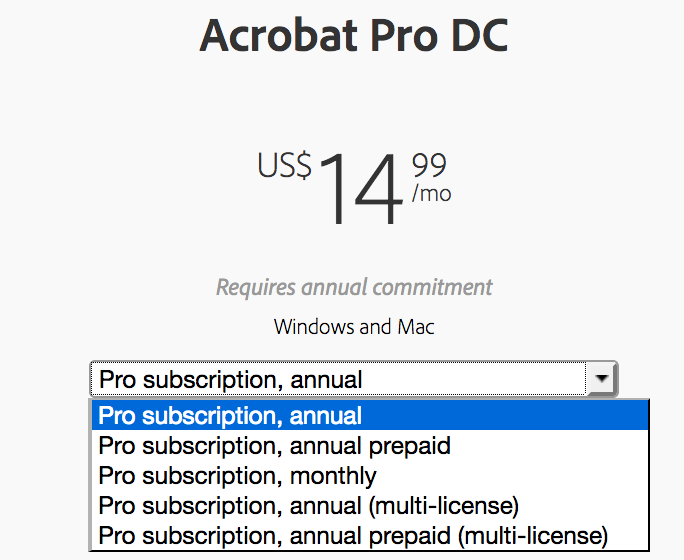

After a bit of searching I think the biggest difference is that Acrobat 2017 is stand-alone and Acrobat DC is subscription. Acrobat 2017 will probably not get the continuous updates of the DC version.
You will see the differences between Pro and Standard on the Plans and Pricing page for DC.
https://acrobat.adobe.com/us/en/acrobat/pricing.html
FYI, Acrobat DC is the 2017 Release (Continuous)
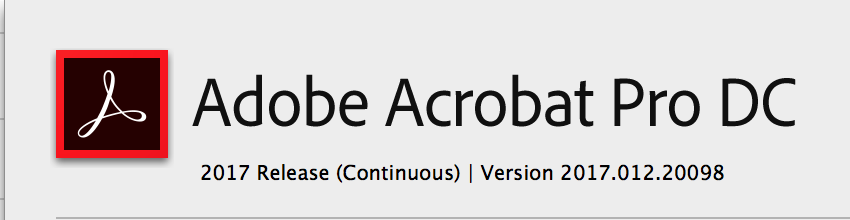
I am tagging Tariq Dar from Adobe to clarify.
Copy link to clipboard
Copied
Here they list DC and non-DC and the only difference is perpetual vs subscription. I believe you have access to the cloud with both, while with DC there is also a solution for web and mobile access.
https://www.adobe.com/products/catalog.html?sort=name&filters=de_252Fpdf

Copy link to clipboard
Copied
The link mentioned above by lynnw70395067 differentiates the difference between Pro and Standard.
The main difference between Perpetual and continuous is mentioned here: Document Cloud Product Tracks — Enterprise Administration Guide and has been discussed here: Document Cloud tracks explained: "Continuous" vs. "Classic"
Let me know if you have further questions.
Tariq Dar
Copy link to clipboard
Copied
Hi Tariq Dar,
thanks for your exaustive reply.
Only a big disappoint with Adobe.
I'm an Adobe Certified Partner: why I "must" have so many difficulties to find the specification of a product, che Perpetual, that costs hundreds of euro?
My time has a big value:today is the 16 October, my question was written the 2 October ...
Best Regards
Andrea Treggia
Italia
Copy link to clipboard
Copied
Hi Andrea,
Sorry for the inconvenience caused.
For partners / certified partners, we have a dedicated helpdesk: Adobe - Adobe Partner Connection Helpdesk This is a user to user forum and it may take some time to get a query answered.
-Tariq
Copy link to clipboard
Copied
Hi Andrea, you're not alone...
I needed to check out whether my client (a course attendee) could use certain Acrobat form features in their Acrobat Standard 2017 – exactly the version you're also tried to compare (with Pro). Now I've been following, using, and teaching Acrobat software since the very first versions, back in 1993 (yep, that's 25 years ago). And you know what ? I was also at a loss ! I'm an Adobe Community Professional and Adobe Certified Expert & Instructor in a handful of key applications (not Acrobat, though) but I don't know all versions and features from the top of my head. So I Googled and also ended up here 🙂
The PDF Lynn came up with (page 2) is indeed the answer to the question.
But maybe some extra information might help to understand the Acrobat jungle.
Adobe always felt they had to differentiate versions of their Acrobat editor, offering professional versions for the pre-press, printing, and other heavy duty industries, and watered-down ones, aimed at businesses and corporations, and often only available on Windows. They were aptly called Acrobat Pro, Standard, Elements, 3D, Suite, etcetera.
And then came DC...
After a series of regular version numbers from 1 to 9, followed by the roman X (version 10) and XI (version 11), the DC versions were introduced, together with a subscription based license, sporting a totally new interface, and with a new numbering scheme. From 2015 onwards, the technical version number indicates the year of issue, starting from 15 (hence skipping the numbers 12, 13, and 14). And the Adobe Reader is called Adobe Acrobat Reader again, because people were - finally - used to downloading Acrobat to view PDFs...
But at Adobe Marketing, there's always room for new confusion...
From that moment on, the subscription versions were simply branded Adobe Acrobat DC, without any number because users shouldn't worry about that (but they definitely carry the version number 15, 16, or 17, and now even 18). And although the DC moniker is promotionally meant to fiercely refer to the Document Cloud subscription offerings, Adobe internally calls them DC Continuous, versus their DC Classic perpetually licensed alternates.
Note: Classic does not refer to the new interface !
But all in all, the names of the perpetually licensed versions are a complete mess. Just look at the list below.
I extracted it from Adobe's legal notices, which is very clear about the various Acrobat perpetually licensed products, names, and version numbers:
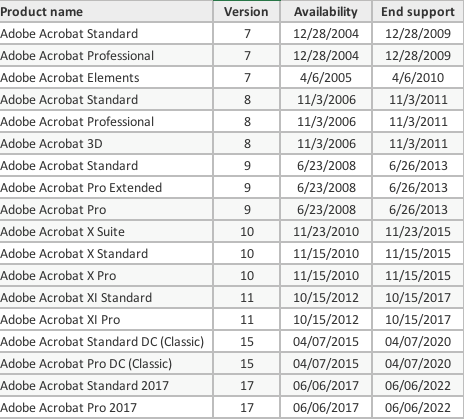
https://helpx.adobe.com/support/programs/eol-matrix.html
Note 1: check out the name changes, and another omission of a version in 2016 !
Note 2: the DC Continuous versions are named Adobe Acrobat DC 2018 (Month).
(They're not in this list because they're legally governed in a totally different way.)
All the perpetual versions (from 2015 on, and even X and XI) have always been technically updated during recent years. Such maintenance updates offer no new key features, so they don't get a new version number (just a decimal "dot" addition). However, some new technologies are implemented in older versions as a read only addition (to offer backward compatibility), but without the option to edit them
Versions X and XI have been declared end of life in the end of 2017, so support has ended.
Adobe also announced in 2017 to stop selling the Classic versions, but support for the 2017 versions will continue until 2022.
Copy link to clipboard
Copied
Hi all,
Thank you all for adding valuable information to this discussion, really appreciate it.
There is a small correction in the last statement of Peter's comment.
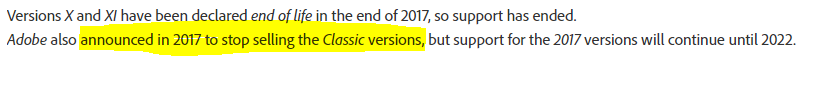
I checked and I couldn't find any official statement of discontinuation of selling Acrobat 2017. Adobe will continue to sell Acrobat 2017 and it is correct the End of Support date for the Product version would be 6/6/2022. Reference link All Apps Help | Products and technical support periods
Feel free to update the discussion if you have any questions.
-Tariq
Copy link to clipboard
Copied
What is it that I am (or you are) not understanding
about this: "General availability 6/6/2017" ?
Maybe we need some clarity about this label "General availability".
Does that mean "actively (re)selling" or just "technically available" ?
Let me state, that I'm not overly worried about this whole matter.
But if we're trying to pin something down, then let's be precise 🙂
Copy link to clipboard
Copied
Sure,
I think it is the definition of "General availability" you got incorrect.
General availability: "General availability. indicates the date when the product/version got released and was available for download."
The reference you have shared above should have mentioned about Support availability only. And as I mentioned, it has nothing to do with buying or selling period of the product/version.
-Tariq Dar
Copy link to clipboard
Copied
https://acrobat.adobe.com/us/en/acrobat/pricing/compare-versions.html
This shows Pro 2017 vs DC Pro vs. XI Pro (XI Pro is no longer supported).
There is a light colored tab that says Standard at top that also let's you compare the Standard version of them all.
I haven't seen a compare that shows Standard 2017 and Pro 2017, but this is close. Especially if you print them both out.
I also want the stand alone product and no, the DC Reader is not cloud or subscrition based, but all other full DC products are.
Good luck.
Copy link to clipboard
Copied
Acrobat DC is not cloud based. It is installed to your computer just like all previous versions and just like Reader. It does need internet access to check your subscription but that’s entirely different from being “cloud based”.


