Copy link to clipboard
Copied
I'm using Adobe Acrobat Pro DC 2015.008.20082 in macOS Sierra 10.12.5 in English.
In this version of Acrobat, I have 3 options of OCR:
1. Searchable Image
2. Searchable Image (Exact)
3. Editable Text and Images
After the processing above 3 kinds of OCR,
I can search text only when '3. Editable Text and Image' was selected.
Other options 1 and 2 do not work. In these cases, I can select text (image) and copy and paste, but when I past, it is broken.
I cannot search text in neither Acrobat nor Preview.app in mac.
Is there anything I can try and fix, or if this is bug, where should I report it?
Sincerely,
masa
Copy link to clipboard
Copied
After a lot of tries and errors, I figured out what is wrong (correct).
[conclusion]
Chage 'Language' to Japanese in preferences of Acrobat Pro DC.
[details]
- The 'Language' of the application and language of OCR have to be the same (bug).
- The default value is the same as operating system.
- Restarting application is necessary for applying change of language.
- It is not matter which language is chosen in Acrobat Cloud app.
I guess it is sufficient to other languages, too.
I hope this information helps.
Copy link to clipboard
Copied
What is "broken" - please give more details.
Copy link to clipboard
Copied
I mean 'broken' by 'character corruption' or 'garbled font'.
I'm using OCR in Japanese.
I attached a screenshot of Acrobat Pro DC with selected text, and note.app with pasted the selected text and expectation.
Even if it is Japanese, '3. Editable Text and Images' option works fine.
I cannot search text and copy&paste if I chose '1. Searchable Image' or '2. Searchable Image (Exact)'
I set Japanese as OCR language.
Please let me know if you need more informations.
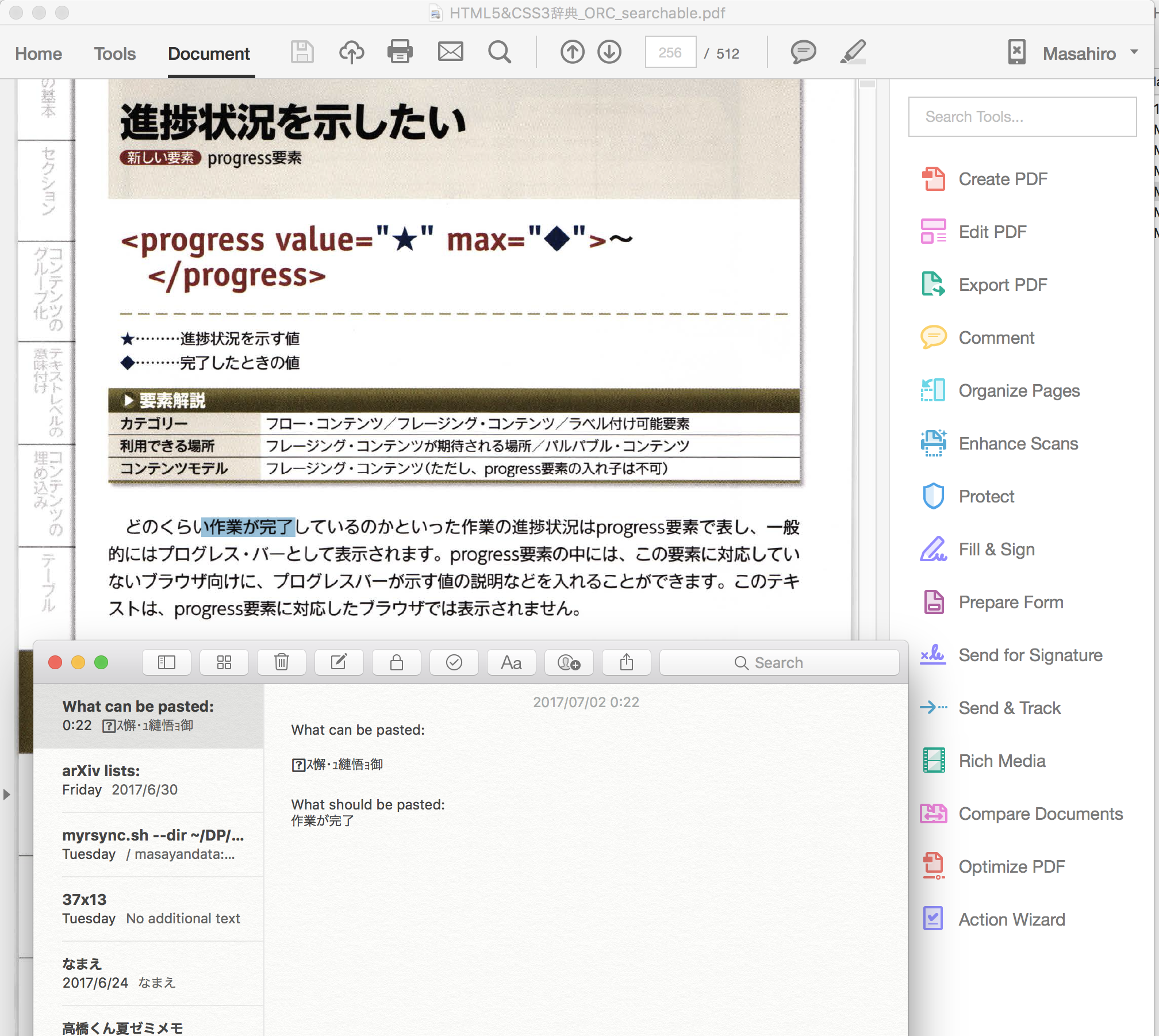
Copy link to clipboard
Copied
Additional information:
After updating the software to version 2017.009.20044, the problem still remains.
I checked that even if I changed to Japanese in macOS, still the situation is the same.
Copy link to clipboard
Copied
After a lot of tries and errors, I figured out what is wrong (correct).
[conclusion]
Chage 'Language' to Japanese in preferences of Acrobat Pro DC.
[details]
- The 'Language' of the application and language of OCR have to be the same (bug).
- The default value is the same as operating system.
- Restarting application is necessary for applying change of language.
- It is not matter which language is chosen in Acrobat Cloud app.
I guess it is sufficient to other languages, too.
I hope this information helps.
Copy link to clipboard
Copied
Hi masayan24,
We are sorry for the issue you are facing and would like to help you and others who could face it.
To better understand the issue, could you please share the file(non-ocred version).
As per my understanding till now,
1) System locale/language is English
2) Doc is in Japanese
3) OCR language was always chosen as Japanese
Please provide the output you get when you run OCR and:
(Answer like in which case the OCR identified correctly and in which it didn't)
1.1) Application language: English, OCR style: Searchable Image
1.2) Application language: English, OCR style: Editable text and Image
2.1) Application language: Japanese, OCR style: Searchable Image
2.2) Application language: Japanese, OCR style: Editable text and Image
You can also share the OCR-ed files along with the non-OCR-ed version.
Files can be shared via Adobe Send:
Share the file using https://cloud.acrobat.com/send
a. Open this link
b. Click on “Select files to Send”
c. Click link "Select file from my computer" and Select the file
d. Click on Create link
e. Share this link
Thanks
RIshabh Sharma
Copy link to clipboard
Copied
Hi Sharma,
I uploaded files you mentioned.
By re-checking the behavior,
I realized that the OCR-ed pdf with searchable image in Japanese Acrobat Pro DC is searchable in its application, however it is not searchable Preview.app in mac. Is this supposed behavior?
Copy link to clipboard
Copied
Hi Sharma,
Forgot to answer other questions:
As per my understanding till now,
1) System locale/language is English
2) Doc is in Japanese
3) OCR language was always chosen as Japanese
You understand correctly.
I hope you figured out what's wrong and it will be fixed sooner.
Thank you for your help.
Copy link to clipboard
Copied
Hi Sharma,
Sorry for multiple replies.
You mentioned:
(Answer like in which case the OCR identified correctly and in which it didn't)
1.1) Application language: English, OCR style: Searchable Image
1.2) Application language: English, OCR style: Editable text and Image
2.1) Application language: Japanese, OCR style: Searchable Image
2.2) Application language: Japanese, OCR style: Editable text and Image
Answer:
1.1) NOT correct (NOT correct in Preview.app)
1.2) correct (correct in Preview.app)
2.1) correct (NOT correct in Preview.app)
2.2) correct (correct in Preview.app)
Copy link to clipboard
Copied
Jumping back into this thread after quite a long time -- but I am dealing with a similar issue using OCR on Japanese PDFs. In this case I am using Acrobat Xi Pro, but the behavior is very similar:
- When I scan a PDF in Japanese with "Searchable Image" or "Searchable Image (Exact)" I am unable to copy and paste this text out of Preview (all that appears is blank characters)
- I have tried changing the language of Acrobat to Japanese, and restarted Acrobat / restarted my computer, but this has not changed anything
I wonder if anyone else has had this problem...