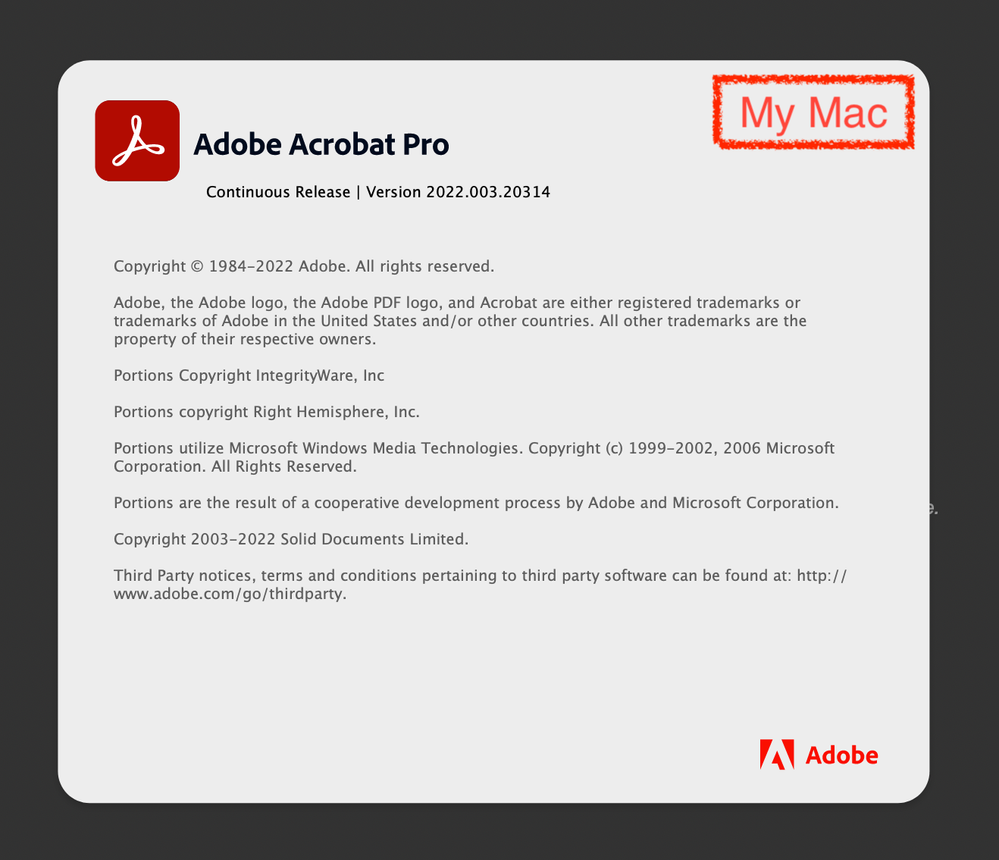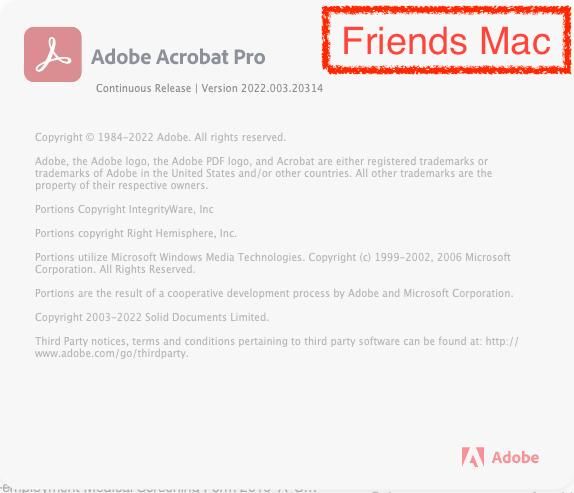Show home screen when all documents are closed option missing on Mac
Copy link to clipboard
Copied
Hi,
I am running Adobe Acrobat Pro V2022.003.20314 and I don't seem to have the option to turn off the application frame like you can in Illustrator and I have always done on previous versions of Acrobat?
A friend is running the exact same version and has it but no matter how hard I try I can't find it and it isn't in the same place as his (in Prefs > General)?
Anyone able to help?
Adobe, if you are reading this, please have the default as off, nearly everyone I know turns it off as the first thing they do when setting up a new version!
Thanks
Copy link to clipboard
Copied
Hi @PeteNM
Hope you are doing well and sorry for the trouble.
Are you referring to turn off the home screen of the application when no PDF is opened? If yes, this option is not yet available.
If you Quit Acrobat with documents open, then both the application and the documents will close. You will be asked whether or not to save unsaved files. It works this way in most computer applications, not just Acrobat.
Additionally please go through the help page https://www.adobe.com/devnet-docs/acrobatetk/tools/PrefRef/Windows/lockable.html#HomeScreenandStartu... to check the lockable settings and see if that works for you.
Hope this information will help,
Regards
Amal
Amal
Copy link to clipboard
Copied
Hi Amal,
Thank you for replying.
The option I was looking for is:
'Show Home screen when all documents are closed'
I want to be able to untick this option, as my friend has.
The problem is, I do not have this option?!
I am using Acrobat pro on a Mac, the same as my friend and we are both running V 2022.003.20314.
Please see the 4 screen grabs.
2 from my Mac, 2 from my friends.
One of each showing our Acrobat version
One of each showing our preferences (or lack of!)
So, I know you have this option, as I can see it clear as day on my friends Mac.
I'm not sure you will be able to help but I wanted to show you as to say I find this 'a bit' frustrating is like saying the sun is 'a bit' warm!
Thanks
Pete
Copy link to clipboard
Copied
Hi PeteNM,
Thank you for reaching out.
Could you please confirm the option you are referring to?
It would be helpful if you could share the screenshot of both the preference windows.
Share the application and OS version number.
Thanks,
Meenakshi
Copy link to clipboard
Copied
Hi Meenakshi,
Please see above for more info, however the option I want is:
'Show Home screen when all documents are closed'
I want to untick this option.
Thanks
Pete
Copy link to clipboard
Copied
Hi Adobe,
Any info on the missing option please?
Thanks
Pete
Copy link to clipboard
Copied
Hi PeteNM,
Sorry about the delay in response.
Please try updating the application to the latest version released. In Acrobat, go to Help > Check for updates.
For more information about the latest update, refer to the following page: https://helpx.adobe.com/acrobat/release-note/release-notes-acrobat-reader.html.
Check if the option is available in the latest version.
Let us know how it goes.
Thanks,
Meenakshi