 Adobe Community
Adobe Community
- Home
- Acrobat
- Discussions
- Re: Submit a form created in Abobe Acrobat cannot ...
- Re: Submit a form created in Abobe Acrobat cannot ...
Submit a form created in Abobe Acrobat cannot work in Adobe Reader
Copy link to clipboard
Copied
Hi all,
I have a pretty basic question, but have been trying for a while to troubleshoot without success.
I am using Adobe Acrobat Pro DC 2017, and created a form with a submit button to email.
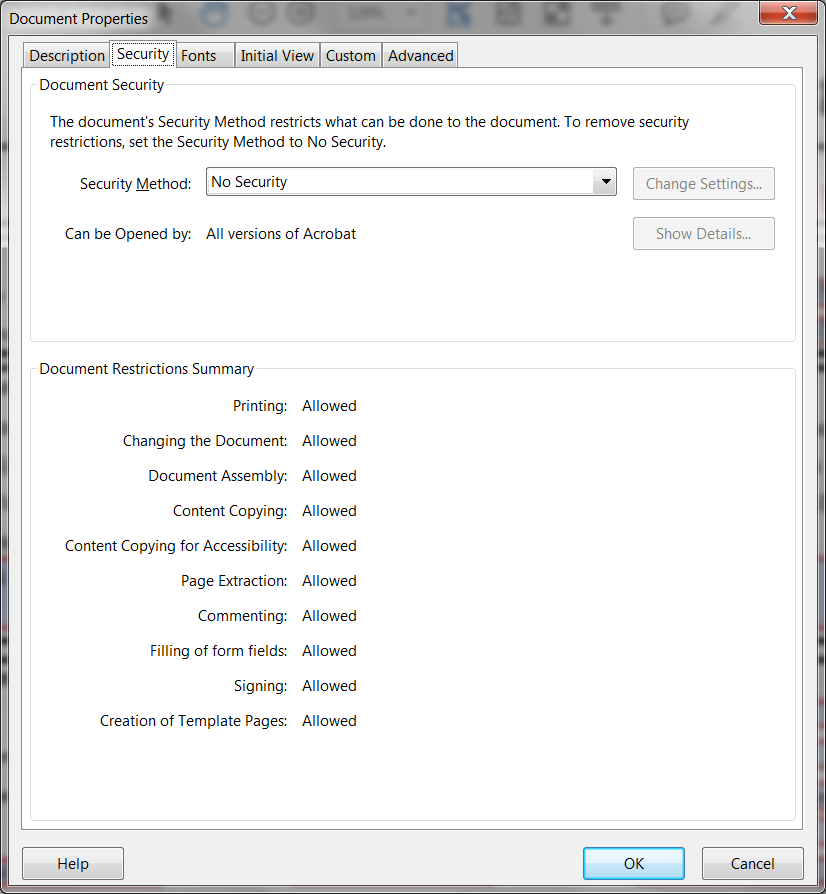
The submit button works in Acrobat. but when open this file in Adobe Reader XI submit button does not work, and program crashes.
I save this file to reader extended PDF. This reader extended PDF crashes in both Adobe Reader and Adobe Acrobat when pressing the submit button.
I have tried to submit as PDF, FDF, HTML, XFDF, all the same result.
Can you please help?
Thank you very much!
Copy link to clipboard
Copied
Hi sophiaxyang,
Could you share the file on which you are facing the issue?
Copy link to clipboard
Copied
Hi Bilal Ansari <https://forums.adobe.com/people/Bilal+Ansari>,
Thank you for replying.
Here is it.
Thank you very much for your help in advance!
Sophia
On Wed, Aug 9, 2017 at 11:14 AM, Bilal Ansari <forums_noreply@adobe.com>
Copy link to clipboard
Copied
Hi sophiaxyang,
Adobe forums do not accept email attachments. You will have to upload the file to any file sharing website and post a link here. You can use Adobe Send & Track (https://cloud.acrobat.com/send) for this.