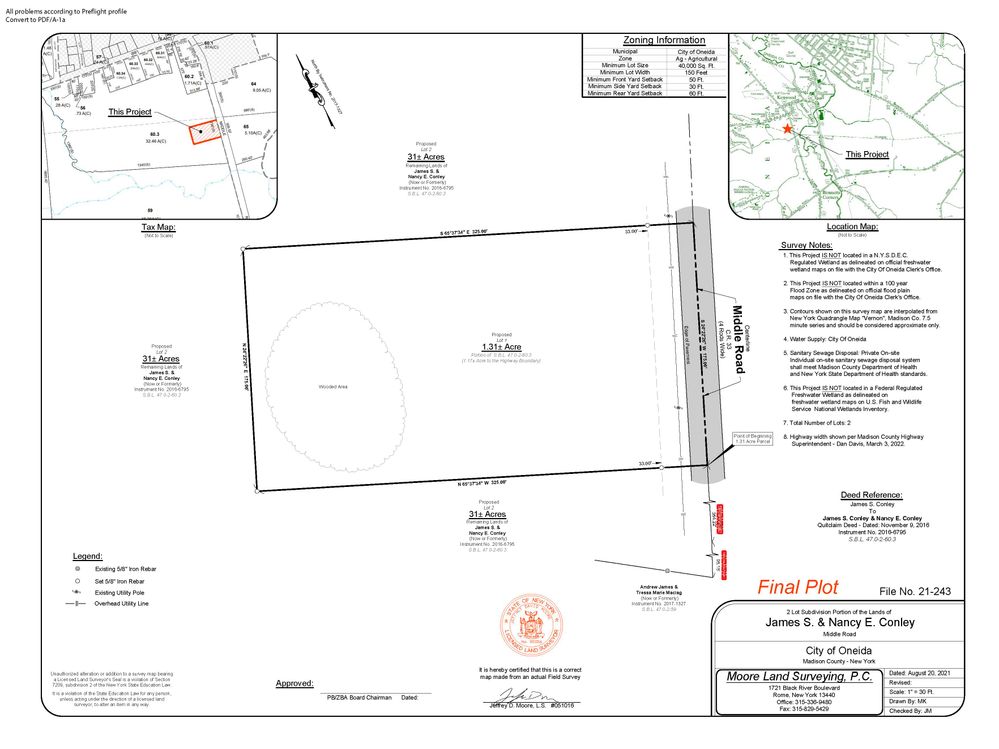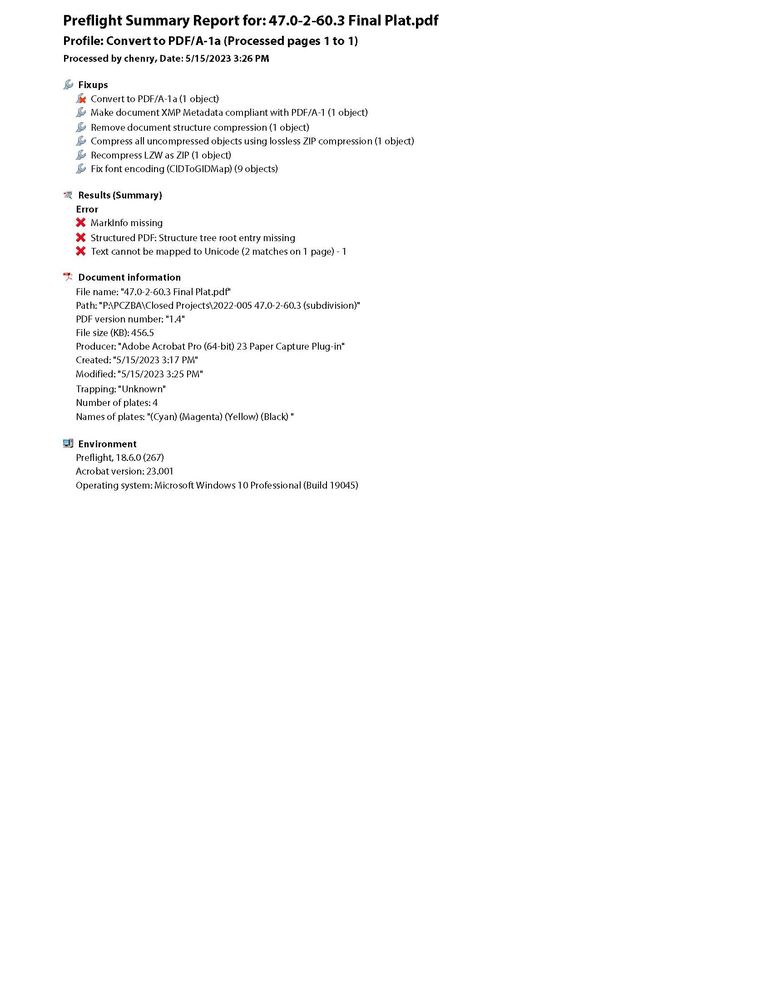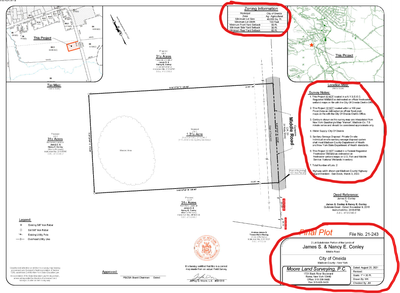Adobe Community
Adobe Community
- Home
- Acrobat
- Discussions
- Re: Unable to Convert a PDF to a PDF/A due to a f...
- Re: Unable to Convert a PDF to a PDF/A due to a f...
Copy link to clipboard
Copied
Hi, I am trying to save this PDF below as a PDF/A format. I am getting errors below that I am unsure of how to resolve. I appreciate any guidance.
 1 Correct answer
1 Correct answer
PDF A is PDF Archive. It requires your document to include searchable text and that all fonts are unicode. This is part of why you are getting the error. This happens when you export from ARC GIS or other mapping software. They do not use unicode fonts regularly.
So now you know why. What to do about it? That answer is a little harder.
1. What useful information do you want them to be able to access? The sheet title? Legend? Notes? Markers?
-- Any of these would require you to use accessibilit
...Copy link to clipboard
Copied
Must it be PDF/A-1a rather than -1b? If so, you're going to need to add accessibility/tagging manually for all text and illustrations, such work cannot be automated.
Copy link to clipboard
Copied
Thank you.
Copy link to clipboard
Copied
in the future, to find the best place to post your message, use the list here, https://community.adobe.com/
p.s. i don't think the adobe website, and forums in particular, are easy to navigate, so don't spend a lot of time searching that forum list. do your best and we'll move the post if it helps you get responses.
<moved from using the community>
Copy link to clipboard
Copied
Thank you for the tip.
Copy link to clipboard
Copied
PDF A is PDF Archive. It requires your document to include searchable text and that all fonts are unicode. This is part of why you are getting the error. This happens when you export from ARC GIS or other mapping software. They do not use unicode fonts regularly.
So now you know why. What to do about it? That answer is a little harder.
1. What useful information do you want them to be able to access? The sheet title? Legend? Notes? Markers?
-- Any of these would require you to use accessibility tags to tag the document text. However since your fonts are not unicode this process would be tricky. I have circled the info on the map that would most likely be useful and could be tagged.
2. Your map needs to be converted to an image and an image description consisting of 2-3 sentences that describe the overall purpose of the map.
3. In the end, if you wanted to just get the errors to go away, you would want to export the map as a PNG or image and then add a text-based title and then an image description. I would however offer that this method really is circumventing the idea behind PDF/A.
I would be happy to help further if you want to reach out offline but I hope this gives you some guidance.
Copy link to clipboard
Copied
Thanks so much for the insight. I had no idea. I'll have to look into how to implement your recommendation further.
Copy link to clipboard
Copied
Happy to show ya how. It is a bit of a thing but as an accessibility trainer it is what I do.