Copy link to clipboard
Copied
I have posted this question on the Windows community forums but no answer yet...
I currently operate a PC with Windows 7 and have the option to upgrade to the new Windows 10 operating system, however, I am worried that my Adobe software will be negatively affected. The Get Windows 10 app let's one check to see if there will be any conflicts with already installed software, and the only conflict I am seeing thus far for my PC is with Norton Internet Security. Nevertheless, I'd really like some assurance that my investment in my Adobe software will remain intact.
Does anyone know if Adobe software will, or will not, be okay post Windows 10 upgrade?
Thanks,
Kristine
P.S. I'd prefer it if this question could be posted to a general Adobe forum, but I seem unable to do that.
Copy link to clipboard
Copied
Certainly you cannot assume ANYTHING from Adobe will work on an unreleased system. Once it is released, you should carefully check for compatibility for each product. Fixes may be needed, and will only apply to the very latest Adobe product.
Copy link to clipboard
Copied
On behalf of Adobe ...
You can reasonably assume that all current shipping versions of Adobe software will either directly work with Windows 10 (not necessarily any beta test versions of Windows 10) or will receive an update if any glitches are found. Adobe is currently testing its current version applications with developer builds of Windows 10. Interestingly enough, most of the issues we have tended to find with new OS versions have had to do with installers, file paths, and esoteric system services as opposed to the application software itself post-installation. Also, in the case of Acrobat, there have been issues with browser plug-ins and the AdobePDF PostScript printer driver plug-in DLL. Generally speaking, Microsoft maintains application compatibility from one Windows version to the next compared to Apple which purposely breaks such compatibility.
On the other hand, if you have any version of Acrobat earlier than Acrobat DC or InDesign / Illustrator / Photoshop version earlier than the “Creative Cloud” subscription versions, if there are any compatibility issues, you should assume that there will be no OS-compatibility updates for said older versions.
All that having been said, a prudent application software user, especially one relying on software to get one's work done, would wait a little before upgrading the OS to Windows 10, monitor the experiences of other users, and possibly wait for any application updates if there are problems, even if all your Adobe applications are at the latest version!!!
- Dov
Copy link to clipboard
Copied
Officially speaking, it's not compatible, so don't expect any fixes from Adobe for it. If it works, great. If not, you're out of luck.
Copy link to clipboard
Copied
Of course not, but expert computer users have a knack for finding solutions, even when the company that sold the product only supports it for 3-4 years...
BTW, I had a brainstorm and remembered that I have two versions of Photoshop CS4 installed, 32 bit and 64 bit. I always use the 64-bit. I tried opening the 32-bit version after the next Acrobat Pro crash, and lo and behold, the problem went away (for now).
There is often an answer, solution, or workaround, and I certainly don't expect a huge corporation to stand behind their software. But long-time users often find a way...
Copy link to clipboard
Copied
I still waiting for my upgrade notification... what about your Dreamweaver did it work???
Copy link to clipboard
Copied
Mr Foxx Sorry for the delay- Yes! Dreamweaver CS4 worked fine when I tested it yesterday. It was only Acrobat Pro which balked after the upgrade, probably having to do with some changes to the 64/32-bit OS, and Acrobat's initial validation protocol. Like I said, opening the 32-bit version of Photoshop apparently satisfied the validation.
BTW, all of Dreamweaver's links to previously established local websites were intact, so Win10 did not mess with the location of any site data files. I have not tested other programs in the Suite (except Dreamweaver, Photoshop, Acrobat, and Bridge), but my guess is they'll all work.
Copy link to clipboard
Copied
Seems there are all sorts of incompatibilities with Windows 10 and Adobe products for some users and Adobe is doing little or nothing to fix the situation. I upgraded to Win10 because the scan of my system told me that there were no incompatible programs (which was wrong) and now I can't use Digital Editions. Acrobat XI seems to be working okay but I'm nervous about programs from Adobe failing after a time since others are reporting here that this is happening to them. I suppose I could downgrade my OS to get the function back, but I'm not happy about losing my free upgrade because Adobe didn't patch their programs - as if it was a surprise Win 10 was coming!?! Microsoft says I can revert but they aren't all that clear that the next time I upgrade - after either finding alternative programs from someone other than Adobe or Adobe actually upgrading their programs to really work with Windows 10 - that the upgrade will be free.
Copy link to clipboard
Copied
Hi. I would not revert after upgrading to Win10. Multiple users have found huge chunks of data missing after doing so. Adobe has a vested interest in their older versions NOT working with newer OS's, so they can get everyone on a $600/year plan. The days of spending $600 and being set for 5-10 years are apparently over. I was surprised when the Adobe Suite I bought in 2008 (CS4) worked with the Windows 8 machine I bought in 2013... As for Microsoft, they told me I also had no "incompatible" programs; that apparently didn't mean they would actually WORK. And just fyi, there are some pretty darn good free and lower-cost photo editing programs out there that could meet the needs of all but the most demanding professional.
Copy link to clipboard
Copied
Copy link to clipboard
Copied
Ive been using PPCC 2015 on a clean install of Windows 10. By clean install I mean I made the recommended iso CD via the Microsoft update. I then installed Windows clean, wiping my c Drive clean.
I then downloaded PS and PP cc 2015 and for the last week or so I have been using it without any issues. I did receive a CCLibrary error but PP itself flies.
PP also seems to be a little quicker to respond, especially when closing. On my old Win 7 machine occasionally it would hang when closing.
On Win 10 it shuts down quickly and all associated background processes close as well with the exception of the CCLibrary and the IPBroker.
Overall, I personally have had a great experience with PP CC 2015 on Win 10.
Copy link to clipboard
Copied
Shane, CS5.5 is certainly not perfect and gives me a lot of headaches having to fight with failed renders and often the slow shutdown. With that said, I hate the thought of upgrading with a clean HD because I seem to have bad luck trying to change things that are mostly working. Computers and passwords and registering just don't get along with me. Is PPCC 2015 the one that you have a subscription fee instead of a one-time price? It makes sense that Adobe would make sure that the 2015 version would be fully compatible with windows 10.
Copy link to clipboard
Copied
I think the gist of this thread was determining if previous versions of Adobe software would function following the upgrade to/installation of the Windows 10 OS.
Adobe has a vested interest in previous versions NOT working, to force everyone onto their paid subscription model. As longtime users and previous version disc owners, we have a vested interest in making sure earlier (paid-for) versions still function.
Thus, Adobe's stock answer of "version x is not compatible for OS y." And users' unending delight is getting 8-year-old versions of this incredibly expensive software to work properly with the very latest operating systems from MS and Mac. It's a little game we play... with a few thousand dollars at stake.
Copy link to clipboard
Copied
Adobe stopped supporting prior Creative Suites long before Windows 10 was even conceived. Why would they rewrite software they no longer support so it works on a new OS? Despite your tinfoil hat thinking, it's not about having "a vested interest" in getting users to switch over to a monthly plan, it just makes no business sense to rewrite unsupported software. Do you redo projects for clients who are no longer paying you, and who have no interest in paying you for any new projects? Besides, if you want to stick with old technology when it comes to your creative programs, why not stick with an old OS? Adobe isn't forcing you to upgrade to Windows 10. Hell, even Microsoft isn't forcing you to, and they're the ones who released Windows 10.
Copy link to clipboard
Copied
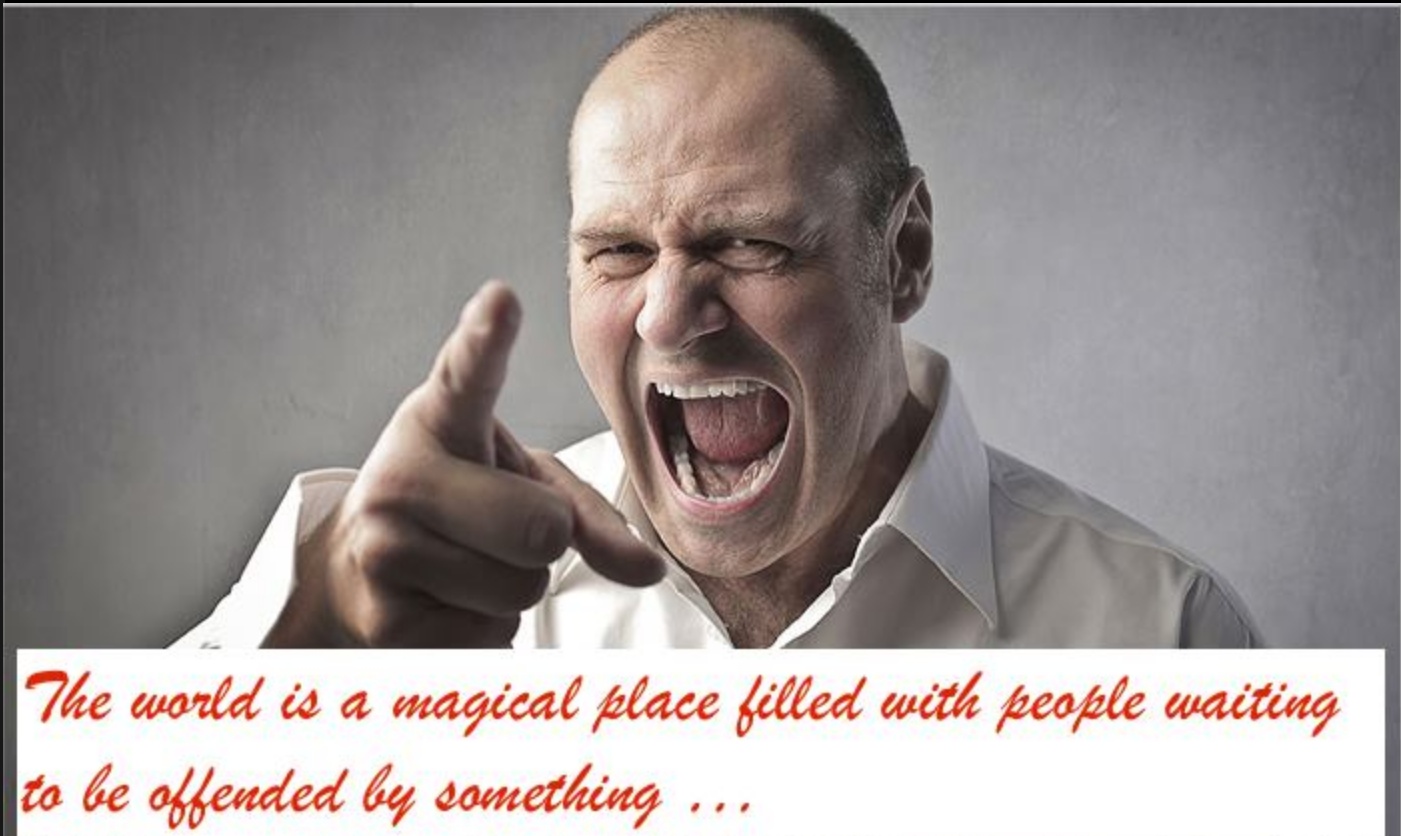
Copy link to clipboard
Copied
I upgraded from Windows 7 to Windows 10 and I can no longer print from Excel or Word (2010 office versions) to pdf. I am going to go back to Windows 7.
Copy link to clipboard
Copied
Adobe pdf printing is a "device" listed in the device manager. The upgrade may have deleted/confounded this, but I think it could be set back up. Sounds like a solvable problem...
Copy link to clipboard
Copied
I've had Windows 10 on my editing machine for several weeks and have had ZERO problems. In fact, everything works faster.
Copy link to clipboard
Copied
Lucky... lucky...lucky you! I could list all the adaptations I've had to make and habits I've had to change to get PS CC 2015 to function adequately on my upgraded-from-Win 7 machine but don't want to waste your time. Adobe tells me my troubles are with my Windows installation. M$/Windows tells me my problem is Adobe's not working right with my machine. Both also want to blame my graphics card, which worked fine as far as I knew for a year before the "upgrade". Just getting PS to start is now a multi-step process including cursor moves and mouse inputs. I'd jump design suite ships but I've got more than a decade invested in learning Adobe's quirks and inconsistencies. Right now I wouldn't recommend either Adobe's subscription programs or upgrading to Windows 10, and I sure wouldn't suggest combining both the way I did. Run! Save yourself!
Copy link to clipboard
Copied
I use Adobe Pro often. I just upgraded to Windows 10, and now my Adobe Pro seems to be disabled. In particular, I can no longer use the COMBINE DOCUMENTS feature without subscribing to a new Adobe service with a monthly fee. Am I missing something?
Copy link to clipboard
Copied
You're probably using Adobe Reader, not Adobe Acrobat. You need to re-install Acrobat, or make sure you're using it, to have this feature.
Copy link to clipboard
Copied
I wish i had never upgraded from Windows 7.. My windows 7 was simple. I could save things to my desktop or folders. now its all about saving it to the cloud.
My adobe pdfs now i cant copy and paste. It wants me to join the adobe club and pay a fee.
I just want simple.. Not all this new shit that Adobe tells me is better for a fee. when it isnt better at all!
Copy link to clipboard
Copied
You don't have to save to the cloud. Choose to save to your local disk. You don't have to subscribe to anything to do what you could do before. Copy/paste changed a little, check the help.
Copy link to clipboard
Copied
For the record my current situation is that I have Dreamweaver running on a WIN 10 laptop and not running on a WIN 10 PC desktop. Why one and not the other ........ I have no idea - but I continue the investigation
I did manage to get Dreamweaver to work on the desk top machine for about 15 mins but it failed during the process of setting up the FTP details for my web site. Dreamweaver now loads for 2 secs, displays a screen then dies. I have thought about moving Dreamweaver to the PC only but I'm too scared that I might loose the only working copy.
I tried many, if not all, of the suggestions made on various forums without success, For the moment I'm examining the various Macromedia directories to see what is different - with no success so far.
Having said that, as a result of this troubleshooting, my left eye has developed a rather unattractive twitch and also I tend to mumble expletives a lot more then i used to.
As my hobby is really about photography, not computing, I decided to try a subscription for Photoshop and Lightroom (because both of then refused to work after the WIN 10 upgrades)
I could go back to WIN 7 but after all the stuffing around I'll hang on to the limited functionality I now have and hope that I can sort it out over time.
I live in Australia, so we get "Australian" pricing for Adobe products and as a retired person I do feel somewhat guilty for spending that amount of money on editing applications . I guess it makes you think about what you desire and want as apposed to what you actually need to do a job. If it was just Adobe moving to subscription services then maybe the costs are sustainable, but it isn't is it. If the trend continues I can see a time that the total cost of all subscriptions could be prohibitive. Time will tell
The plan now is to be responsible and try to keep a lid on costs, if possible, by finding applications that will do the job maybe not perfectly but well enough. I will shift my photo library to a format that does not rely on Adobe products as much. I will look at Dreamweaver alternatives as well, but that is a bigger ask - Dreamweaver is very good (probably the best) and for the moment the laptop still works.
Copy link to clipboard
Copied
There will never be any fixes to Acrobat 9. You upgraded your system, now you need to upgrade your apps.
Copy link to clipboard
Copied
I have personal experience with this. After I uploaded windows 10 to my laptop, my Adobe InDesign Suite stopped working. So, I reverted back to Windows 7. My only other problem is, they keep pushing windows 10 in my face. I simply don't want it and I'm truly getting tired of it. Because of it, I'm constantly getting reminded to to perform updates. I'm already bothered by the fact that almost every time I perform a regular update, I have to reinstall my Acrobat Pro. I hate it with a passion.
Copy link to clipboard
Copied
Hi everyone!I am experiancing now exactly the same problem. I need to upgrade from windows 7 to Windows 10 but Im conserned about what happens to my Adobe Photoshop and Illustrator, I also have INdesign. I see the above posts are quite old like 5 years ago, can please someone let me know how they got on with waiting to see what happened? Did you guys upgraded? Did you lost your programmes?
Copy link to clipboard
Copied
It all depends on what version of these applications you're using. Older versions are not compatible with Windows 10 (which doesn't necessarily mean they won't work at all), while newer versions are.
-
- 1
- 2

