 Adobe Community
Adobe Community
- Home
- Acrobat Reader
- Discussions
- Re: Acrobat Reader asks for font package but it is...
- Re: Acrobat Reader asks for font package but it is...
Acrobat Reader asks for font package but it is installed already
Copy link to clipboard
Copied
I installed acrobat reader 2017.012.20093, on windows 10, the font package is FontPack1500720033_XtdAlf_Lang_DC.msi
However, whenever I type Chinese character there, it pops up below dialog. I have reinstall the font package, restart the acrobat reader, but i still cannot type any Chinese character. Please help.
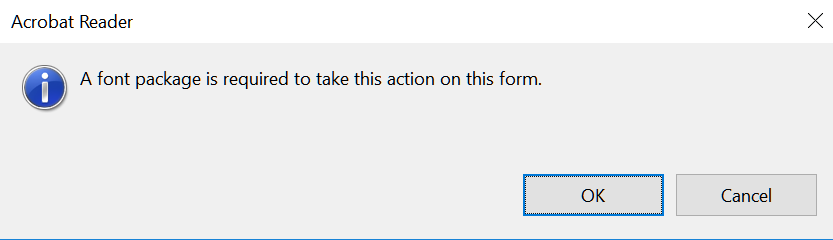
Copy link to clipboard
Copied
Hi bargitta,
Could you share the file on which you are facing the issue?
Copy link to clipboard
Copied
I upload the file to github, and here is the link:
visa_canada/IMM5707E.PDF at master · bargitta/visa_canada · GitHub
Copy link to clipboard
Copied
Hi Bilal Ansari <https://forums.adobe.com/people/Bilal+Ansari> , will you
please take a look? I attached the file.
thanks
On Wed, Aug 9, 2017 at 5:01 PM, Bilal Ansari <forums_noreply@adobe.com>
Copy link to clipboard
Copied
Hi bargitta,
We have not been able to reproduce the issue in-house. Is this reproducible for every file or for some files only?
Is this happening for some special character or for all? How are you typing the chinese character? Is it using some special setup?
In the meantime, could you try repairing the installation (Help menu -> Repair Installation) and let us know if that helps?
Copy link to clipboard
Copied
I tried two ways: type in Chinese directly via Google pinyin; or copy some
Chinese character and then past it to the pdf via acrobat reader. I could
not say "all characters" cannot be typed in, but I tried many common ones,
and all of them failed.
On Sat, Aug 12, 2017 at 5:20 PM, Bilal Ansari <forums_noreply@adobe.com>
Copy link to clipboard
Copied
Did you try repairing Reader as well?
Copy link to clipboard
Copied
yes, i tried. Any other thing I can do?
On Mon, Aug 14, 2017 at 1:21 PM, Bilal Ansari <forums_noreply@adobe.com>