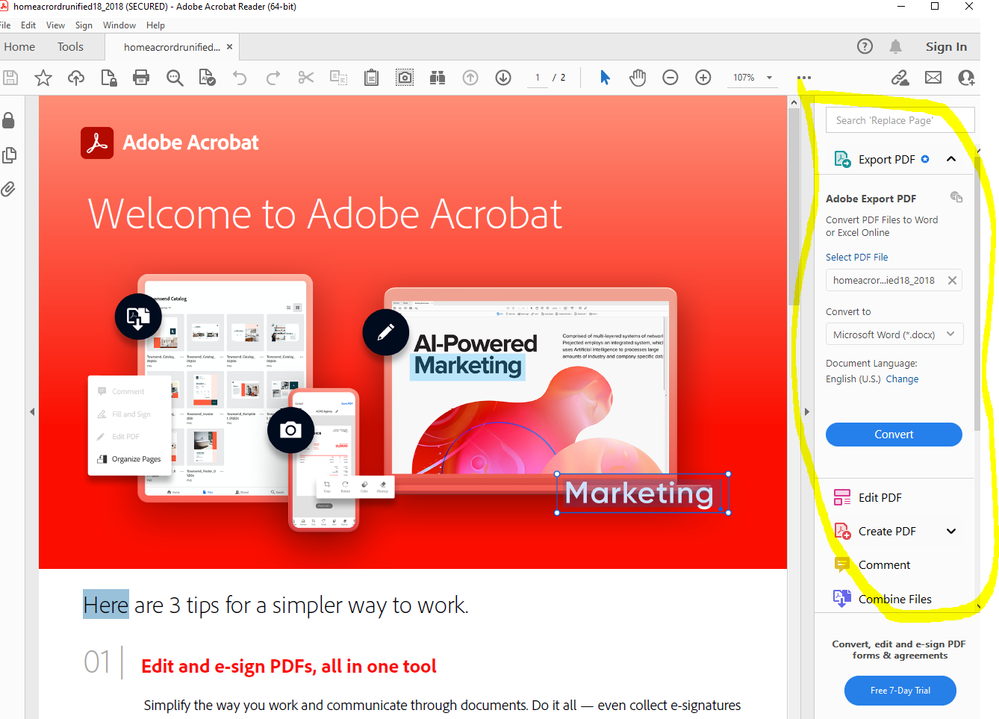Acrobat Reader: How to place the Quick Tools from Left to Right?
Copy link to clipboard
Copied
Is there a way to place the Quick Tools from Left to Right? By default it should be on the Right and I don't know why it switch to the Left.
I even tried Uninstall/Reinstall Adobe Acrobat reader from -> Adobe - Adobe Acrobat Reader DC Download | Free PDF viewer for Windows, Mac OS, Android
Can't find any fix on Google but maybe here
Copy link to clipboard
Copied
File - Disable New Acrobat (terrible name...)
Copy link to clipboard
Copied
Hi cmisidro,
Thank you for reaching out, and sorry about the delay in response.
It is the new design behavior of the application. For more information, please refer to the following help document: https://helpx.adobe.com/acrobat/using/whats-new.html.
If you wish, you may move back to the old UI using the following: View menu > Enable|Disable New Acrobat (Mac) or Hamburger menu > Enable|Disable New Acrobat (Windows).
Let us know if you have any questions.
Thanks,
Meenakshi
Marking a reply or response “Correct” will help future users with the same issue quickly identify the correct answer.
Copy link to clipboard
Copied
[MOVED TO THE ACROBAT READER DISCUSSIONS]
Acrobate du PDF, InDesigner et Photoshoptographe