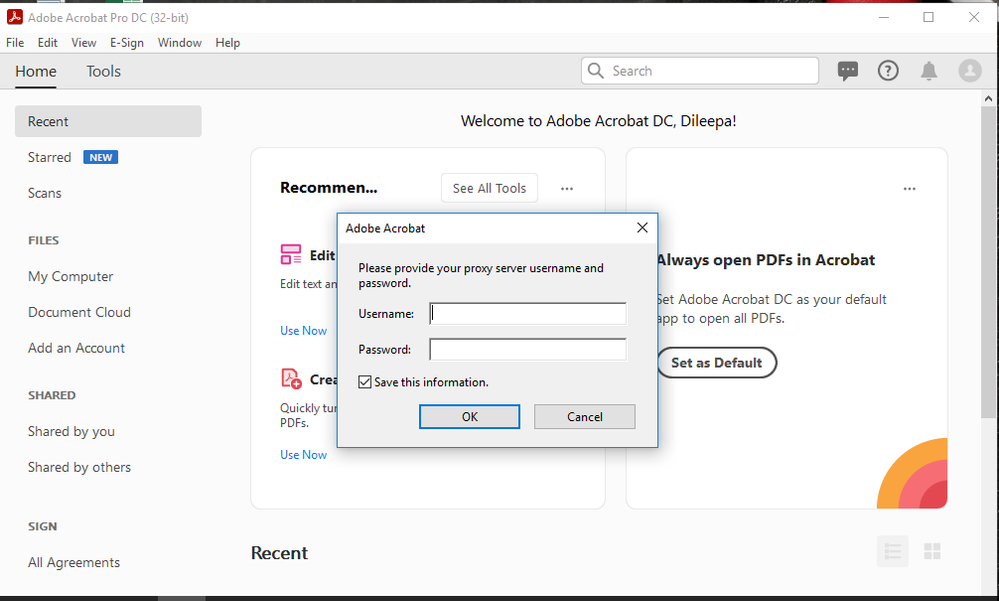Adobe Reader DC - Proxy Popup Problem (even if configured correctly "cServices\bUpdater=0")
Copy link to clipboard
Copied
Hello,
I've been trying to figure out how to prevent Adobe Reader DC from displaying the popup Proxy.
I customized Adobe Reader DC using the Acrobat Customization Wizard, and as you can see (img bellow) the configuration that blocks access to online services (cServices\bUpdater should be 0), but it doesn't work.
I looked internet for this problem and found this post and the supposed fix for the problem however, to my surprise, the solution presented is the one i test and it simple doesnt work.
Adobe needs to provide a definitive solution to this problem !
Copy link to clipboard
Copied
Facing the same issue. Much appreciate Adobe can provide a solution.
Thanks
Copy link to clipboard
Copied
Please provide an image of the dialog that asks for Proxy credentials.
Also, please enable Updater verbose logging in advance (search this forum for iLogLevel registry and instruction on how to collect verbose Updater logs) and provide Updater logs at the time you see the dialog.
It would help if you export registry that has bUpdater set.
Note that originally posted dialog does not look like being displayed by Updater.
Copy link to clipboard
Copied
Copy link to clipboard
Copied
Thanks for the reply. I enabled the iLogLevel registry, but I didn't find any links for enable verbose Updater logs.
https://community.adobe.com/t5/enterprise-teams/automatic-update-for-acrobat-reader-dc-does-not-upda... ( Found this your answer and it is very helpful for enable iLogLevel)
Copy link to clipboard
Copied
все просто переименуй файл JSByteCodeWin.bin лежит C:\Program Files (x86)\Adobe\Acrobat Reader DC\Reader\Javascripts\
Copy link to clipboard
Copied
i have same problem