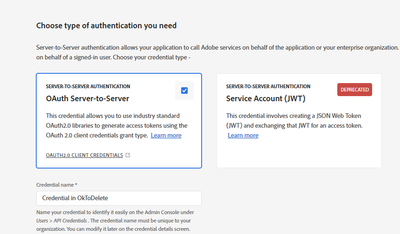Adobe PDF Services Private key file could not be parsed
Copy link to clipboard
Copied
I am trying to make use of the Adobe PDF Services in Power Automate, specifically the action for extract PDF structure in a JSON file. I registered with Adobe and went thru the Get Credentials process. I have entered all the credentials but i get an error that says 'private key file could not be parsed'. I have tried regenerating credentials and I keep getting the same error.
Copy link to clipboard
Copied
Hi Julie235341846nhv, I have the same issue, did you get an answer
Copy link to clipboard
Copied
--
*Julie Sebby*
*All Things Analytics*
*720-233-1336*
Copy link to clipboard
Copied
For your private key, make sure you copy and paste the entire contents of the private.key file (including the start and end tags).
Copy link to clipboard
Copied
--
*Julie Sebby*
*All Things Analytics*
*720-233-1336*
Copy link to clipboard
Copied
Hmm...I can't seem to reproduce the issue that you are describing. Can you share screenshots of your steps? If you feel more comfortable, you can also PM me.
Copy link to clipboard
Copied
--
*Julie Sebby*
*All Things Analytics*
*720-233-1336*
Copy link to clipboard
Copied
I have to loss my b love network private key please helpe me
Copy link to clipboard
Copied
Generate a new private key in the developer console.
Copy link to clipboard
Copied
I zm having the same issue, has anyone figured out how to fix this?
Copy link to clipboard
Copied
Where do I get the Private Key? I assumed that the Access Token was the Private Key, but I don't get anything with begining and ending tag. All I get is the really long token and the Copy button...and when I paste that I get the following error: Test connection failed. Details: Private key file could not be parsed.
Copy link to clipboard
Copied
Hello, same issue here. Even with regenerated credentials, the error stays the same. Any advice someone? Thanks in advance!
Copy link to clipboard
Copied
The PowerAutomate connector only supports JWT tokens, which while deprecated, will work till Jan 2025. You need to generate one in that version.
Copy link to clipboard
Copied
Hi! Thanks for the tip! But I can't seem to find how I should do this. I've read any instruction I could find, but I can't seem to find what I need. Could you elaborate on how to obtain a JWT token now with newly made credentials? And also, is there a timeline in which the connector will work with OAuth access token? Thanks for the feedback!
Copy link to clipboard
Copied
I just went into the console, made a new project, clicked to add an API, and I was prompted to select the type. So you should be able to as well:
No timeline on the connector update. I can say you can skip the connector and do it by "hand" with HTTP calls. That's a premium feature of PA, but I built a flow this week doing that. It's a bit of work, but not too bad.
Copy link to clipboard
Copied
I concur; At first I thought (since JWT is deprecated) that it wasn't a choosable option, burt after I started over and selected it I was able to complete the process using JWT. I have a working flow now!