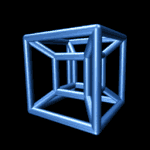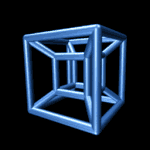bookmark panel not showing scrollbar on adobe embedded
Copy link to clipboard
Copied
Hi Team, I am refereing below document for abobe annotation.
https://developer.adobe.com/document-services/docs/overview/pdf-embed-api/howtos_ui/#
I am using below configuration to enable or disable the icons,
viewerConfig = {
defaultViewMode:"FIT_WIDTH",
showAnnotationTools: true,
enableAnnotationAPIs: true,
showLeftHandPanel: true,
includePDFAnnotations: false,
enableFormFilling: false,
dockPageControls: false,
};
My problem is i am not able to scrollbar on bookmark panel.How do i enable is?
Copy link to clipboard
Copied
Hi there,
The scrollbar on the bookmarks panel is not visible unless it's actively being used. I can see how that could be a bit confusing.
If you indeed have enough bookmarks expanded in the panel to necessitate a scroll bar, put your cursor over the bookmarks panel and then use your mouse wheel to scroll down. You should then see that there is indeed a scroll bar and the panel should scroll down.
If you're still having issues please let us know.
Copy link to clipboard
Copied
I was able to determine this behaviour of the scroll bar using the Embed API playground, which you might find useful:
https://documentcloud.adobe.com/view-sdk-demo/index.html#/view/FULL_WINDOW/Bodea%20Brochure.pdf
Note: You'll need to provide a PDF that has a large number of bookmarks for the scrolling to be enabled.
Copy link to clipboard
Copied
Hi Kyle, If i hover over the mouse on bookmark and start scroll down then only its scrolling. But as a end user how do i know there is more bookmarks ?
Copy link to clipboard
Copied
You've rightly pointed out that there is confusing behaviour with the bookmarks panel. The end user, (for example you) has no way of knowing that the scrollbar is invisible unless utilized. Typically a scrollbar will be present to tell the end user that there is indeed content to scroll to.
I will bring this up with our development team as a bug. We appreciate your feedback.