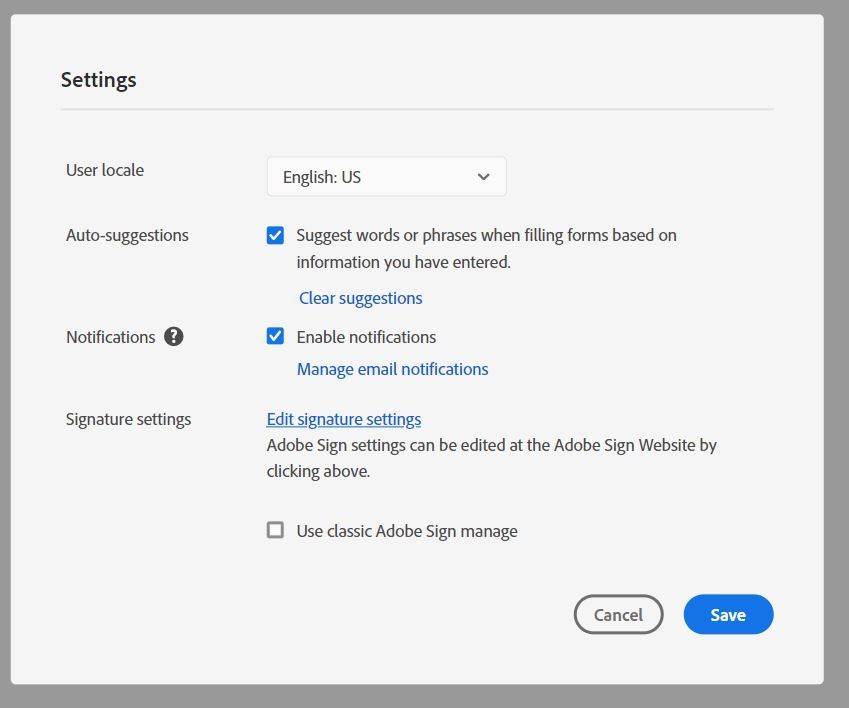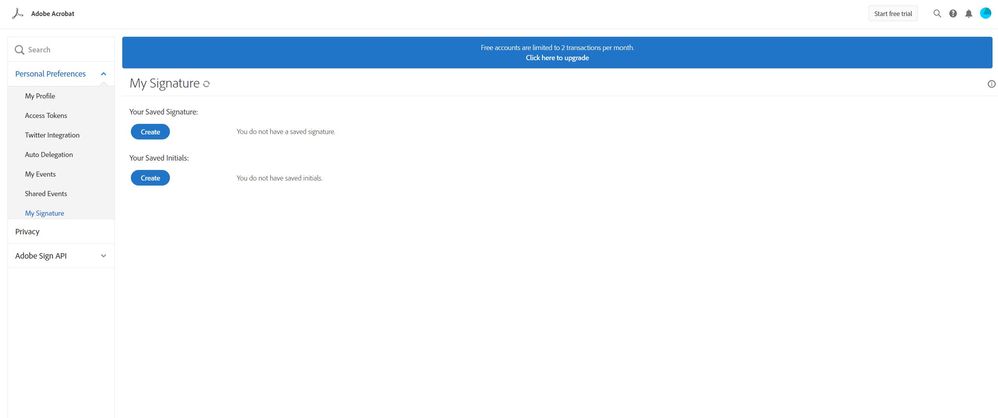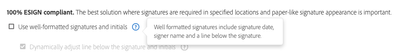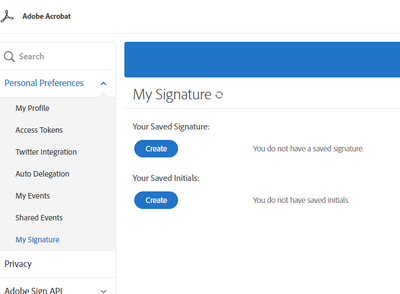Copy link to clipboard
Copied
We would like to use esign for documents; however, these documents are dated elsewhere and the signature should not be dated. Is there a way to turn the blue line, etc. on and off in esign? Thanks!
 5 Correct answers
5 Correct answers
Hello Lillian,
Then, it seems that you are the user and not account admin. Can you inbox me your registered email address so that I can check your account?
Regards,
-Rijul
Greetings!
The setting you are looking for will require an account level admin to adjust.
Assuming you are an admin:
- Log in as your admin user
- Click the Account tab at the top of the screen
- Expand the Account Settings menu
- Select the Signature Preferences section
- Uncheck Use well-formatted signatures and initials
- Save the configuration
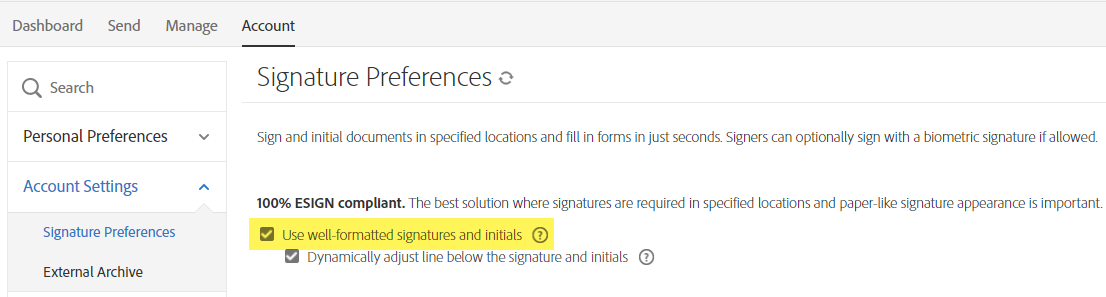
Hi Kylieh,
I see that you have the individual account of Adobe Sign.
The option is not available in the Individual accounts.
You may try contacting the Adobe Sign support team and check if they can make the changes to the settings for you from there end.
For the subscribed account, find below the steps to contact support:
• Login to your Adobe Sign account directly via Sign In — e-signature and e-sign Software Solution — Adobe Sign
• Once logged in, check the upper right corner of the page and clic
...Hello,
I can see from the image you posted you have a FREE Adobe Sign account. There are no Admin features available with FREE accounts. If you would like to use the features that are built into Adobe Sign, please consider upgrading to a paid subscription - https://acrobat.adobe.com/us/en/sign/pricing/plans.html?promoid=65FN7V4N&mv=other.
If someone has sent you a document for signature via Adobe Sign, you may want to ask them to adjust the signature field position and resend to you.
Th
...You need to be logged as the admin. The goto Accounts Tab> Account Settings> Signature Preferences> the uncheck Use well-formatted signatures and initials. IF you cant see the accounts tab then you are not the account admin or group admin.
Copy link to clipboard
Copied
Many thanks for this!
Copy link to clipboard
Copied
Thank you so much for this! Really helpful
Copy link to clipboard
Copied
Thank you.
Unfortunately, following this procedure only make the signature smaller, and removes the date under it. It doesn't remove the blue line around the signature, it is thinner though. I can't seem to see any other options to remove the border around the signature scan.
Copy link to clipboard
Copied
Go to your settings and make sure 100% E-SIGN is un checked.
For the signature to appear larger, make the space taller, not wider.
Copy link to clipboard
Copied
Hello Adobe community,
I have been struggling with a problem regarding using Adobe sign. I am using the free version to sign an important document that I have been having trouble with. Unfortunately. it seems like when I try to print this document that has been signed, the little blue text underneath the signatures still exists. I have tried to follow this tutorial - https://helpx.adobe.com/sign/kb/to-enable-disable-name-date-below-the-signature.html in order to remove the text, but the options do not show up when I click on the "edit signature" settings.
For some reason, it seems I am not the admin of my own account which does not make sense because I have not shared the account with anyone - I simply use adobe for personal use.
How do I enable admin on my account and how do I fix this blue text issue?
Thanks,
-Xen0s02
Copy link to clipboard
Copied
Hello,
I can see from the image you posted you have a FREE Adobe Sign account. There are no Admin features available with FREE accounts. If you would like to use the features that are built into Adobe Sign, please consider upgrading to a paid subscription - https://acrobat.adobe.com/us/en/sign/pricing/plans.html?promoid=65FN7V4N&mv=other.
If someone has sent you a document for signature via Adobe Sign, you may want to ask them to adjust the signature field position and resend to you.
Thank you,
Shannon
Copy link to clipboard
Copied
Thank you, I had a feeling that was why. Have a good day!
-Xen0s02
Copy link to clipboard
Copied
I would like to use Adobe Sign but every time I have sent one out for signature and received it back, it comes back with a blue line, their name, and date below. The documents I am sending for signature should not have this information. Please advise on how to remove this from my "Send for Signatures" tool? Thank you.
Copy link to clipboard
Copied
Greetings!
The setting you are looking for will require an account level admin to adjust.
Assuming you are an admin:
- Log in as your admin user
- Click the Account tab at the top of the screen
- Expand the Account Settings menu
- Select the Signature Preferences section
- Uncheck Use well-formatted signatures and initials
- Save the configuration
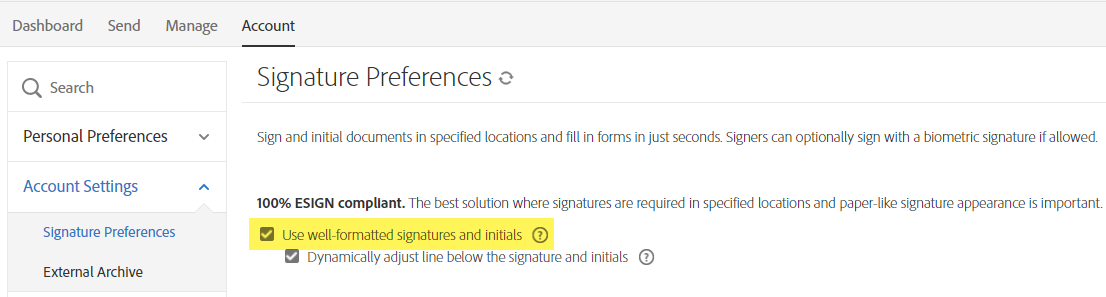
Copy link to clipboard
Copied
Hi there. Can this be User-level rather than having an account-wide effect? Our company has given a 'Sender' account to a few employees. There's one User/Sender who would like to remove the blue line with name and date but of course the others do not want to. Please let me know.
Copy link to clipboard
Copied
Hi, I have signed up for Adobe Sign and I too would like to turn off the blue line, name and date on the signature. How do you do it? There is no 'Accounts tab'.
Copy link to clipboard
Copied
Hi Kylieh,
I see that you have the individual account of Adobe Sign.
The option is not available in the Individual accounts.
You may try contacting the Adobe Sign support team and check if they can make the changes to the settings for you from there end.
For the subscribed account, find below the steps to contact support:
• Login to your Adobe Sign account directly via Sign In — e-signature and e-sign Software Solution — Adobe Sign
• Once logged in, check the upper right corner of the page and click the question mark icon.
• It will re-direct you to the page where you get the option to create the support case or to start a chat with the team.
• If you've never logged in this way, use the forgot password option on the login link to set your password.
Hope that helps.
Let us know if you have any questions.
Regards,
Meenakshi
Copy link to clipboard
Copied
Can we add the name/date to all signature types? If a signer has an uploaded image of their signature, then the name/date do not appear. This is inconsistent, because all other signature types have their name/date appear below the signature. 
Copy link to clipboard
Copied
Hello Courtney,
Sorry for the delay. The name & date is only shown when the signers sign the document by typing their name. When they use the image, it is not shown as per the design.
Regards,
-Rijul
Copy link to clipboard
Copied
Hello Rijul,
I have the opposite issue. I would like the signature without name and date. What options do I have? Only uploading an image?
Cheers,
PT
Copy link to clipboard
Copied
To remove the date under the script signature, you need to turn off Well Formatted Signatures

Copy link to clipboard
Copied
Sorry to resurrect an old post but this is exactly the issue we face.
What is the thinking behind classing a typed signature as 'well-formed' but an image of an actual signature is not?

Copy link to clipboard
Copied
Using Acrobat DC Pro & Adobe Sign
I want to set up a signature field on a document to send to my boss. Not sure if this matters, but he only opens the document up on his iPad. So, when he "signs" the document, I don't want the date or time stamp to display under his signature. I did some research and someone said to change the signature preferences, but that didn't work. What is the best way to accomplaish this task?
Your help is greatly apprecited.
Maureen
Copy link to clipboard
Copied
did you ever figure out how to remove the date stamp? I'd like to do that. Don't know how.
Copy link to clipboard
Copied
Hello,
how can you remove the time stamp and name from requested signature block ? Our signers don't have accounts and so no access to preferences to disable that. We only want them to sign, nothing more.
Thanks!
Copy link to clipboard
Copied
You can change your signature settings under the Accounts Tab> Account Settings> Signature Preferences, then uncheck "Use well-formatted signatures and initials see image provided
If the options to "upload and image of their signature" or "drawing a handwritten signature" option is chosen then the blue line and date are by default switched off
Sharing our knowledge today for your use tomorrow.
Copy link to clipboard
Copied
Hello, and thanks.
But sorry, I can't seem to find the option. This is what I have in the account setting :
Also, I'd rather repeat: it's not my signature I want to change, it's the requested signatures I don't want to have the blue part. And the signers don't have accounts.
Copy link to clipboard
Copied
Hi Antoine!
Thank you for reaching out.
We did check your account using the email address used to sign in here in the community. You are using Adobe Sign free account. That is the reason the settings mentioned above by MagentaSA is not available in your account.
For more information about customizing the signature field, please refer to the information shared here: https://helpx.adobe.com/sign/kb/to-enable-disable-name-date-below-the-signature.html
Hope that answers your question.
Let us know if you need any help.
Thanks,
Meenakshi
Copy link to clipboard
Copied
I have created a signature and date on my agreement which is stored in the Adobe Sandbox. When I preview this document all looks good. However, when I send the document, the recipient sees the signature and the date correctly displayed at the bottom of the first page (and is able to add their signature) but on the second page, at the top, the Signature block is displayed. How can I remove the signature block when it is not visible in the document when I edit or preview?
Copy link to clipboard
Copied
This happens when there is not enough room for the signature to fit on the page. Are you purposely putting on a signature and a signature block?
FWIW, I have never figured out how Sign determines when a signature or other field needs to move to a different page.
-
- 1
- 2