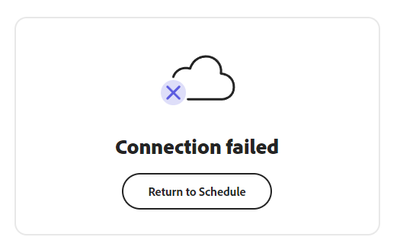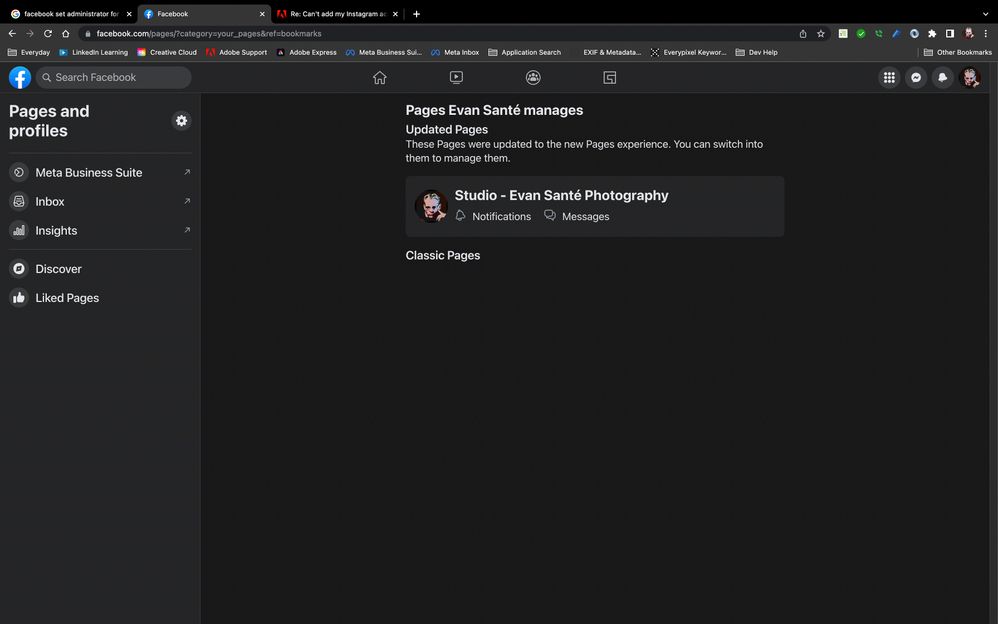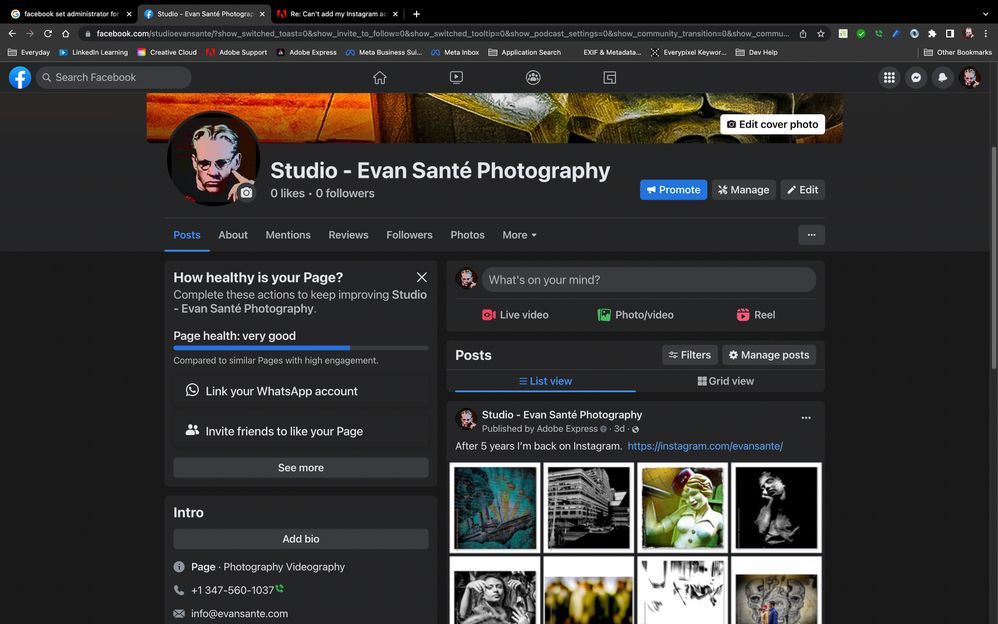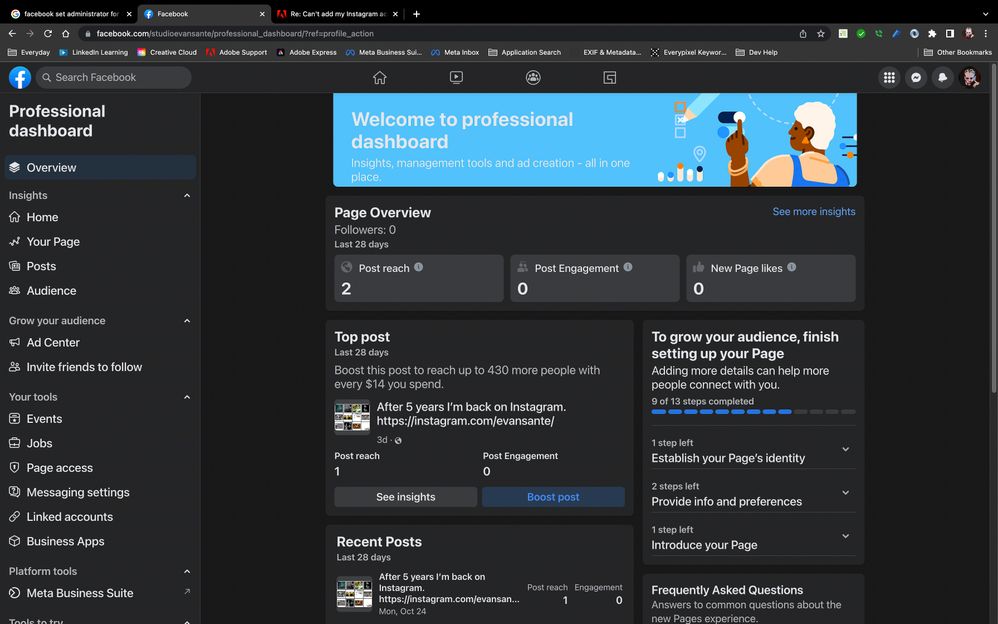Copy link to clipboard
Copied
Hello,
I have tried everything. Switched insta account to business, added insta account in to META Center, my insta account is linked with a Facebook page. All is linked into META business suit.
I keep getting this. In total, I've spent 1h30min, at least 54 attemps of connection, removing many times the business app integration, i did it, all into this troubleshoot, everything. It's beyond my tech-savvy skills now. I need assistance from the Adobe Team.
What info can i provide?
Thank you
R
 1 Correct answer
1 Correct answer
I fixed it, had to make sure it was truly connected (insta account to facebook page to facebook business (owner of pages)
Through this link, i had to log back in multiple times : https://business.facebook.com/settings/instagram-account-v2s
Copy link to clipboard
Copied
Hi @RedaIzo,
Thank you for reaching out.
The Page you created on Facebook has to be at least one week old for the scheduler to function.
Can you kindly confirm that the page is at least one week old before you tried connecting?
Thanks,
~Lyn
Copy link to clipboard
Copied
Hello indeed my instag page, and facebook are 8 years old.
Copy link to clipboard
Copied
Hi @RedaIzo,
Can you please confirm if you're talking about your Instagram account in general or your Facebook Page?
Thanks,
~Lyn
Copy link to clipboard
Copied
Hello I don't understand your question, i'm talking about an instagram page. which requires us to convert it to a business acccount, and it was already linked to my facebook page for years as a creator insta page. Should be working ? I'm the only admin and user. of all pages and accounts.
Copy link to clipboard
Copied
Copy link to clipboard
Copied
The video is wrong and outdated Facebook changed big time since last month.
Copy link to clipboard
Copied
I'm having the exact same problem. Tried everything just to use the scheduler to no success.
Copy link to clipboard
Copied
Copy link to clipboard
Copied
I'm having the same issue. My page was created MORE then a week ago - CES
Copy link to clipboard
Copied
Link to my full post Sorry I forgot to mention that I have a post at the link above
Copy link to clipboard
Copied
Copy link to clipboard
Copied
The video is WRONG after the 20 sec mark... after you click on the page (see first image). There is no righthand column (Image 2)... When you click on the Manage Button next to the title on the right (Image 3) there isn't anything remotely relevant to what the video says!!
Copy link to clipboard
Copied
I fixed it, had to make sure it was truly connected (insta account to facebook page to facebook business (owner of pages)
Through this link, i had to log back in multiple times : https://business.facebook.com/settings/instagram-account-v2s
Copy link to clipboard
Copied
Unfortunately this isn't the correct answer for me!! I have FULL access STILL CAN'T CONNECT!!!!!!!!!!!!!!!
Copy link to clipboard
Copied
Hi @evan.sante,
I've been able to connect to my Instagram fine, following the steps in the Video .
Could you kindly try and follow the steps from our Helpx Page?
Also if possible could you send us a recording of the steps that you are taking?
Many Thanks,
~Lyn
Copy link to clipboard
Copied
I sent you a direct message with my current settings an the error massage I'M STILL GETTING!!!!!!!
Copy link to clipboard
Copied
@RedaIzo, Great! Thanks, for sharing.
Copy link to clipboard
Copied
Hi @evan.sante,
Thank you for sharing the video.
Could you kindly switch your Instagram account to business and retest it?
Many Thanks,
~Lyn
Copy link to clipboard
Copied
For stupid people like me Adobe should do a better job of explaining while Creators and Business are both Business accounts; The Creators Professional Account Does Not Work with scheduler.
Thanks for your help - CES
Copy link to clipboard
Copied
Hi @evan.sante,
Have you been able to connect your Instagram account after switching it to business?
Kind regards,
~Lyn
Copy link to clipboard
Copied
Yes Thank you
Copy link to clipboard
Copied
Hi @evan.sante,
Thank you for confirming this has worked for you.
We're always here to help should you encounter any more issues.
Many thanks,
~Lyn 🙂
Copy link to clipboard
Copied
Hi, I am having the exact same problem.
Copy link to clipboard
Copied
Read my post above starting with "For stupid people like me..." and the post above it. That worked for me hopefully it’ll help you - CES
-
- 1
- 2