Copy link to clipboard
Copied
Hello,
I have found bug on Roboto web font. When I have text Pokiaľ it shows up as Pokià - character ľ disappears and turns into à. Any solution?
Language subsetting: Czech, German, Vietnamese.
Thanks
 1 Correct answer
1 Correct answer
Note that the Roboto font family is actually a Google font redistributed by Adobe Fonts. You might want to see if the version directly from Google Fonts has the same issue. If so, it will be up to those in charge of Google Fonts to get the problem resolved.
- Dov
Copy link to clipboard
Copied
Hi there,
This definitely isn't something we have seen before, and thank you for reporting it. I will make sure that the feedback is forwarded to the related team. Bear with me while I lead you through the initial troubleshooting steps.
Thanks,
Harshika
Copy link to clipboard
Copied
Any solution? Will be this bug fixed? Thanks
Copy link to clipboard
Copied
Note that the Roboto font family is actually a Google font redistributed by Adobe Fonts. You might want to see if the version directly from Google Fonts has the same issue. If so, it will be up to those in charge of Google Fonts to get the problem resolved.
- Dov
Copy link to clipboard
Copied
Hi there,
In addition to what Dov said. I would also like to confirm if you have checked for this setting Edit project>and then select all Characters, instead of Default. Please see the screenshot below:
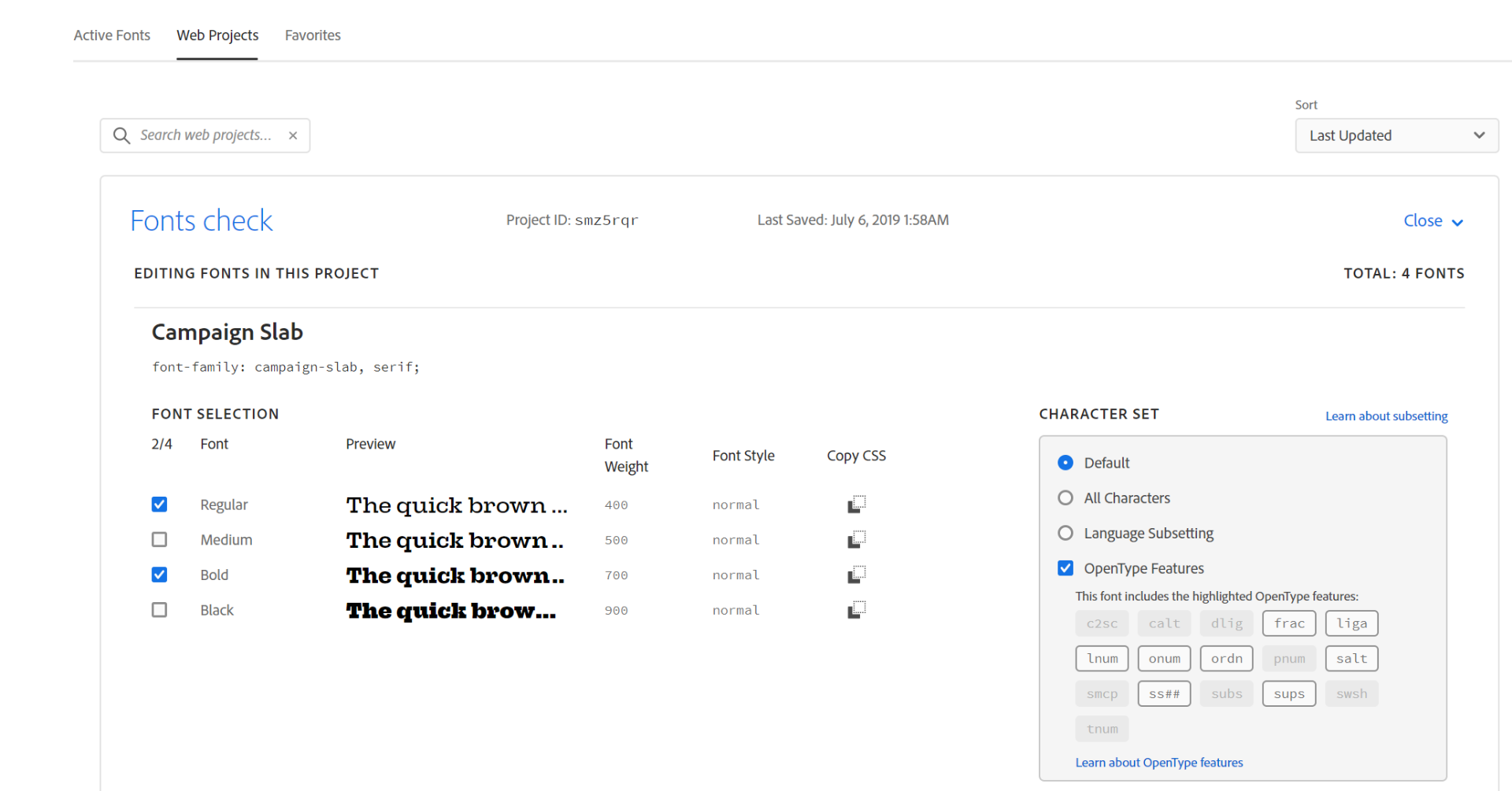
Please let us know if that helps.
Thanks,
Harshika
