Adobe Media Encoder won't upload long videos to YouTube

Copy link to clipboard
Copied
Hi everyone,
I've been having problems with uploading videos on YouTube. I followed the solution on other post AME 2018 won't stay logged in to Youtube to not use the old preset from AME 2017 but to no avail.
Earlier today I tried creating preset in AME and not Premier Pro and I encode 1 min "test" video and I was happy that it was successfully uploaded, so I proceeded to encode the remaining files in my queue.
But when I woke up I was disappointed that the other videos that is 45mins-1.5hrs was not uploaded. The error is the same with this post: Publish Error when Exporting video to YouTube
Publish Error when Exporting video to YouTube I just want to point out in the image bellow that the first "test" video is 1min video of the second video from the queue, and I am wonder why was the first one got uploaded successfully and the second one was not, both have the same preset, the only difference between them is the video length/size.
Here's the error message:
01/13/2018 04:47:48 PM : YouTube - {
"error": {
"errors": [
{
"domain": "global",
"reason": "authError",
"message": "Invalid Credentials",
"locationType": "header",
"location": "Authorization"
}
],
"code": 401,
"message": "Invalid Credentials"
}
}
So I am wonder if there's a problem with rending long videos or is there a work around with this solutions.
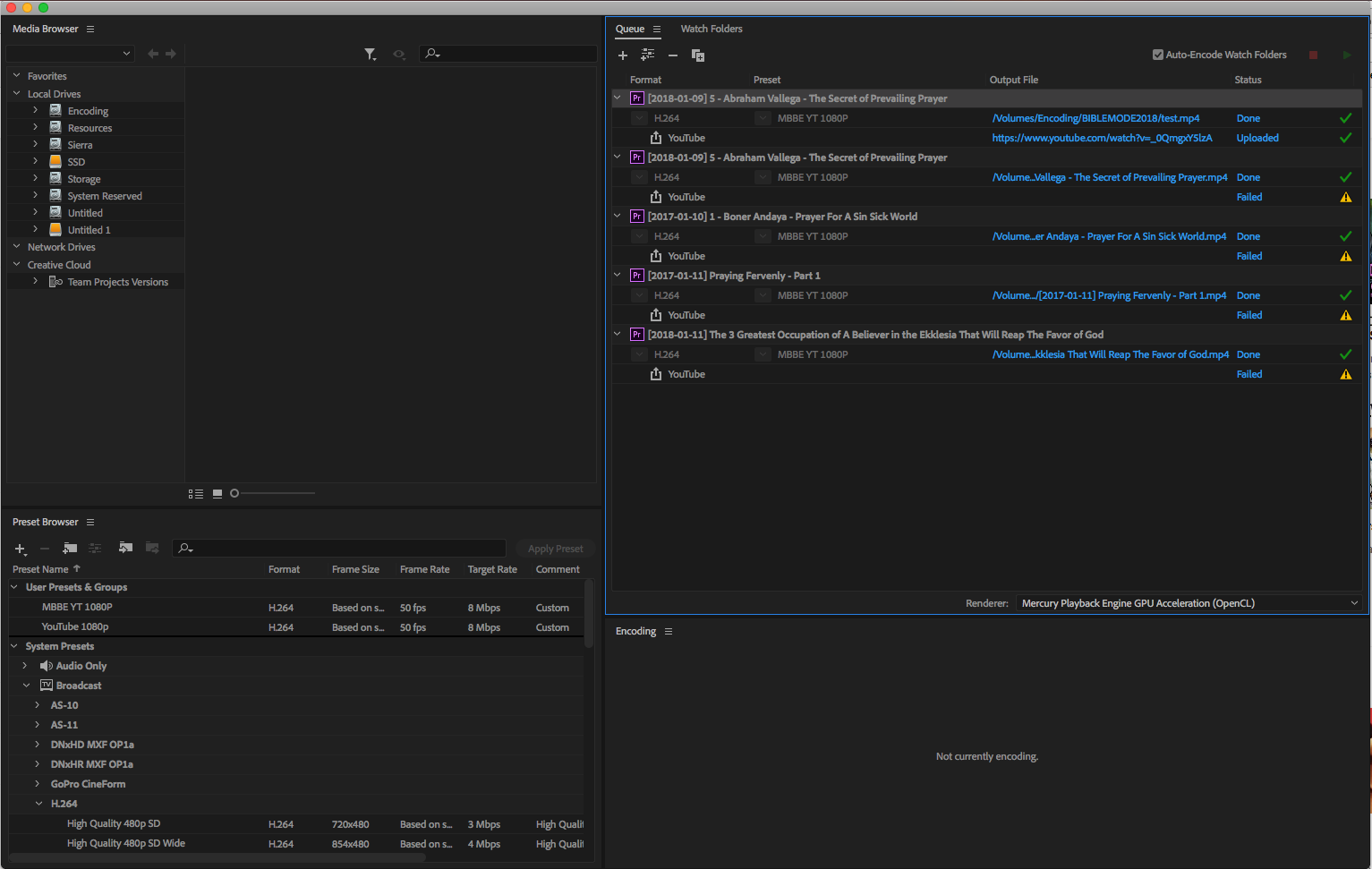
Thanks

Copy link to clipboard
Copied
It's me again,
I just want to give an update, I am currently encoding 3 preaching videos.

All of them has the same encoding presets but the first one failed to upload on YouTube again, I am thinking because of the duration of the video. Here are the video lengths in MM:SS
1st Video: 39:42 (YouTube upload failed)
2nd Video: 12:36 (Successful)
3rd Video: 15:46 (Successful)
Do you think it has something to do with video duration that if it is longer than 30mins it won't upload on YouTube?
Thanks

Copy link to clipboard
Copied
Anyone can point me to the right direction? Where I could submit this bug to the devs not just the forums?
Thanks
Copy link to clipboard
Copied
AloofKid wrote
Where I could submit this bug to the devs not just the forums?
Here:

Copy link to clipboard
Copied
Updated to 12.0.1 still got the same error:
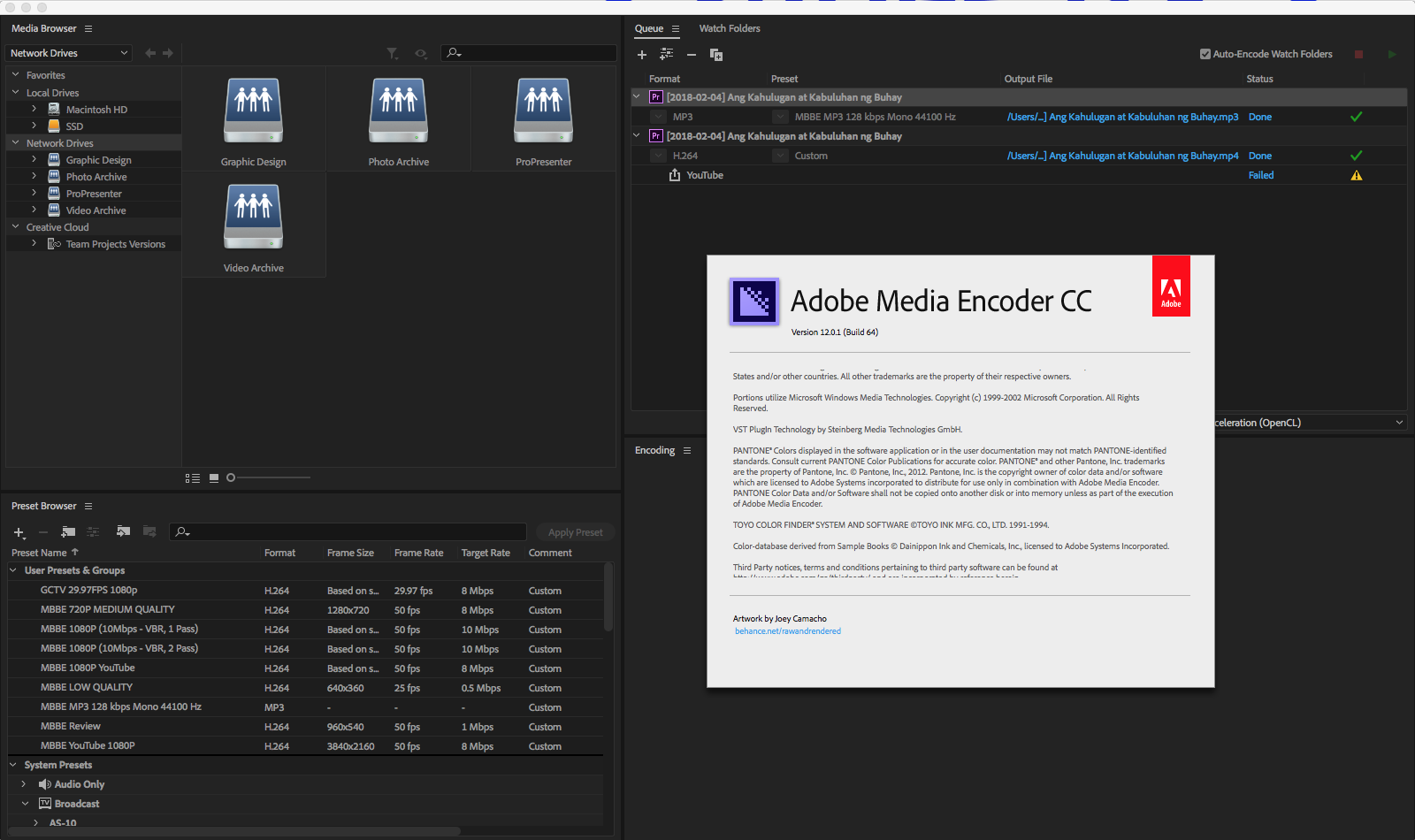
02/05/2018 05:43:59 AM : YouTube - {
"error": {
"errors": [
{
"domain": "global",
"reason": "authError",
"message": "Invalid Credentials",
"locationType": "header",
"location": "Authorization"
}
],
"code": 401,
"message": "Invalid Credentials"
}
}
Copy link to clipboard
Copied
Any reply or resolution to this issue? I just purchased CC suite for this very feature (uploading preaching videos as soon as they're done encoding so I don't have to keep tabs every hour) and I find it's not working. It worked perfectly on my last version of Premiere (2015).
It's especially frustrating on a day like today - Easter Sunday - when I come back to my machine after working on other things expecting to find a completed upload buy find it errored out instead.
My first video that failed was about 15m long. I chopped it to about 30s and it worked just fine; uploaded immediately with no errors.
Copy link to clipboard
Copied
Same exact problem I am having Claya. I get the same error message when trying to upload to youtube from the Premiere pro platform.
I tried uploading a 16 minute project and it fails. I even tried saving the project locally and uploading directly from YouTubes webpage with no luck.
When I cut the same project to 2 minutes it uploads from CC with no problem.
I called Adobe a couple days ago and was advised to try using Media Encoder and also they suggested a work-around by uploading directly to the web page but still had no luck.
Talk about frustrating. I was using the 7 day free trial which expired yesterday and I love the product but I don't want to pay money for a problem many people are having with no fix in months.
Where are you Adobe?
Copy link to clipboard
Copied
EDIT:
This reply was curiously rejected by the moderators of this forum:
Reason: There's no question or request here, just complaints about a customer service call related to a bug that's been filed related to an upgrade.
What a strange reason. If every reply to a forum post was required to be a question or request, I suspect there wouldn't be much of a community here. Nevertheless, I'll amend my reply with a question and/or request.
I recently contacted Adobe Support about this issue and received the common useless response from an Adobe representative. How disappointing.
Has anybody else found a solid resolution/workaround for this issue other than uploading via YouTube's web interface?
Here is the transcript:
INITIAL SUPPORT CONTACT:
Shrayanka: Hello! Welcome to Adobe support.
Shrayanka: Please allow me 1-2 minutes to review your account details.
Shrayanka: We appreciate your patience and apologize for the wait.
Shrayanka: I apologize for the late response due to some technical issue my keyboard was not working and hence it took time for to response to the chat
Shrayanka: Please share your system specifications(RAM, graphic card, processor).
Clay Anderson: Hey! I'm sorry, I'm here as well :).
Clay Anderson: Sure, one moment
Shrayanka: Sure, thankyou.
Clay Anderson: OS: Windows 7
Clay Anderson: CPU: AMD FX-6300
Clay Anderson: Architecture: 64bit
Clay Anderson: RAM: 8GB
Clay Anderson: GPU: Nvidia GTX 650Ti
Shrayanka: Thankyou .
Shrayanka: Please let me know the camera used to record the clips used in project.
Clay Anderson: I had this identical problem on my home PC, which is Windows 10 64bit/Intel i7 3630QM/16GB RAM/Nvidia GTX 670MX
Clay Anderson: It resolved spontaneously after several clean installations of Premiere Pro CC and Adobe Media Encoder
Clay Anderson: The camera used to record the video is a Panasonic GH4
Shrayanka: Okay , I see.
Shrayanka: May I start a remote session with your computer to troubleshoot the issue? If this is okay, please close your personal files/folders before sharing your screen with me.
Clay Anderson: Sure, though I am also remotely accessing it via TeamViewer
Shrayanka: Let me share the link with you for screen sharing as Adobe uses Bomgar to remotely access the machine.
Shrayanka: Please click here to share screen
Clay Anderson: I'm sorry, I don't want to mess up what you're trying to do so I'll say this here: I am also not able to take advantage of my Nvidia GTX 650 Ti via Premiere Pro on this machine for whatever reason; it says there is no compatible hardware recognized.
Shrayanka: Clay I am trying to rectify the issue as in rendering the last portion because as per you the issue appears to be at the last section .
Shrayanka: And I can experience a freeze while rendering how ever no crash.
Shrayanka: And for your query about the card I will have to check that.
Clay Anderson: It's not necessarily the last section; what I meant to communicate to you was that the issue presents itself during the last portion of encoding a given video, when Adobe begins uploading the project to YouTube.
Clay Anderson: However if the project is short in length, it seems to work perfectly fine. This same issue is presented here:
Clay Anderson: https://forums.adobe.com/thread/2419351
Clay Anderson: and here:
Clay Anderson: https://forums.adobe.com/thread/2437224
Shrayanka: Let me check the links .
Clay Anderson: Thank you
info: Your chat transcript will be sent to clayafastmail.com at the end of your chat.
REMOTE CONTROL SESSION:
Shrayanka: ✻(21:59:16) Waiting on the customer to respond to the following prompt...
Shrayanka: Shrayanka Yadav is requesting full access to your computer.
Shrayanka: Would you like to Allow or Refuse?
Shrayanka: (21:59:19) The customer has allowed full access to Shrayanka Yadav.
Shrayanka: (21:59:25) Shrayanka Yadav can now have full access to customer's computer.
Shrayanka: (21:59:40) Kindly unplug other monitor.
Clay Anderson: (21:59:59) I cannot unplug it as I am remotely accessing this computer. I may be able to disable it if you'd like
Shrayanka: (22:00:19) Okay please disable it
Clay Anderson: (22:01:42) Unfortunately I may not be able to do so
Clay Anderson: (22:01:48) Are you ale to troubleshoot without this?
Shrayanka: (22:01:51) No problem
Shrayanka: (22:02:04) Can you replicate the issue ?
Clay Anderson: (22:03:33) This happens at the end of a lengthy encoding process - would you like me to begin this?
Shrayanka: (22:03:47) Please show me the project
Clay Anderson: (22:04:55) A very simple project with minimal effects/transitions
Shrayanka: (22:09:05) Shrayanka Yadav is performing task: Event Viewer (Elevated)
Shrayanka: (22:19:26) Are you here ?
Clay Anderson: (22:19:39) Yes
Shrayanka: (22:20:10) Thankyou for your patience .
Shrayanka: (22:21:30) Clay the issue that you are facing are known issue , I can suggested here to export the file and then import it to youtube as this is what suggested by my senior technician as well .
Clay Anderson: (22:22:05) That's not a solution at all; this is an advertised feature of Peremiere Pro, and one we used as a deciding factor in purchasing the suite
Clay Anderson: (22:22:34) That's using YouTube's service as a bandaid for your malfunctioning service
Clay Anderson: (22:24:15) It worked perfectly fine on previous versions of Premiere Pro; it wasn't until after purchasing the upgrade we experienced this issue
Shrayanka: (22:27:03) As if now if the projects are not getting exported to youtube directly then there are issues going on between Youtube and PPRO . Also in order to not to hamper your work in here as you have contacted support that is the work around I can suggest.
Shrayanka: (22:27:29) If it worked fine in previous version then I can go ahead and report it surely .
Shrayanka: (22:27:52) Kindly fill bug report for us .
Clay Anderson: (22:28:34) Yes there certainly is an issue between PP and YouTube, which is something that needs to be addressed by PP if they are going to continue advertising this as a feature. Thusfar every response on the issue has been what you have just repeated; use YouTube instead of PP, the product I paid for
Clay Anderson: (22:29:08) How do I know this is going to be addressed?
Shrayanka: (22:30:01) https://adobe-video.uservoice.com/forums/911233-premiere-pro
Shrayanka: (22:30:07) Please fill this for us.
Shrayanka: (22:30:41) As these form are directly reviewed by out Engineering team .
Clay Anderson: (22:31:32) I certainly will, though I don't feel confortable continuing to use a product that isn't fully functional
Shrayanka: (22:32:14) I apologize for the inconvenience caused.
Shrayanka: (22:32:53) I am sorry that you feel this way.
Shrayanka: (22:33:22) I have share the possible work around with you and in order to finish the project you may use them.
Clay Anderson: (22:34:23) You certainly have. Unfortunately this will not be suitable for us. I will continue to troubleshoot on my own, as it seems Adobe isn't sufficient enough to fix their own troubles. Thank you for your time Shrayanka, I will fil lout the bug report.
Shrayanka: (22:34:53) I would appreciate you try to troubleshoot and find a way in here , you can also post the answers on forums .
Shrayanka: (22:35:06) You are welcome Clay .
Shrayanka: (22:35:16) I am sorry I was not able to make it today .
Bug report here: [BUG] Error Upon Uploading/Publishing to YouTube – Adobe video & audio apps

Copy link to clipboard
Copied
claya40749411 wrote
Any reply or resolution to this issue? I just purchased CC suite for this very feature (uploading preaching videos as soon as they're done encoding so I don't have to keep tabs every hour) and I find it's not working. It worked perfectly on my last version of Premiere (2015).
It's especially frustrating on a day like today - Easter Sunday - when I come back to my machine after working on other things expecting to find a completed upload buy find it errored out instead.
My first video that failed was about 15m long. I chopped it to about 30s and it worked just fine; uploaded immediately with no errors.
Sorry for the late reply, unfortunately the issue HAS NOT been fixed on the lates 12.1.1 update.
Still getting Code 401 error even after I've done the same exact same steps I've done on the post above.
How about you? Any videos that is more than 30mins of length or to encode won't upload to YouTube, I also upload preaching videos =]
Copy link to clipboard
Copied
Unfortunately there has been no resolution for me either. Sometimes one of my projects will upload correctly (though it will still throw a 501 error when attempting to add the video to a playlist in its uploading process) while others in the same export sequence will fail with the generic 501 error. Adobe's lack of support on this is pretty disappointing.

Copy link to clipboard
Copied
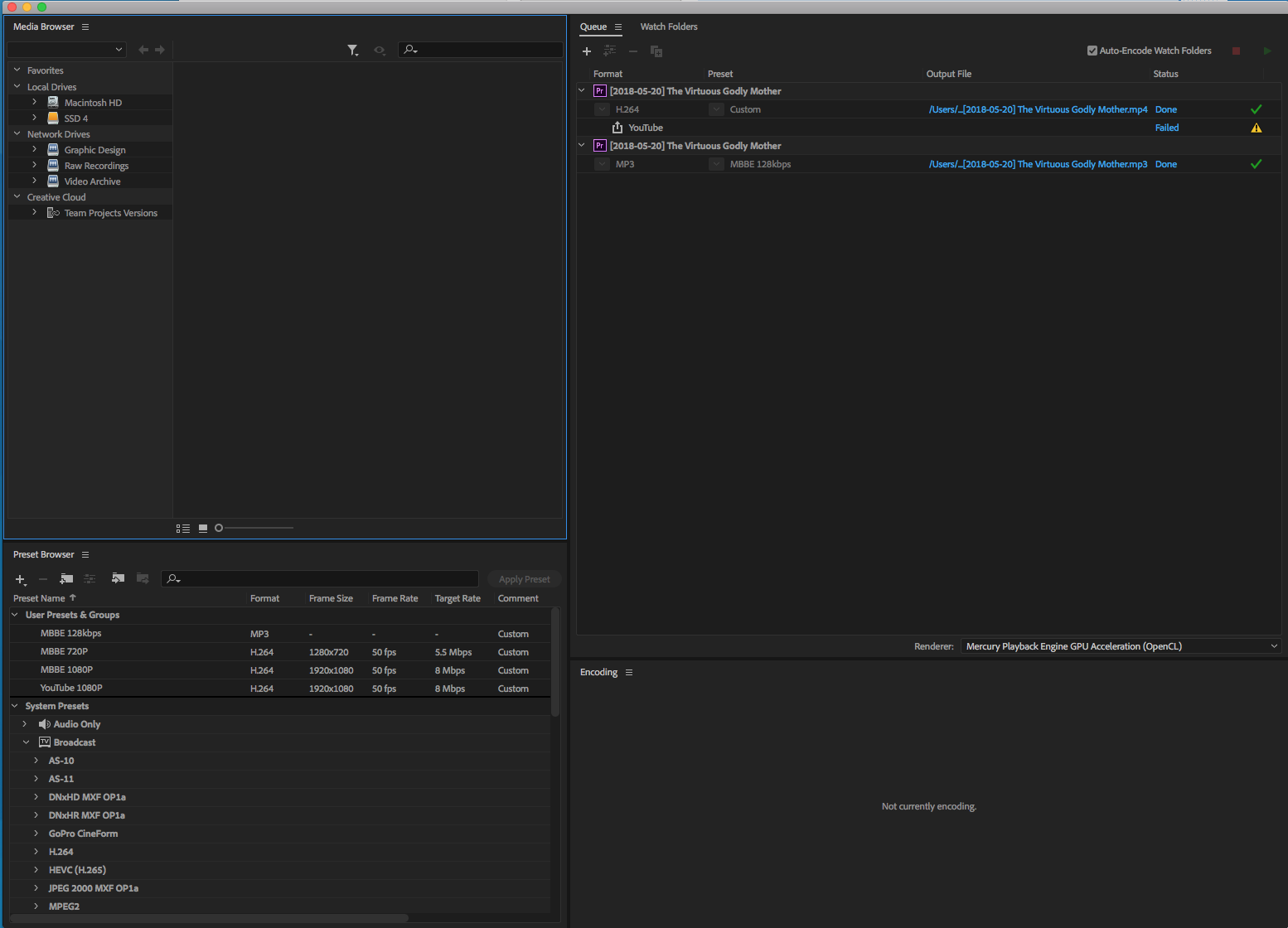
Updated to 12.1.1 still getting the 401 error.
Anyone has solved this?

Copy link to clipboard
Copied
Hi everyone,
Just want to give an update, earlier in this thread I mention that videos that was encoded more than 30mins gets a "code:401" on and won't get uploaded. Earlier today I encode 3 videos and most of them was encoded for more than 30mins, 2 of them was successfully uploaded to youtube but the 3rd video that was encoded for more than an hour the upload failed:
Encoding Time of Video #1: 00:31:33 <-- Successfully uploaded to YouTube
Encoding Time of Video #2: 00:39:35 <-- Successfully uploaded to YouTube
Encoding Time of Video #3: 01:25:13 <-- Code: 401 "Invalid Credentials"
Here's the encoding log and error logs.
Log File Created: 07/12/2018 06:56:41 AM
-----------------------------------------
07/12/2018 06:56:41 AM : Queue Started
07/12/2018 06:59:47 AM : Queue Paused
07/12/2018 06:59:51 AM : Queue Stopped
- Source File: /var/folders/7m/fsgf8fhs6s79hw8h79lrn2qh0000gn/T/MBBE Preaching Video Edit.prproj
- Output File: /Volumes/Encoding/[2018-07-03] Delight Thyself Also in the Lord.mp4
- Preset Used: MBBE 1080p
- Video: 1920x1080 (1.0), 50 fps, Progressive, Software Only, 00:22:14:22
- Audio: AAC, 128 kbps, 48 kHz, Stereo
- Bitrate: VBR, 2 pass, Target 8.00 Mbps, Max 10.00 Mbps
- The source was deinterlaced
- Encoding Time: 00:03:09
07/12/2018 06:59:51 AM : Encoding Failed
-------------------------------------
The Operation was interrupted by user
-------------------------------------
07/12/2018 07:05:00 AM : Queue Started
- Source File: /var/folders/7m/fsgf8fhs6s79hw8h79lrn2qh0000gn/T/MBBE Preaching Video Edit.prproj
- Output File: /Volumes/Encoding/[2018-07-03] Delight Thyself Also in the Lord.mp4
- Preset Used: MBBE YouTube 1080P
- Video: 1920x1080 (1.0), 25 fps, Progressive, Software Only, 00:22:14:11
- Audio: AAC, 128 kbps, 48 kHz, Stereo
- Bitrate: VBR, 2 pass, Target 8.00 Mbps, Max 12.00 Mbps
- The source was deinterlaced
- Encoding Time: 00:31:33
07/12/2018 07:36:33 AM : File Successfully Encoded
- Source File: /var/folders/7m/fsgf8fhs6s79hw8h79lrn2qh0000gn/T/MBBE Preaching Video Edit_1.prproj
- Output File: /Volumes/Encoding/[2018-07-03] Delight Thyself Also in the Lord.mp3
- Preset Used: MBBE 128kbps
- Video:
- Audio: MP3, 128 kbps, 48000 Hz, Mono
- Bitrate:
- Encoding Time: 00:00:38
07/12/2018 07:37:12 AM : File Successfully Encoded
- Source File: /var/folders/7m/fsgf8fhs6s79hw8h79lrn2qh0000gn/T/MBBE Preaching Video Edit_2.prproj
- Output File: /Volumes/Encoding/[2018-07-05] Praying for the Pastor and Evangelist - Part 1.mp3
- Preset Used: MP3 128 kbps
- Video:
- Audio: MP3, 128 kbps, 48000 Hz, Stereo
- Bitrate:
- Encoding Time: 00:00:45
07/12/2018 07:37:58 AM : File Successfully Encoded
07/12/2018 07:46:08 AM : YouTube - https://www.youtube.com/watch?v=bQ2PohTfjXM
07/12/2018 07:46:08 AM : YouTube - https://www.youtube.com/watch?v=bQ2PohTfjXM
- Source File: /var/folders/7m/fsgf8fhs6s79hw8h79lrn2qh0000gn/T/MBBE Preaching Video Edit_3.prproj
- Output File: /Volumes/Encoding/[2018-07-05] Praying for the Pastor and Evangelist - Part 1.mp4
- Preset Used: MBBE YouTube 1080P
- Video: 1920x1080 (1.0), 25 fps, Progressive, Software Only, 00:25:39:02
- Audio: AAC, 128 kbps, 48 kHz, Stereo
- Bitrate: VBR, 2 pass, Target 8.00 Mbps, Max 12.00 Mbps
- The source was deinterlaced
- Encoding Time: 00:39:35
07/12/2018 08:17:33 AM : File Successfully Encoded
07/12/2018 08:28:53 AM : YouTube - https://www.youtube.com/watch?v=JLwuLspGej0
07/12/2018 08:28:53 AM : YouTube - https://www.youtube.com/watch?v=JLwuLspGej0
- Source File: /var/folders/7m/fsgf8fhs6s79hw8h79lrn2qh0000gn/T/MBBE Preaching Video Edit_4.prproj
- Output File: /Volumes/Encoding/[2018-07-05] The Working of His Mighty Power.mp4
- Preset Used: MBBE YouTube 1080P
- Video: 1920x1080 (1.0), 25 fps, Progressive, Software Only, 00:56:07:07
- Audio: AAC, 128 kbps, 48 kHz, Stereo
- Bitrate: VBR, 2 pass, Target 8.00 Mbps, Max 12.00 Mbps
- The source was deinterlaced
- Encoding Time: 01:20:13
07/12/2018 09:37:47 AM : File Successfully Encoded
- Source File: /var/folders/7m/fsgf8fhs6s79hw8h79lrn2qh0000gn/T/MBBE Preaching Video Edit_5.prproj
- Output File: /Volumes/Encoding/[2018-07-05] The Working of His Mighty Power.mp3
- Preset Used: MBBE 128kbps
- Video:
- Audio: MP3, 128 kbps, 48000 Hz, Mono
- Bitrate:
- Encoding Time: 00:01:34
07/12/2018 09:39:21 AM : File Successfully Encoded
07/12/2018 09:37:47 AM : YouTube - {
"error": {
"errors": [
{
"domain": "global",
"reason": "authError",
"message": "Invalid Credentials",
"locationType": "header",
"location": "Authorization"
}
],
"code": 401,
"message": "Invalid Credentials"
}
}
I wish that the Adobe engineers could look in to this, as they are advertising this very feature of the AME.
Thanks guys

Copy link to clipboard
Copied
Updated to v13.0/CC 2019 still getting errors the same 401 error or Invalid credentials.
It's frustrating after almost a year and a major version update the this error hasn't been fixed yet. I've email and sent an email directly to Adobe support but they don't even reply.
Anyone solved this issue yet?
To summarize, I've done the new preset thing and even reformatted my Mac just to make sure I am not getting any preset from the the CC2017 and still getting error code on videos that has encoding time of more than 30mins. Anything lower that that seems to get uploaded to YouTube successfully more than that error 401.
Copy link to clipboard
Copied
AloofKid,
Try creating new presets: Re: Publish Error when Exporting video to YouTube
Thanks
Kevin

Copy link to clipboard
Copied
Kevin-Monahan wrote
AloofKid,
Try creating new presets: Re: Publish Error when Exporting video to YouTube
Thanks
Kevin
That solution won't work if you are encoding a video for more than 45mins. It's seems like there is an authentication time out or session time out. I've tried creating a new preset on a FRESHLY REFORMAT MAC with a FRESHLY INSTALLED AME and PP. Even tried with the CC 2019 but I still get the same results.
Here for example, I encoded earlier a full length preaching of 1hr and 8mins with a preset "MBBE 1080p (YT)" but it doesn't get uploaded to YouTube.
Here's the Encoding log:
01/04/2019 12:45:24 AM : Queue Started
- Source File: /var/folders/nj/21d_q1ln6hz0rzp_z9_yktmr0000gn/T/MBBE Preaching Video (CC 2018).prproj
- Output File: /Volumes/Encoding/2019-01-01 Blessend and Fruitful Tree at 43.mp4
- Preset Used: MBBE 1080p (YT)
- Video: 1920x1080 (1.0), 50 fps, Progressive, 01:08:57:48
- Audio: AAC, 192 kbps, 48 kHz, Stereo
- Bitrate: VBR, 2 pass, Target 8.00 Mbps, Max 12.00 Mbps
- The source was deinterlaced
- Encoding Time: 04:34:17
01/04/2019 05:19:41 AM : File Successfully Encoded
- Source File: /var/folders/nj/21d_q1ln6hz0rzp_z9_yktmr0000gn/T/MBBE Preaching Video (CC 2018)_1.prproj
- Output File: /Volumes/Encoding/2019-01-01 Blessend and Fruitful Tree at 43.mp3
- Preset Used: MBBE 128 kbps
- Video:
- Audio: MP3, 128 kbps, 48000 Hz, Mono
- Bitrate:
- Encoding Time: 00:05:44
01/04/2019 09:44:03 AM : File Successfully Encoded
01/04/2019 09:44:34 AM : Queue Stopped
Here's the YouTube Error Log
01/04/2019 05:19:41 AM : YouTube - {
"error": {
"errors": [
{
"domain": "global",
"reason": "authError",
"message": "Invalid Credentials",
"locationType": "header",
"location": "Authorization"
}
],
"code": 401,
"message": "Invalid Credentials"
}
}
Check the Encoding time, it's 4hrs and 34mins. It exceeded the authentication timeout limit.
Now I'll use the SAME PRESET and SAME VIDEO but this time I'll encode the first 5mins of the 1hr and 8mins to make sure that the encoding time will not exceed the authentication timeout.
01/04/2019 01:17:19 PM : Queue Started
- Source File: /Volumes/Encoding/Adobe/Premiere Pro/12.0/MBBE Preaching Video (CC 2018).prproj
- Output File: /Volumes/Encoding/[To Upload]/2019-01-01 Blessend and Fruitful Tree at 43.mp4
- Preset Used: MBBE 1080p (YT)
- Video: 1920x1080 (1.0), 50 fps, Progressive, 00:05:00:00
- Audio: AAC, 192 kbps, 48 kHz, Stereo
- Bitrate: VBR, 2 pass, Target 8.00 Mbps, Max 12.00 Mbps
- The source was deinterlaced
- Encoding Time: 00:17:46
01/04/2019 01:35:06 PM : File Successfully Encoded
01/04/2019 01:35:06 PM : Queue Stopped
01/04/2019 01:42:28 PM : YouTube - https://www.youtube.com/watch?v=6RRjRUSfex4
01/04/2019 01:42:29 PM : Queue Stopped
01/04/2019 01:42:29 PM : YouTube - https://www.youtube.com/watch?v=6RRjRUSfex4
01/04/2019 01:42:29 PM : Queue Stopped
As you can see here the encoding time is only 17mins less than the authentication timeout and the video was successfully uploaded to YouTube.
Your answer might help others who encodes video with less than 30-40mins encoding time. But for us who edit and encodes more than an hour of videos that solution won't work for us.
BTW, please don't "Mark as correct" your own post, let me decide if a post/reply is an answer to our problem.
As of now even with the CC 2019 release, there is no solution to our problem.
Thanks
Copy link to clipboard
Copied
Any update? I am having the same issue with a 70 minute video.
Copy link to clipboard
Copied
I'm having same issue too. I don't think I can use premire pro unitl they fix it.

