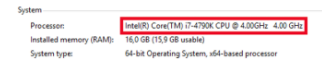Copy link to clipboard
Copied
I found this text in the change log
"Hardware-accelerated H.264 encoding on Windows 10 with 6th Generation (or later) Intel® Core™ processors and Intel Graphics enabled"
I did all the updates and wanted to try out how much faster this feature would be on a recently completed export I did the other day. However I get a "software only" in what I think is the section of the export to confirm you want this hardware accelerated h.264 encoding?
Screen Shot below...
Any chance someone can point me to how to work with this new feature?
I have a Intel i9 20 core machine, with 128 gb of memory and a NVIDIA GeForce GTX TITAN Running the latest Windows 10. The mother board is an Asus X299 MB if that matters. The only thing I can think of why this doesn't show up for me is it says "and intel graphics enabled". I am not sure if that means the MB needs an intel graphics card also?
Either way, any tips or tricks on this topic would be welcome. Thank you in advance.
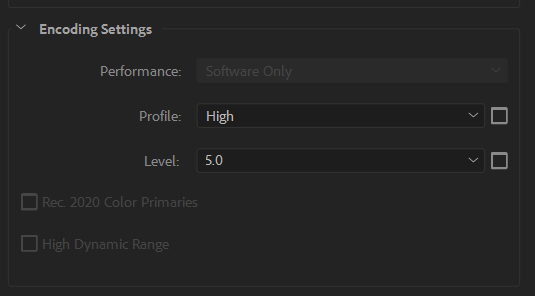
 1 Correct answer
1 Correct answer
Hi mallabik,
This feature (Hardware Encoding) requires Intel CPU w/QuickSync (Sandy Bridge or newer Intel CPUs).
Xeon CPUs will not support this acceleration.
To check if your Intel Processor Includes QuickSync, find your CPU model in this list .
(Tip: Use the CTRL+F search function in your browser and type in the model ID).

Thanks,
Kulpreet Singh
Copy link to clipboard
Copied
Hi mallabik,
This feature (Hardware Encoding) requires Intel CPU w/QuickSync (Sandy Bridge or newer Intel CPUs).
Xeon CPUs will not support this acceleration.
To check if your Intel Processor Includes QuickSync, find your CPU model in this list .
(Tip: Use the CTRL+F search function in your browser and type in the model ID).

Thanks,
Kulpreet Singh
Copy link to clipboard
Copied
How does this function interact with/conflict with/overlap with the checkbox in Preferences under Media for "Enable accelerated Intel H.264 decoding"? I have that unchecked, because I have generally understood it to ironically slow down exports when there's a powerful GPU anyway (I have a GTX 1060 6gb installed, with internal Intel HD Graphics 530 disabled at the BIOS level). Adobe has done a poor job of distinguishing these two Intel acceleration features upon launch of the "new" April 2018 claim.
Moreover, and back to the topic of this thread, I see the option grayed out on my system too, but I do have a listed CPU with QuickSync (Core i7 6700K). So, are you sure it's as simple as your answer, Kulpreet?
Copy link to clipboard
Copied
FocusPulling.com wrote
How does this function interact with/conflict with/overlap with the checkbox in Preferences under Media for "Enable accelerated Intel H.264 decoding"? I have that unchecked, because I have generally understood it to ironically slow down exports when there's a powerful GPU anyway (I have a GTX 1060 6gb installed, with internal Intel HD Graphics 530 disabled at the BIOS level). Adobe has done a poor job of distinguishing these two Intel acceleration features upon launch of the "new" April 2018 claim.
Moreover, and back to the topic of this thread, I see the option grayed out on my system too, but I do have a listed CPU with QuickSync (Core i7 6700K). So, are you sure it's as simple as your answer, Kulpreet?
OK, so in the absence of a response -- thin skin, Adobe? -- I've gone ahead and written up a likely explanation of what's going on here:
Adobe Premiere Pro April 2018 Update: 2x faster export! | FocusPulling (.com)
Copy link to clipboard
Copied
Ok so this explains the issue. Apparently the Intel i9 Processor doesn't support Quick Sync. Which is crazy because I have an email from Intel Support from when before I purchased the i9 that said it DID support Quick Sync. They even provided a link to show case this was true. I guess I will have to have a conversation with them.
With all that said. I have two followup questions. Would Quick Sync really be any faster than using the 10/20 cores of the i9?
And last question, is there hardware that I can add (PCI card?) that will give me very fast h.264/4k decode and encode? I tried to use google to find some hardware and there is some stuff out there but it looks like a SOC (System On a Chip) products that needs to be turned into usable hardware.
Any suggestions if I wanted to get something to do this faster?
Copy link to clipboard
Copied
mallabikhotmail.com wrote
Ok so this explains the issue. Apparently the Intel i9 Processor doesn't support Quick Sync. Which is crazy because I have an email from Intel Support from when before I purchased the i9 that said it DID support Quick Sync. They even provided a link to show case this was true. I guess I will have to have a conversation with them.
With all that said. I have two followup questions. Would Quick Sync really be any faster than using the 10/20 cores of the i9?
And last question, is there hardware that I can add (PCI card?) that will give me very fast h.264/4k decode and encode? I tried to use google to find some hardware and there is some stuff out there but it looks like a SOC (System On a Chip) products that needs to be turned into usable hardware.
Any suggestions if I wanted to get something to do this faster?
I think your instinct is right, that your high-end i9 would smoke a typical Quick Sync-compatible CPU anyway (certainly mine included, which is a Skylake i7-6700K). That said, I think the feature is cumulative: you experience all the benefits of whatever CPU speed you have running, and then as an additional acceleration layer specific to H.264 (and HEVC on Mac OS), Quick Sync further quickens exports.
What's bothersome about this thread is that Adobe-compensated staff kulpreet singh (all lower case because too cool?) marked it as answered, even though he provided totally incorrect information about Xeon processors not making the list (they do) - and his/her answer is only partial and strategically vague, which is Adobe's modus operandi.
Copy link to clipboard
Copied
My Xeon processor, per your list, does support Quick Sync.
Back to the original post then, why, is AME2018 slow and why can it not utilize this hardware to render.
Newly created file in AE is 1:00 in length and will take 1 hour to render.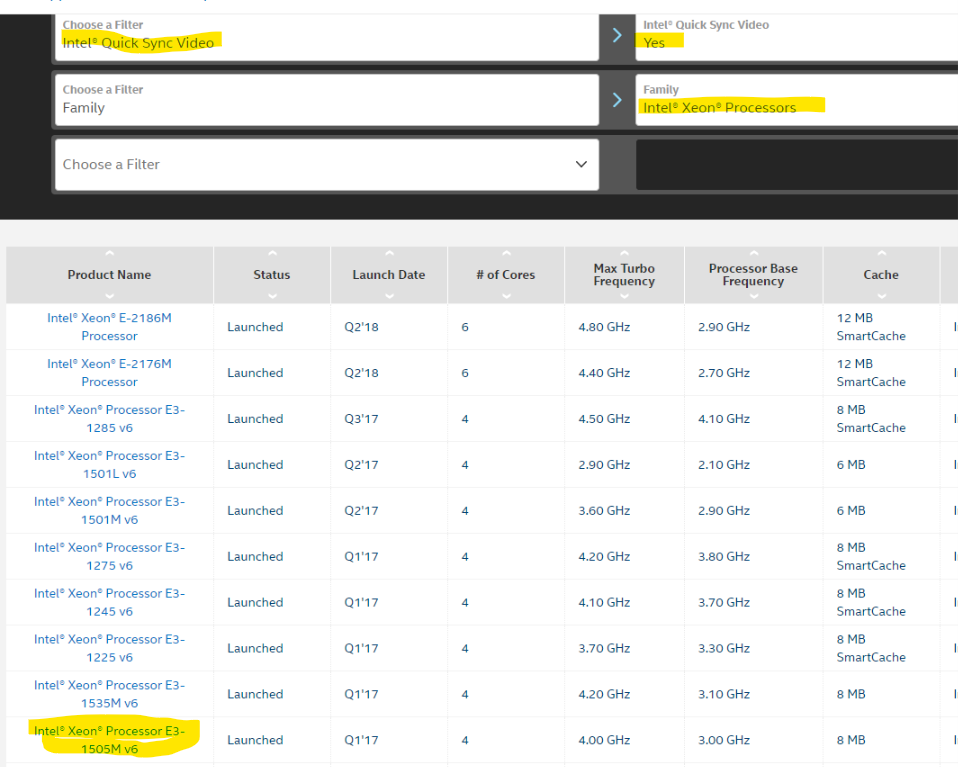
Windows 10 64-bit
Xeon E3-1505 v6 3.00 GHz
16 GB RAM
Quadro m2200
Copy link to clipboard
Copied
Hi,
when I use H,264 I can use Hardware acceleration but when I use H.265(HEVC) it dose not use Hardware acceleration or GPU, it only utilize CPU. How can I use Hardware acceleration or GPU acceleration when I want to use H.265(HEVC) format.
Copy link to clipboard
Copied
I have been looking at this for days now, and I cant figure out fact from fiction...
Here is what Intel wrote to me prior to buying the i9
" Based on our phone conversation the codecs for this processors will depend on the GPU. The i9 processor does come with integrated graphics, which means it will support the codecs that your GPU supports. The i9 are from the Skylake family and you can also find further information of all i9 processor in the link below:
When I originally followed this link on August 21, 2017 that link showed the support for QuickSync. And the dialog on the phone call they refer to was specific around Quicksync. There response was it was supported on all Skylake CPU's with Integrated Video, which the i9 7900x has.
So looking at the Asus Webpage for this X299 Prime Deluxe board, it doesn't even have a video connector, so not sure how I could get access the 'integrated' video card they are talking about. Intel Didn't make mother boards for "PC's" anymore thus why I got a Asus.
So bottom line, I'm very confused by what Intel meant, and why this is such a undocumented feature with little information on how to make sure it will work across your entire set of depended hardware and software.
Id love to know for sure if quicksync is better than just the 10 core (20 Thread) i9, or if the effect is cumulative like you indicated in your response.
Or, of there is a h.264 encoder/decoder add on PCI card that can be installed that will blow away both these options? I currently have no issues decoding h.264 4k (3840x2160) or even VP9 content - which is what my dialog was with Intel. My export of 4k video is near real time if I'm using basic effects. All the reading I have done seem to indicate if that Quick sync gets you approx. 1:1 export on 4k when working.... so I was/am baffled as to if I can get more performance if I had "Quick Sync" too.
Copy link to clipboard
Copied
I thought I'd chime in on this because I've been looking into the same thing since the April update.
First off, I'm pretty darn certain that the 7900X does not have Intel HD Graphics. Take a look at the specs of the 6700K vs. the 7900X. You'll notice that the 6700K has a section called "Processor Graphics", while the i9 chip does not:
Intel® Core™ i7-6700K Processor (8M Cache, up to 4.20 GHz) Product Specifications
Intel® Core™ i9-7900X X-series Processor (13.75M Cache, up to 4.30 GHz) Product Specifications
That being the case, the i9 processors (and the i7-7820X too) don't meet the hardware requirements for accelerated Intel H.264 encoding. However, I happen to have a system with an i7-6700K and one with an i7-7820X - so I ran a few quick tests.
The video I rendered for the test was an approx. 20 min sequence of 4K interview footage, downscaled to 1080p on export (no effects like Lumetri or anything though). It's not the best method to fully determine the performance differences but it's all I had time for at the moment.
i7-6700K (4 cores, 8 threads)
32GB RAM
GTX 1080
Test Export 1 (Intel HW acceleration off): 13:40
Test Export 2 (Intel HW acceleration on): 10:13
Note: Integrated Graphics must be enabled in the BIOS for the acceleration option to become available
i7-7820X (8 cores, 16 threads)
64GB RAM
GTX 1070
Test Export (no Intel HW acceleration available): 06:54
Again, these tests alone aren't enough to draw definitive conclusions, but it does look like the Intel hardware acceleration for H.264 is a very cool addition. My guess (could be completely wrong) is that it doesn't make enough of a performance jump to catch the higher-end CPUs though.
For some more info and perspective, check out this guy's article on the recent April update from Adobe and Intel Quick Sync:
Adobe Premiere Pro April 2018 Update: 2x faster export! | FocusPulling (.com)
Copy link to clipboard
Copied
First off - I am now fully aware the i9 doesn't have an integrated Video, which is required for Quick Sync. At the time of original purchase Intel was tell me (and their documents at the time demonstrated this) that it in fact had the integrated video chip. I never gave this a second thought until the Adobe feature came out. My i9 was rendering 4k streams without issue so I made the assumption it was all working fine, until doing the research for this new adobe feature anyways.
Your test results are very welcome! and I think they answer my question. I don't think I'm loosing out on anything by not having Quicksync with this i9 CPU. I tend to align with your thinking on Quicksync not beating out the faster CPU capabilities, but this is only based on my 'gut feel'. I think however FocusPulling feels that Quicksync scales with the CPU, and he seems more informed. If this is true, Quicksync should be a beast if it was supported within the i9 type CPUs.
I did read on several other sites that the Quality when using Quicksync tended be a little lower at the same bit rates. Again, I didn't find anything to really confirm this, but it seems plausible in that software can be tweaked and an encoder built into hardware could lose its advantages in terms of lack of access to upgrades... But as FocusPulling points out in the article you linked, he cant see any degradation and the speed more than makes up for what ever might be there. so not sure I even need to worry about that.
So on to the last question, is there a PCI card that can handle h.26x encode/decode/transcode with good quality and is faster than real time? I have been searching and have found mostly 1080p devices and nothing really for 4k.
I did see something from Matrox, and sent them an inquire with no response as of writing this. I hope to learn something from them on the cards they offer or someone here picks up this thread and can recommend something.
Thanks in advance for the great dialog and useful information.
Copy link to clipboard
Copied
I don't know if there are any PCIe cards that would do what you want. Based on what I've seen through purchasing and building editing systems, I kinda doubt it. Maybe those Matrox cards are what you're looking for but I'd guess they wouldn't integrate with Media Encoder CC 2018 in the same way as a native Intel CPU w/ Graphics would.
What are you looking to do? Just speed up your export times? With a 7900X and GTX Titan (hopefully solid RAM and SSDs or fast RAID too), I'd imagine your setup is already scorching.
EDIT: Haha I somehow didn't notice that FocusPulling.com was the other poster in this thread when I linked to his article. Thanks for the informative write-up!
Copy link to clipboard
Copied
I'm using M2 cards and SSD all in raid 0 for performance drives. I don't worry about backup while working, all original content is raid 6 type storage (Erasure encoding etc), and I manually copy over any work in progress for anything important while working.
I think I have done pretty good with the config (the faster (and best for premier) i9 CPU would have been the 7940, but it was not available at the time I built my system, but that's the ideal CPU for Premier (ignoring costs anyways). I'm pretty good for memory also at 128GB. The system also has a slight and perfectly stable overclock of 39%. System has been working very solid, not a single glitch or issue.
The matrox product I was looking at is Matrox Video | Developer Products | Matrox M264
Hopefully that pasted proper into this post.
What I'm trying to do, is faster than real-time h.264 encoding. Just so I can get some extra speed out of the system. I think those matrox cards might help, and thus my message to matrox, who has not responded still.
As you mentioned, integration into Premier is not known for this. An ideal solution for me is a good faster than real time encoder that allowed the use of Media Encoder... not easy to find one it appears.
Here is some text from their site in case the link does work:
Matrox M264 family of PCI Express cards features hardware-based multi-channel 8- and 10-bit H.264 encoding, decoding and transcoding capabilities. They provide an instantaneous H.264 quality and density boost offering the pristine quality needed for broadcast contribution, production and distribution. With the capability for up to three channels of 4K XAVC encoding/decoding in a single slot card, the M264 family enables OEMs to provide multi-channel 4K production servers in a PC platform. Supporting the H.264-based Sony XAVC and Panasonic AVC-Ultra mezzanine codecs, it makes live 4K production as easy as today’s XDCAM HD workflows in PC platforms.
The M264 family can encode/decode up to three streams of 4Kp60 at 4:2:2 10-bit, 30 streams of HD long GOP at 4:2:2 10-bit or 48 streams of HD at 4:2:0 8-bit. The faster than real-time encoding/decoding ability of the M264 allows multiple blazing fast transcodes for distribution on differing media platforms. With onboard multi-channel, motion-adaptive deinterlacing, and up/down/cross scaling, the M264 family can repurpose content into any resolution before encoding or after decoding, particularly beneficial for OTT workflows.
Specifically designed for high density encoding/decoding (Baseline Profile to High 10 Intra Profile up to Level 5.2), M264 cards provide the highest possible quality at the lowest power per stream (< 1.5 W per HD stream). The M264 S3 and S2 cards are cloud friendly and their resources can be shared across virtual machines.
Matrox M264 cards are the ideal H.264 accelerators for channel-in-a-box systems, video servers, broadcast graphics systems, multi-viewers, and switchers or to create high-density encoders, transcoders and other broadcast media equipment. The Matrox M264 hardware is supported by the Matrox DSX Software Development Kit. Please refer to the Matrox DSX Developer Products datasheet for information on file I/O, software codecs and CPU effects.
Copy link to clipboard
Copied
Adobe was correct in their response about all Skylake CPUs supporting QuickSync. Those are Socket 1151 CPUs. The 7900X is a SkyLake-X CPU (Socket 2066). Not the same and does not support QuickSync.
CUDA does not, and never did accelerate encoding. It accelerates effects.
Copy link to clipboard
Copied
For your information:
NVIDIA 1070
AME VBR 1 PASS
HARDWARE ACCELERATED WORKING
I installed last Intel Drivers. and be sure is on in Bios.
Download Intel® Graphics Driver for Windows® 10
By the way recommend this tweak for multiprocessing:
[Settings]
mode=developer
mthread=enabled
mthreadcount=7
priority=high
in folders of AE AP and AME: settings.ini
mthreadcount= leave 2 or 1 alone of the ones you have.
I did tests and even if CPU didnt show 100% it was little faster.
Hope it helps.
Copy link to clipboard
Copied
Hello !
Just interesting thing, why only Intel QS can provide hardware accelerated decoding ?
What about NVIDIA or AMD cards, which is 10x or more powerfull than Intel HD graphics ?
Why AMD cards can accelerate decoding on MAC and not on Windows ?
How it's come's up that simple VLC player use NVDIA power to accelerate playback and Premiere Pro CC 2018 Program or Source monitor can use only Intel QS with a lot of problems ( red screens on Reverce speed or jumping video on SloMo footages )
Why Adobe do not use all power of NVIDIA cards on decoding process or encoding ???
Why NVIDIA cards only accelerate effects, scale etc but not used to encode video or decode it during playback ???
Can someone give an intelligible answer ?
Copy link to clipboard
Copied
pavelt90913290 wrote
Hello !
Just interesting thing, why only Intel QS can provide hardware accelerated decoding ?
What about NVIDIA or AMD cards, which is 10x or more powerfull than Intel HD graphics ?
Why AMD cards can accelerate decoding on MAC and not on Windows ?
How it's come's up that simple VLC player use NVDIA power to accelerate playback and Premiere Pro CC 2018 Program or Source monitor can use only Intel QS with a lot of problems ( red screens on Reverce speed or jumping video on SloMo footages )
Why Adobe do not use all power of NVIDIA cards on decoding process or encoding ???
Why NVIDIA cards only accelerate effects, scale etc but not used to encode video or decode it during playback ???
Can someone give an intelligible answer ?
Well, it seems you basically misunderstand the fundamental role of a discrete GPU in the Premiere environment. Decoding has always been a task of the CPU anyway, this this (under-reported) QuickSync feature is just a further extension. Meantime, a discrete GPU absorbs and accelerates tasks like color correction on-the-fly, transitions, etc.
Copy link to clipboard
Copied
I understand very well that Premiere use CPU for decoding process - it is very clear for me.
I think You missed something in my question that was:
WHY --- Adobe do not use all power of NVIDIA cards on decoding process or encoding ???
WHY --- NVIDIA cards only accelerate effects like scale, color correction etc, but not used to encode video or decode ???
It's very interesting to me what the reason that Adobe do not use NVIDIA power for encoding processes like Cinegy plugin ???
I know that discrete GPU is used in Premiere for color correction, scaling etc.
I just interesed why only this limited functionality, what the reason to not use NVENC power for encoding without 3rd party software ?
Why the power of AMD and NVIDIA discrete GPU's is not used for decoding also ?
That what was interesting for me.
Copy link to clipboard
Copied
My Cpu is on the list:
Intel® Core™ i7-4770K Processor (8M Cache, up to 3.90 GHz) Product Specifications
I do not have the option to turn on hardware, it says SOFTWARE ONLY.
What is up!
Copy link to clipboard
Copied
www.focuspulling.com/cc2018 (check BIOS)
Copy link to clipboard
Copied
Just so you guys get it, quicksync is a linkage to your main processor that should bypass cuda and use opencl. If you set opencl as your main renderer with quicksync active, it will find your cpu\gpu first, and that chip will handle the power spread. IF you use quicksync to activate the on chip h264\5 encoder, it will allow you to use either chip as the lead, but it can cause problems with some nvidia cards that try to use cuda for an OPENCL process.
Copy link to clipboard
Copied
I have HP OMEN 17T LAPTOP, in premiere my settings are:
project settings - general - video rendering and playback - GPU Acceleration CUDA
when i export my hardware encoding is grey, disabled..probably my Intel® UHD Graphics 630 is disabled by the factory (I have rtx 2080 NVIDIA) in my laptop. i tried to enabled it but there is no way, cant access it through bios ( i think i cant even see the advanced bios settings) ...should i contact HP and ask them if i can enable it somehow?
would that be more beneficial than just leave it like this?
as i can see my cpu supports quick synch (Intel® Quick Sync Video : Yes) > https://ark.intel.com/content/www/us/en/ark/products/192987/intel-core-i9-9880h-processor-16m-cache-...
also u said :quicksync is a linkage to your main processor that should bypass cuda and use opencl.
in premiere i cant see open cl, i only see CUDA or software encoding as off now. I suppose its gonna show if i manage to enable the Intel® UHD Graphics 630 quick synch. but again i think CUDA is better than open cl..at least for rendering and playback..and it would be annoying if i will have to change settings to open cl, before i export, only to get hardware encoding i suppose?
to summarize:
when i export
1) use SOFTARE encoding and RTX 2080 and cpu core I9 9880h and 32 gb RAM do all the export work?
OR
2) if i can, enable HARDWARE encoding with Intel® UHD Graphics 630 (if HP tells me how ) and then export with hardware encoding?
which one would be faster?
thanks
Copy link to clipboard
Copied
I have:
- CPU: i9-7940X
- Graphic card: Nvidia Gforce GTX 1080
but I cannot use Hardware encoding. it's frustrating, encoding bearly goes faster than on my 2015 mac.
is there something else I could do?
Thank you for your help,
Jessie

Copy link to clipboard
Copied
There are two things to keep in mind: Firstly, GPU encoding does not allow all the features of the codec to be used because not all instructions are supported. Ultimately, this affects the quality. Software coding allows you to achieve significantly higher quality. Second, it remains an open question whether software for enthusiasts should have professional capabilities.