Cloud document - Error 3622
Copy link to clipboard
Copied
Hi guys,
Since of today i get this strange 3622 error. It also doesn't load my cloud documents.
I tried to reinstall it. Also tried it with v17.01.12. My creative cloud app is also up-to-date: 4.8.1.435 running Mac OS. Also rebooted the PC. Tried everything. Could you help? ![]()
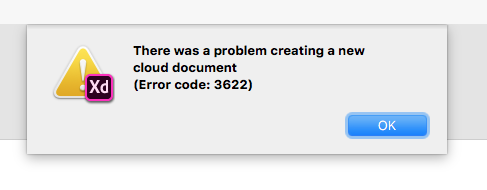
Kind regard,
Finn
Copy link to clipboard
Copied
Did you try completely signing out of your creative cloud manager? Can you see your cloud documents in other apps?
Copy link to clipboard
Copied
Hi Finnruijter,
Thanks for sharing the screenshot and version. As you are getting Error code 3622 while creating a new file, I would request you to try the steps mentioned here: - Issue saving xd files to creative cloud after updating it to Adobe XD 18.
If the problem still persists, I would request you to share the version of Creative Cloud Sync and the location of Creative Cloud files folder.
Thanks,
Atul_Saini
Copy link to clipboard
Copied
Hi Atul,
Thanks for your response. I followed your steps, but it still doesn't work. I can see my cloud documents in other apps. Here is my version for CC Sync and the location:
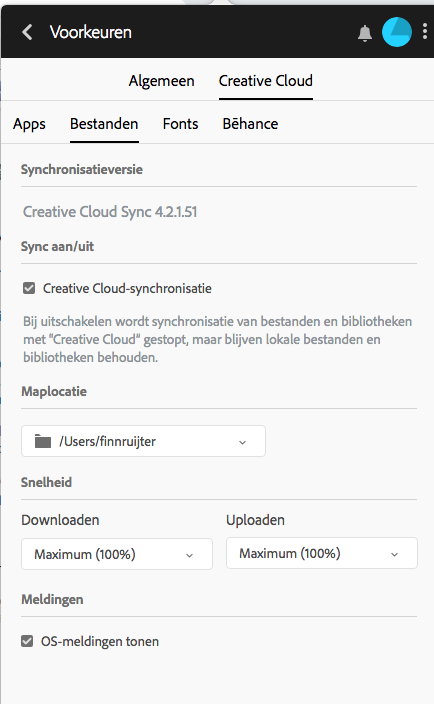
Thanks in advance.
Kind regards,
Finn
Copy link to clipboard
Copied
Thanks for trying out the steps and sharing the version Finn, Sorry that you are unable to create a new document ever after trying the steps mentioned here: - Issue saving xd files to creative cloud.
In addition to this, I would request you reinstall Adobe Creative Cloud desktop app using this link: - Uninstall the Adobe Creative Cloud desktop application.
If the problem still persists, we would need some information and a few logs to investigate it further.
- AdobeXD.log: ~/Library/Application Support/Adobe/Adobe XD CC/
- ACPLocalLogs:~/Library/Application Support/Adobe/Adobe XD CC/
- Run the log collector tool available here: -https://helpx.adobe.com/creative-cloud/kb/cc-log-collector.html and share the link of the logs.
You may upload these logs to CC or Dropbox as a zip file and share the link with me in a private message. Go to my profile and find the message button on the right side below the cover picture area to message the details. Please let me know in case you face trouble grabbing any of the logs.
Thanks,
Atul_Saini
Copy link to clipboard
Copied
Hi Atul,
Thanks for your response. No, sorry. Like i said in my thread i run Mac OS. How can i get the logfiles on mac?
Thanks in advance.
Kind regards,
Finn
Copy link to clipboard
Copied
Hi Finn, sorry about that confusion, I have updated my previous response. Please check out that location on Mac for the logs and share the details.
Thanks,
Atul_Saini