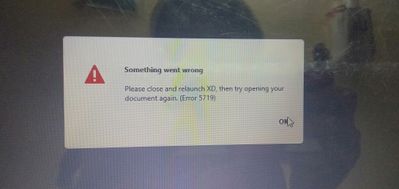Copy link to clipboard
Copied
xd will just not open when i open it and show an error message asking for me to reopen the software.
i'm running it on win10 and i have already reinstalled xd and rebooted my pc, nothing worked so far.
"feche e reinicie o xd, depois tente abrir o documento novamente. (erro 5719)"
free translation: close xd and reopen it, then try again to open the file. (error 5719)
<The Title was renamed by moderator>
 1 Correct answer
1 Correct answer
Hi there,
Sorry to hear about the trouble. Could you please try the solution shared below:
Solution-1: Make sure that Windows is updated to the latest version.
Solution-2: Modify Group Policy
- Open Local Group Policy Editor Using Run
- Press the Windows key + R to open the Run box.
- Type gpedit.msc and press Enter.
- If prompted by UAC, click on Yes.
- Go to User Configuration > Administrative Templates > System
- Disable Download missing COM components
- Launch XD, if it fails then try after r
Copy link to clipboard
Copied
I am facing this issue, when ever i open my XD. any help to fix this?
Copy link to clipboard
Copied
I had same problem last month but restarting the computer makes it working again.
Copy link to clipboard
Copied
Copy link to clipboard
Copied
Hi there,
Sorry to hear about the trouble. Could you please try the suggestion shared in this similar discussion: https://community.adobe.com/t5/adobe-xd-discussions/error-5719-while-opening-adobe-xd/m-p/11416075
Let us know if this helps or if you need any further assistance.
Thanks,
Madhumati
Copy link to clipboard
Copied
Hello, I'm also user of adobe and I would like to explain you that there are some temporary files those should be deleted.
1. by typing run in start and then type temp in it and delete all the files
2. Do the same thing by typing %temp% in run
3. After doing that stuff you will find that there are some files which you can't delete because these files will say that program is open somewhere in your computer. But you find it close
4.so you need to close them by typing run in start menu and typing resmon.exe after typing that window will open containing process which are on going you have to simply stop process of relevant name like adobe ane cloude .there should be 2-3 processes should be running regarding to adobe so stop them by selecting them and right click.... After you know that what to do .
I did that after updating my laptop and it works.
Copy link to clipboard
Copied
O xd não abre de forma alguma tentei até instalar versão anterior mas o error se manteve
Copy link to clipboard
Copied
Hi there,
Sorry to hear about the trouble. Could you please try the solution shared below:
Solution-1: Make sure that Windows is updated to the latest version.
Solution-2: Modify Group Policy
- Open Local Group Policy Editor Using Run
- Press the Windows key + R to open the Run box.
- Type gpedit.msc and press Enter.
- If prompted by UAC, click on Yes.
- Go to User Configuration > Administrative Templates > System
- Disable Download missing COM components
- Launch XD, if it fails then try after rebooting the machine.
- If it still fails, try disabling the Download missing COM components from Computer Configuration also.
In case if you need any further assistance, please contact us directly using this link https://helpx.adobe.com/contact.html
Regards
Rishabh
Copy link to clipboard
Copied
Than you a lot for this answer and solution. I don't know why Adobe always is bothering with windows updates, I always disable updates when I can because they are a kick***. And I always have problems with XD because of it, I hope this solutions works forever. Thanks again.
Copy link to clipboard
Copied
I'm using Windows 10 Home Edition so "Type gpedit.msc and press Enter" step could not completed. The snap is attached you can see. Then how I will be able to solve my issue? My work is being delayed.
Copy link to clipboard
Copied
@Rishabh_Tiwari @HARSHIKA_VERMA Same problem. Check please
Copy link to clipboard
Copied
Hi Muhammad_Yousaf_Mehdi and O5EE4,
Thank you for trying the steps suggested in the post. Could you please share Adobe logs and Crash dumps, upload them to a shared location such as CC or Dropbox and share the URL with me over a private message so that I can log a bug for your issue separately?
Please share the screenshot of your About XD info page and the details of your operating system.
We will try our best to help.
Thanks,
Harshika
Copy link to clipboard
Copied
I was unable to work in XD with regular crashes & unable to open with the error-5719, thanks for providing the detailed steps. the issue got fixed, Thanks:)
Copy link to clipboard
Copied
This procedure corrects the problem temporarily. I always have the error every other time. The problem has been going on for two months now, I will switch to figma because I can no longer work in good conditions.
Copy link to clipboard
Copied
Hi ArkiliumStudio,
We understand your frustration and sorry for the inconvenience. Upgrading windows to 21 H1 works for most of our customers. If you continue to face the issue, we would suggest you to please get in touch with us directly using our Contact us page and initiate a chat with our support team as they can capture useful logs from your machine and escalate it to the team for further investigation.
Thanks,
Harshika
Copy link to clipboard
Copied
Hello Rishab,
No it did not help even after disabling Download COM settings.
Please find the log collector file attached
Copy link to clipboard
Copied
Hello Rishab,
No it did not help even after disabling Download COM settings.
Please find the log collector file attached
Copy link to clipboard
Copied
Hello Rishab,
After attaching the ZXP file from Log collector tool when I click post, the attached file dissapears.
Not sure if you are able to view it.
Copy link to clipboard
Copied
it worked!! thanks a lot i been struggling all day to find a fix
Copy link to clipboard
Copied
Same issue here, solved just by updating the OS.
Copy link to clipboard
Copied
Copy link to clipboard
Copied
Hi, have you tried to take a look at this thread? https://community.adobe.com/t5/adobe-xd/error-5719-while-opening-adobe-xd/m-p/11419342#M36375
Copy link to clipboard
Copied
That didn't work. I tried it several times.
Copy link to clipboard
Copied
Hi there,
Sorry for the delay in response. We would request you to please try the below steps that helped few customers in past:
1. Uninstall XD.
2. Quit Creative Cloud Desktop app and kill all related processes from Task Manager.
3. Delete temp files by going to run(Win+r) then %temp%
4. Delete the Adobe XD CC folder from C:\Program Files\Common Files\Adobe.
5. Repair the Creative Cloud Desktop app and restart the machine.
6. Then Install XD again.
If you still face the issue, please get in touch with us directly using our Contact us page and initiate a chat with our assisted support team for further investigation.
Thanks,
Harshika
Copy link to clipboard
Copied
Thanks! It's work for me
Copy link to clipboard
Copied
Hi, we are glad that your problem has been solved. If you need help in the future, please contact us 🙂