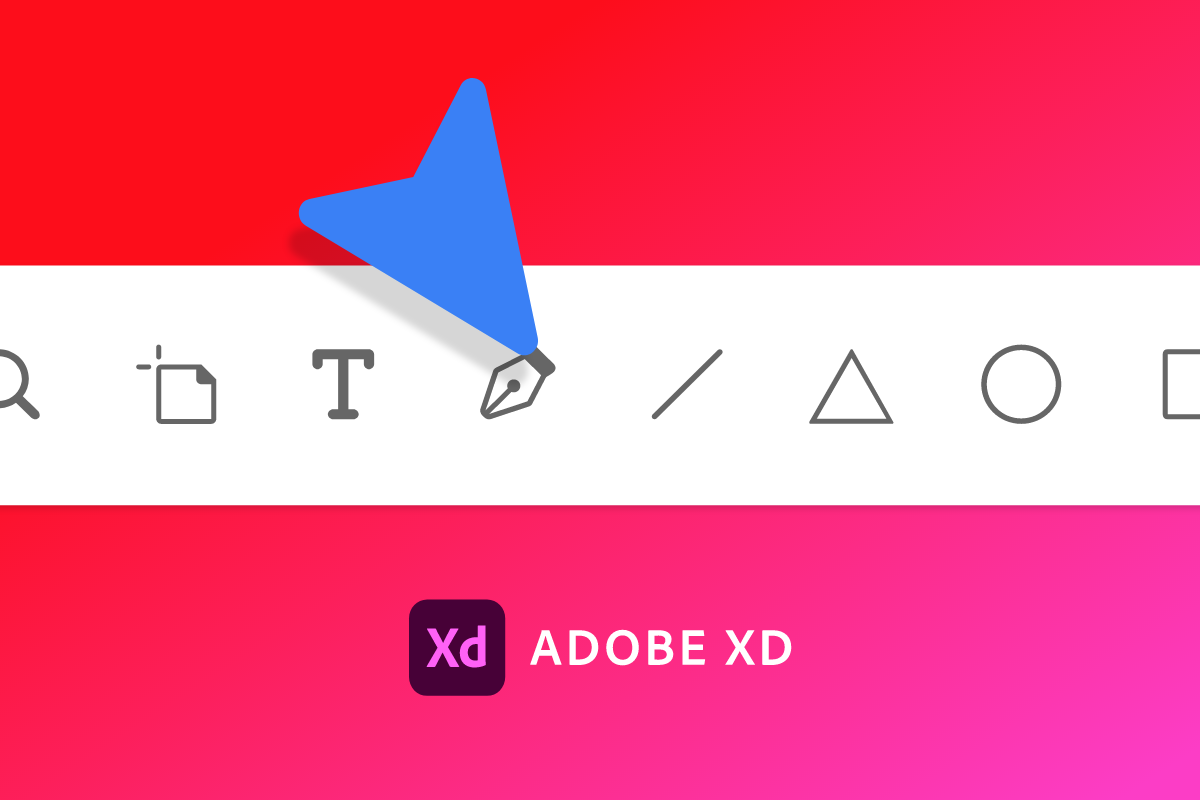Copy link to clipboard
Copied
Can I install fonts in Adobe creative XD?
<Title renamed by moderator>
 2 Correct answers
2 Correct answers
XD should load all fonts you have installed on your OS. If you just installed a new font then please restart XD in order to have access to them. Here's a link to how you can install fonts using Font Book: Mac Basics: Font Book - Apple Support
Hope that helps
Hi All,
I hope you're doing well!
We would like to inform you that if you want to use your fonts in the XD the app, you can upload the fonts to the Creative Cloud Desktop app by following the steps mentioned in this article which will appear across Adobe apps and other desktop applications.
If it's an individual account, the fonts only need to be installed on your desktop to use in XD on desktop.
The fonts activated via an Adobe fonts site will be available in XD and other Adobe apps automa
...Copy link to clipboard
Copied
XD should load all fonts you have installed on your OS. If you just installed a new font then please restart XD in order to have access to them. Here's a link to how you can install fonts using Font Book: Mac Basics: Font Book - Apple Support
Hope that helps
Copy link to clipboard
Copied
Thank you!
What about to create a gradient?
Copy link to clipboard
Copied
This works great when I'm viewing the project on my desktop but when I sync it to view on my iPhone, the fonts are missing. I'm using the Google font Barlow which is not in Typekit. Am I doing something wrong or am I forced to use only fonts available in Typekit?
Copy link to clipboard
Copied
Do you resolve this? I am in exactly the same position and my client is getting upset!
THX
Copy link to clipboard
Copied
I'm having the same problem viewing on Iphone
When I know something, please.
Copy link to clipboard
Copied
What is XD
Copy link to clipboard
Copied
Thank you for reaching out. Please learn about XD here: https://www.adobe.com/products/xd/learn/get-started/what-is-adobe-xd-used-for.html.
Hope it helps.
Thanks,
Harshika
Copy link to clipboard
Copied
fonts are missing when you publish it to your mobile device.
Copy link to clipboard
Copied
Same here. Works with the public link, but not with the app.
Copy link to clipboard
Copied
What about Windows. XD keeps telling me 1 or 3 fonts missing. Do I need to install the Adobe fonts? Also, how will this work with the Free Starter XD plan. How do users choose the one font?
Copy link to clipboard
Copied
If you want to open an XD file you have to have the fonts used in that file installed in your system - this is true for any file, not just for XD file.
Copy link to clipboard
Copied
I have the font file Macho activated in Adobe Cloud. I had a whole design layout in XD. It says that Macho is not available on all fronts. Very frustrating when in the middle of a project. I will try restarting XD, but it seems like a similar problem and perhaps a glitch.
Copy link to clipboard
Copied
Hi there,
We are sorry to hear you are facing trouble using Macho fonts in XD. Could you please confirm if you are able to see the font in the Creative Cloud desktop app? We would also suggest to please try the steps mentioned in this article:https://helpx.adobe.com/in/fonts/kb/troubleshoot-font-activation.html and let us know if that helps.
Thanks,
Harshika
Copy link to clipboard
Copied
Copy link to clipboard
Copied
Hi All,
I hope you're doing well!
We would like to inform you that if you want to use your fonts in the XD the app, you can upload the fonts to the Creative Cloud Desktop app by following the steps mentioned in this article which will appear across Adobe apps and other desktop applications.
If it's an individual account, the fonts only need to be installed on your desktop to use in XD on desktop.
The fonts activated via an Adobe fonts site will be available in XD and other Adobe apps automatically. Please ensure that the fonts sync with the Creative Cloud desktop app.
If you're trying to view the prototype link over a mobile wherein the font used does not appear, please ensure that you have those fonts installed on your mobile devices.
Please let us know if you need further assistance. We would be happy to help.
Thanks,
Harshika