 Adobe Community
Adobe Community
- Home
- Adobe XD
- Discussions
- Position elements on artboards using grids for Boo...
- Position elements on artboards using grids for Boo...
Copy link to clipboard
Copied
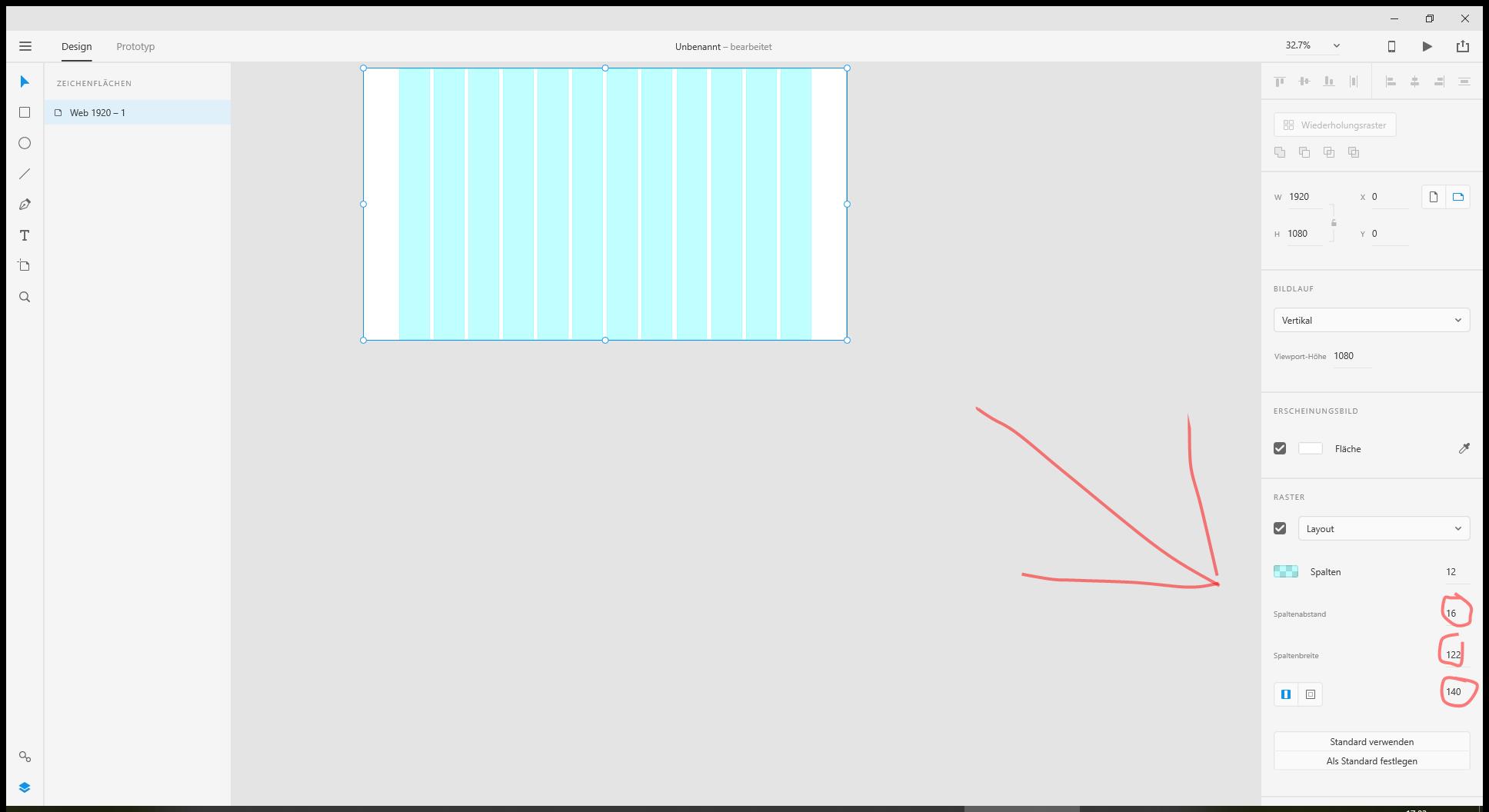
What values do you have to enter so that you get a grid system from Bootstrap?
for desktop view
for smartphone view
for tablet view
many thanks for the help
 1 Correct answer
1 Correct answer
I made a free Bootstrap template for Adobe XD. You can download it here: Adobe XD Bootstrap 4 Grid Template: Free Download
Copy link to clipboard
Copied
Hi Usherboyzh,
This feature is not available in Adobe XD as yet. You can vote for this feature using this link Bootstrap Grid generation and Grid Snapping – Adobe XD Feedback : Feature Requests & Bugs
Please use the Comments section to provide the product team with your use case.
Thanks,
Preran
Copy link to clipboard
Copied
I made a free Bootstrap template for Adobe XD. You can download it here: Adobe XD Bootstrap 4 Grid Template: Free Download
— Adobe Certified Expert & Instructor at Noble Desktop | Web Developer, Designer, InDesign Scriptor

