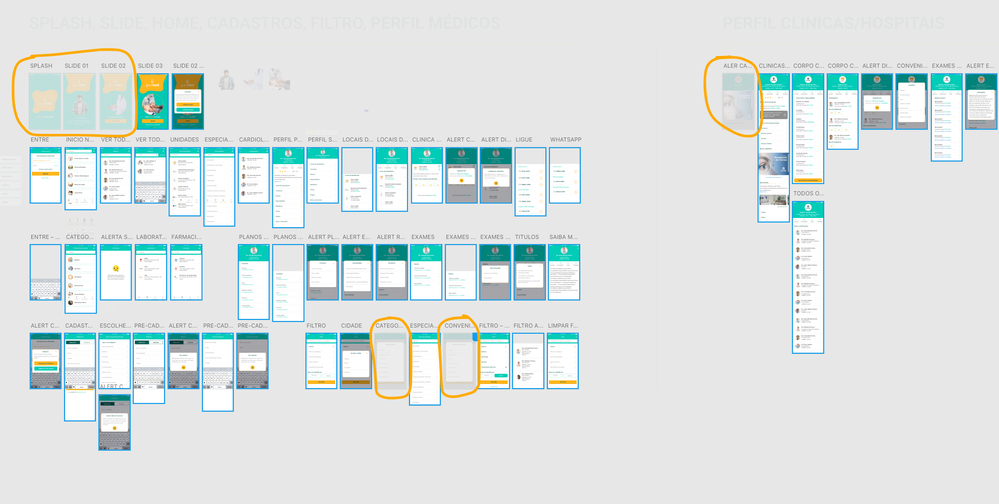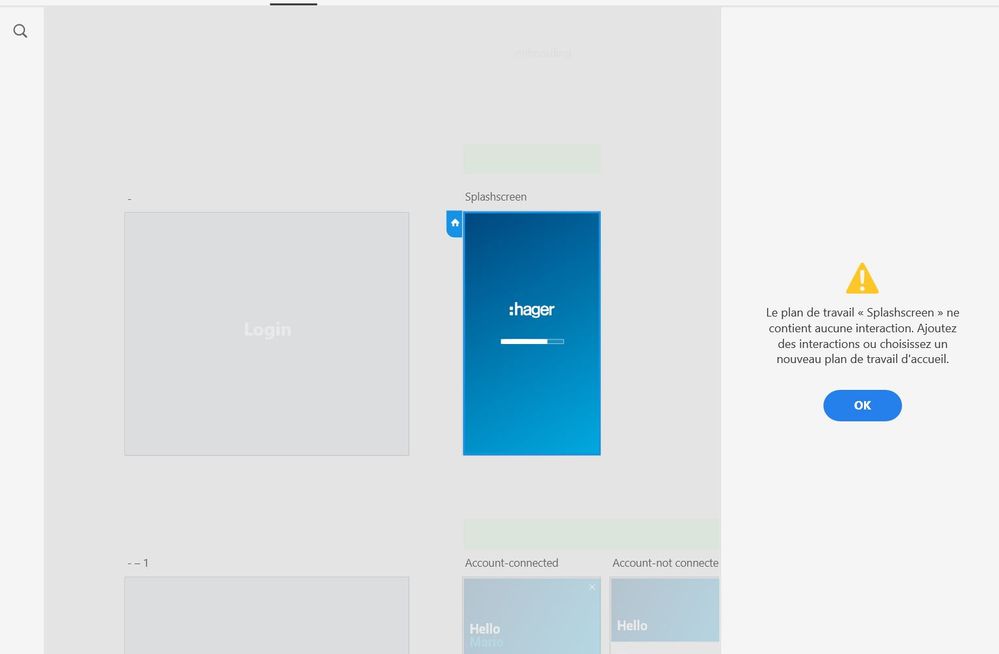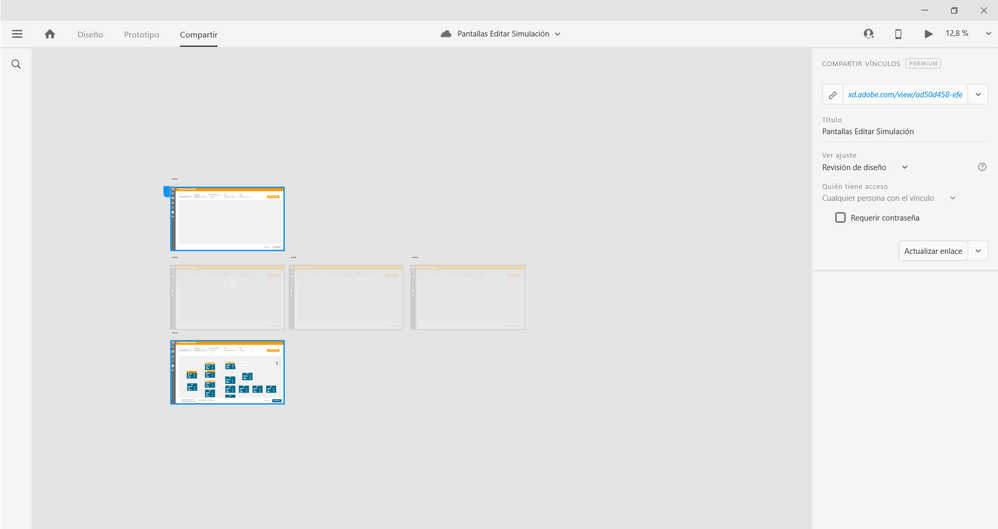Copy link to clipboard
Copied
when i try to share the project, 2 screens are not sharing ..
<The Title was renamed by moderator>
 3 Correct answers
3 Correct answers
All artboards (Screens) must be connected to the home artboard before you share. All the artboards grey in color in the share tab won't be shared. Check the following link for more information. - https://helpx.adobe.com/ca/xd/help/share-designs-prototypes.html
Hi there,
Thank you for sharing the information asked by Italo. "The Artboards needs to be connected"means you need to make sure that in Prototype mode all the artboards are connected with each other as well as with home artboard.
If you have nothing connected in Prototype mode, then you need to make sure that you haven't made any artboard as home artboard to share all the artboards.
Hope it helps.
Thanks,
Harshika
Hi,
I see your point here about being able to publish all artboards. Given that there is a home artboard already set on canvas, and there is no direct way of removing it, you are unable to publish all screens. We understand that this can be annoying.
Please note that we are going to provide the ability to set and unset of a Home artboard in Prototype mode soon. Apart from that, we are also thinking about providing a way to publish all artboards from Share mode, irrespective of whether you have w
Copy link to clipboard
Copied
All artboards (Screens) must be connected to the home artboard before you share. All the artboards grey in color in the share tab won't be shared. Check the following link for more information. - https://helpx.adobe.com/ca/xd/help/share-designs-prototypes.html
Adobe Certified Instructor, Professional and Expert
Copy link to clipboard
Copied
Hi there,
Thank you for reaching out and sorry to hear you are unable to see all the artboards. Could you please confirm if the issue has been resolved or you still need assistance on the same?
We would be happy to help.
Thanks,
Harshika
Copy link to clipboard
Copied
Cleared
Copy link to clipboard
Copied
What did you guys do??
I go to prototyping and link a couple art bords together. Share a link and the other 90% of the document is not showing up. I link all the artboards together and still 90% of the document is not showing up.
I am scratching my head and asking why would you bother changing a function that was one of the best parts of the application. Now do not know how to share a file with a developer. Where are all the artboards? Why are they hidden? How do I get them to show up in a developer link?
<The title was renamed by moderator>
Copy link to clipboard
Copied
When you go to the share tab in XD does all the artboards are Highlighted in Blue color?
Also, try referring to below links
Error trying to use Share Online feature
Troubleshooting sharing errors in Adobe XD
Adobe Certified Instructor, Professional and Expert
Copy link to clipboard
Copied
Hi Nate-comcast,
We apologies for the frustration. If I heard you right, it looks like you have created a development link and open it in a browser, you are unable to see all the artboards that you've created.
In addition to what Vishal has suggested, i would also like to confirm if you have connected all the artboards with your home artboard and with each other and let us know if that works.
Thanks,
Harshika
Copy link to clipboard
Copied
Good night guys, I have some projects on adobe XD, shared with some Devs. It is occurring that some screens are not over for them to view and / or download assets.
How to solve this question.
In the image below circle the ones that will not update. They are inactive.
Copy link to clipboard
Copied
Hi marcels41684836,
Thank you for bringing this issue up , Please make sure whether the grayed-out art-boards are connected ( interconnected from home art-board) from HOME art-board.
Regards,
Ashwini M Hiremath.
Copy link to clipboard
Copied
I'm having the same problem and ALL of my artboards ARE connected and wired. What do I do? It's driving me mental!!
Copy link to clipboard
Copied
Hello everyone,
I have a XD file and I want to share the screens.
I have this message (sorry it's french) :
Le plan de travail "home" ne contient aucune interaction. Ajoutez des interactions ou choisissez un nouveau plan de travail d'accueil.
So, it says I have to connect my screens before sharing. The thing is... I don't want to connect the screens because I want to share them all (and there are many, I don't want to connect all of them). Usually it works without any link. All other screens are greyed out, like they don't want to be shared...
What can I do ?
Thanks 🙂
Copy link to clipboard
Copied
Resolved !
I've cut the artboards and past it, and then it worked.... really strange
Copy link to clipboard
Copied
Glad to hear you're back on track, Juliegri. We have a similar discussion going on this thread here: https://community.adobe.com/t5/adobe-xd/unable-to-see-all-art-boards-while-share-for-review-in-adobe...
Please feel free to reach out to us in the future for any query related to Adobe XD. We would be happy to help.
Thanks,
Harshika
Copy link to clipboard
Copied
Hi everyone
When I want to share a link with the developer, there are artboards that won't let me share. Anyone know the solution?
Thanks
Copy link to clipboard
Copied
Hi Lautaroi,
Thank you for reaching out and sorry to hear you are having trouble sharing artboards. Would you mind checking the solution mentioned in this post: https://community.adobe.com/t5/adobe-xd/unable-to-see-all-art-boards-while-share-for-review-in-adobe...?
Let us know if that helps.
I am also merging this post with the same thread in order to keep a track of it.
Thanks,
Harshika
Copy link to clipboard
Copied
Thanks for posting this, it worked for me too 🙂
Copy link to clipboard
Copied
Hello, i am a UI Designer and i am using XD. Here's a feedback that can be really nice to have:
Can we select artboards that we will share for design review without prototyping or wiring artboards? Sometimes i just want to share some of my artboards and creating lots of XD projects for them is kinda slowing me. Because i create all of the screens for an app in one XD project.
Or can we have a button for clearing all the wires in prototype mode? I work with almost 100 artboards and its pretty hard to unwire them one by one.
I really love XD btw it's easy to use and so handy. Thank you for your effort.
Copy link to clipboard
Copied
Hi Nilay,
Thank you for reaching out and sharing your feedback. We had a similar discussion happened in the past here: https://community.adobe.com/t5/adobe-xd/unable-to-see-all-art-boards-while-share-for-review-in-adobe...
Could you please try the solution suggested? Let us know if that helps.
Thanks,
Harshika
Copy link to clipboard
Copied
I am frequently wanting to show ALL artboards in a Developer shared XD layout when some of the boards are linked/wired and some are not.
I cant seem to do this and I have to resort to arbitrarily connecting some random part of one artboard to another just to get it to show up. This is a silly practice and I need a better solution.
If the only way to achieve this is to remove ALL prototype links/wires, is there a way to do that in one shot? Or is there a different/better technique I should know about.
Please let me know.
Thanks.
Copy link to clipboard
Copied
Hi Thomas,
Thank you for reaching out. We understand your concern. We have seen a similar discussion has been made here: https://community.adobe.com/t5/adobe-xd/unable-to-see-all-art-boards-while-share-for-review-in-adobe.... We would request you to please try the solution mentioned in the post.
Let us know if that helps.
Thanks,
Harshika
Copy link to clipboard
Copied
Can I set the status that no artboards are set as "Home artboard"?
I want to remove its status, but once I set it, it seems to be impossible to remove.
I'm creating the component spec (like a button, header, text fields, and so on) on XD so it isn't need to link each artboards, but need to share all of the artboards.
If I have to link all of the artboards to share the spec, it's so annoying.
Or do you have any good solution to share all of the artboards as spec except the way "Link all of the artboards"?
Copy link to clipboard
Copied
I don't think there's a way currently unfortunately:
Copy link to clipboard
Copied
Thank you for you infomation.
I really want XD team to improve it...
Copy link to clipboard
Copied
Hi there,
We understand it could be frustrating for you and thank you for submitting your feedback & upvoting the request shared by Kenneth.
We had a similar discussion regarding the same query in past: https://community.adobe.com/t5/adobe-xd/unable-to-see-all-art-boards-while-share-for-review-in-adobe...
Please try the suggestion mentioned in the post. Let us know if that helps.
Thanks,
Harshika
Copy link to clipboard
Copied
I know I'm not the only one with this issue, and I can't tell you how extremely frustrating this is! When trying to update my sharable link, I get this error:
The artboard "Insert Artboart Name here" contains no interactions. Please add interactions or choose a new home artboard.
The only solution I've found by digging around online is to copy everything out of the current file and in to a new one. And I mean, EVERYTHING. All artboards. Presto, error message is gone.
Surely this can't be the solution? Please tell me how I can fix this. One conversation I found has been locked due to adobe stating that this is not a bug. That the software is operating as intended.
I've even tried removing all interactive elements and I still get this error.
Help?