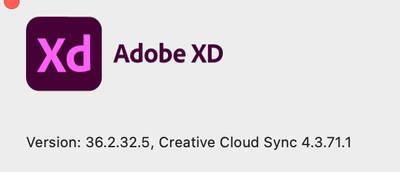Copy link to clipboard
Copied
Hi!
I have persisting issues with uploading Adobe XD prototypes and cloud files:
- when a file is saved to Cloud, everything is working very slow, files are opening and saving very slow, sometimes it doesn't save at all and I lose the changes I made
- trying to upload prototype "create link" or "update link" - very slow upload, and I get errors al the time
- Adobe XD version 36.1.32.5
- Mac OS Catalina version 10.15.7
- I'm using WiFi, here's my internet speed test
- tried using another network, but the issues persist.
- I uploaded Adobe logs yesterday File: AdobeLogs_20210124_164229_158-mac.zip
{Renamed By MOD}
 1 Correct answer
1 Correct answer
Hi there,
Sorry to hear about the trouble. Please try the steps shared below:
- Sign out of XD and Adobe CC Desktop app.
- Close CoreSync and all Adobe related process from the Activity Monitor.
- Sign back in on the Adobe CC Desktop app and launch XD from there and then check how it works.
If this doesn't work, please try the steps suggested here: https://community.adobe.com/t5/adobe-xd/error-44-when-sharing-documents-in-xd/m-p/10635971/thread-id/16657?page=1
Let us know if this helps or if
...Copy link to clipboard
Copied
Hi there,
Sorry to hear about the trouble. Please try the steps shared below:
- Sign out of XD and Adobe CC Desktop app.
- Close CoreSync and all Adobe related process from the Activity Monitor.
- Sign back in on the Adobe CC Desktop app and launch XD from there and then check how it works.
If this doesn't work, please try the steps suggested here: https://community.adobe.com/t5/adobe-xd/error-44-when-sharing-documents-in-xd/m-p/10635971/thread-id...
Let us know if this helps or if you need any further assistance.
Regards
Rishabh
Copy link to clipboard
Copied
Hi Rishabh!
Tried the steps you mentioned - didn't help.
The solutions here https://helpx.adobe.com/in/xd/kb/cannot-use-share-feature.html also didn't help.
I'm able to upload links from local files only, with cloud files still getting the same errors
Please tell me if there's some way you can help?
Copy link to clipboard
Copied
Thanks for confirming, Alina! I have logged a bug for the issue and will update the discussion as soon as I hear from the Engineering team.
Copy link to clipboard
Copied
Thank you!
I'll be waiting for a reply
Copy link to clipboard
Copied
Thanks for your patience, Alina. We need a few more details so could you please check your DM.
Copy link to clipboard
Copied
Answered you in DM
Copy link to clipboard
Copied
I am having this same issue all of a sudden.
I have followed your steps above but no luck.
Tried on multiple computers and networks.
Mac OS Big Sur 11.1
Not sure what to try next.
thanks
Jason
Copy link to clipboard
Copied
@Rishabh_Tiwari I answered you in private, sent all the info you requested, and sent the links to 2 files I've had this issue with - checked also with my colleagues - they don't have the issues uploading the exact same files, but I still can't create / update link.
You said you will forward this to engineering team, but I still didn't get an answer.
Copy link to clipboard
Copied
Sorry for the delay, Alina. I have shared the details with the Engineering team and they are investigating it. I am keeping a track of the issue and will update this discussion as soon as I hear from the team.
Copy link to clipboard
Copied
@Rishabh_Tiwari thanks!
Copy link to clipboard
Copied
@Rishabh_Tiwari hi! any news on this issue?
Copy link to clipboard
Copied
I think my issue might be related to the consistency of my upload speed.
I will let you know.
Copy link to clipboard
Copied
I am so sorry for the delay. The bug is still open and under investigation, I am awaiting a response from the team. I will share an update as soon as I hear from the team.
Copy link to clipboard
Copied
Hi!
I have a problem with updating the prorotype share ink - every time I upload prototypes it takes ages - up to 30min!
I know my file is big (not that big really, about 20 artboards), but a professional software should be able to handle that. I never had these kind of issues in Sketch or Figma.
Already tried optimising images with a plugin, doesn't really help.
Sometimes I wait for 80% of upload, and then get an error.
My internet connection is fine, so I don't know what the problem is. It's super frustrationg and takes up a lot of my time to just upload changes to a prototype. Basic functionality really shouldn't be such a pain...
XD version 36.0.32.10
on MacOS Catalina version 10.15.7
file size 372 MB, file saved in Creative Cloud
Copy link to clipboard
Copied
Hi Alina,
I understand your frustration. I would feel the same in your situation. I would request you to please try these solutions in the order in which they are listed.
- Try solutions in Error trying to use Share Online feature
- Reduce the number of assets in your files and retry.
- Split your artboards into two separate files and retry.
While I understand that the last two solutions aren't ideal, the team is aware of the issue and is working towards fixing it. If that doesn't help, I would suggest copying the design from the prototype mode in order to copy interactions as well into a new file and then try to create a new link.
Let me know if that helps.
Thanks,
Harshika
Copy link to clipboard
Copied
Hi Harshika!
Thanks, in fact I keep getting this issue on different files
I opened another ticket for it and currently getting help on it
https://community.adobe.com/t5/adobe-xd/unable-to-publish-prototype-error-44-76/m-p/11785840?page=1#...
thanks!
Copy link to clipboard
Copied
Hi Alina,
Thank you for your patience, I just got an update from the Engineering team and they were able to publish the link from the same file. Please save the file as a cloud file again and then try again and let us know if that works.
Copy link to clipboard
Copied
@Rishabh_Tiwari saved as cloud file, tried to create link - again the same error 44:76 - no luck 😞
Copy link to clipboard
Copied
Thanks for trying, I will share this with the team and will update you as soon as I hear from the team.
Copy link to clipboard
Copied
Dear team,
Same problem for me ! Error 44:76. Can't update my linke nor create a new one.
Considering that prototype delivery is part of my job, this is a big problem :///
Is it due to too many artboards ? I obviously have a few but as a pro, my projects can be a little massive somethimes, and that should be a good thing 🤩
Thanks for your help,
Marie
Copy link to clipboard
Copied
Hi mariec19460058,
We are sorry to hear you are unable to create link in XD. We would like to know if this is the only file having issue or all the files in XD. Would also like to confirm if you've tried the steps suggested in the correct answer of the post?
If this is the only file having issue, is it possible for you to share the XD file with me over a private message so that I can check at my end? If yes, then please upload the XD file to a shared location such as Creative Cloud or Dropbox and share the URL with me.
Please also share the version of XD and the OS of your machine.
We will try our best to help.
Thanks,
Harshika
Copy link to clipboard
Copied
Hi & all the best for 2023 🙂
I have the same problem here. Cannot send prototypes in the cloud for some big projects (file size 114 MB).
I wonder if maybe the problem is due to the video that i used in the prototype...
My configuration is Adobe xd version 55.12.2.2 x64, Imac Big Sur 11.6
I already try to sign out adobe XD, etc. No change
Thanks for your help
Copy link to clipboard
Copied
Hi @pynouch,
Thank you for reaching out, and sorry for the trouble. Would you mind updating XD to the current version (55.2) and let us know if you're still experiencing the issue?
We will try our best to help.
Thanks,
Harshika
Copy link to clipboard
Copied
Hi,
The update 55.2 is done, but we still have (Erreur 44:76).
Best
Document sans nom
Cordialement
PierreCocordan
<Personal Info Removed By Moderator>
-
- 1
- 2